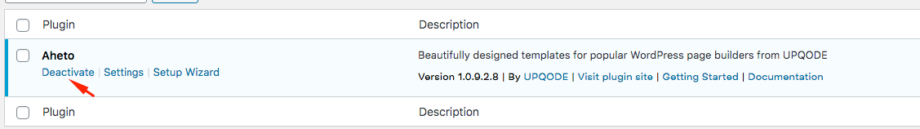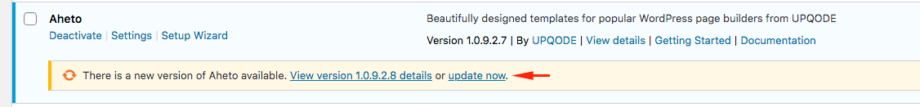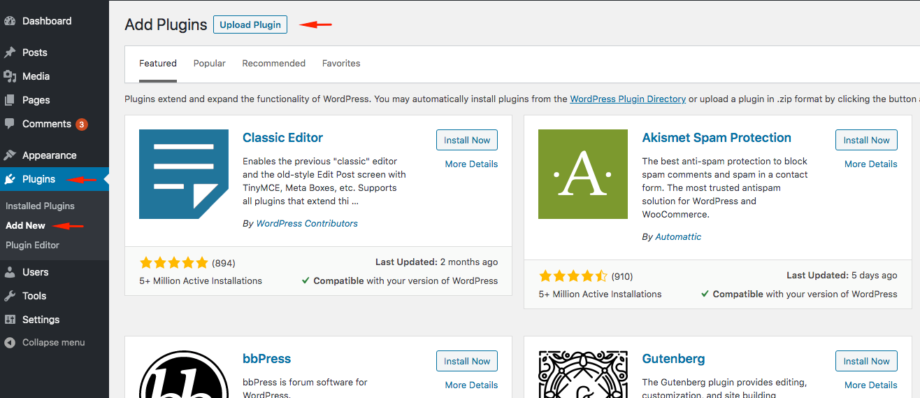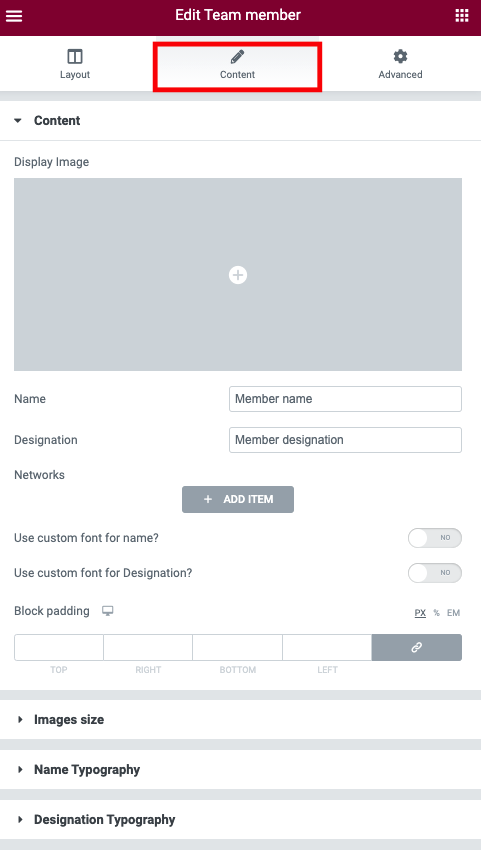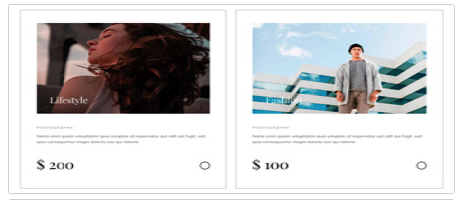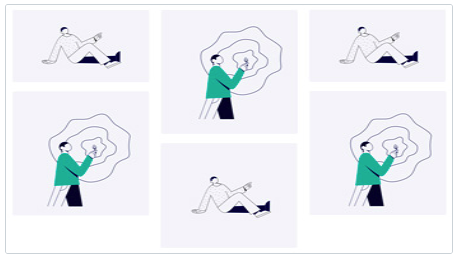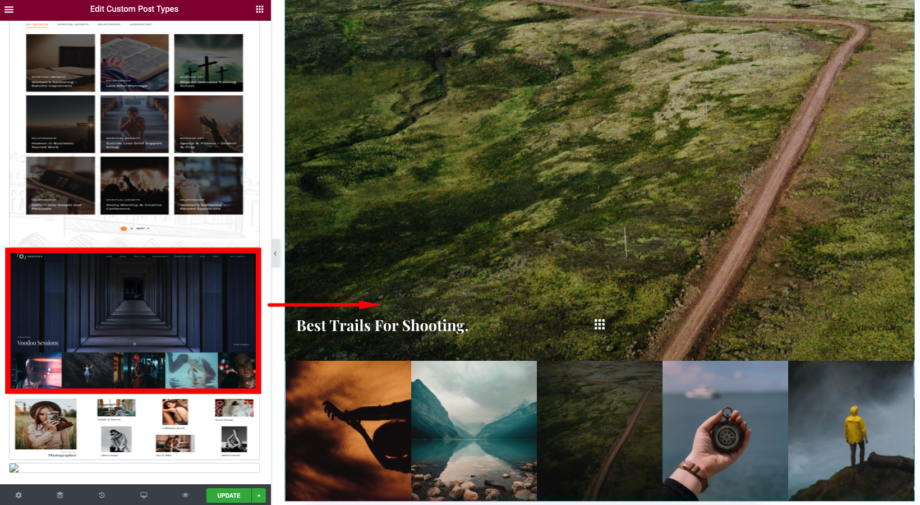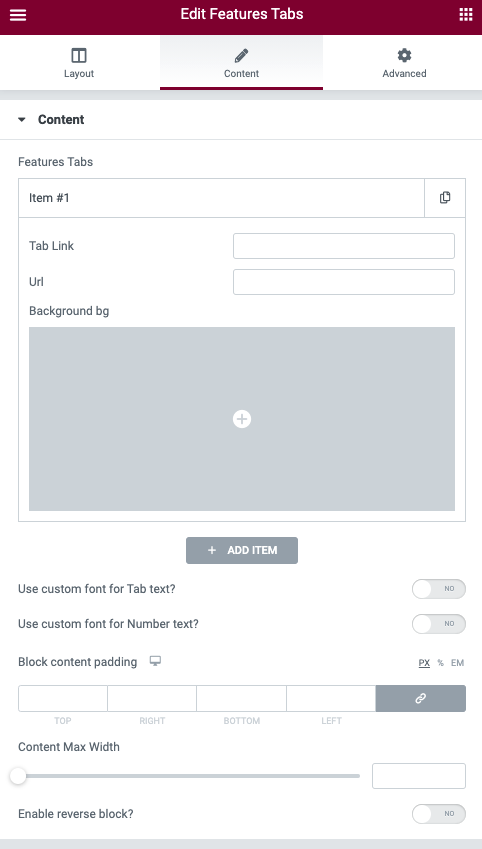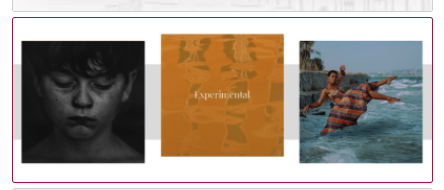Aheto can be uninstalled in two ways: from the plugins page in WordPress admin, and manually through FTP/File manager. From WordPress admin You can uninstall Aheto as any other plugin. To do it, log in to your WordPress admin panel and go to Plugins and click Deactivate. After clicking that link, you […]
What Exactly Aheto Does
Let’s start with the start. What is Elementor? Elementor is a Site/Page builder that gives a Drag/Drop flexibility of creating pages in WordPress. All the design elements in Elementor are created by using functionality called WordPress Widgets – https://wordpress.org/support/article/wordpress-widgets/ Every widget has the following structure Controller – it’s a PHP […]
Updating Aheto
In order to update Aheto, you can do automatically via the Update Now Button or Manually by uploading files via FTP Update using Update Now Button Heads up! For technical reasons Aheto must be active whenever you run an update for it. Go to the Plugins page in WordPress (that’s {your site URL}/wp-admin/plugins.php). Find the […]
Installing Aheto
There are two ways to install Aheto – Automatic or Manual. Automatic Installation Automatic installation is the easiest way to install Aheto. To do it, log in to your WordPress admin panel and go to Plugin->Add New and click on Upload Plugin. Select the zip file and click Install Now. […]
Team member shortcode
Layout Settings: Templates – Here you can select template style for your Team member section. This theme includes Snapster Simple Templates Layout Content Settings: Display Image – Here you can add the image for the team member. Name – Please, enter the name for the team member. Designation – Please, enter […]
Pricing Tables shortcode
Layout Settings: Templates – Here you can select template style for your Pricing section. This theme includes Snapster Classic, Snapster Modern, Snapster Creative, Snapster Simple, Snapster With Image on Background, Snapster With Media, Snapster Simple List, Snapster Contact Form Modern, Snapster Contact Form SimpleTemplates Layouts Content Settings: Snapster Classic Pricing items Background […]
Media shortcode
Layout Settings: Templates – Here you can select template style for Media section. Content Settings: Masonry Gallery Images – Please select images for this section Images per row – Please enter the default images count per row Spaces – Here you can enter the spaces between the default images. Images […]
Custom Post Type shortcode
Layout Settings: Templates – Here you can select template style for your Post Type section. This theme includes Snapster Slider Thumbnail, Snapster Modern and Snapster Horizontal Slider Templates Layout Content Settings: Snapster Slider Thumbnail Style – Here you can select Light or Dark Style for Post section Use the custom […]
Features Tabs shortcode
This theme includes Snapster Tabs Template Layout Features Tabs Add item – This option allows to add the new tabs item. Item Settings: Tab link – Please enter tab link URL – Please enter URL Background bg – Here you can add the background image Use custom font for Tab […]
Features Single shortcode
Layout Settings: Here you can choose features template style. This theme includes Snapster Modern and Snapster Minimal Template Layouts Snapster Modern Use the custom font for heading? – Turn on the switcher if you want to customize heading typography. Heading – Here you can add the text for the heading. Overlay […]