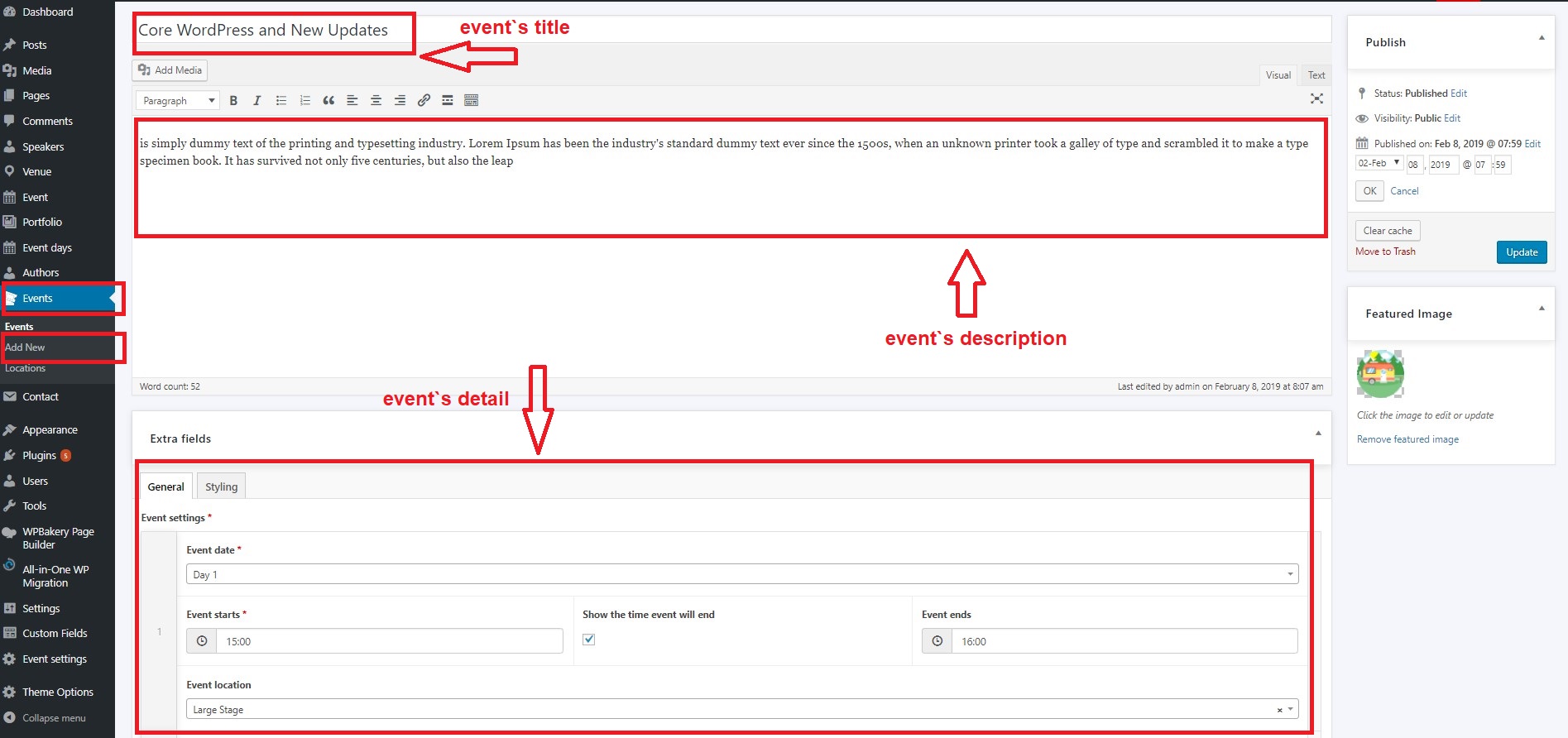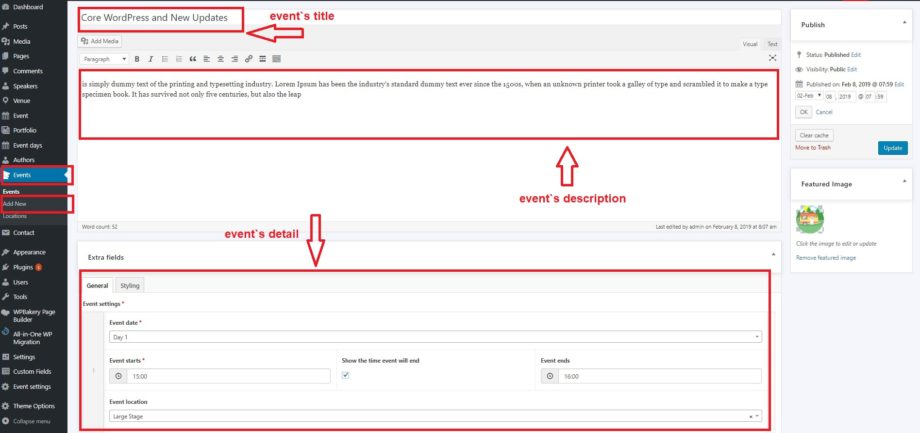For adding new event, please, Go to: Dashboard → Events → Add New. Enter information about events:
- Title – Here you can enter Event`s Title.
- Description – Here you can enter Event`s description.
- Event date – Here you can choose event`s day.
- Event starts – Here you can choose the start and end time of the event.
- Event location – Here you can select event`s location.