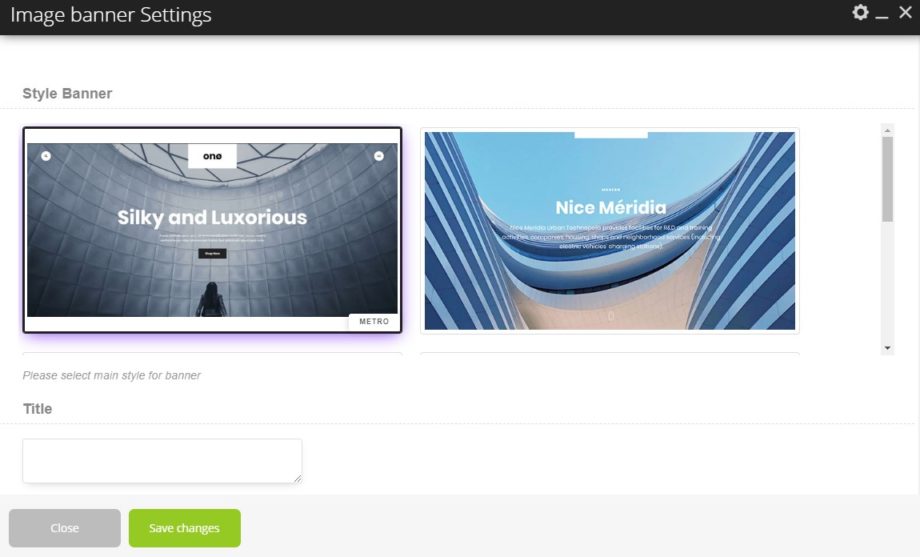Image Banner shortcode
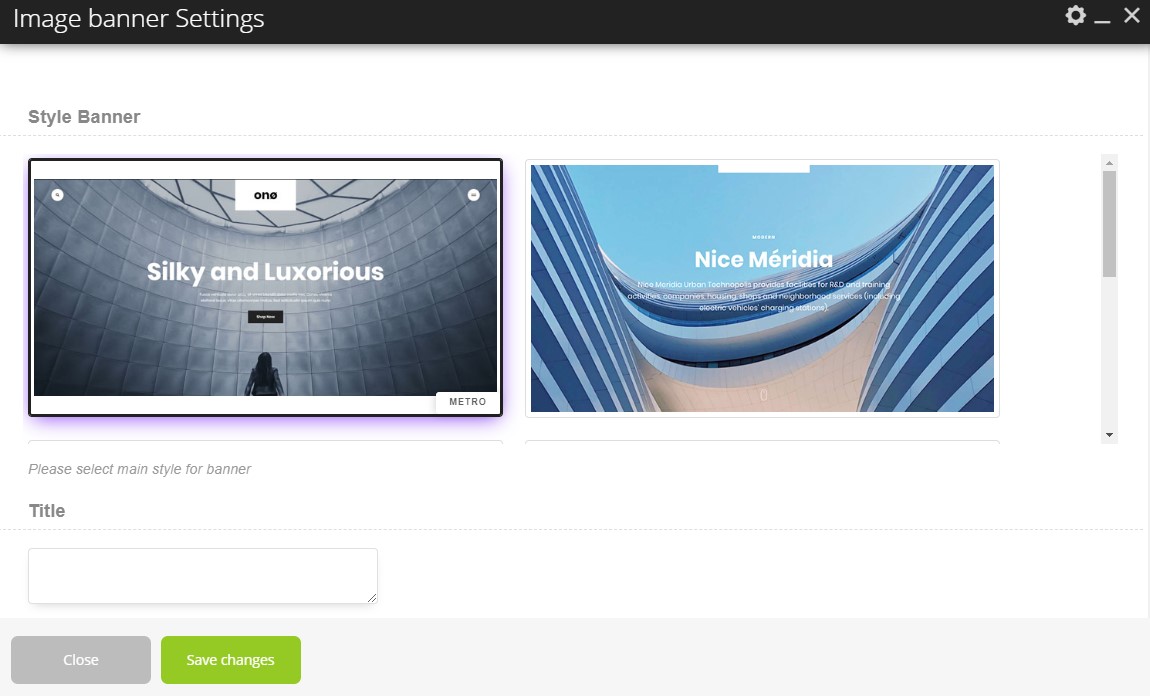
Parameters:
- Style Banner – There you can select the style for the banner.
Metro:
- Title – There you add the title.
- Subtitle – There you can add the subtitle.
- Button – There you can add the link & name for your button.
- Button style – There you can select the style for the button.
- Background image – There you can add the background image.
- Enable light text? – There you can enable light text for this banner.
Classic:
- Title – There you can add the title.
- Subtitle – There you can add the subtitle.
- Enable animation? – There you can enable the animation for this banner.
- Background image – There you can add the background image for this banner.
With video:
- Title – There you can add the title.
- Button – There you can add the link & name for your button.
- Button style – There you can select the style for the button.
- Background image – There you can add the background image for this banner.
- Video link – There you can insert your video link.
Simple:
- Title – There you can add the title.
- Button – There you can add the link & name for your button.
- Button style – There you can select the style for the button.
- Background image – There you can add the background image for this banner.
- Enable light text? – There you can enable light text for this banner.
- Enable overlay? – There you can enable the overlay effect.
With breadcrumbs:
- Title – There you can add the title.
- Background image – There you can add the background image for this banner.
- Enable light text? – There you can enable light text for this banner.
- Enable breadcrumbs? – There you can enable the breadcrumbs items for this banner.
- Breadcrumbs position – There you can select the breadcrumbs position.
- Enable overlay? – There you can enable the overlay effect