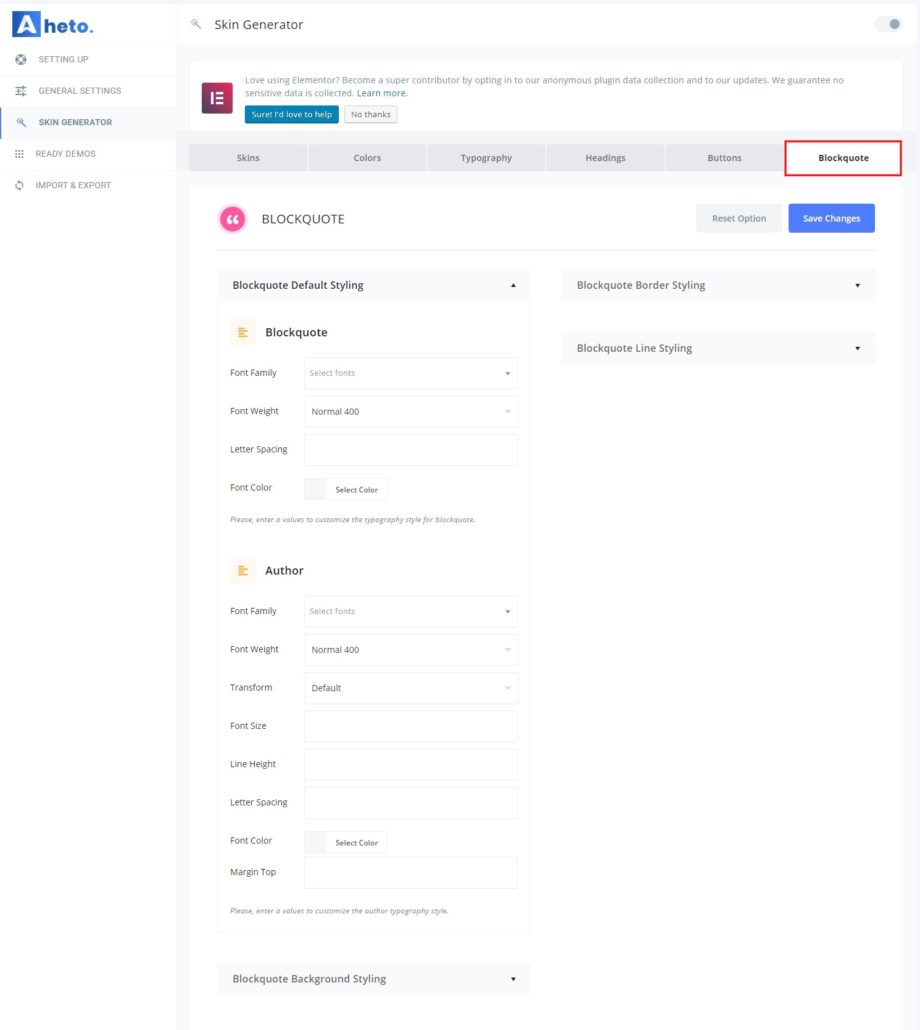Quotes Settings:
In this dashboard section you can customize fonts family, weight, colors, and size for the each of the 4 quote style:
- Blockquote Default Style;
- Blockquote Background Style;
- Blockquote Border Style;
- Blockquote Line Style.
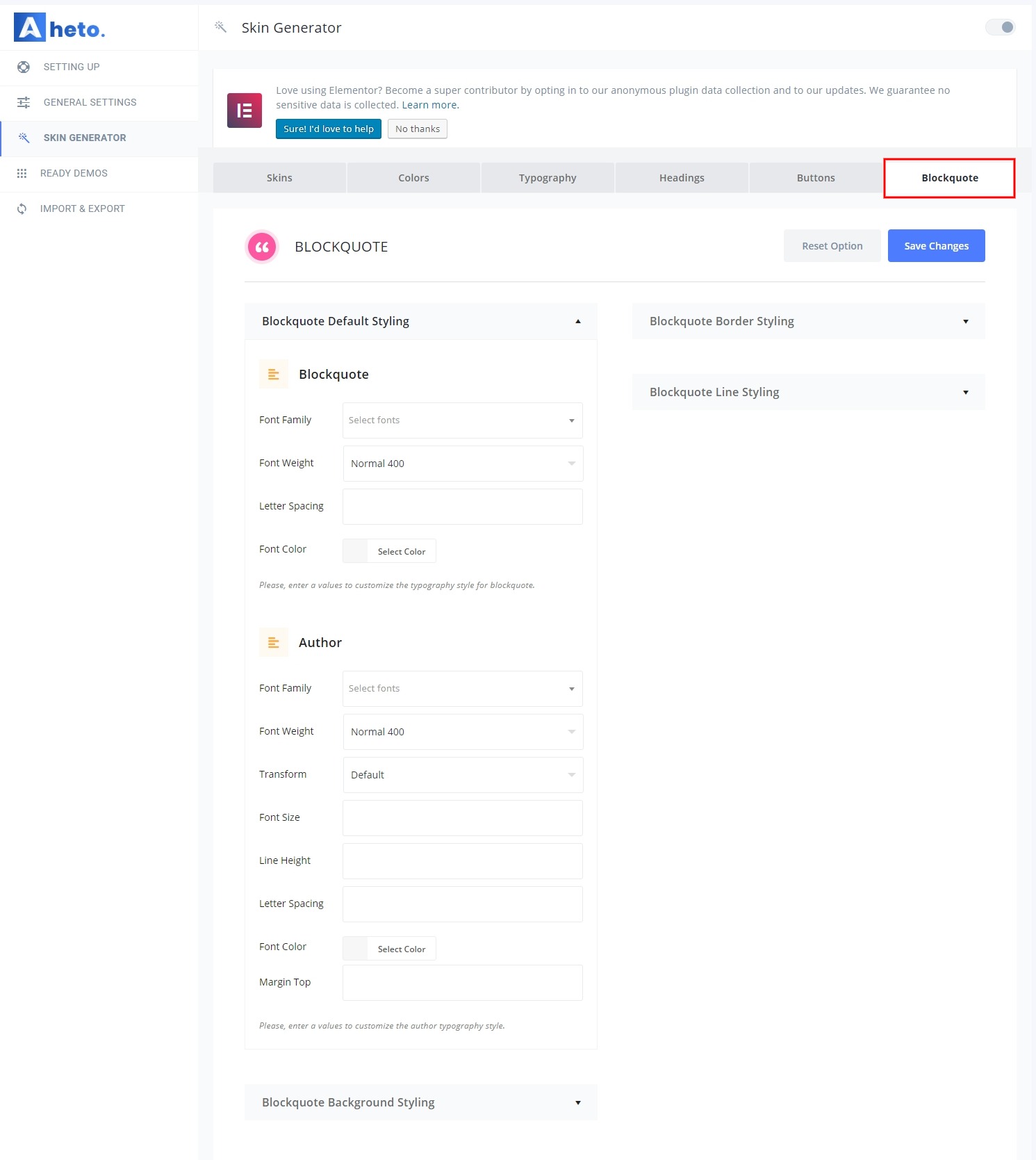
Quote Style#1
Blockquote Default Styling – Please, enter values to customize the typography style for the default quote style.
- Font Family – Please, select the Font Family for the default quote style.
- Font Weight – Here you can select the Font weight for the default quote style.
- Letter Spacing – Here you can enter the letter-spacing value for default quote style.
- Font Color – Please, select font color for the default quote style.
Author – Please, enter values to customize the author title typography for the default quote style.
- Font Family – Please, select the Font Family for the author title.
- Font Weight – Here you can select the font weight for the author title.
- Transform – This option allows to change the case of author title.
- Font Size – Here you can enter the font size for the author title.
- Line Height – Here you can enter a line height for the author title.
- Letter Spacing – Here you can enter a letter spacing for the author title.
- Font Color – Please, select a font color for the author’s title.
- Margin Top – Here you can enter the margin-top value for the author title.
Quote Style#2
Blockquote Background Styling – Please, enter values to customize the typography style for the background quote style.
- Font Family – Please, select the Font Family for the background quote style.
- Font Weight – Here you can select the Font weight for the background quote style.
- Letter Spacing – Here you can enter the letter-spacing value for background quote style.
- Font Color – Please, select font color for the background quote style.
Author – Please, enter values to customize the author title typography for the background quote style.
- Font Family – Please, select the Font Family for the author title.
- Font Weight – Here you can select the font weight for the author title.
- Transform – This option allows to change the case of author title.
- Font Size – Here you can enter the font size for the author title.
- Line Height – Here you can enter a line height for the author title.
- Letter Spacing – Here you can enter a letter spacing for the author title.
- Font Color – Please, select a font color for the author’s title.
- Margin Top – Here you can enter the margin-top value for the author title.
Quote Style#3
Blockquote Border Styling – Please, enter values to customize the typography style for the border quote style.
- Font Family – Please, select the Font Family for the border quote style.
- Font Weight – Here you can select the Font weight for the border quote style.
- Letter Spacing – Here you can enter the letter-spacing value for border quote style.
- Font Color – Please, select a font color for the border quote style.
Author – Please, enter values to customize the author title typography for the border quote style.
- Font Family – Please, select the Font Family for the author title.
- Font Weight – Here you can select the font weight for the author title.
- Transform – This option allows to change the case of author title.
- Font Size – Here you can enter the font size for the author title.
- Line Height – Here you can enter a line height for the author title.
- Letter Spacing – Here you can enter a letter spacing for the author title.
- Font Color – Please, select a font color for the author’s title.
- Margin Top – Here you can enter the margin-top value for the author title.
Quote Style#4
Blockquote Line Styling – Please, enter values to customize the typography style for the borderline style.
- Font Family – Please, select the Font Family for the border line style.
- Font Weight – Here you can select the Font weight for the border line style.
- Letter Spacing – Here you can enter the letter-spacing value for border line style.
- Font Color – Please, select the font color for the border line style.
Author – Please, enter values to customize the author title typography for the border line style.
- Font Family – Please, select the Font Family for the author title.
- Font Weight – Here you can select the font weight for the author title.
- Transform – This option allows to change the case of author title.
- Font Size – Here you can enter the font size for the author title.
- Line Height – Here you can enter a line height for the author title.
- Letter Spacing – Here you can enter a letter spacing for the author title.
- Font Color – Please, select a font color for the author title.
- Margin Top – Here you can enter the margin-top value for the author title.