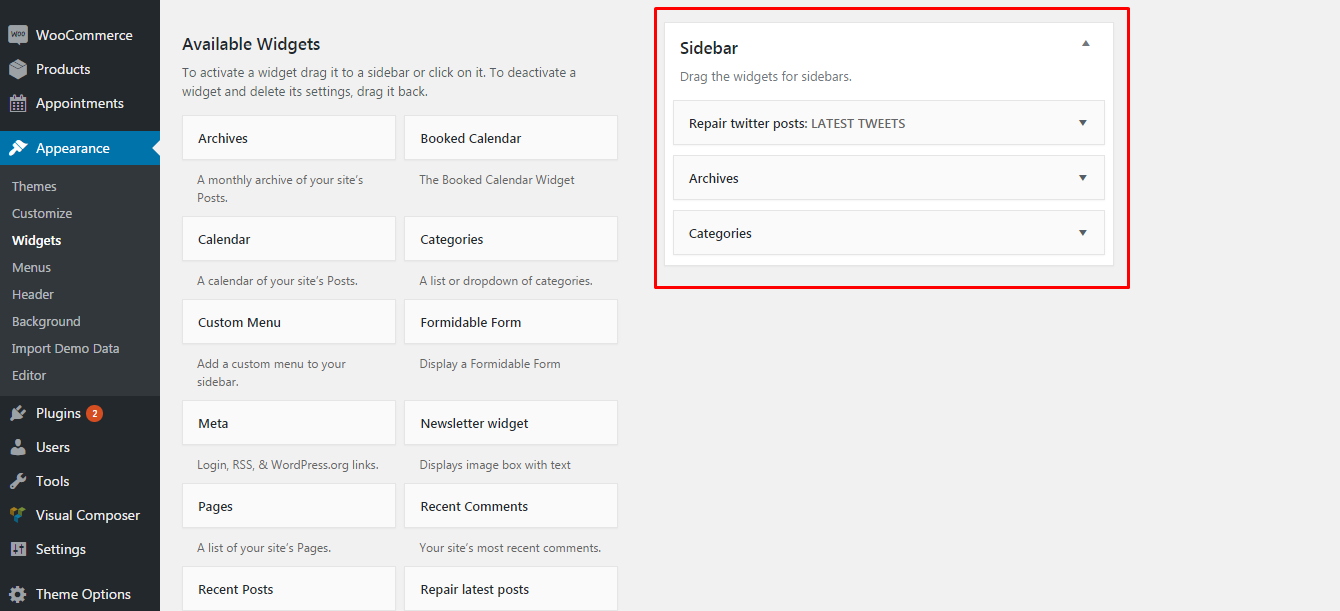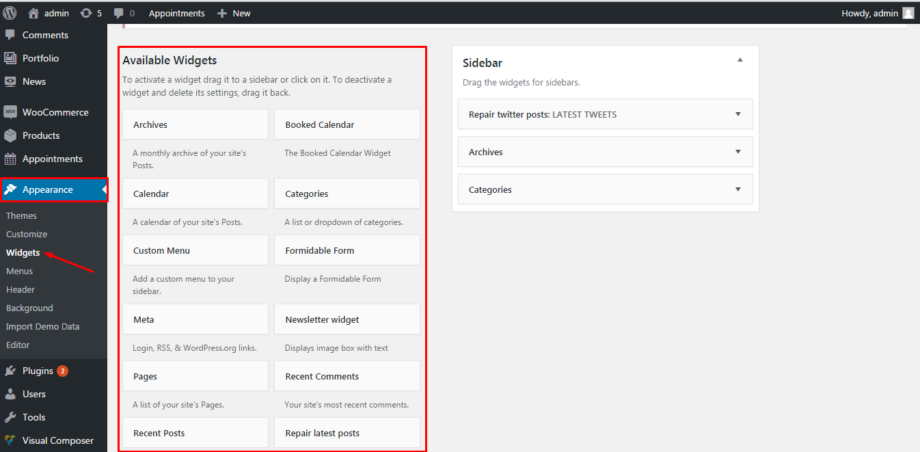Widgets add content and features to your Sidebars. The Widgets area on the left hand side is composed of 2 sections:
Available Widgets (all the widgets you can use in your sidebars) and Inactive widgets.
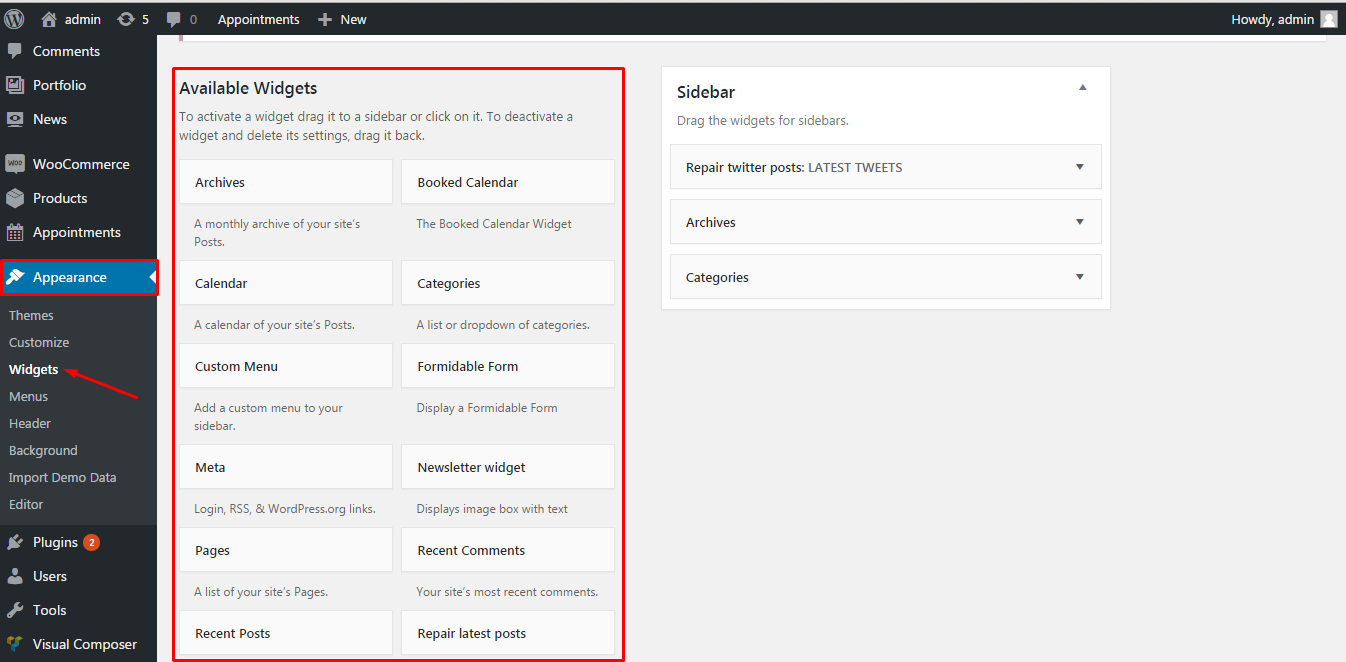
Inactive Widgets – drag widgets to that section to remove them from the sidebar but keep their settings:
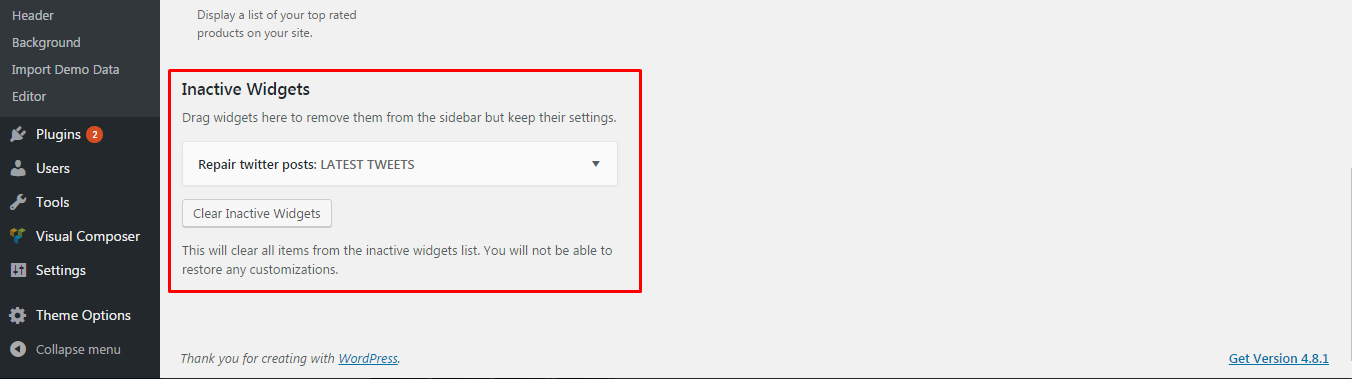
Repair theme comes with the default sidebar, displays widgets on the left or right from the main content on Blog page. You can create an unlimited number of additional sidebars for each post, page and category. Go to Appearance> Widgets> Sidebar section. Simply drag and drop selected widget to sidebar area.