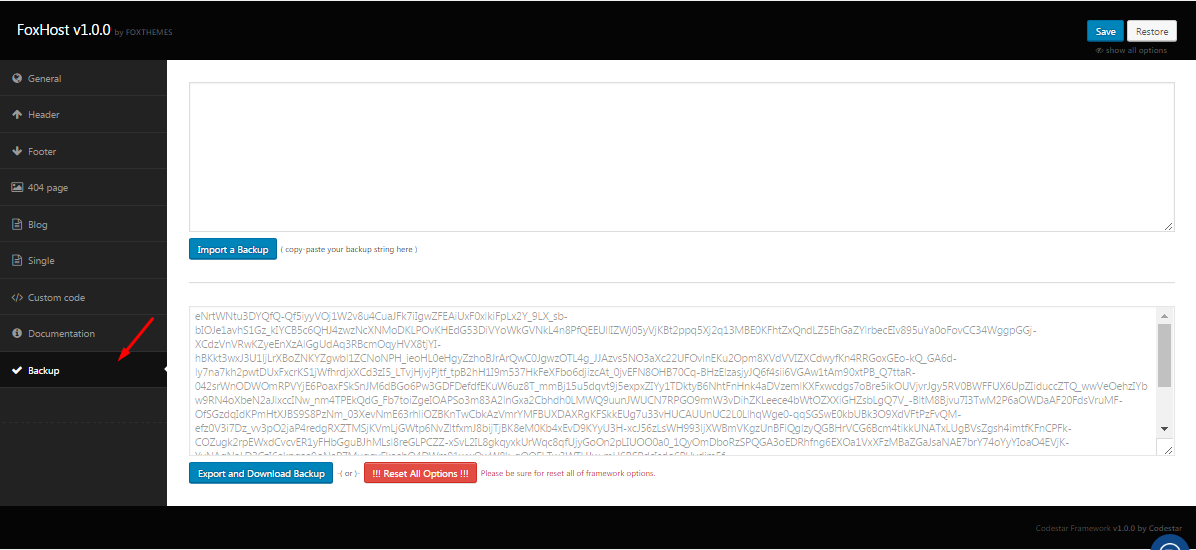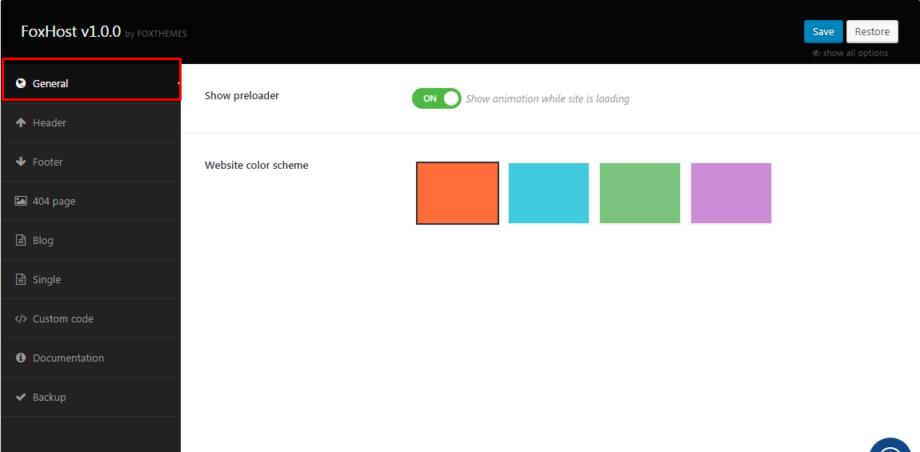General
- Show preloader – click on to enable animation while site is loading
- Website color scheme – select color scheme type
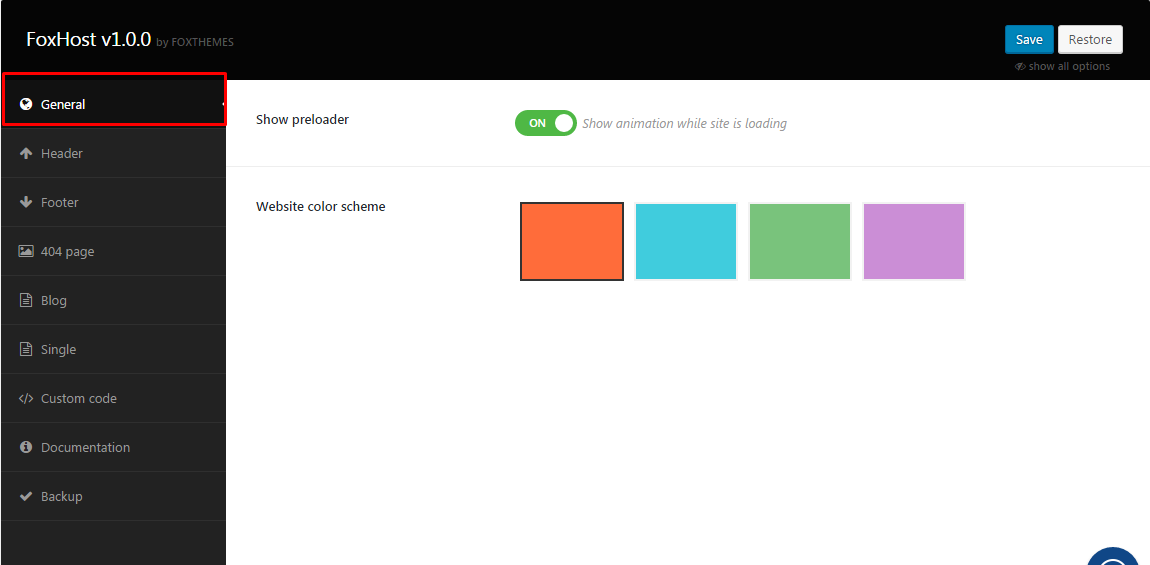
Header
- Top bar(contact info) – click on to add contact info in header

- Address – add the address information
- Contact info – add contact information
- Favicon – upload favicon icon
- Site logo – upload the site logo image
- Header social links – insert social links
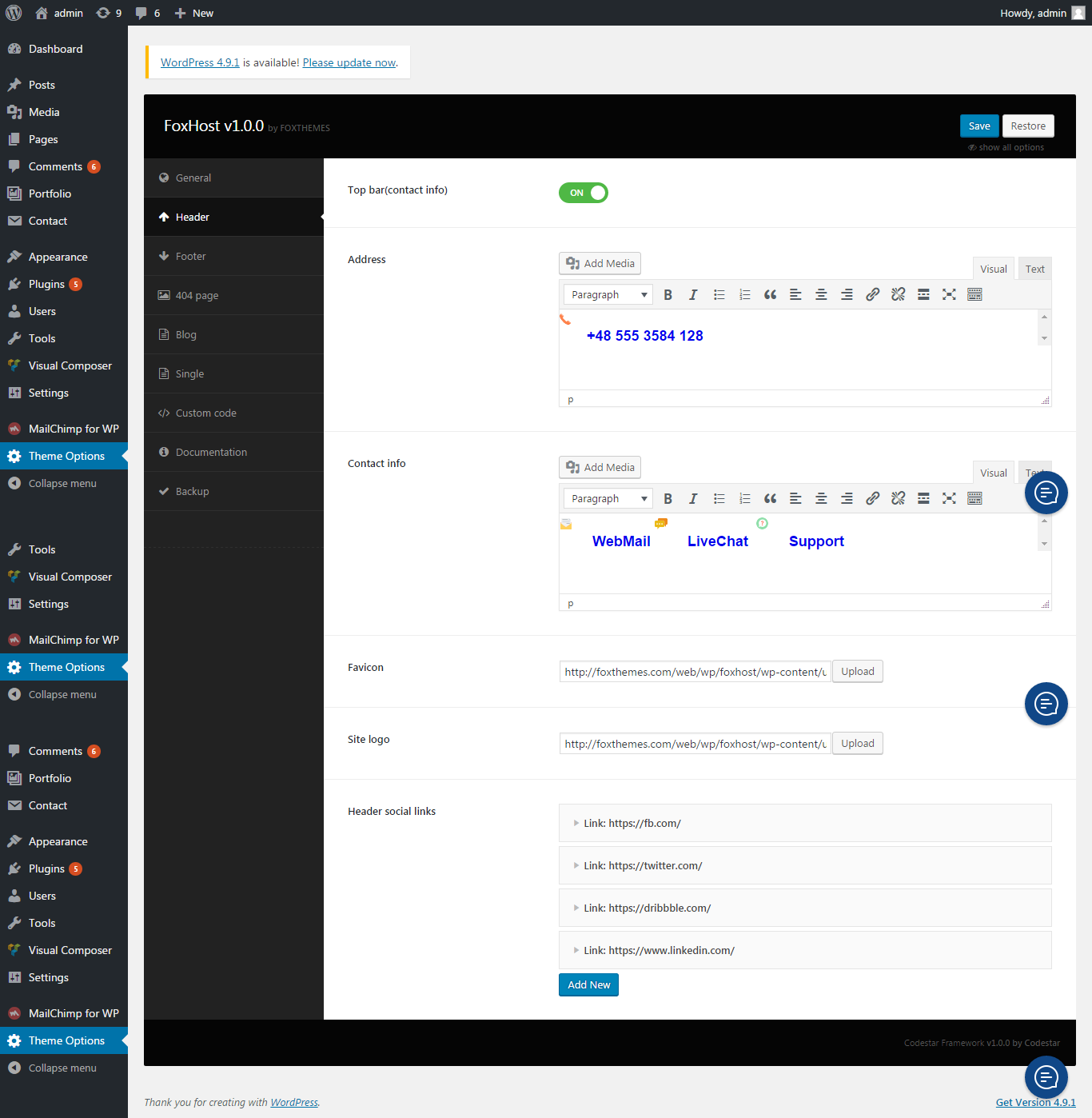
Footer
- Enable footer sidebar – click on to add sidebar
- Enable footer menu – click on to enable menu on footer
- Footer copyright text – add copyright text
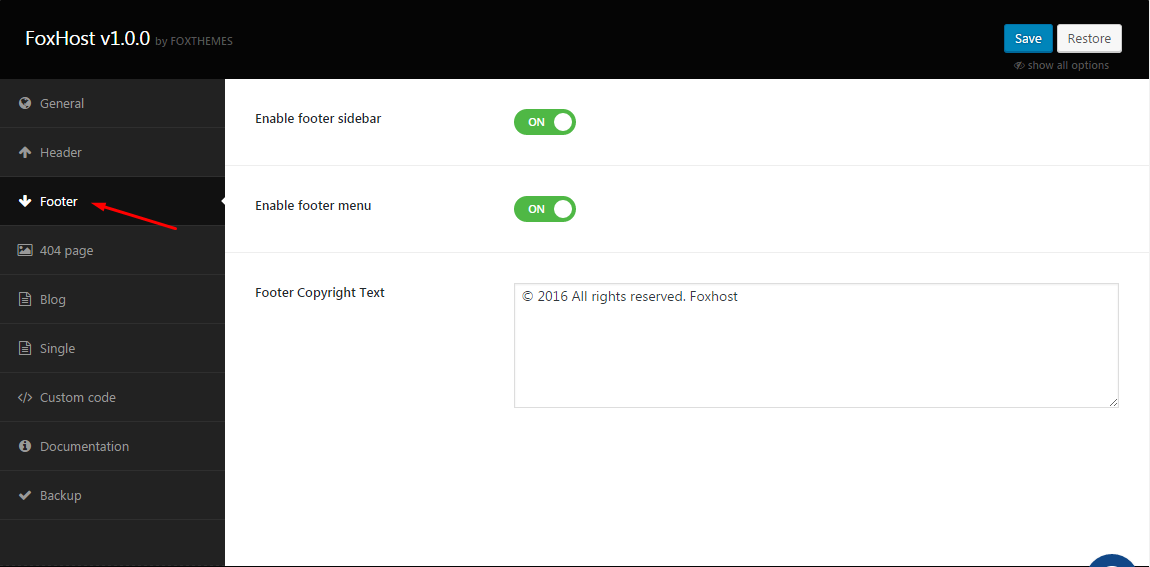
404 Page
- Title – add title for the page
- Subtitle – add subtitle
- Description – add short description
- Button text – add title for button
- Image – upload image
-
Rounded – click on to show info block within the circle background
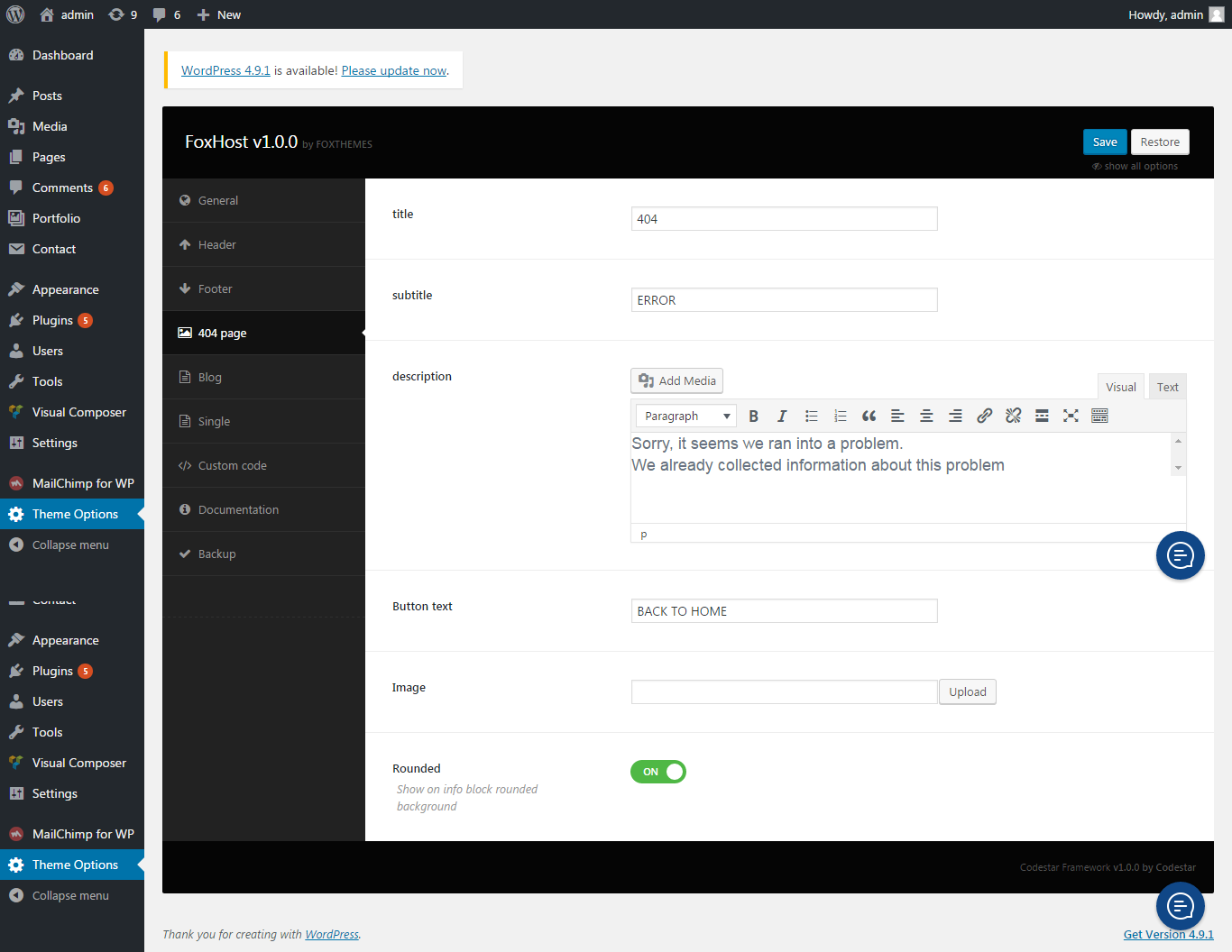
Blog page
- Blog top – insert the shortcode
- Blog sidebar – click on to add sidebar
-
Date format Feb 01, 2017 (publication post) – click on to enable the date format
-
Pagination blog – click on to enable pagination
-
Style header – choose the most suitable type: default, classic modern
-
Style Blog – the option can take one of the following values: two columns, full width
-
bottom shortcode – insert a shortcode
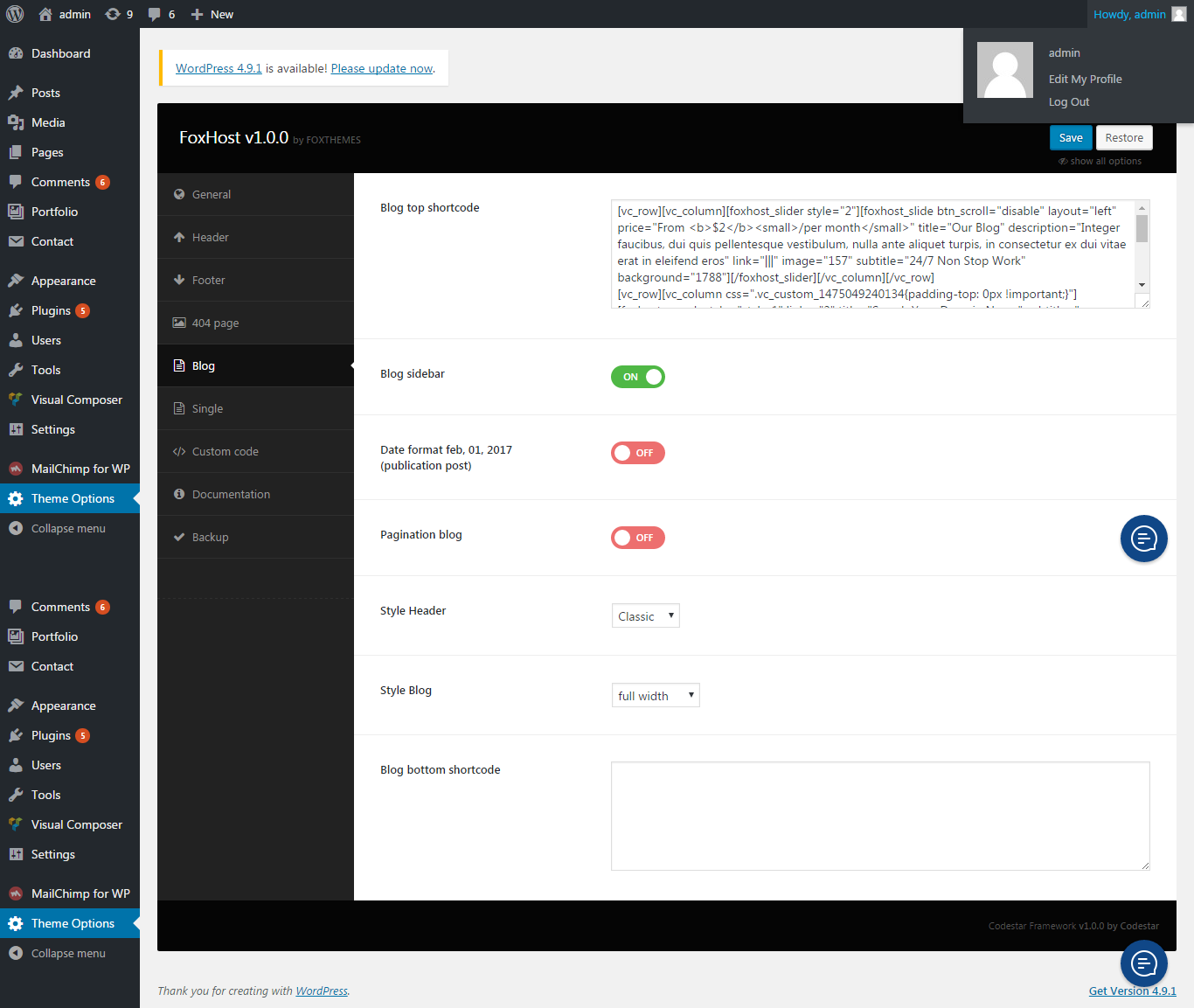
Single page
- Blog top – insert the shortcode
- Blog sidebar – click on to add sidebar
- Date format Feb 01, 2017 (publication post) – click on to enable the date format
- Pagination blog – click on to enable pagination
- Style header – choose the most suitable type: default, classic modern
- bottom shortcode – insert a shortcode
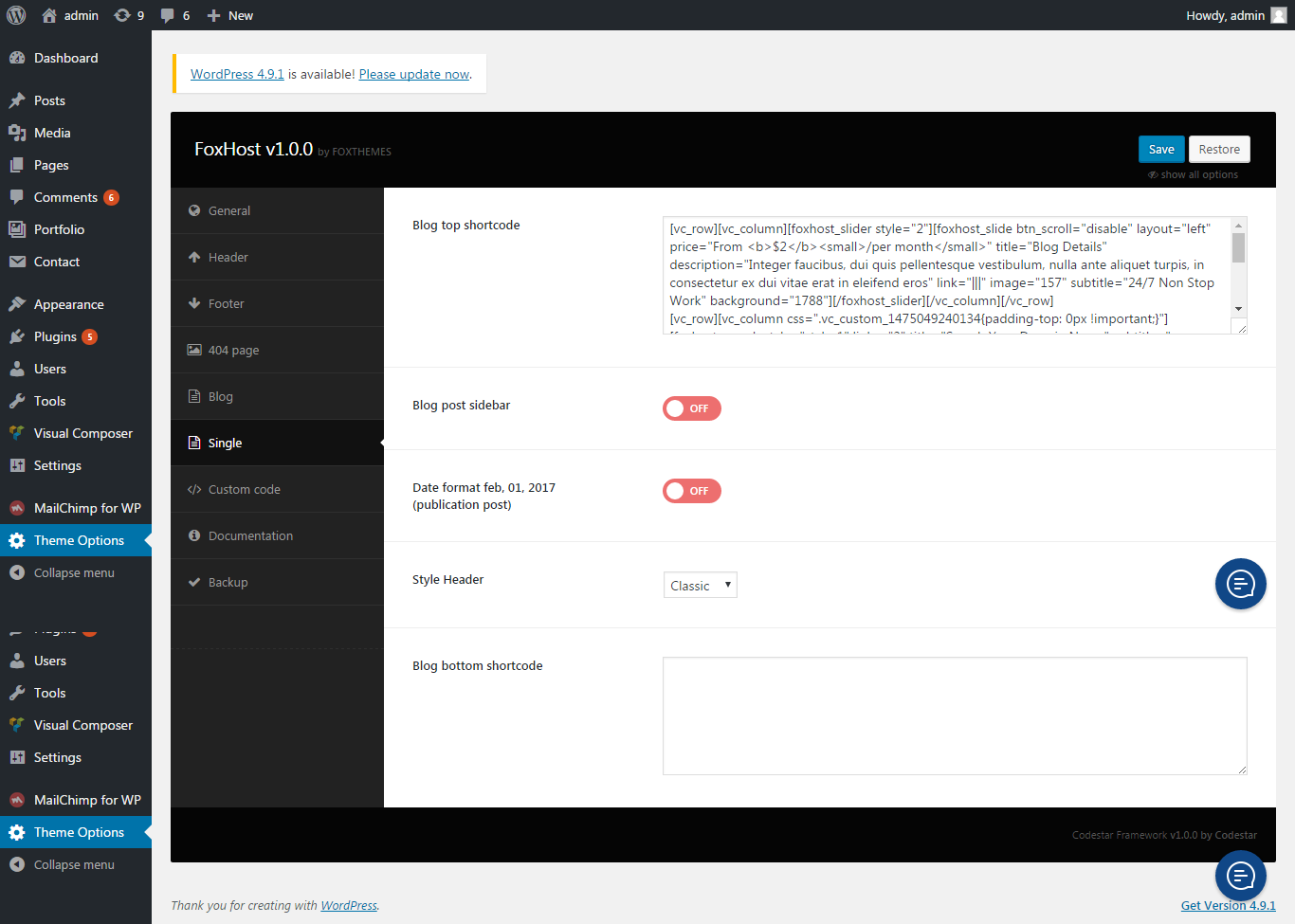
Custom code
This section was specially created for you to easily customize your site by adding custom CSS and JavaScript code:

Documentation
You can view the documentation in this section:
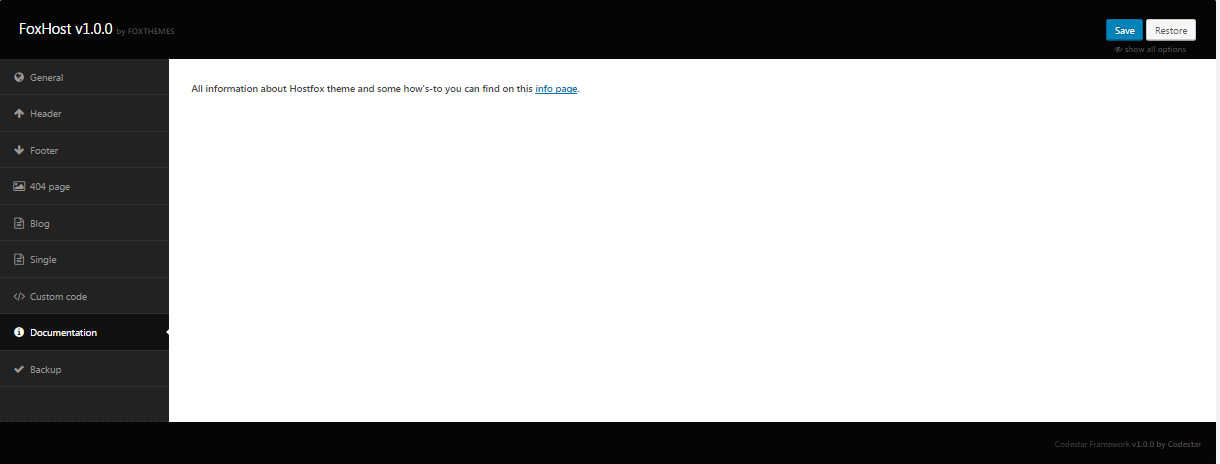
Back up
Here you can export backup of your theme than to import it back if needed: