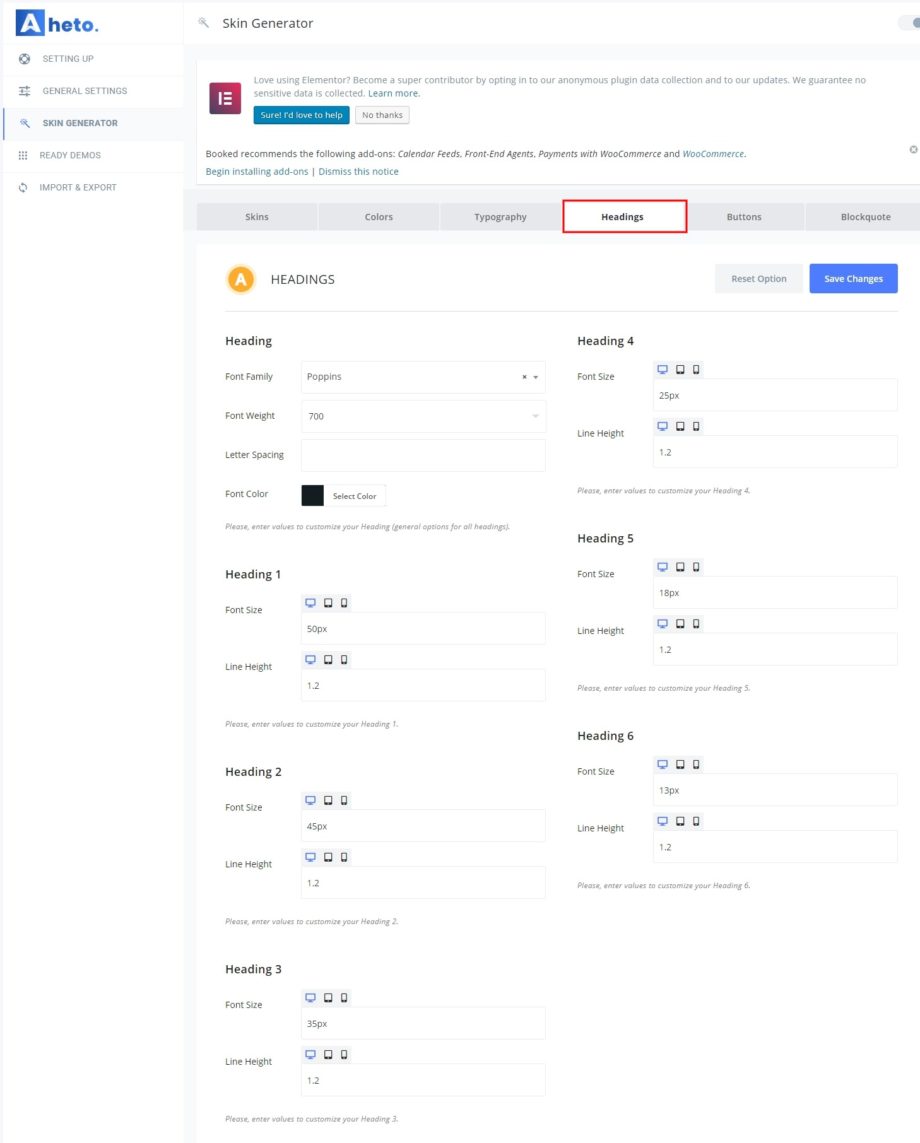Headings Settings:
In this dashboard section you can customize your skin headings and setting up fonts family, weight, colors and size for the headings.
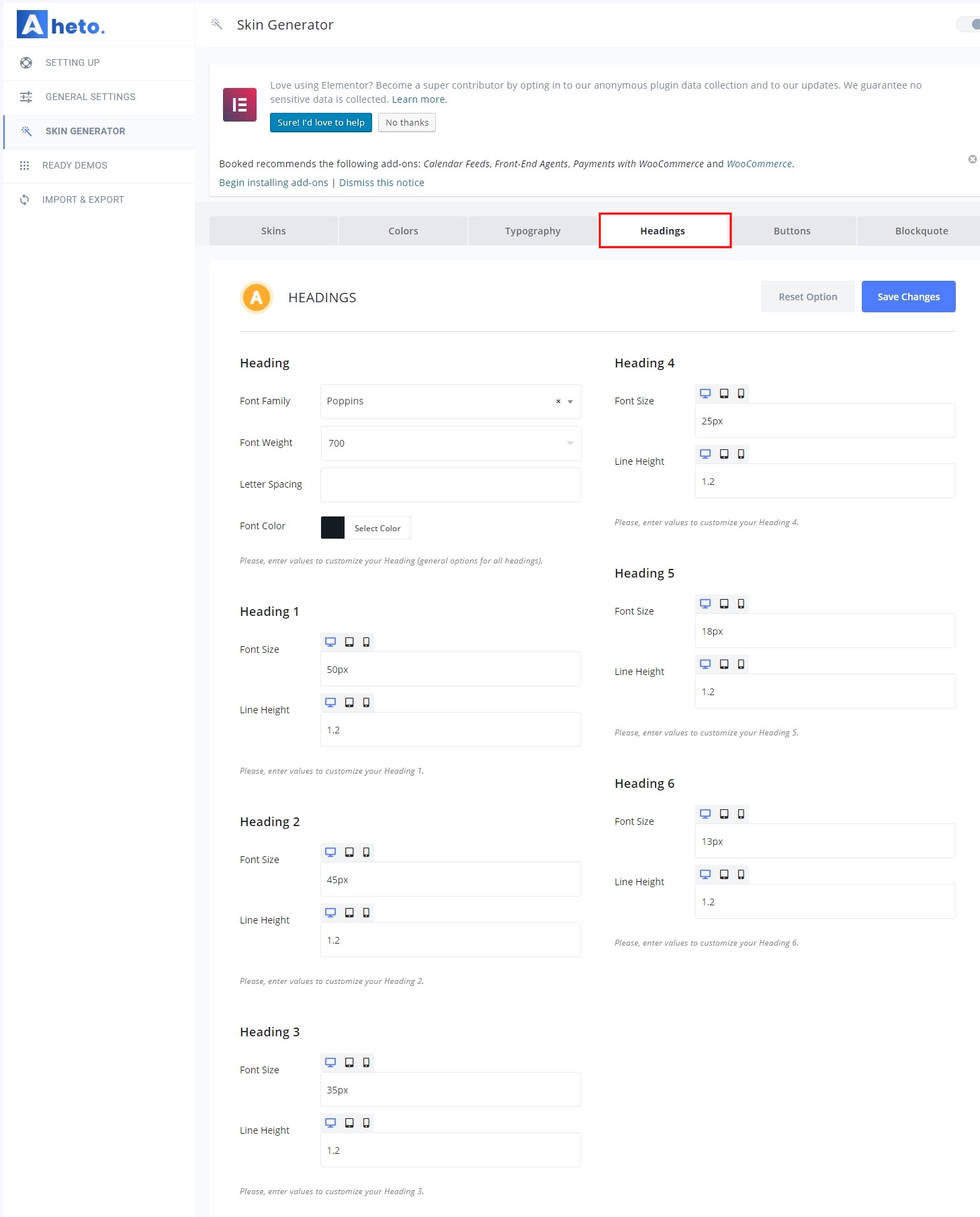
Heading – Please, enter values to customize your Headings (general options for all headings).
- Font Family – Please, select the Font Family for the headings.
- Font Weight – Here you can select the Font weight for the headings.
- Letter Spacing – Here you can enter the letter spacing value for the headings.
- Font Color – Please, select font color for the headings.
- Select Color – Please, select font color for the headings.
Heading 1 – Please, enter values to customize your Heading 1.
- Font Size – Here you can enter the font size for the headings 1.
- Line Height – Here you can enter a line height for the headings 1.
Heading 2 – Please, enter values to customize your Heading 2.
- Font Size – Here you can enter the font size for the headings 2.
- Line Height – Here you can enter a line height for the headings 2.
Heading 3 – Please, enter values to customize your Heading 3.
- Font Size – Here you can enter the font size for the headings 3.
- Line Height – Here you can enter a line height for the headings 3.
Heading 4 – Please, enter values to customize your Heading 4.
- Font Size – Here you can enter the font size for the headings 4.
- Line Height – Here you can enter a line height for the headings 4.
Heading 5 – Please, enter values to customize your Heading 5.
- Font Size – Here you can enter the font size for the headings 5.
- Line Height – Here you can enter a line height for the headings 5.
Heading 6 – Please, enter values to customize your Heading 6.
- Font Size – Here you can enter the font size for the headings 6.
- Line Height – Here you can enter a line height for the headings 6.
Do not forget to save your settings by clicking “Save Changes” button. In case you want to return to the default settings, just click on “Reset Options” .