Media shortcode
Content Settings:
Templates – Here you can choose template style for the Media section (Video or Gallery Style)
Video Style:
Add image – Here you can add the image from the library or upload new
Hide image on width – Select the screen width of the device where image shouldn`t display.
Align – Please, select the image align
Gallery Style:
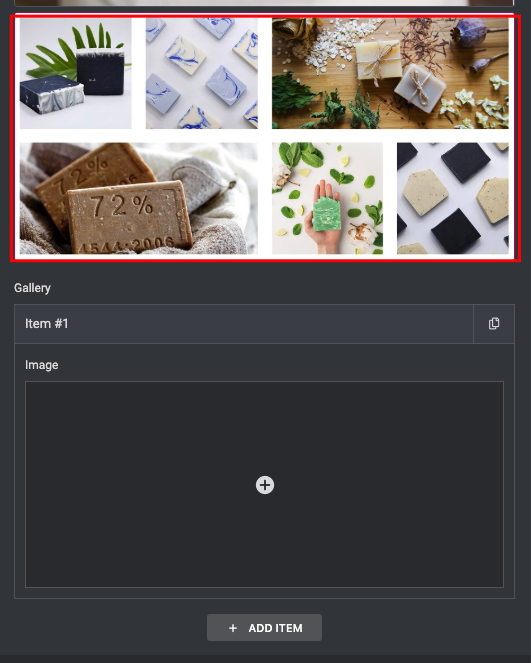
- Add image – Please, select the images for the gallery
Video Style:

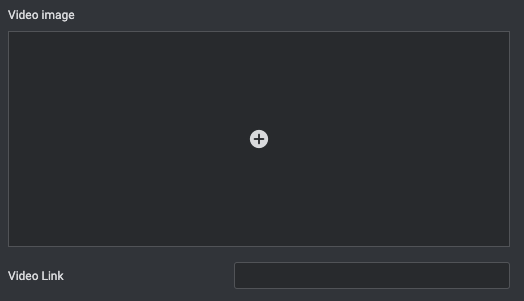
- Video Image – Please, select the image for video preview.
- Video link – Please, add a video URL to the button.
Images Size:
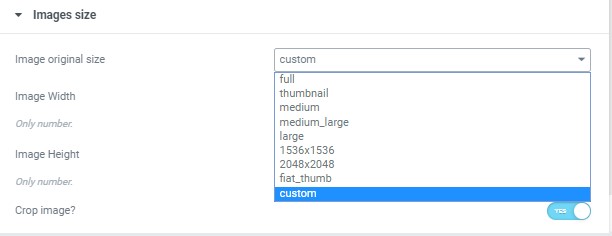
Image size – This option allos to resize image. You can choose needed size from the list or enter custom image width and height.
