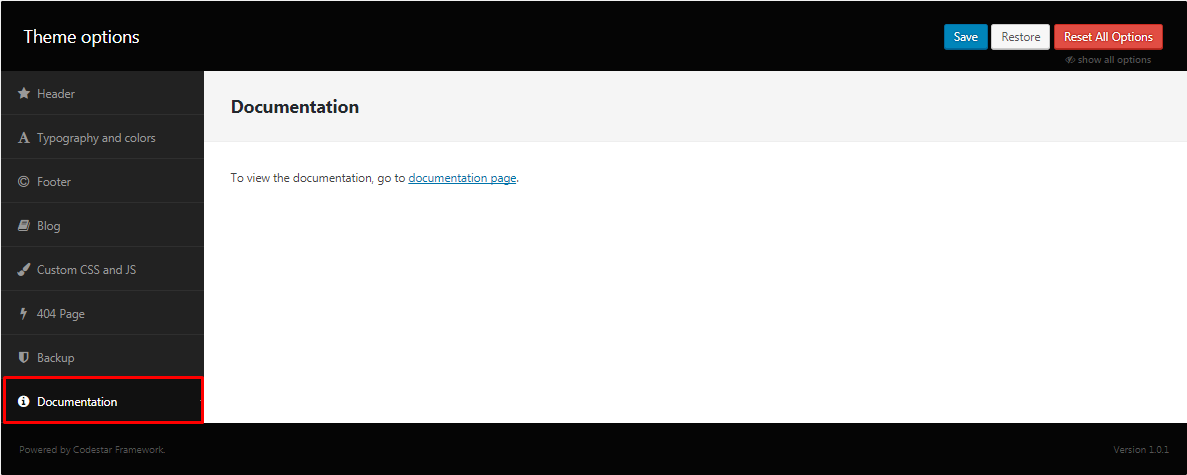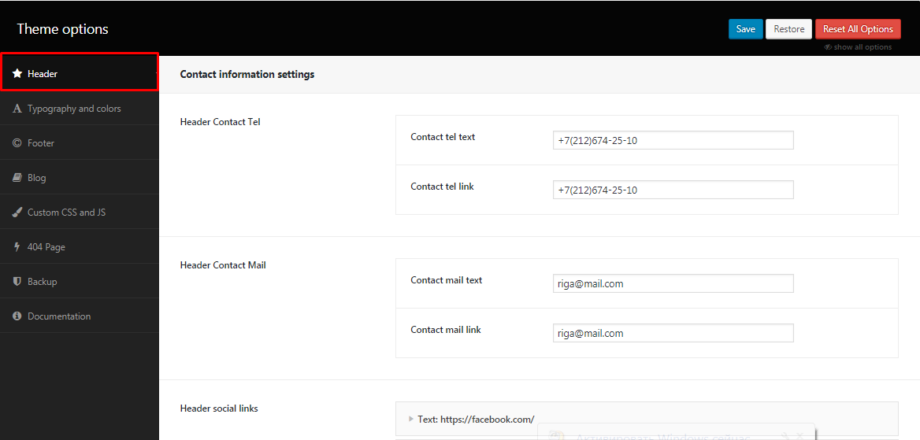Header
- Header Contact Tel – add telephone number
- Header Contact Mail – email address should be placed
- Header social links – add social links
- Logo type – select type of logo: text or image
- Site logo – Upload any media using the WordPress Native Uploader.
- Retina logo – Upload any media using the WordPress Native Uploader.
- Show /hide header search – click on to enable search option in header section
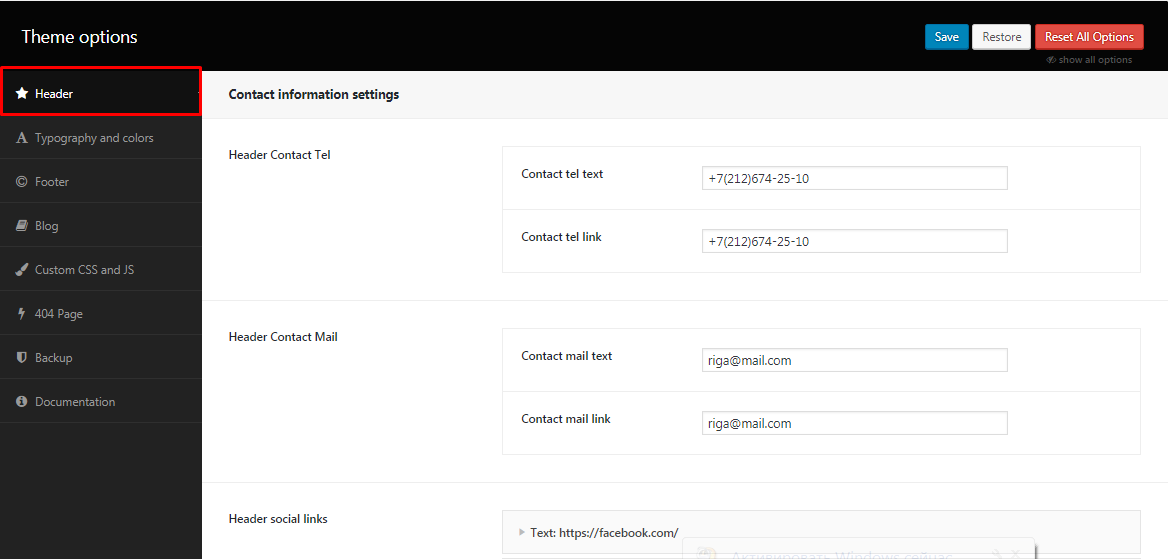
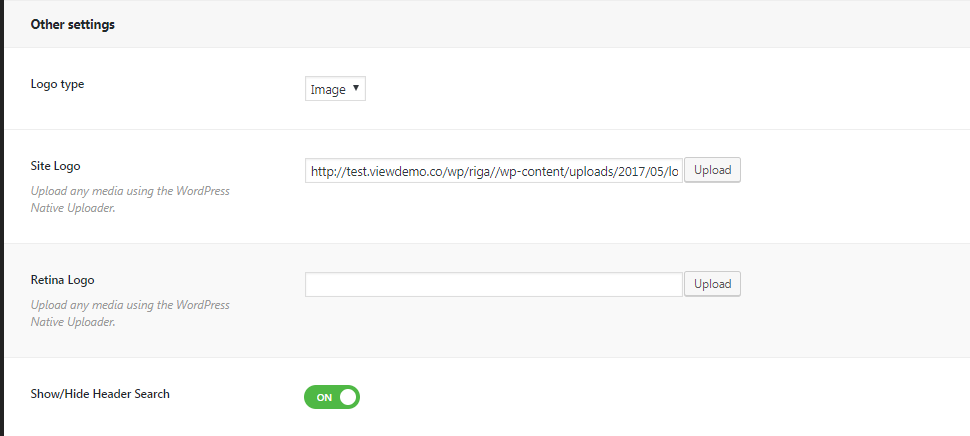
Typography and colors
- Typography heading – here you can change headings type on all web pages
- Default header typography – click on to enable default header type
- Menu color – select menu color
- Menu background color – select menu background color
- Change color theme – with these options all colors of the theme can be changed/replaced
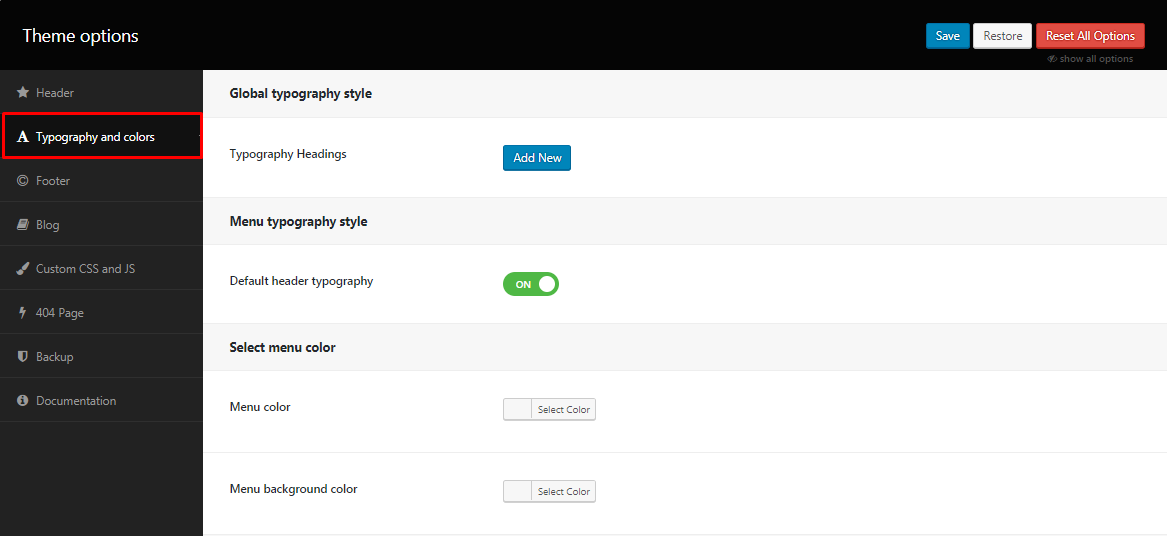
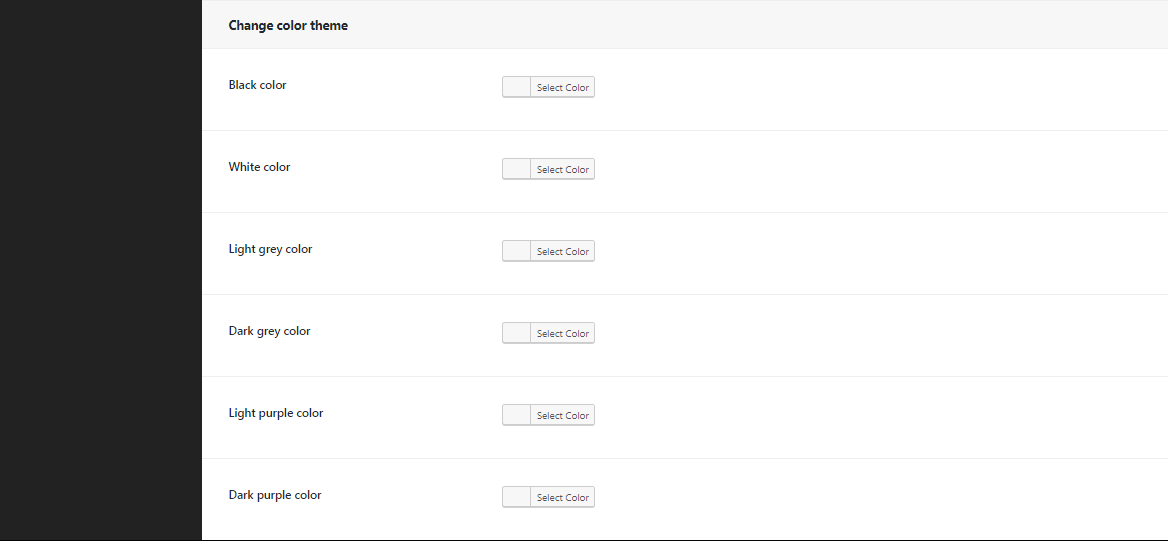
Footer
- Footer sidebar – click on to enable the sidebar in footer
- Copyright text – copyright information can be added in this field
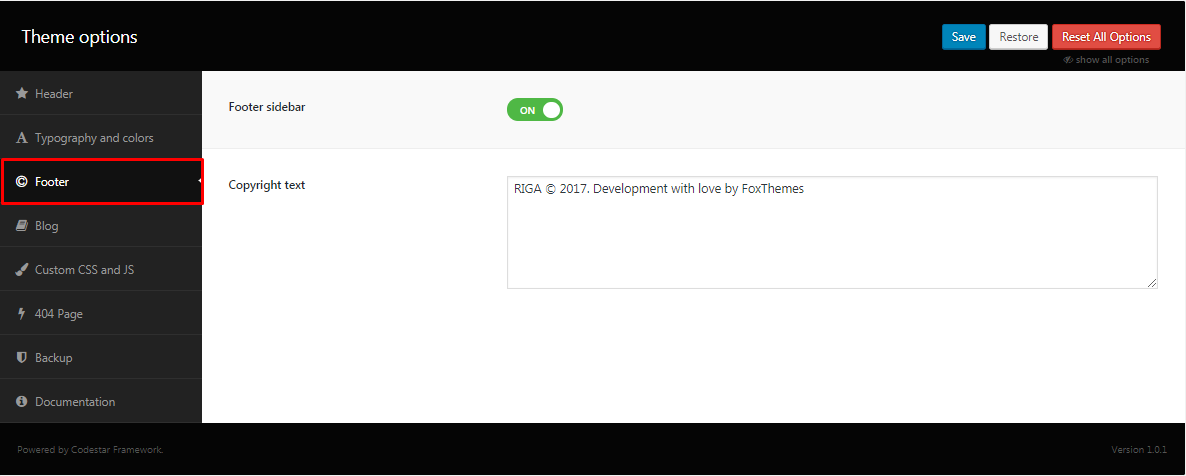
Blog
- Banner subtitle/title – the title and subtitle for on banner
- Align headings – choose alignment of the block
- Blog style – choose the blog type. It can take one of the following values: two columns, three columns
- Enable filter for posts – click on to add filter option
- Blog sidebar – select blog alignment
- Single pots sidebar – select enable option to add sidebar on single post page
- Single post subtitle – add subtitle for single post page
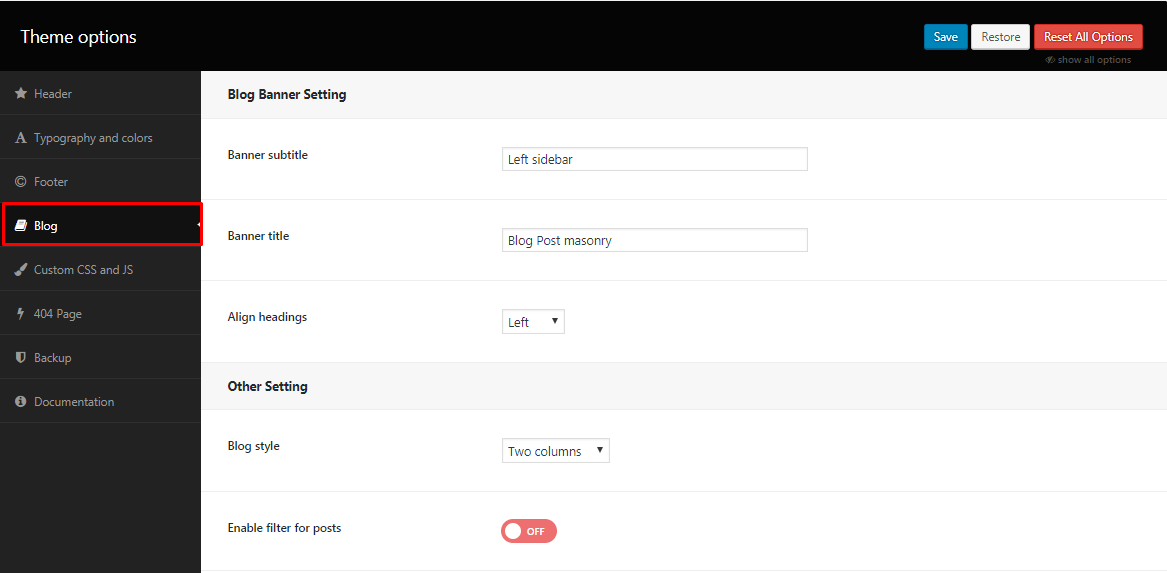
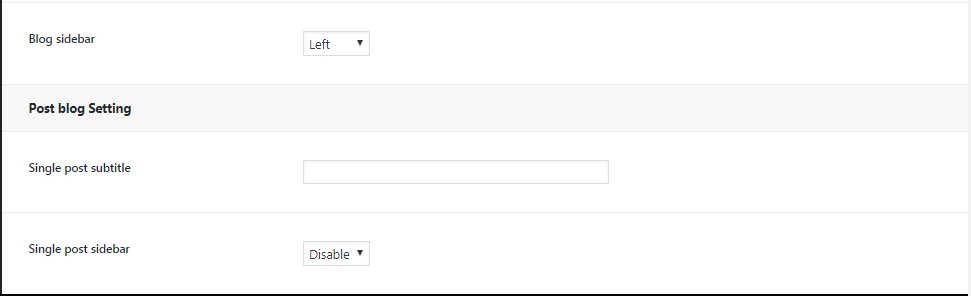
Custom CSS and JS
This section was specially created for you to easy customize your site by adding custom CSS and JavaScript code:
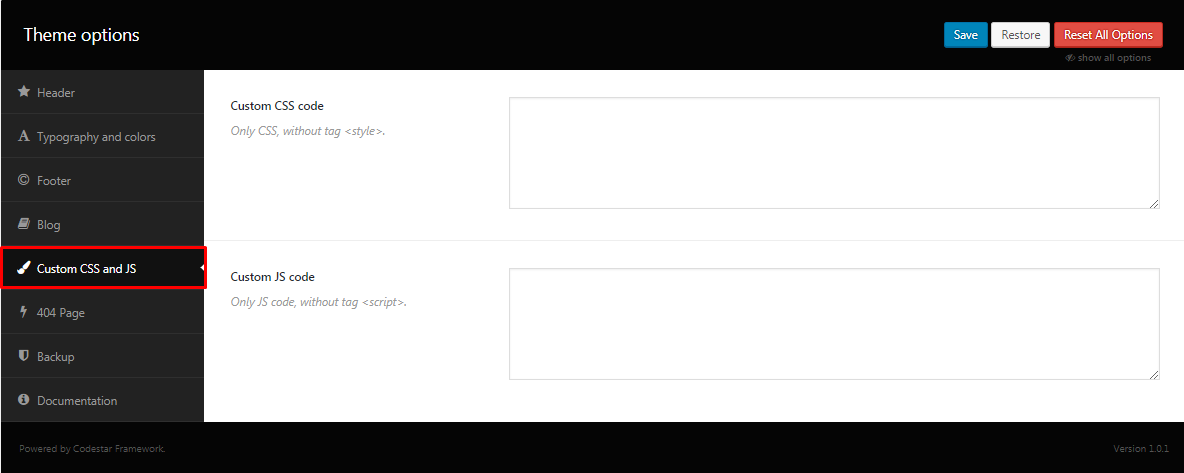
404 Page
These options can be used to change the main text in 404 page:
- Error title/subtitle – the error page title and subtitle. It will be placed after title
- Error button text – the text on button, which usually redirects to the actual working page
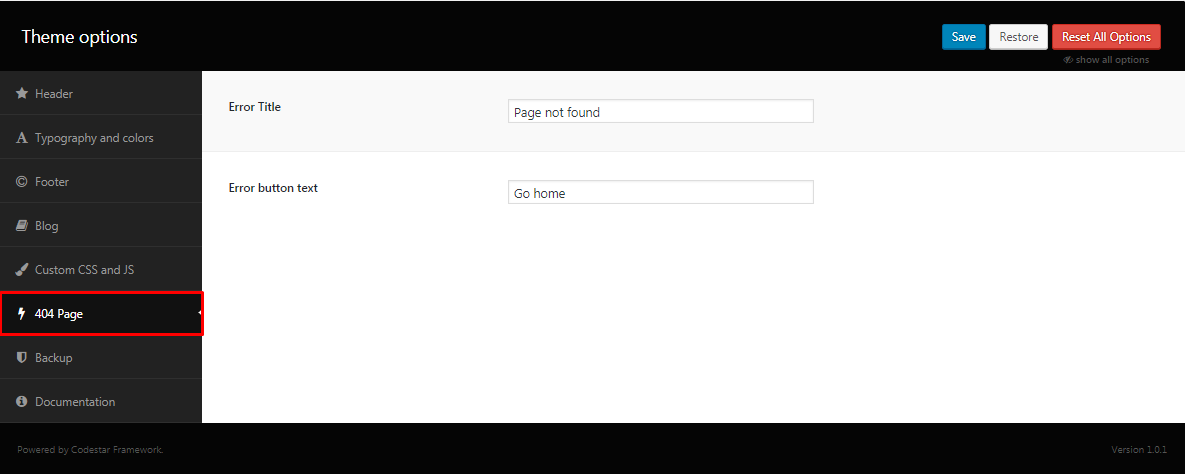
Backup
Here you can export backup of your theme than to import it back if needed:

Documentation
You can view the documentation in this section: