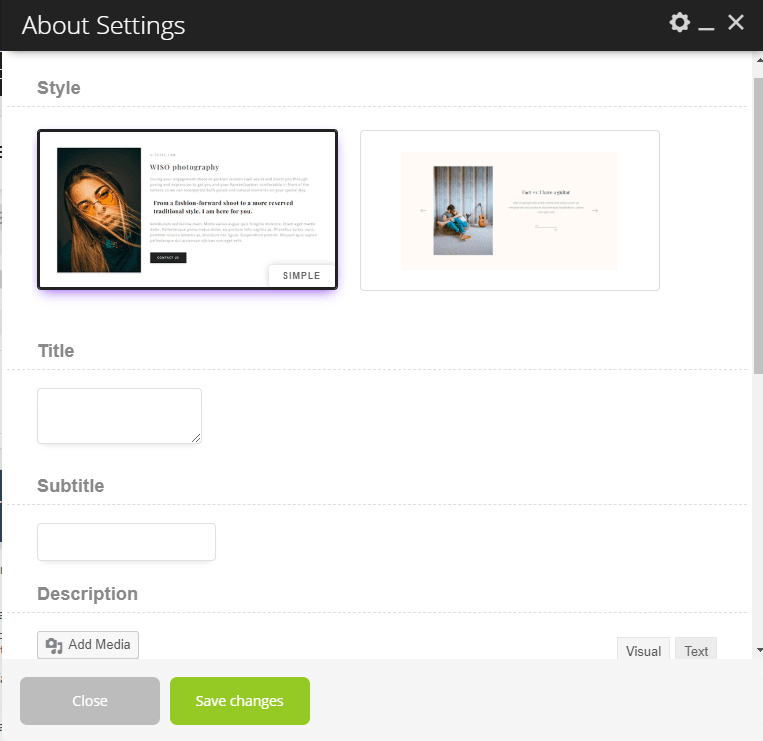About short-code:
This short-code allows adding the image with the text and button on your page with different styles.

About Settings (Parent shortcode parameters).
General:
- Style – This option allows chose between different styles, which you want to use on your page.
Style “Simple”: In this style, you can add title, subtitle, and description which you want to add to this block.
- Title – This option allows adding the title to this block
- Subtitle – This option allows adding subtitle to this block.
- Description – This option allows adding description, which you want to add on your page..
- Button – This option allows adding the button to this block.
- Button style – This option allows choosing the style of button.
Style “Slider”: In this style, you can your information like the slider.
- Person image – This option allows adding the image of the person to this block
- Slider item – This option allows adding the item of the slider.
- Photo – This option allows adding image, which you want to add on in this block
- Title – This option allows adding the title to this block
- Description – This option allows adding description, which you want to add on your page.