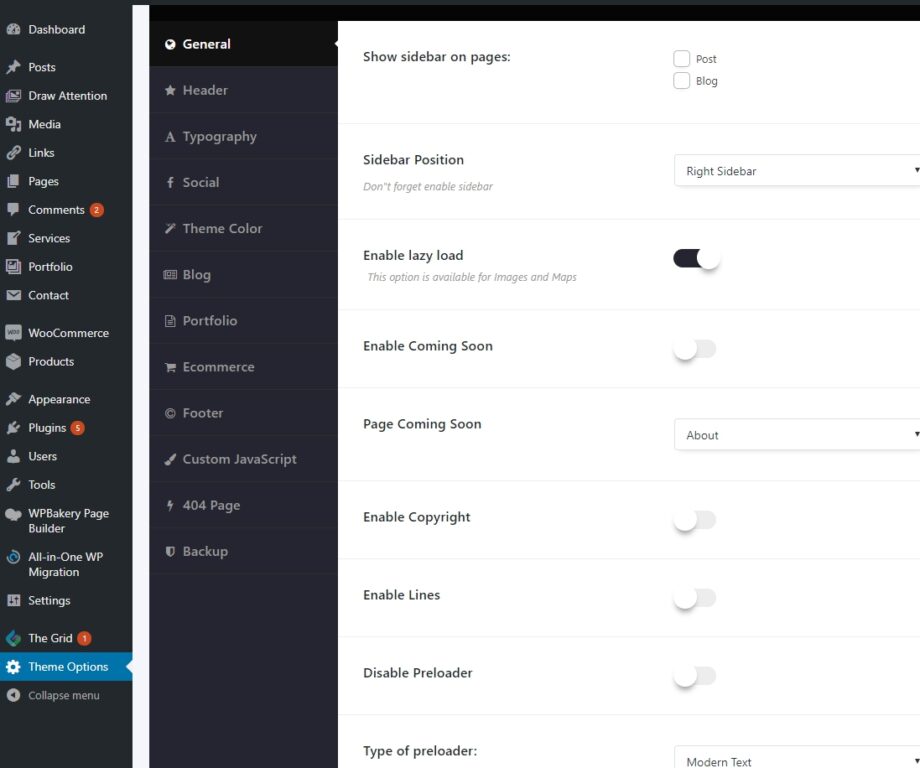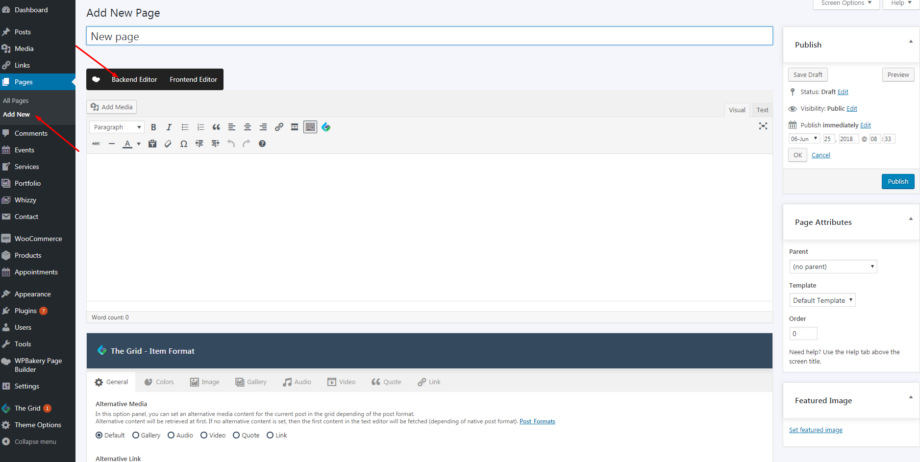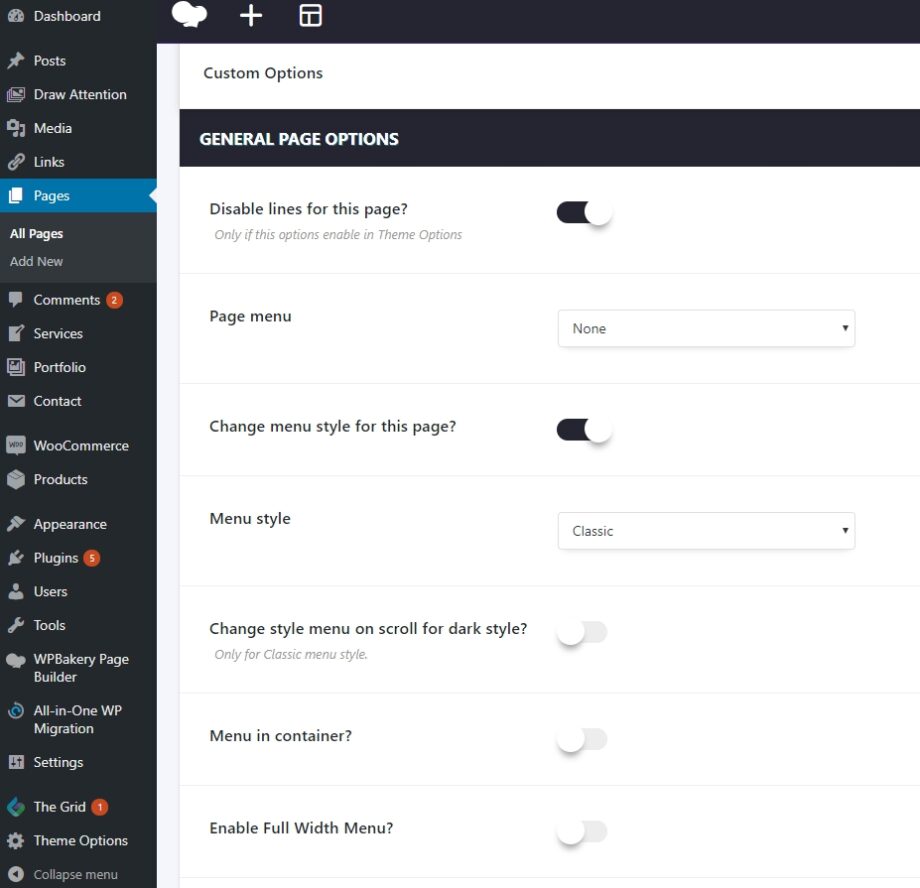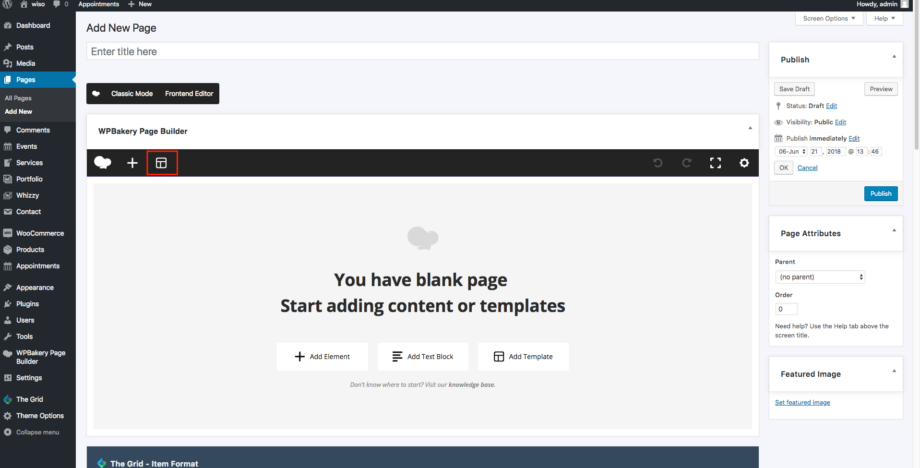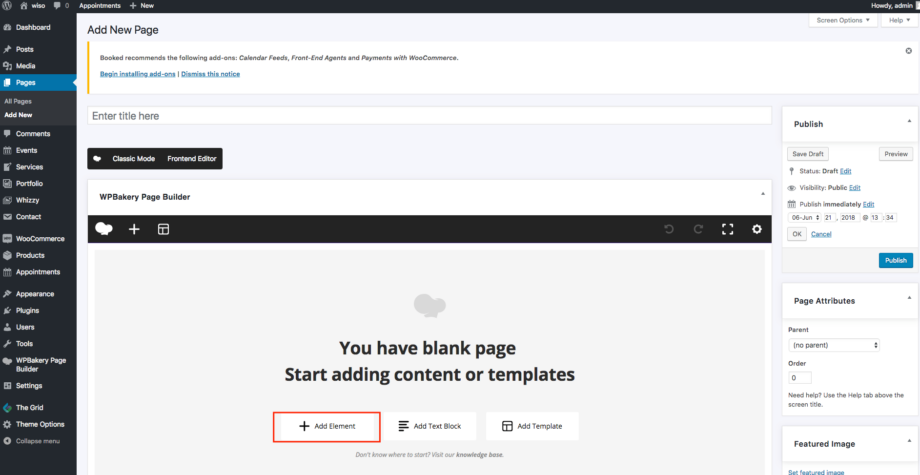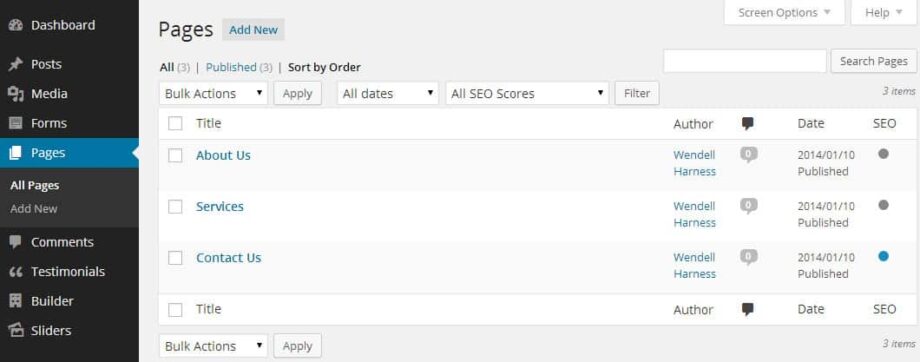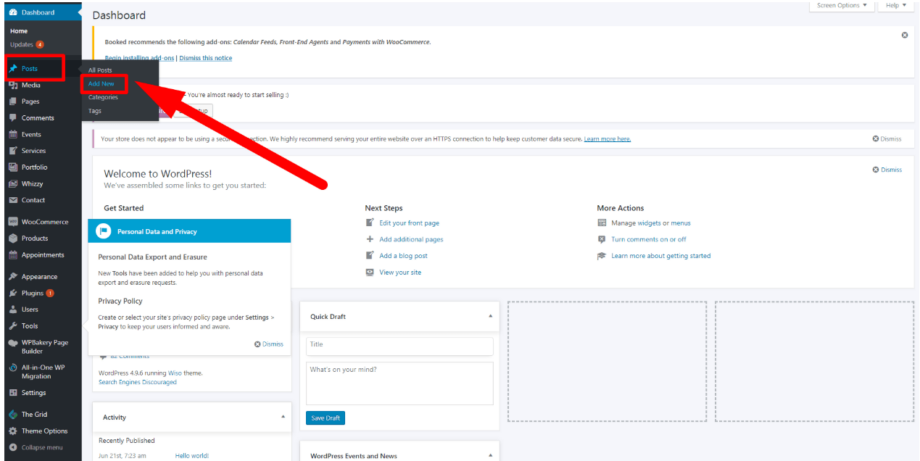Here you can find the general options: Show sidebar on pages: – This option allows specify on which pages you can show the sidebar. Sidebar Position – This option allows select where will display the sidebar (Left Sidebar, Right Sidebar). Enable lazy load – This option is available for Images […]
7.0.0 Intro
Theme Options In the main theme panel, you will find settings for your custom theme branding and options to enable/disable any feature or function of the theme so you can easily disable anything you aren’t using to slim down the theme. You can all the customizations on TUR using TUR […]
6.1 All Blocks
Forget complicated, resource consuming and slow loading slider plugins. We’ve created the Fox Block Builder. It’s much simpler, faster and more intuitive, but you still get all the functionality. So, let’s begin creating your new page using the Fox Block Builder step by step. Step 1 1. Create a new page in your Dashboard. 2. […]
6.0 Intro
Do you want an easy way to build and customize your site? That’s where Fox Block Builder come in handy. Fox Block Builder allows you to create, edit, and customize your site layout without writing any code. In this article, we will explain to you how to add Block/Template to the page and show all […]
5.3 Page Options
What’s the difference between “Theme options” and “Page options” Simply there are two ways to create and save layouts/settings. The first one is global which affects all your website including pages and posts. They can be set up in theme options. The other way is using individual settings which can be found at the […]
5.2 How to add Ready Fox Blocks
Ready FOX Blocks were created so that the user could better understand what shortcode he added. This feature is very useful for users who did not have the experience of building theme shortcodes. All you need to start using it is to open this tab: After that system will offer different […]
5.1 How to add Visual Composer ShortCodes
What is a WordPress Shortcode? Shortcode is a WordPress specific code that allows inserting advanced features or content blocks within your site. WordPress shortcode is based on Shortcode API which is a set of simple functions that can be used by developers to create those content blocks. Our team made this much […]
5.0 Intro
The first thing you’ll want to do is log in to your WordPress website’s admin area. Once you have done that, click on the “Pages” menu item in the left navigation menu. This will take you to a list of all your pages. CREATE A WORDPRESS PAGE Click the “Add New” button […]
4.3 Blog with “The Grid”
You can display your post types in an elegant way. Build grids to display your post type with Endless Possibilities! You can do it with “The Grid” plugin, you can use and edit on your site. At first, go in The Grid admin panel through the left dashboard menu area. […]
4.2 Seo Optimize Blog
How to Optimize Blog (SEO) WordPress is the most popular content management system (CMS) in the world. There’s a good chance you’ll need to optimize or work on a website that uses WordPress if you haven’t already! Pages and posts WordPress has two basic sections for uploading content. There are pages (which […]