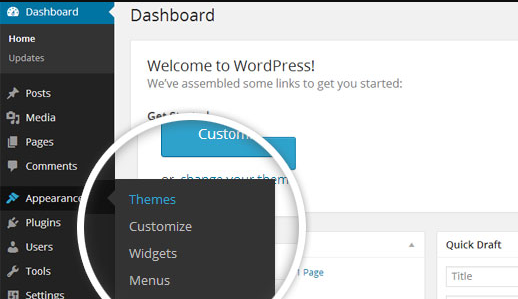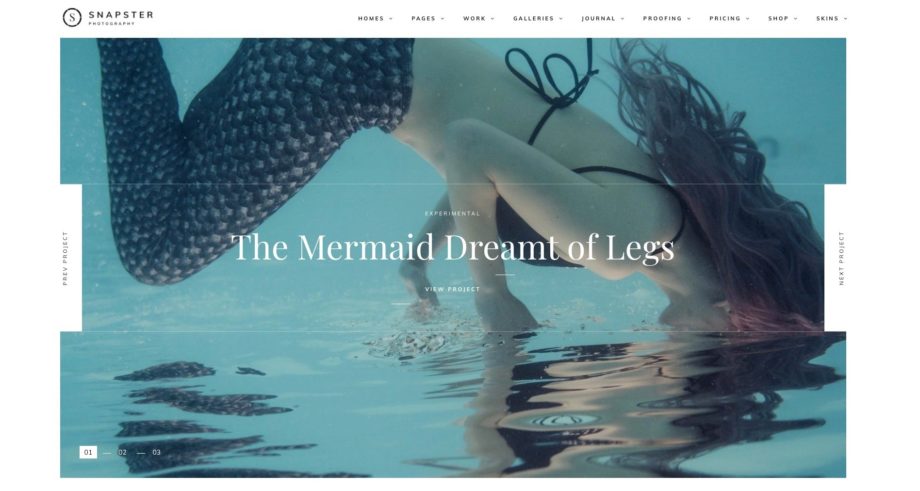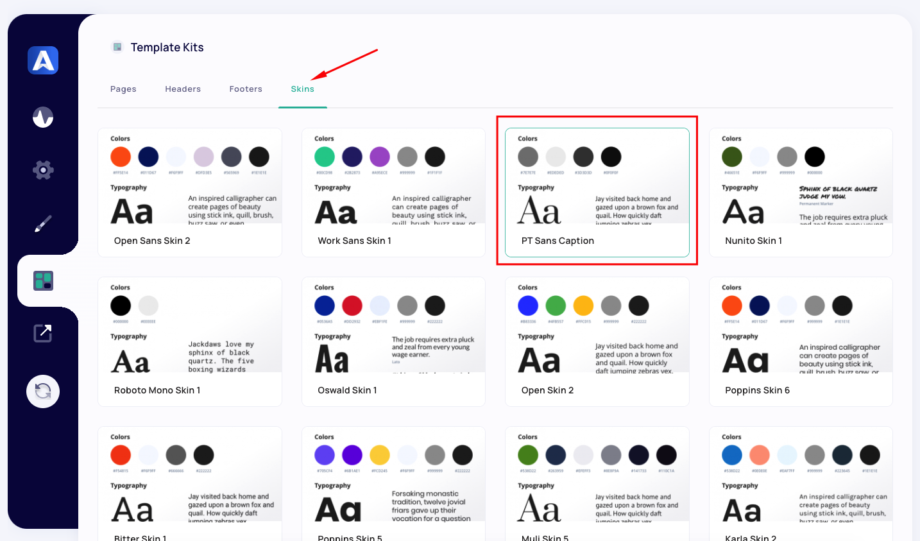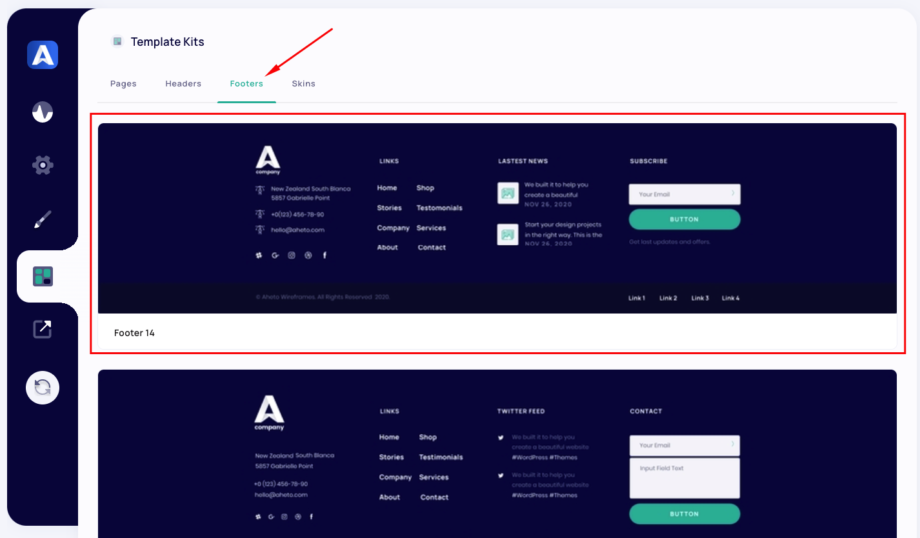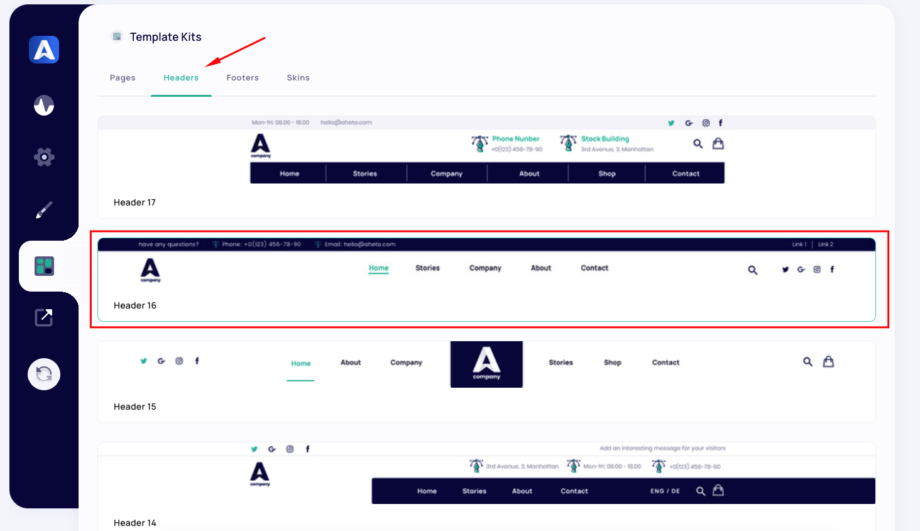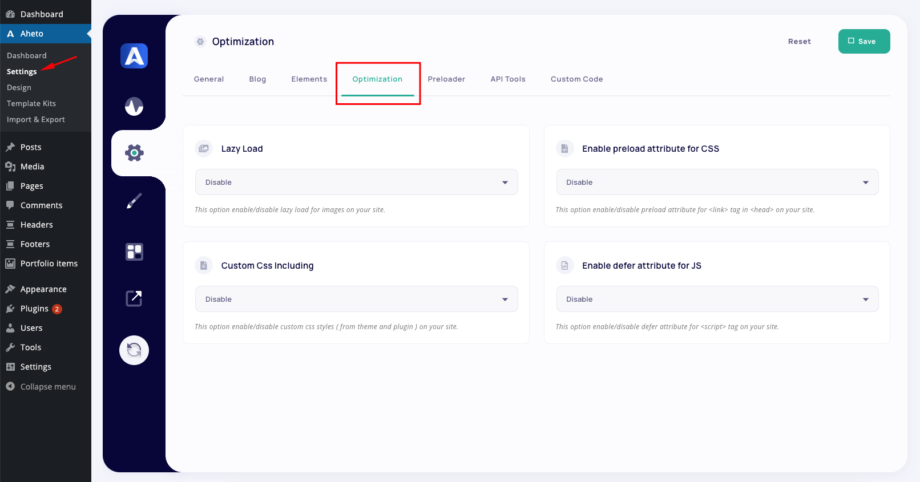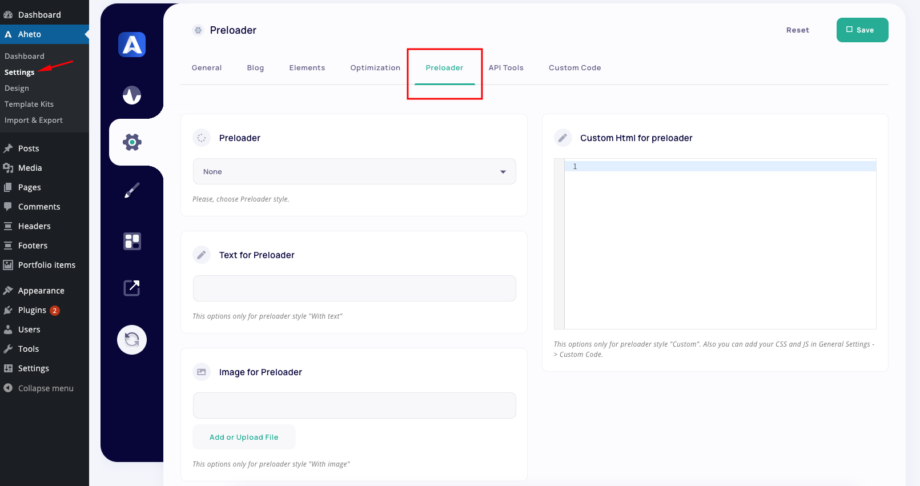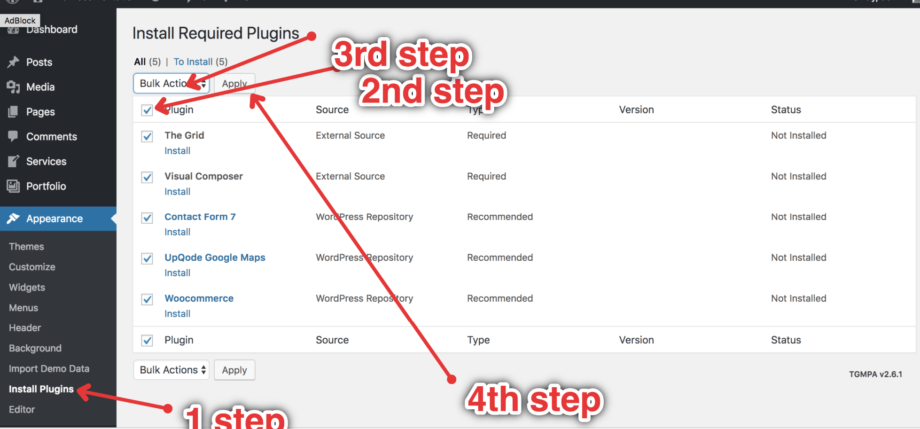Before Installing your WordPress theme, make sure to download it from themeforest.net. Few steps on how to do that: Go To themeforest.net Open Downloads Tab Click on Passiflora Theme Downloads Button and Click on All Files and Documentation After the zip File get downloaded open it and navigate to WordPress Themes […]
0.3 Support Policy
The purpose of the Help Center is to provide you with the right answers at the right time. Our support is provided only to direct product buyers. While applying at our Help Center you will be asked to provide valid support license for our products. Our Help Center is the […]
0.2 Support and resources
In this section, you will find a list of useful resources related to Snapster WordPress Theme, including the link to official support, sales page, and official website. Resources Our website: https://truethemes.net/ You can contact us at https://truethemes.net/contact-us/. Follow us on: https://www.facebook.com/TrueThemes/ Official Support To get your support related question answered […]
0.1 Preface
Thank you for purchasing the Snapster – Creative Photography & Gallery WordPress Theme Snapster is a powerful, creative, and functionally Premium WordPress Theme. Enjoy our theme!
Skin Import
Template Kits section gives you access to hundreds of designer-made Page layouts, Headers, Footers, and Skins which you can use on your site. You can import just that content that you wanna have on your website. In Skins Section, you can find the list with the ready Skin templates, which can […]
Footers Import
Template Kits section gives you access to hundreds of designer-made Page layouts, Headers, Footers, and Skins which you can use on your site. You can import just that content that you wanna have on your website. In Footers Section, you can find the list with the ready Footer templates, which can […]
Headers Import
Template Kits section gives you access to hundreds of designer-made Page layouts, Headers, Footers and Skins which you can use on your site. You can import just that content that you want to have on your website. In Heading Section, you can find the list with the ready Header templates, which […]
Optimization
Lazy Load – This options allows you to enable lazy load for your website. Custom CSS Including – This option enable/disable custom CSS styles ( from theme and plugin ) on your site. Enable preload attribute for CSS – This option enable/disable preload attribute for <link> tag in <head> on […]
Preloader
Preloader – Please, choose a Preloader style. Text for Preloader – Here you can enter the text for pleloader. Pay attention, this option is available only for preloader style “With text”. Image for Preloader – Here you can upload your image.Custom Html for preloader – Here you can add custom […]
Install Plugins
After successful installation of the theme, the following steps are to install the required plugins, in order to use properly the theme. Please follow following steps: Go To Appearance > Install Plugins Select All Plugins Get from DropDown Option Activate Click Apply 5. Once everything got installed you should get this screen.