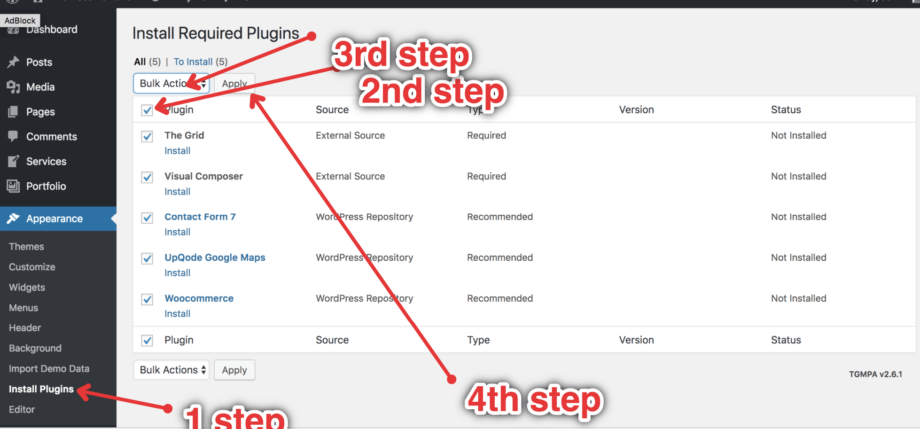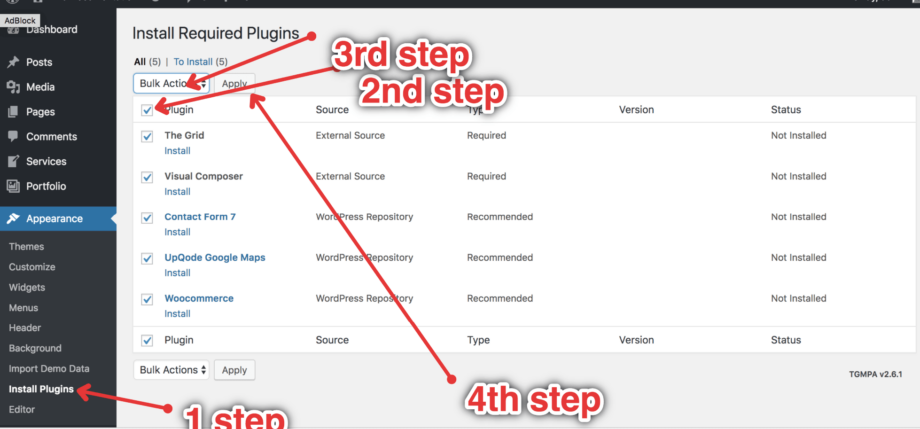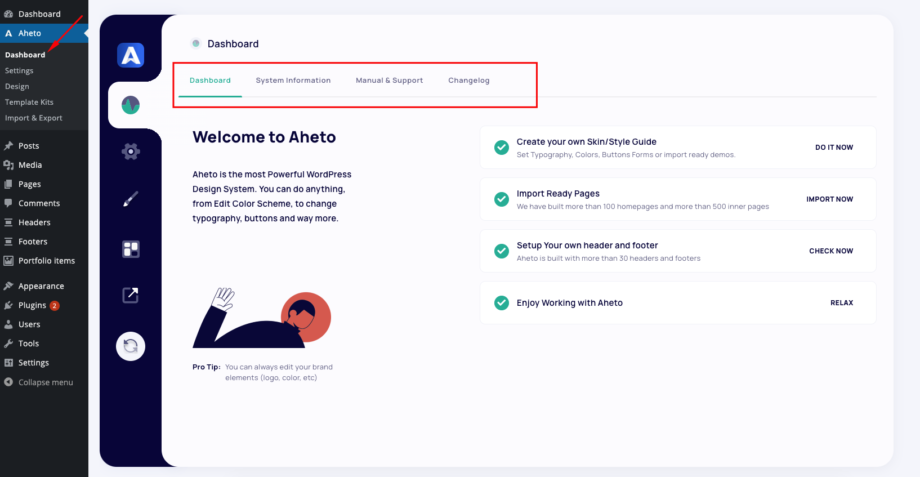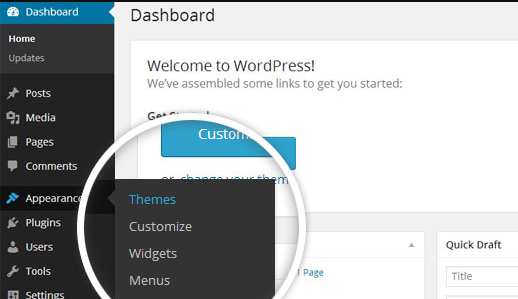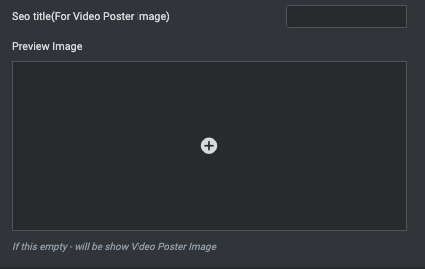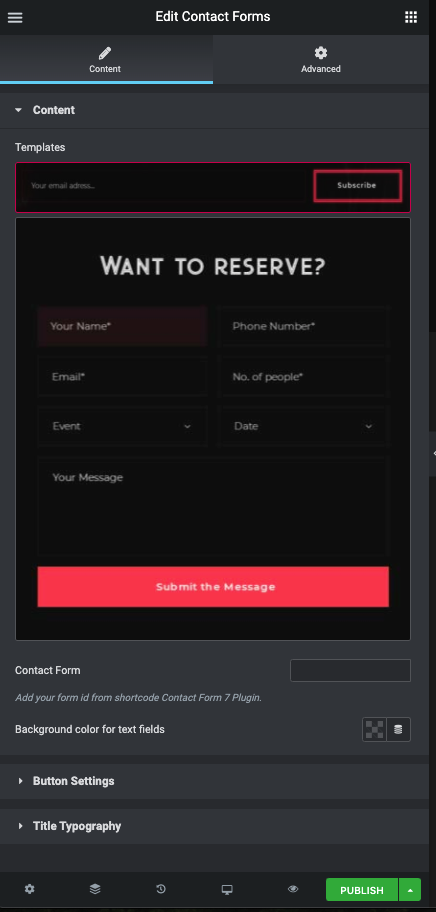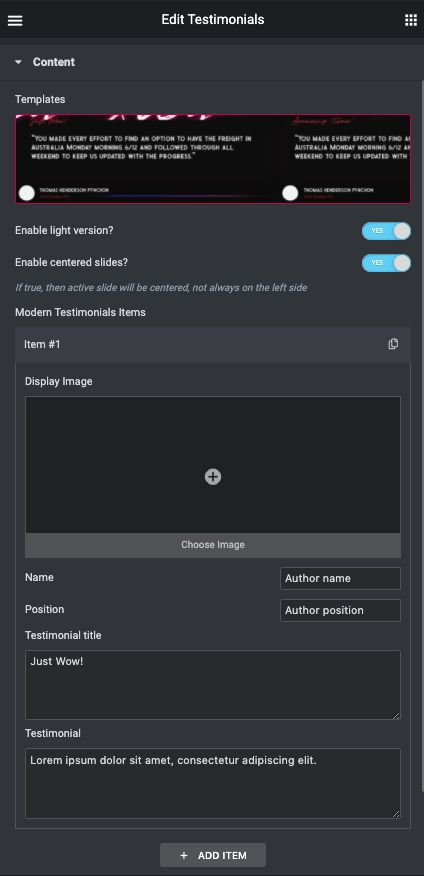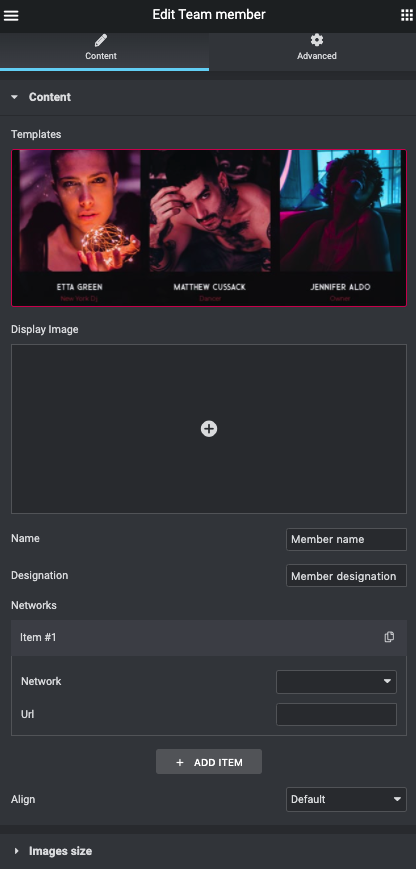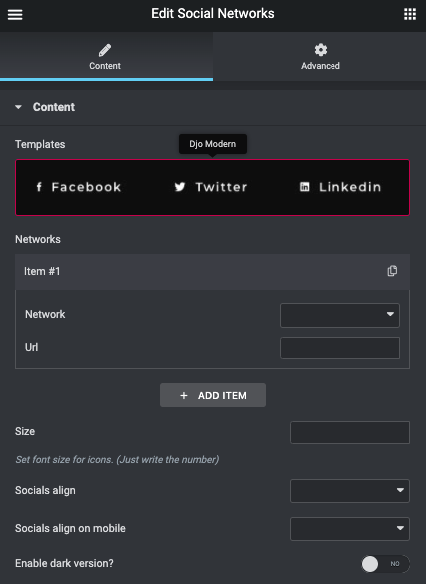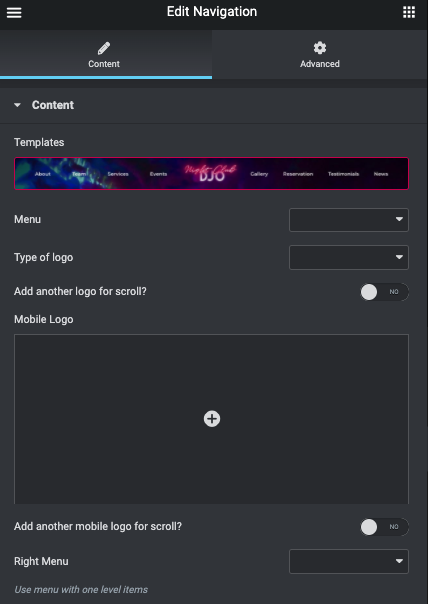After successful installation of the theme, the following steps are to install the required plugins, in order to use properly the theme. Please follow following steps: Go To Appearance > Install Plugins Select All Plugins Get from DropDown Option Activate Click Apply 5. Once everything got installed you should get this screen.
Install Plugins
After successful installation of the theme, the following steps are to install the required plugins, in order to use properly the theme. Please follow following steps: Go To Appearance > Install Plugins Select All Plugins Get from DropDown Option Activate Click Apply 5. Once everything got installed you should get this screen.
Dashboard
Here you can find Welcome information related to Aheto plugin. Aheto is the most Powerful WordPress Design System. You can do anything, from Edit Color Scheme, to change typography, buttons and way more. Here you can also find quick access to the following features. Create your own Skin/Style Guide – Set Typography, […]
Instruction
Before Installing your WordPress theme, make sure to download it from themeforest.net. Few steps on how to do that: Go To themeforest.net Open Downloads Tab Click on DJO Theme Downloads Button and Click on All Files and Documentation After the zip File get downloaded open it and navigate to WordPress Themes […]
Video Button
Video Button shortcode: Content Settings: Templates – Here you can see template style for your Video Button shortcode (DJO Popup or DJO Inline) DJO Inline Stype: Seo title(For Video Poster Image) – Please enter title text Preview Image – Here you can add the image for video preview. If this […]
Contact Forms
Contact Forms shortcode: Content Settings: Templates – Here you can choose template style for the Contact Form (This theme includes the DJO Classic). Classic Style Contact Form – Please, add your form id from shortcode Contact Form 7 Plugin. Background color for text fields – Here you can choose the background […]
Testimonials
Testimonials Shortcode: This shortcode allows adding a section with testimonials to the page. Content Settings: Templates – Here you can select templates style for your Testimonials shortcode – Djo Creative. Display Image – Here you can choose the image position. Name – Please, enter the author’s name. Position – Here […]
Team member
Team member shortcode: Content Settings: Templates – Here you can choose template style for the team member (this theme includes the DJO Simple member style). Display Image – Here you can add the image for the team member. Name – Please, enter the name for the team member. Designation – Please, […]
Social Networks
Social Networks shortcode: Content Settings: Templates – Here you can choose template style for the social networks (this theme include the DJO Modern style) DJO Modern Style Networks: Add item – Click on the button to add a new social network item. Items: Network – Please, select the network from the […]
Navigation
Navigation shortcode: Content Settings: Templates – Here you can choose template style for your Navigation menu (In this theme include DJO Single Page Navigation) DJO Single Menu – Please, select the menu to display. Type of menu – Please, select menu type (Transparent with dark or light text). Add another […]