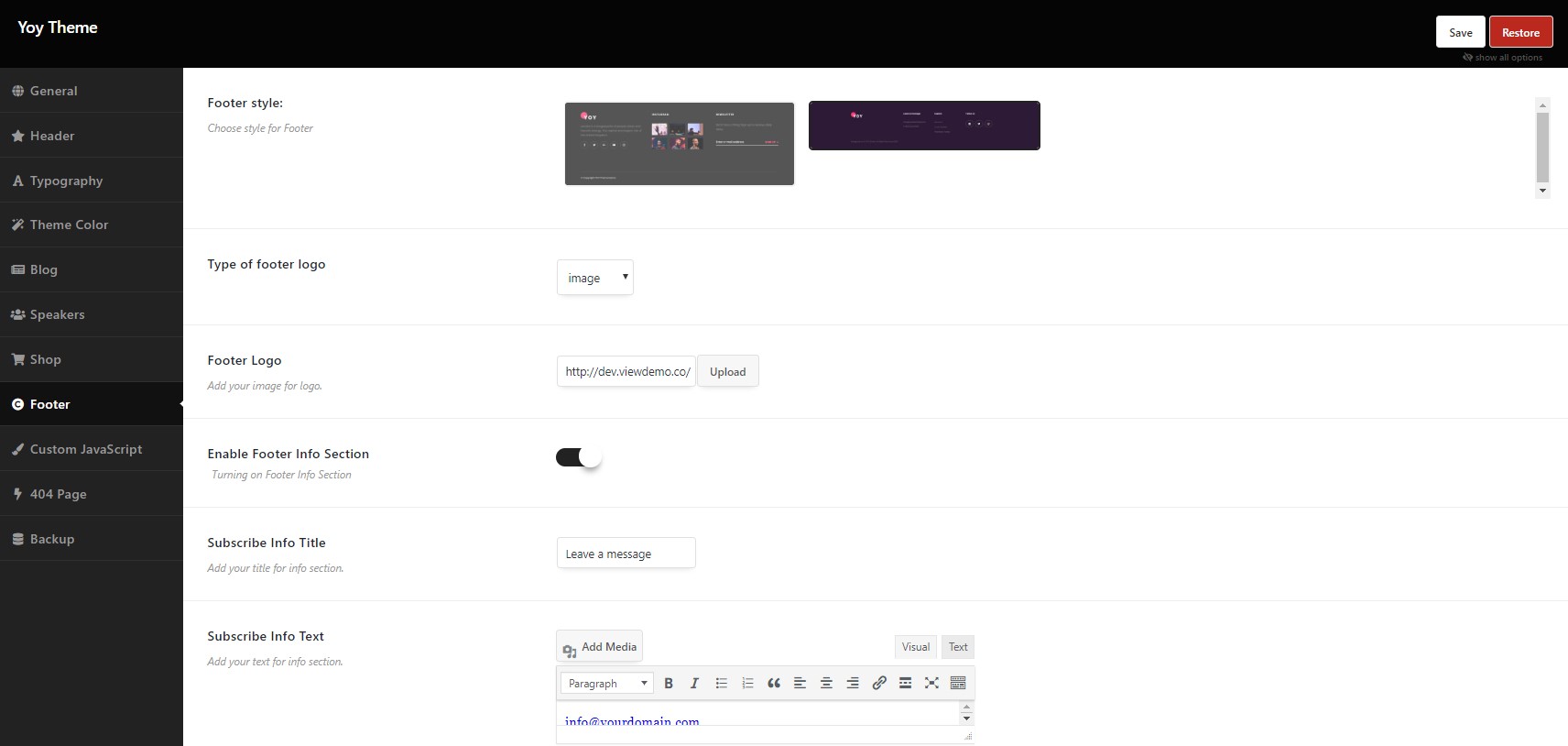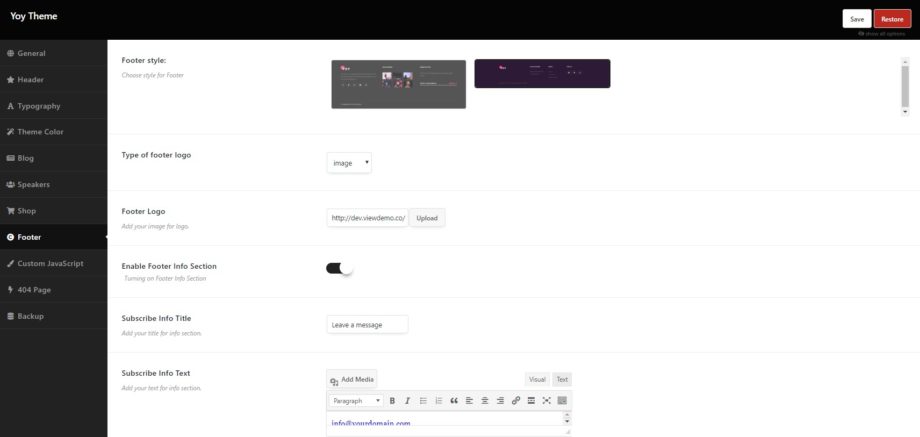Parameters:
- Type of footer logo – You can select the type of the logo which will display on the footer.
- Footer Logo – Add your image for logo.
- Subscribe Info Text – Add your info text.
- Enable Footer Image Section – Click on to enable the Footer Image Section.
- Subscribe image Title – Add your title for image section.
- Instagram Name – Enter an Instagram Name.
- Enable Footer form – Turning on Footer copyright
- Subscribe form Title – Add your title for form.
- Subscribe form Text – Add your text for form.
- Subscribe form ID – Add your form id from shortcode Contact Form 7 Plugin.
- Enable Footer copyright – Turning on Footer copyright.
- Copyright text – Enter copyright text for footer.
- Copyright align – Select align for copyright.
- Enable Footer Socials – Turning on Footer socials.
- Footer social links – Add social media links.