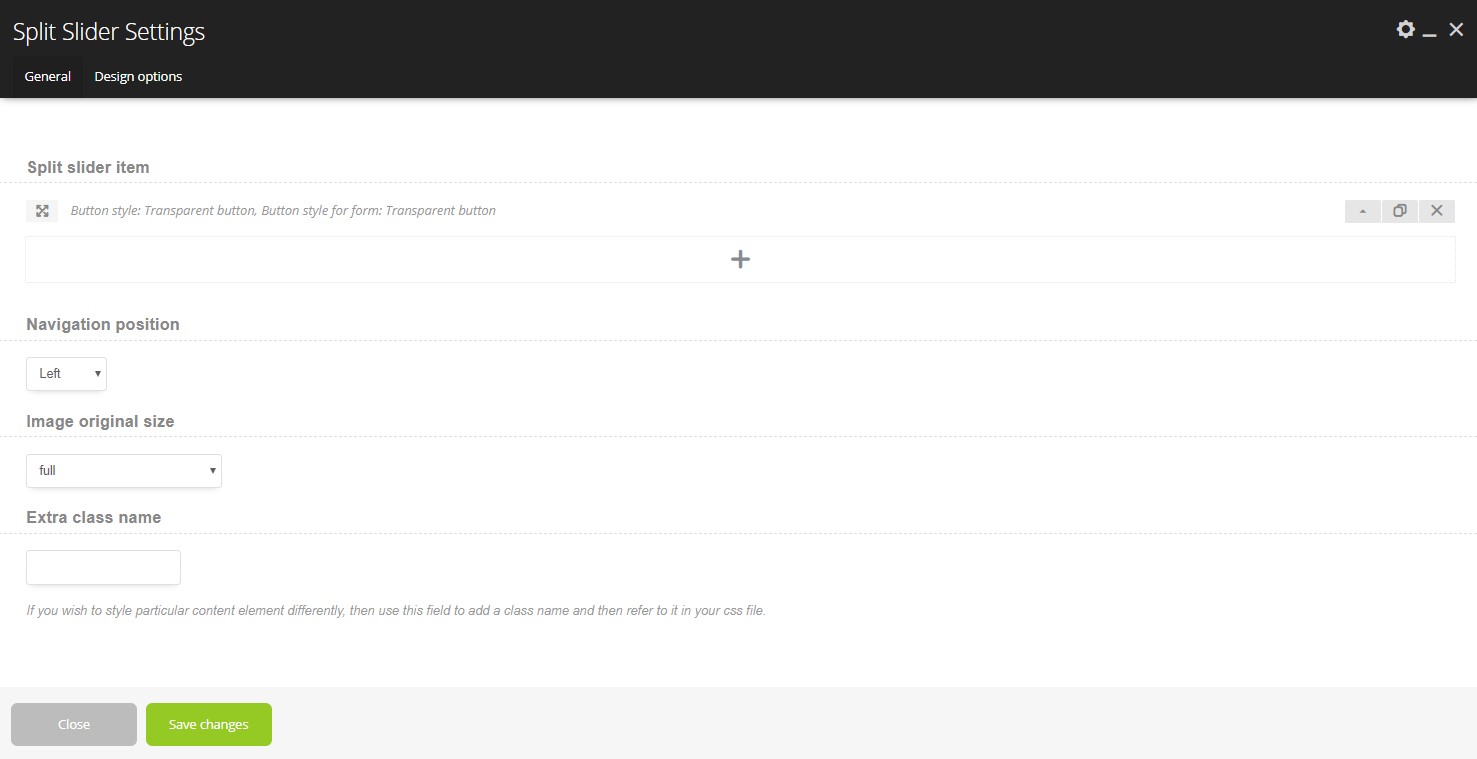Split Slider Shortcodes #
Split Slider:
- Split slider item:
- Section image – Here you can add the image.
- Section background colour – Here you can select the background colour for the section.
- Item style – Here you can select the style for the item:
Simple Heading:
- Subtitle – Here you can add text your to subtitle.
- Title – Here you can add text your to title.
- Description – Here you can add the description.
- Text align – Here you can select the align of the text.
- Link/Button – Here you can add link & name for your button.
- Additional link/button – Here you can add link & name for your button.
- Button style – Here you can select the style of your button.
- Additional button style – Here you can select the style of your button.
- Colour for pagination (no active item) – Here you can select the colour for the pagination. (Only if pagination is not disabled)
- Colour for pagination (active item) – Here you can select the colour for the pagination. (Only if pagination is not disabled)
- Light style for the header – Here you can enable the light style for the header.
Heading with skill list:
- Subtitle – Here you can add text your to subtitle.
- Title – Here you can add text your to title.
- Skills:
- Title – There you can add the title.
- Number – There you can add the number.
- Number position – Here you can select the number position.
- Line colour – Here you can choose line colour.
- Text align – Here you can select the align of the text.
- Link/Button – Here you can add link & name for your button.
- Additional link/button – Here you can add link & name for your button.
- Button style – Here you can select the style of your button.
- Additional button style – Here you can select the style of your button.
- Colour for pagination (active item) – Here you can select the colour for the pagination. (Only if pagination is not disabled)
- Light style for the header – Here you can enable the light style for the header.
Heading with the form:
- Subtitle – Here you can add text your to subtitle.
- Title – Here you can add text your to title.
- Contact form – Here you can add your form id from shortcode Contact Form 7 Plugin.
- Text align – Here you can select the align of the text.
- Button style for form – Here you can select the style of your button.
- Colour for pagination (no active item) – Here you can select the colour for the pagination. (Only if pagination is not disabled)
- Colour for pagination (active item) – Here you can select the colour for the pagination.(Only if pagination is not disabled)
- Light style for the header – Here you can enable the light style for the header
Navigation position – Here you can select the navigation position.
Image original size – Here you can select the size for the images.
Extra class name – If you wish to style a particular content element differently, then use this field to add a class name and then refer to it in your CSS file.