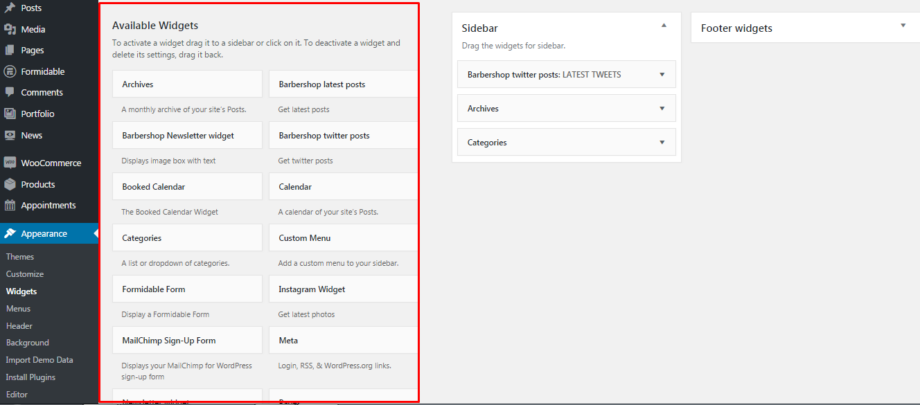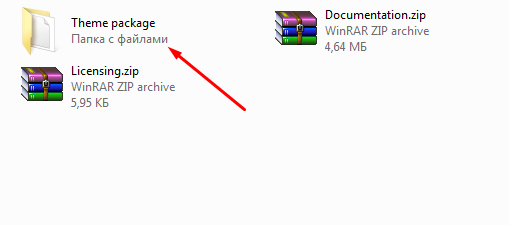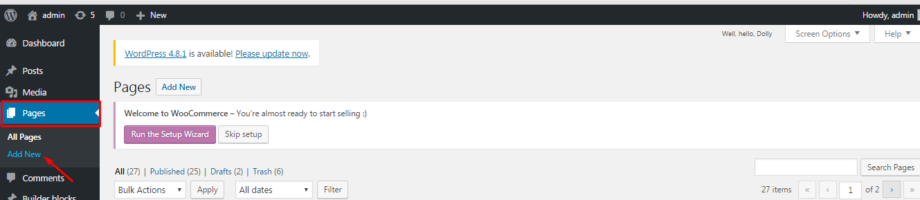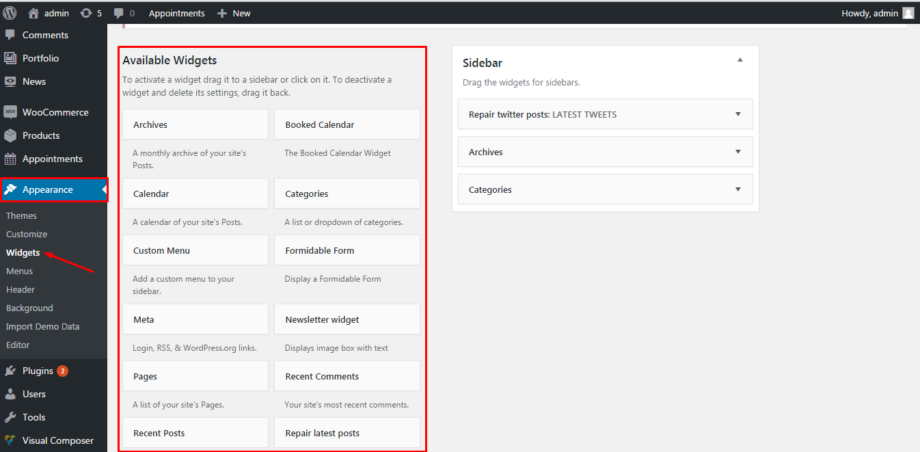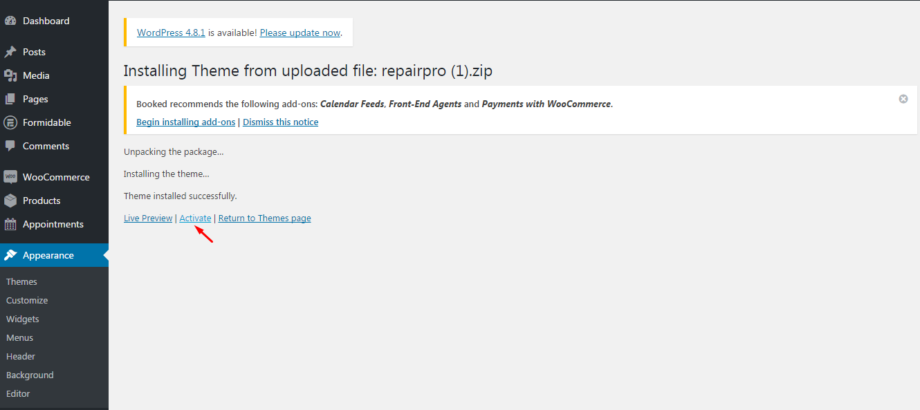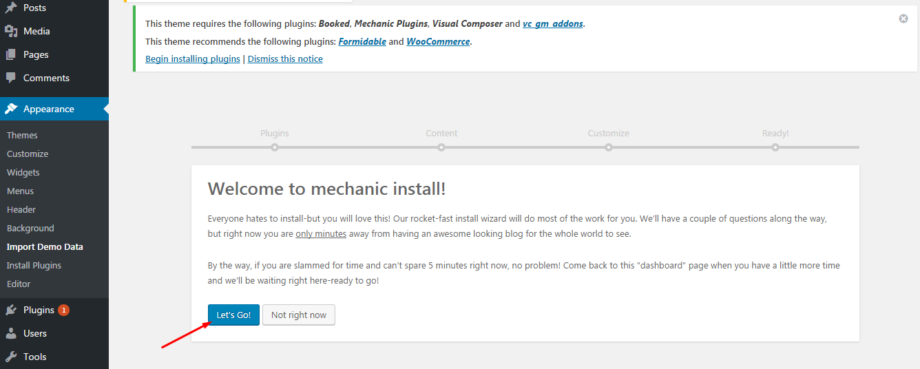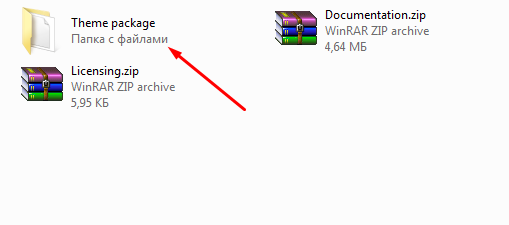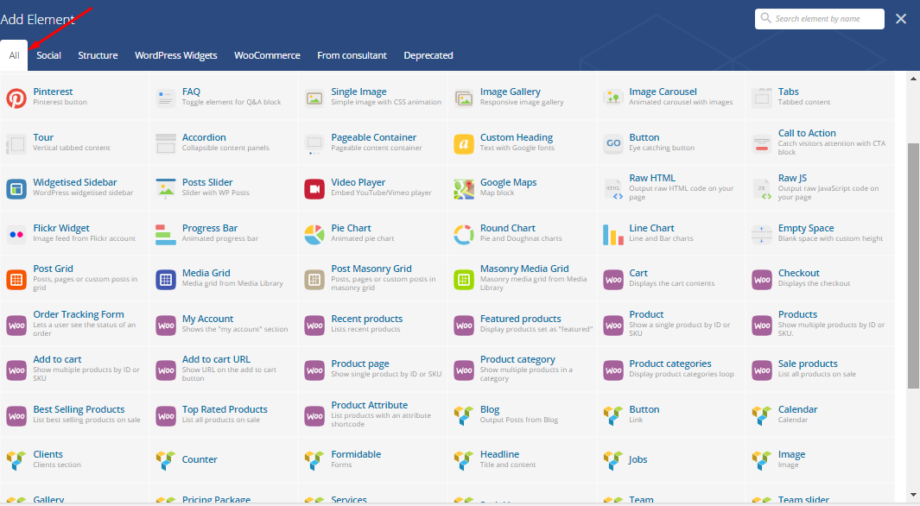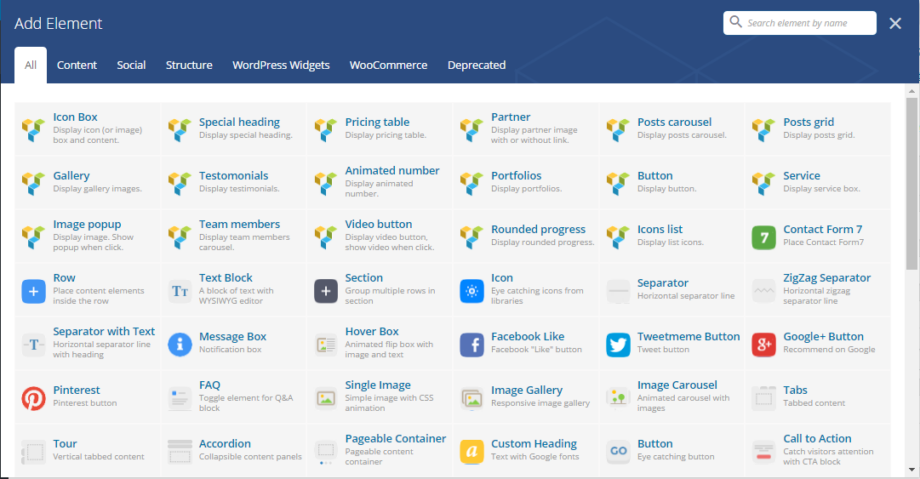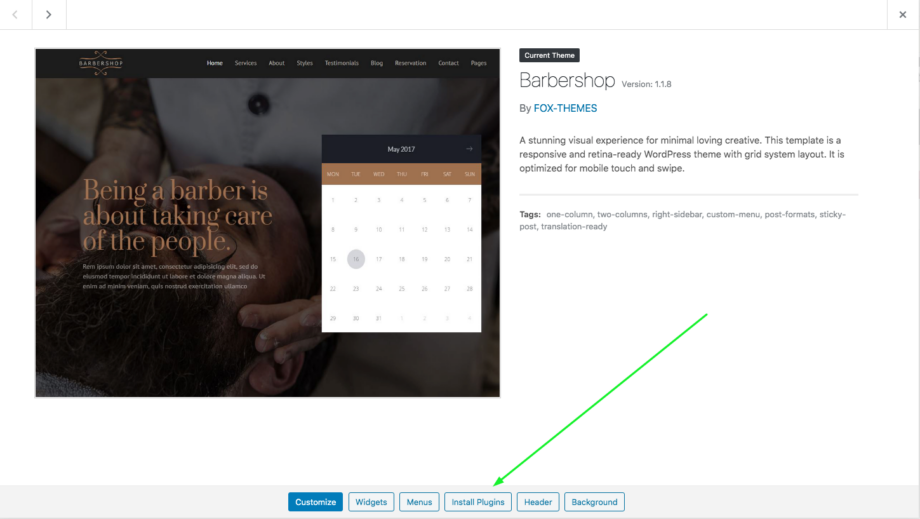Widgets add content and features to your Sidebars. The Widgets area on the left hand side is composed of 2 sections: Available Widgets (all the widgets you can use in your sidebars) and Inactive widgets. Inactive Widgets – drag widgets to that section to remove them from the sidebar but keep […]
General information
We would like to thank you for choosing FoxThemes! We are very pleased that you have purchased our theme for your website! You will have an access to our online documentation knowledge base and video tutorials, where you can find useful article links which will help you to learn more about the theme, how to […]
Pages
Let’s proceed with creating our pages. Here are some usefull links to Visual Composer tutorials, which may be useful when building a page: Official Visual Composer FAQ page Getting Started With Visual Composer Guide Visual Composer: A Guide To Drag & Drop Page Building How to Add Row and Column with […]
Widgets
Widgets add content and features to your Sidebars. The Widgets area on the left hand side is composed of 2 sections: Available Widgets (all the widgets you can use in your sidebars) and Inactive widgets. Inactive Widgets – drag widgets to that section to remove them from the sidebar but […]
Installation
Install Wizard After activating Repairpro, a quick setup wizard will be opened. It will help you to install theme required plugins, demo content, setting. Just in a few clicks your website will be ready for use. Wizard will ask you to install theme required plugins. Click on “Begin activating plugins”: Than choose […]
Installation
Install Wizard After activating Mechanic, a quick setup wizard will be opened. It will help you to install theme required plugins, demo content, setting. Just in a few clicks your website will be ready for use. Read welcome message and click “Let`s go!”: Default Plugins. Wizard will ask you to install theme […]
General information
We would like to thank you for choosing FoxThemes! We are very pleased that you have purchased our theme for your website! You will have an access to our online documentation knowledge base and video tutorials, where you can find useful article links which will help you to learn more about the theme, how […]
Shorcodes
The theme comes with a number of shortcodes allowing you to add the info where you want the relevant content to show up. In addition, you can use Visual Composer to add new elements to the page in a simple way. More information on how to use Visual Composer properly can […]
Plugins
Visual Composer Visual Composer is a page builder plugin for WordPress which allows you to create stunning website content with simple drag and drop. With Visual Composer you can create and manage your WordPress content in minutes. Visual Composer comes pre-packed with 40+ content elements allowing you to create pages […]
Installation
Install Wizard After activating Barbershop, a quick setup wizard will be opened. It will help you to install theme required plugins, demo content, setting. Just in a few clicks, your website will be ready for use. Read welcome message and click “Let`s go!”: Default Plugins. Wizard will ask you to install theme […]