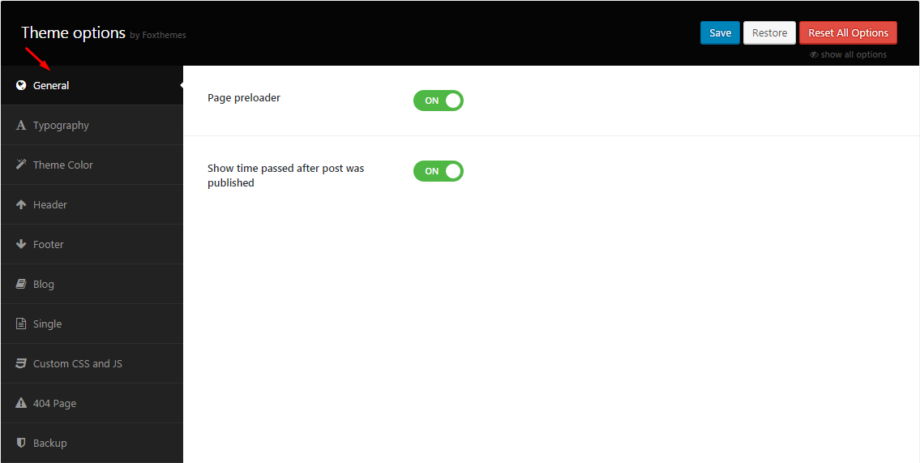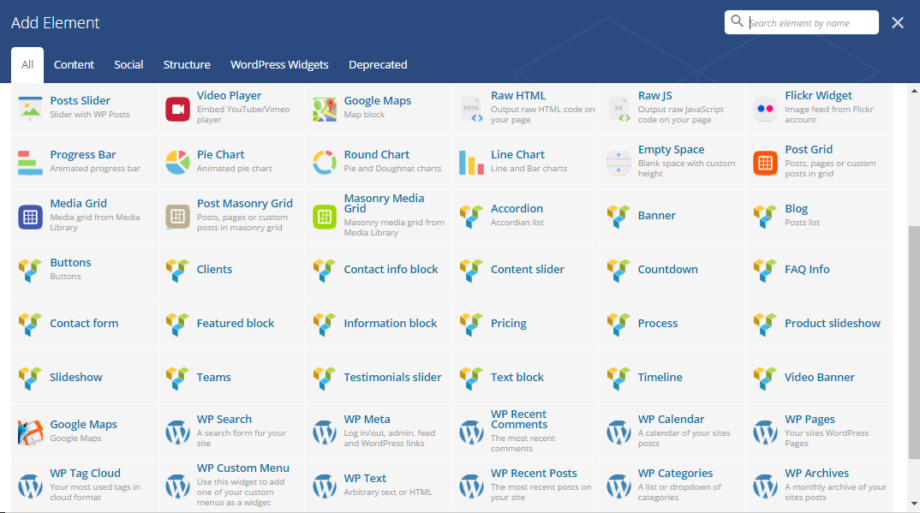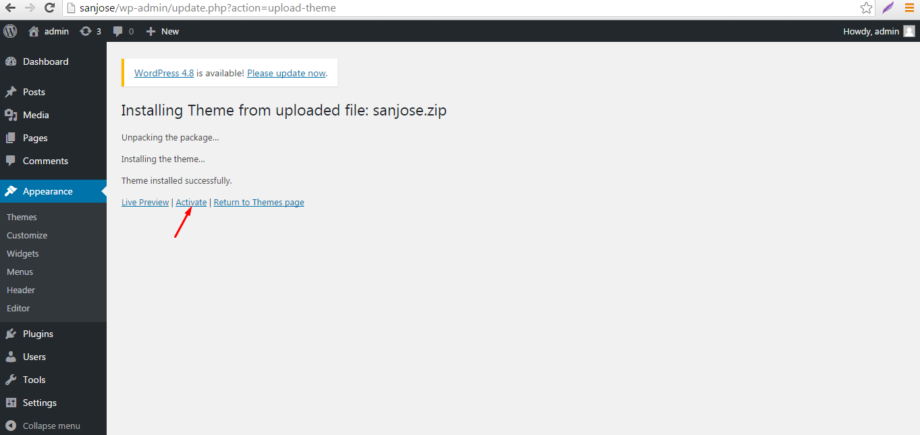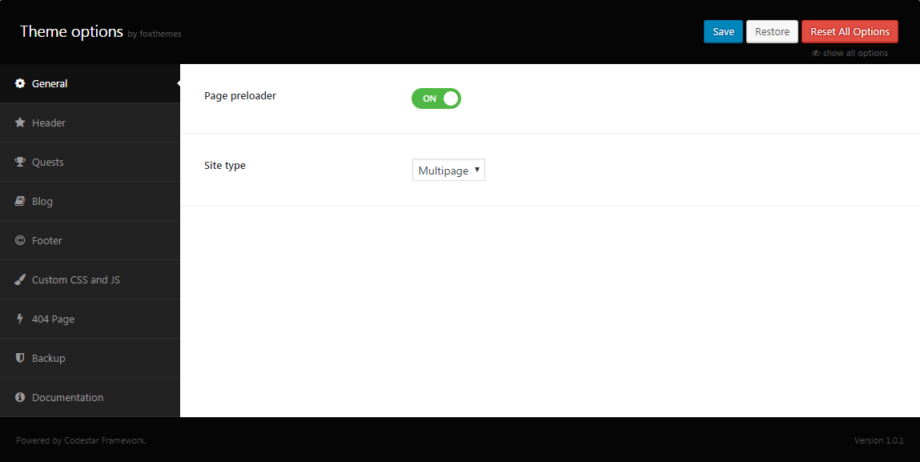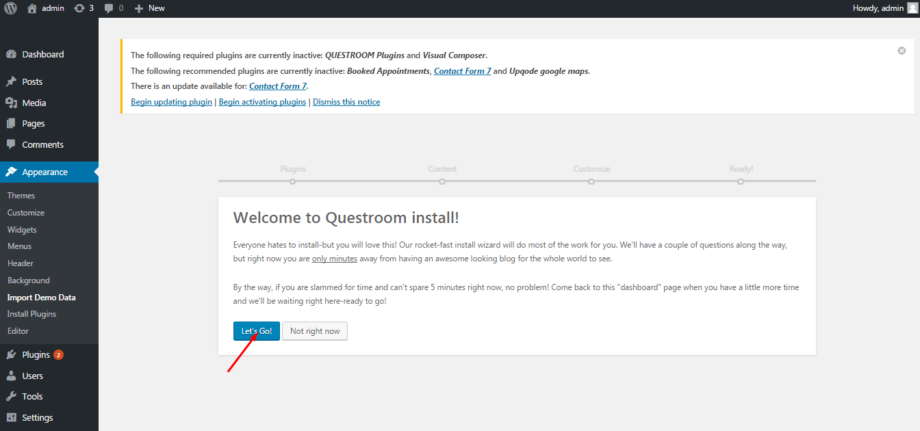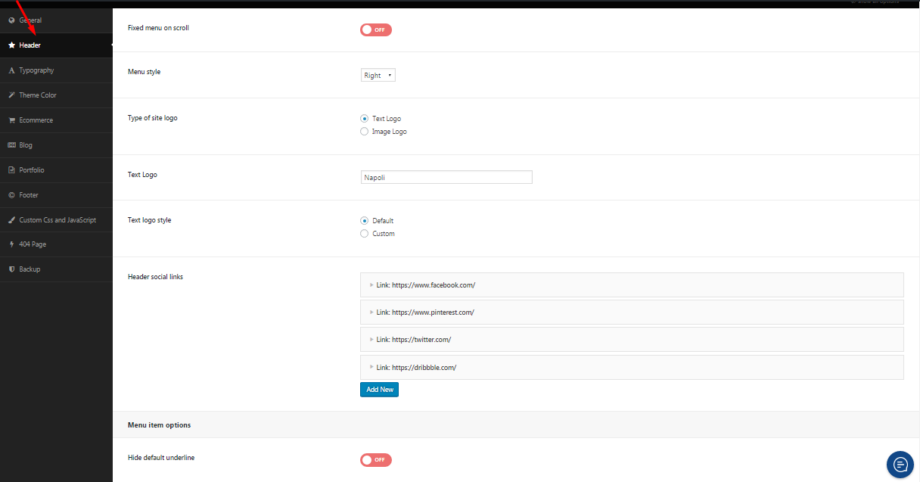The settings of Theme Options affect functionality and behavior of the entire website. if you want your posts, pages and categories to look exactly the same, all you need to do is go through those global options. General In this section page preloader and date format can be enabled. You can change color […]
Shortcodes
The theme comes with a number of shortcodes allowing you to add the info where you want the relevant content to show up. In addition, you can use Visual Composer to add new elements to the page in a simple way. More information on how to use Visual Composer properly […]
Theme Installation
Install Wizard After activating San Jose, a quick setup wizard will be opened. It will help you to install theme required plugins, demo content, setting. Just in a few clicks your website will be ready for use. Wizard will ask you to install theme required plugins. Click on “Begin activating plugins”: Than […]
Theme Options
General Page preloader – enable/disable preloader on pages Site type – the way pages are displayed on page:one page or multiple Header Logo type – the type of logo. It can take one of the following values Desktop site Logo – upload any media using the WordPress Native Uploader. Mobile […]
Installation
Install Wizard After activating Guestroom, a quick setup wizard will be opened. It will help you to install theme required plugins, demo content, setting. Just in a few clicks, your website will be ready for use. Read welcome message and click “Let`s go!”: Default Plugins. Wizard will ask you to install theme […]
Theme Options
After installation and activation, it is time to set up your website. The first thing you will notice is the ‘Theme Options’. This section contains all of the custom Theme options (see image below). The default options set in the panel are similar to those in the Theme Forest preview. […]
Shortcodes
Vimeo shortcode With the shortcode you can add vimeo video to the page: In the Settings you will only need to add vimeo video ID e.g 87701971. And if necessary click Autoplay: About section shortcode You will have to fill in Title, Subtitle and Description, Link text and url. The image can be […]
Preparing WordPress
First Steps Before you can start playing around with your new theme, let’s first check what the theme package includes. After you have downloaded the .zip file from ThemeForest and unzipped it, its should reveal the following folders: Demo Content Melbourne Theme Licensing Upload the Theme You have two options […]
Permalinks
Permalinks are the permanent URLs of your blog posts or pages on your WordPress site. Go to Settings > Permalinks.Select one of the available formats:Plain: http://www.yourwebsite.com/?p=123Day and name: http://www.yourwebsite.com/2008/03/31/sample-post/Month and name: http://www.yourwebsite.com/2008/03/sample-post/Numeric: http://www.yourwebsite.com/archives/123Post name: http://www.yourwebsite.com/sample-postCustom structure in the box enter the custom structure you want to use. For example: /archives/%year%/%monthnum%/%day%/%postname%/In […]
Menu
To create a new menu, navigate to Appearance > Menus from your WordPress admin panel and click on Create a new menu. Enter a name for your new menu and then click Create Menu. Every page that you have created will be listed in the section on the left named […]