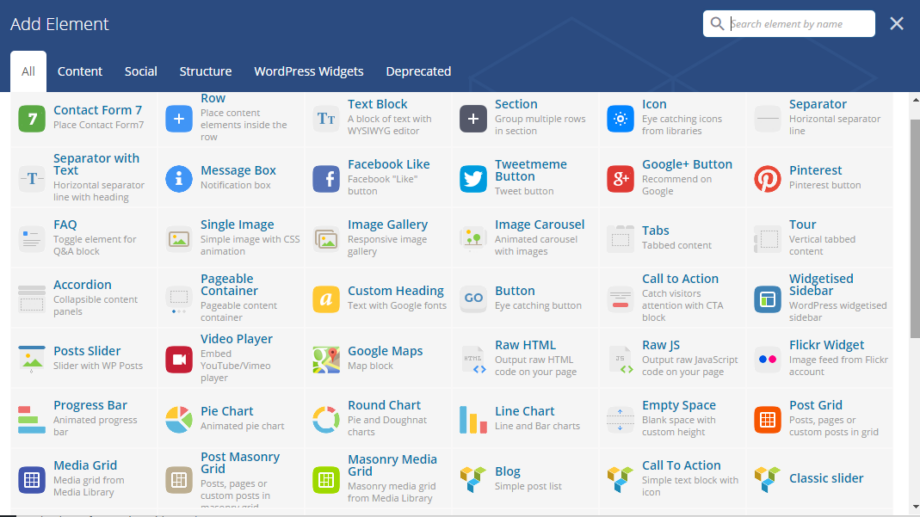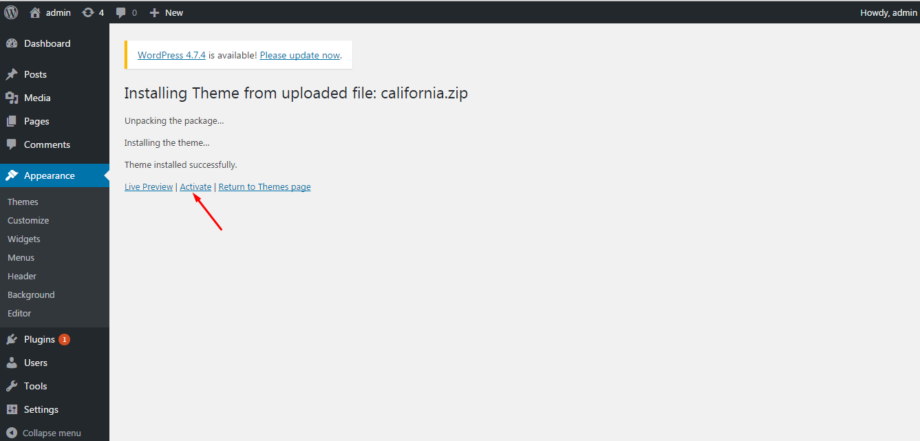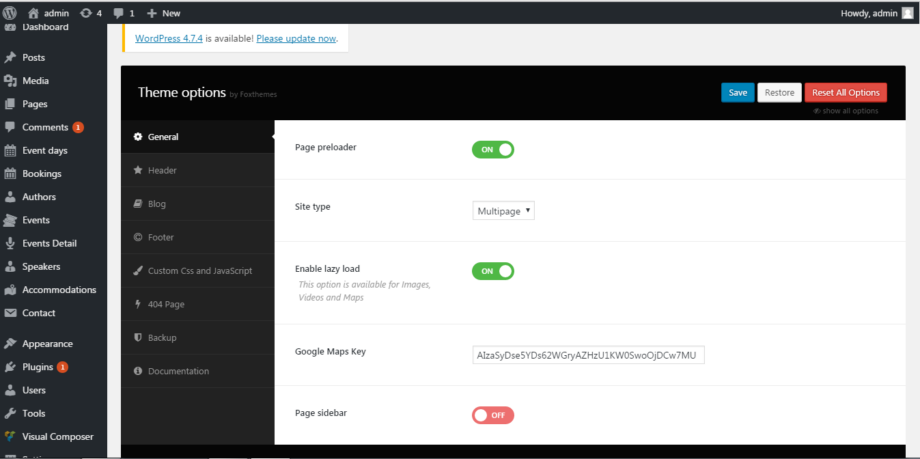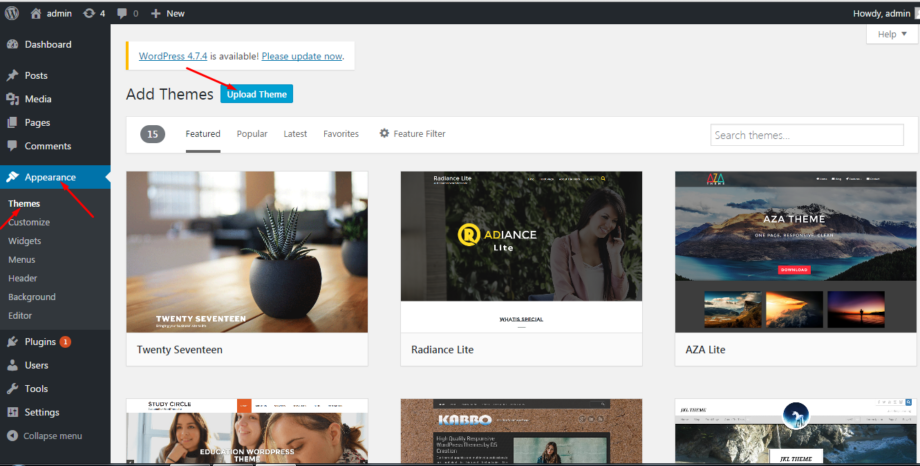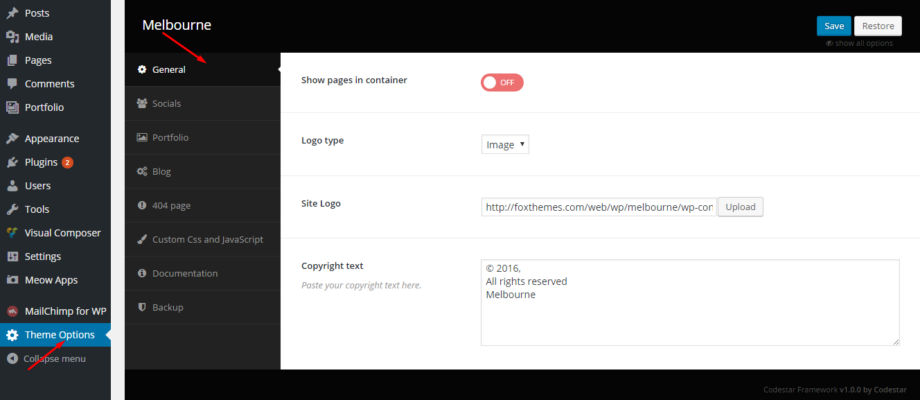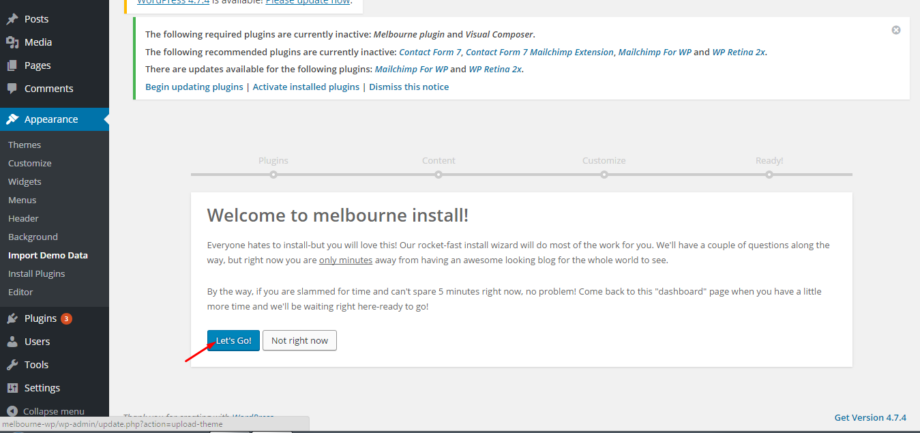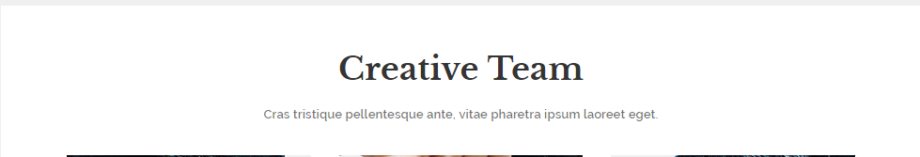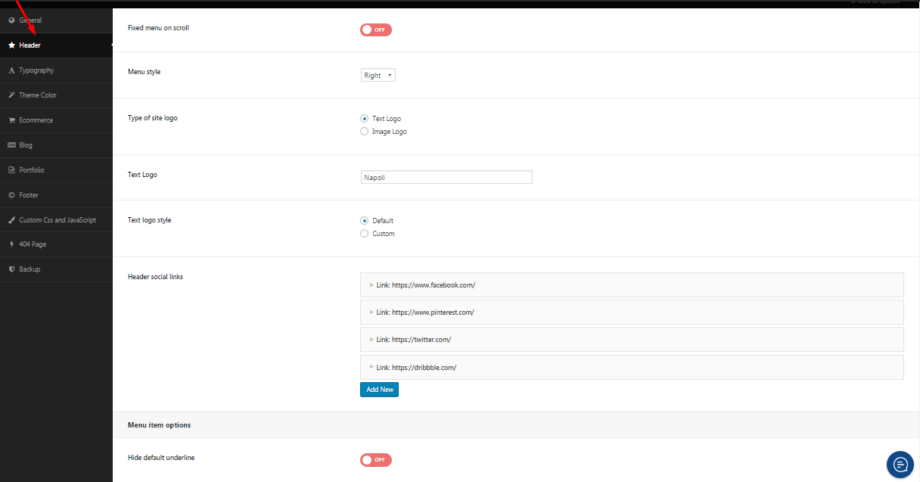The theme comes with a number of shortcodes allowing you to add the info where you want the relevant content to show up. In addition, you can use Visual Composer to add new elements to the page in a simple way. More information on how to use Visual Composer properly can […]
Installation
Install Wizard After activating California, a quick setup wizard will be opened. It will help you to install theme required plugins, demo content, setting. Just in a few clicks your website will be ready for use. Read welcome message and click “Let`s go!”: Default Plugins. Wizard will ask you to install theme […]
Theme Options
General In General section you can enable page preloader, lazy load, select site style (multipage or one page), add/hide widgets on pages and Google maps key: Header In Header section menu style as well as logotype could be selected. You can enable fixed header when scrolling, add header button: Blog […]
Shortcodes
Banner In the settings select Video Button Circle and click Yes on Background overlay. Than fill in fields: Label button Video, Video url, Params Video Iframe, Date Event, Location, Title, add background image and text in the Description. Booking banner For this shortcode type choose Fast Registration Banner style than add […]
Installation
Navigate to Appearance -> Themes -> Add New -> Upload Theme. Select Milano.zip file. Press Upload Theme button to upload and install the theme: You will have to activate the theme: After activating Milano, a quick setup wizard will be opened. It will help you to install theme required plugins, demo content, […]
Theme Options
General In this section you can change copyright text and logotype (image or text), make pages in container form: In Socials you can enable social icons option and add/delete the items to the footer: In Portfolio you can add share option, which will enable social links in all portfolio pages. […]
Installation
Install Wizard After activating Melbourne, a quick setup wizard will be opened. It will help you to install theme required plugins, demo content, setting. Just in a few clicks your website will be ready for use. Read welcome message and click “Let`s go!”: Default Plugins. Wizard will ask you to install theme […]
Shortcodes
Headline shortcode In the settings you will need to select background (simple text or image background), than fill in Title and Subtitle: Team Members shortcode You will need to add image, Title, Position and Values (social links) in the Settings: Skills shortcode Just add Main Title and Values (Title and […]
Theme Options
After installation and activation, it is time to set up your website. The first thing you will notice is the ‘Theme Options’. This section contains all of the custom Theme options (see image below). The default options set in the panel are similar to those in the Theme Forest preview. […]
Shortcodes
Vimeo shortcode With the shortcode you can add vimeo video to the page: In the Settings you will only need to add vimeo video ID e.g 87701971. And if necessary click Autoplay: About section shortcode You will have to fill in Title, Subtitle and Description, Link text and url. The image can be […]