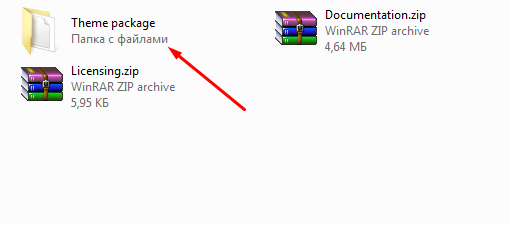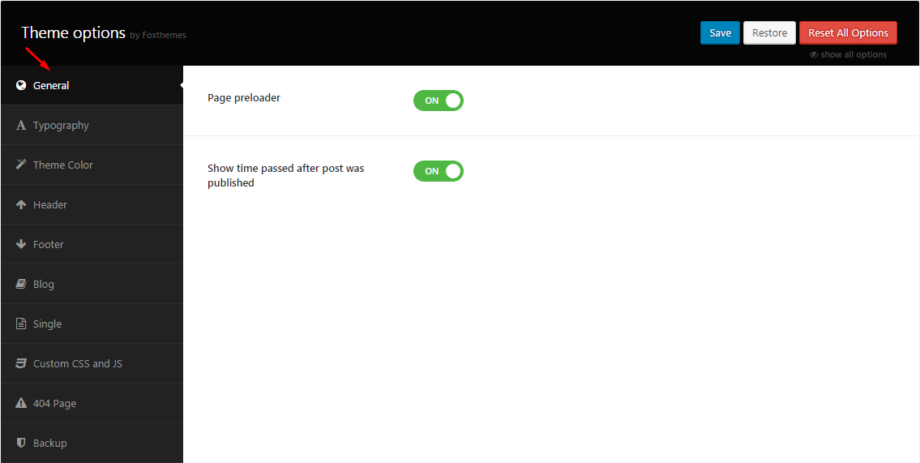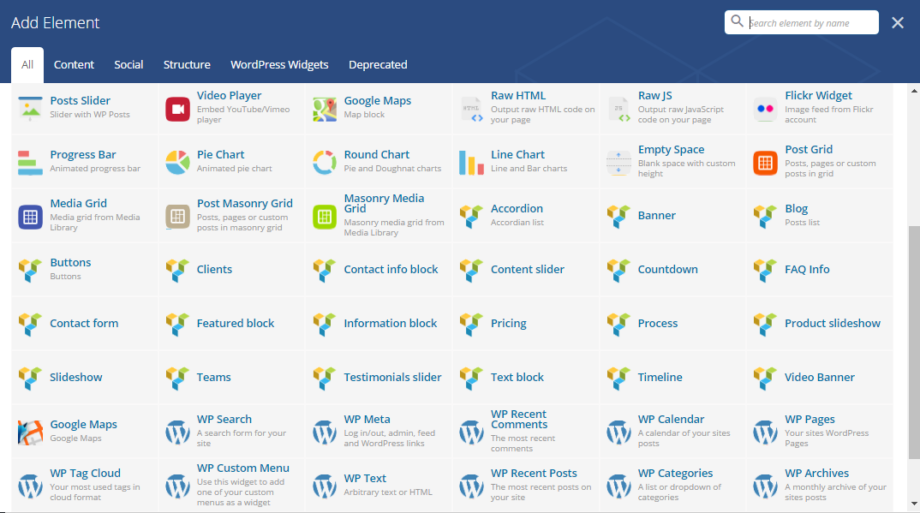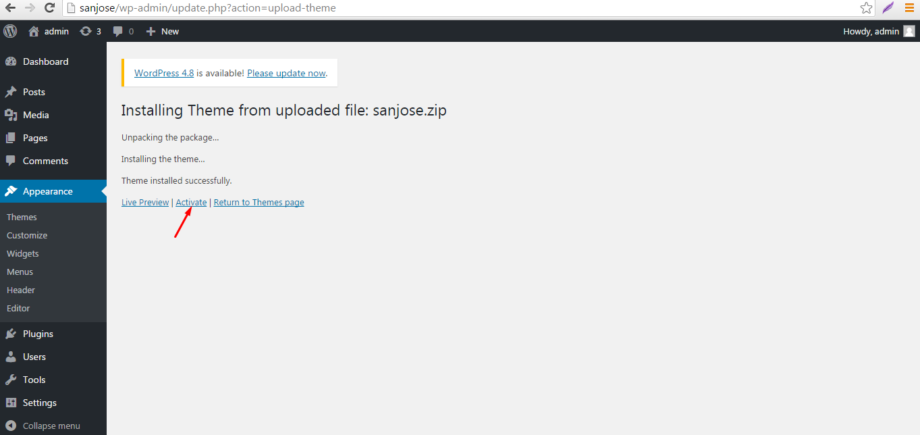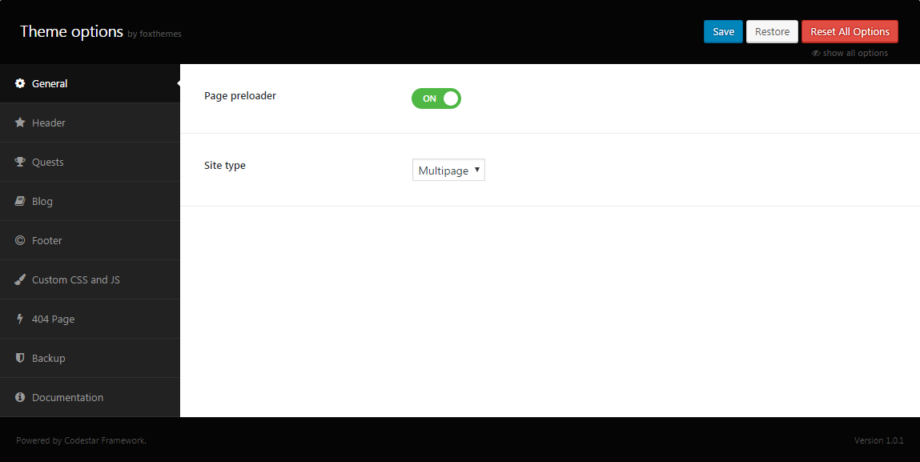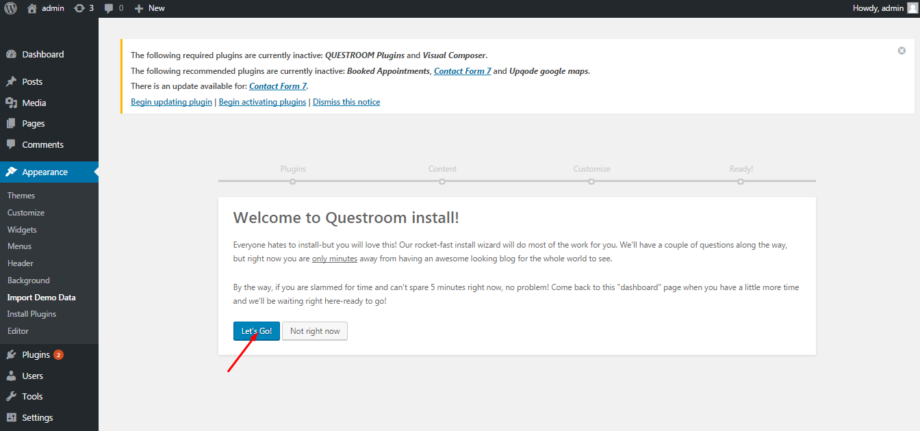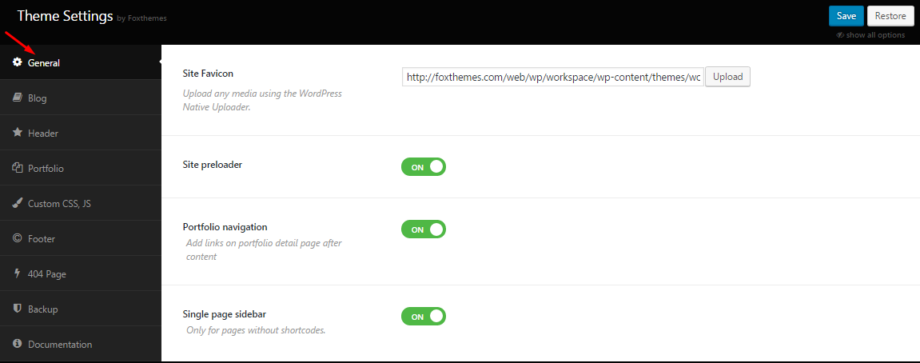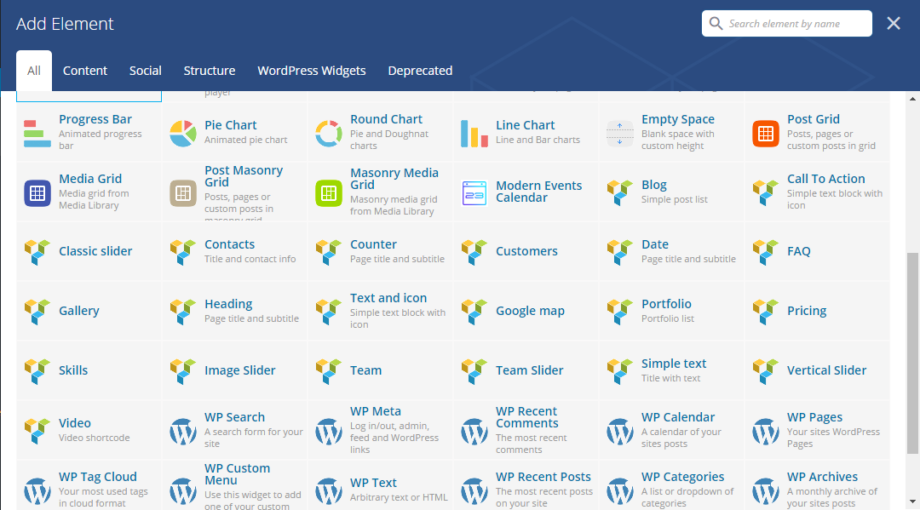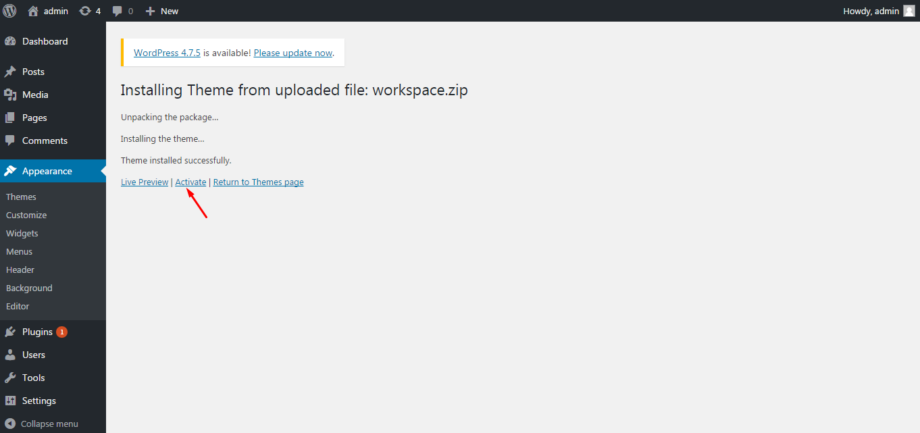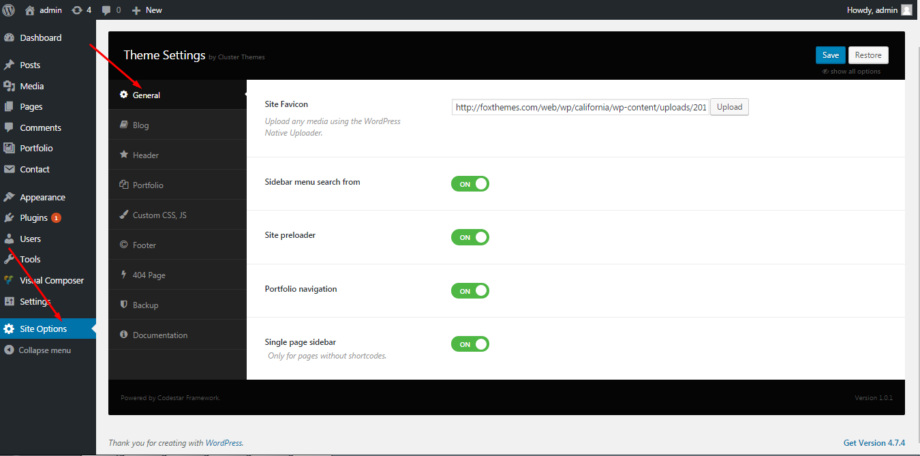We would like to thank you for choosing FoxThemes! We are very pleased that you have purchased our theme for your website! You will have an access to our online documentation knowledge base and video tutorials, where you can find useful article links which will help you to learn more about the theme, […]
Theme Options
The settings of Theme Options affect functionality and behavior of the entire website. if you want your posts, pages and categories to look exactly the same, all you need to do is go through those global options. General In this section page preloader and date format can be enabled. You can change color […]
Shortcodes
The theme comes with a number of shortcodes allowing you to add the info where you want the relevant content to show up. In addition, you can use Visual Composer to add new elements to the page in a simple way. More information on how to use Visual Composer properly […]
Theme Installation
Install Wizard After activating San Jose, a quick setup wizard will be opened. It will help you to install theme required plugins, demo content, setting. Just in a few clicks your website will be ready for use. Wizard will ask you to install theme required plugins. Click on “Begin activating plugins”: Than […]
Theme Options
General Page preloader – enable/disable preloader on pages Site type – the way pages are displayed on page:one page or multiple Header Logo type – the type of logo. It can take one of the following values Desktop site Logo – upload any media using the WordPress Native Uploader. Mobile […]
Installation
Install Wizard After activating Guestroom, a quick setup wizard will be opened. It will help you to install theme required plugins, demo content, setting. Just in a few clicks, your website will be ready for use. Read welcome message and click “Let`s go!”: Default Plugins. Wizard will ask you to install theme […]
Theme Options
General The following options can be enabled in this section: Site Favicon – Upload any media using the WordPress Native Uploader. Site preloader – enable/disable preloader option Portfolio navigation – add navigation to portfolio page Single page sidebar – enables the sidebar on single page Blog You can add sidebar to the […]
Shortcodes
The theme comes with a number of shortcodes allowing you to add the info where you want the relevant content to show up. In addition, you can use Visual Composer to add new elements to the page in a simple way. More information on how to use Visual Composer properly […]
Installation
Install Wizard After activating WorkSpace, a quick setup wizard will be opened. It will help you to install theme required plugins, demo content, setting. Just in a few clicks your website will be ready for use. Wizard will ask you to install theme required plugins. Click on “Begin activating plugins”: Then choose […]
Theme Options
General In the section the following options can be enabled: site favicon, sidebar menu search form, site preloader, portfolio navigation, single page sidebar: Site Favicon – Upload any media using the WordPress Native Uploader. Sidebar menu search from – click on to enable sidebar search form Blog Single post sidebar – click […]