Button shortcode: #
This shortcode allows adding the button to your page.
General Settings: #
Here you can choose the layout (HR Consult Simple or HR Consult Simple Inline (Fill background on hover).
HR Consult Simple Style:
#
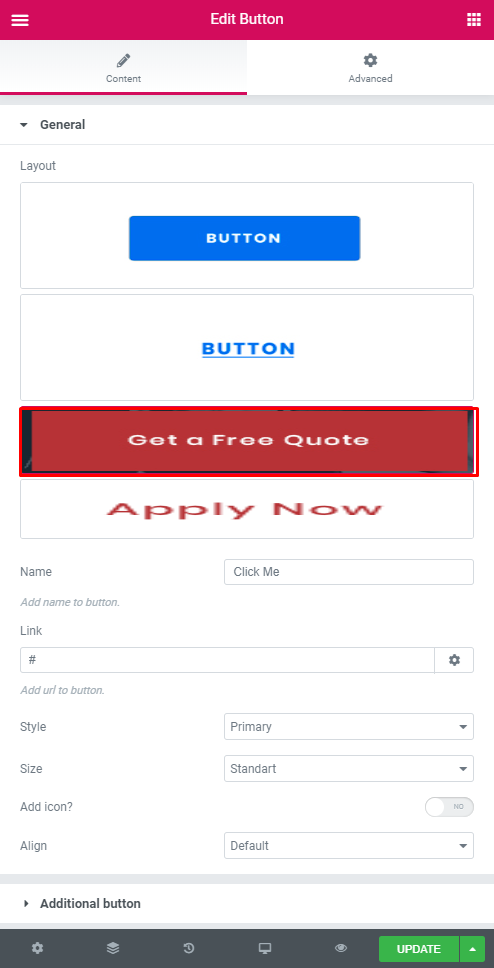
Button items:
- Layout – Please, select the button layout;
- Name – Please, enter the button text;
- Link – Please, add a URL to the button;
- Style – Here you can select the button style (dark or light);
- Add icon? – Please, turn on the switcher to add the icon. If you turn on the switcher there are the next items:
Icon items:
- Icon library – Please, select the icon library from the list;
- Icon position – Here you can select the icon position (right or left).
- Align – Here you can select the icon align.
Additional button Settings:

Add an additional button? – This option allows you to add the additional button.
Button items:
- Layout – Please, select the button layout;
- Name – Please, enter the button text;
- Link – Please, add a URL to the button;
- Style – Here you can select the button style (dark or light);
- Size – Here you can select button size (small or large);
- Type – Here you can select the button type (reverse or transparent);
- Box shadow – This option allows you to add the box-shadow to the button. It only works if the box-shadow is specified in skin generator.




