Twitter Shortcode: #
This shortcode allows adding a section with images on your Instagram account.
Content Settings: #
Templates – Here you can see template style for your Instagram shortcode – Classic.
Classic Style: #
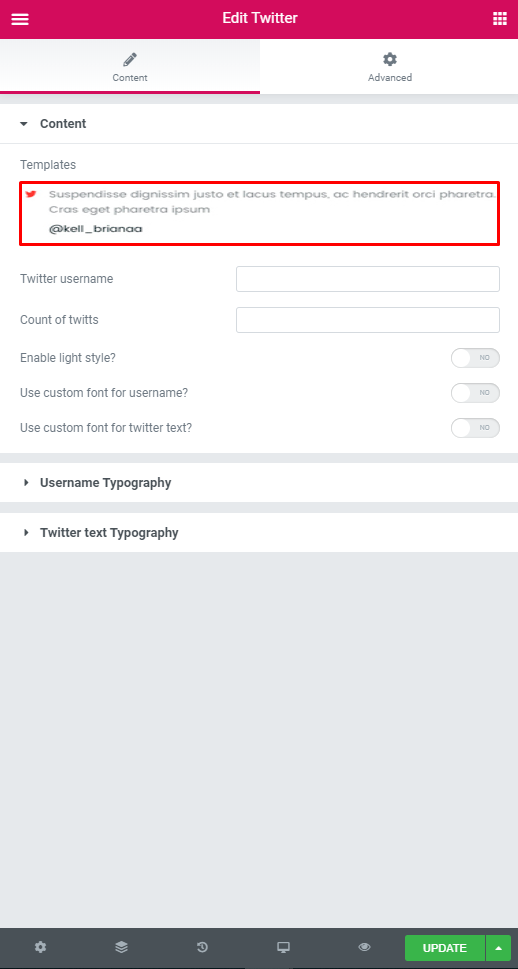
Twitter username – Here you can add the twitter username
Count of twitts – Add the number of twitts here.
Enable light style? – Turn on the switcher if you want to enable the light style.
Use custom font for username? – Turn on the switcher if you want to customize the typography for the username.
Use custom font for twitter text? – Turn on the switcher if you want to customize the typography for the twitter text.
Username Typography: #
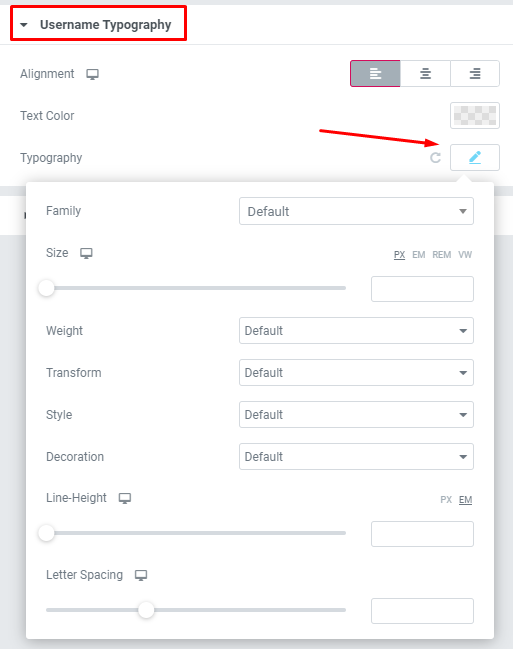
If you turn on the switcher “Use custom font for username?” in Content Settings you can customize font for the username.
Alignment – – Here you can select the username alignment.
Text Color – Here you can select username color from the palette.
Typography items:
- Family – Here you can select the typography for the username.
- Size – Here you can set up the username size.
- Weight – Please, select the weight for the username.
- Transform – This option allows to change the case of the text.
- Style – Please, select text style for the username.
- Decoration – Please, select style for the username decoration.
- Line-Height – Here you can enter a line height for the username.
Twitter Text Typography: #
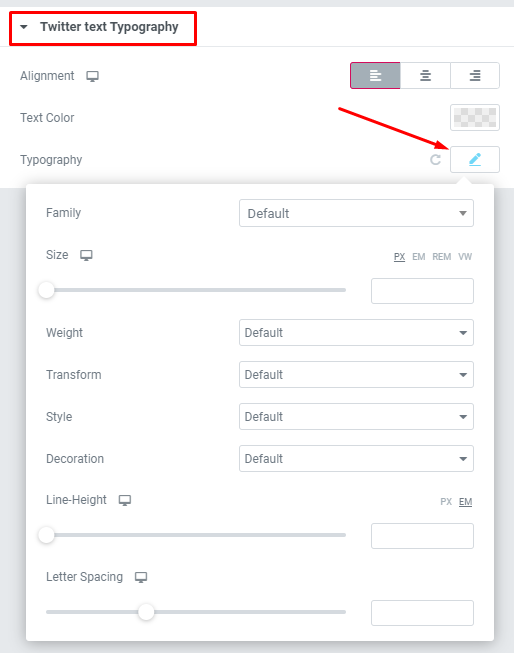
If you turn on the switcher “Use custom font for twitter text?” in Content Settings you can customize font for the twitter text.
Alignment – – Here you can select the twitter text alignment.
Text Color – Here you can select twitter text color from the palette.
Typography items:
- Family – Here you can select the typography for the twitter text.
- Size – Here you can set up the twitter text size.
- Weight – Please, select the weight for the twitter text.
- Transform – This option allows to change the case of the text.
- Style – Please, select text style for the twitter text.
- Decoration – Please, select style for the twitter text decoration.
- Line-Height – Here you can enter a line height for the twitter text.




