404 Page #
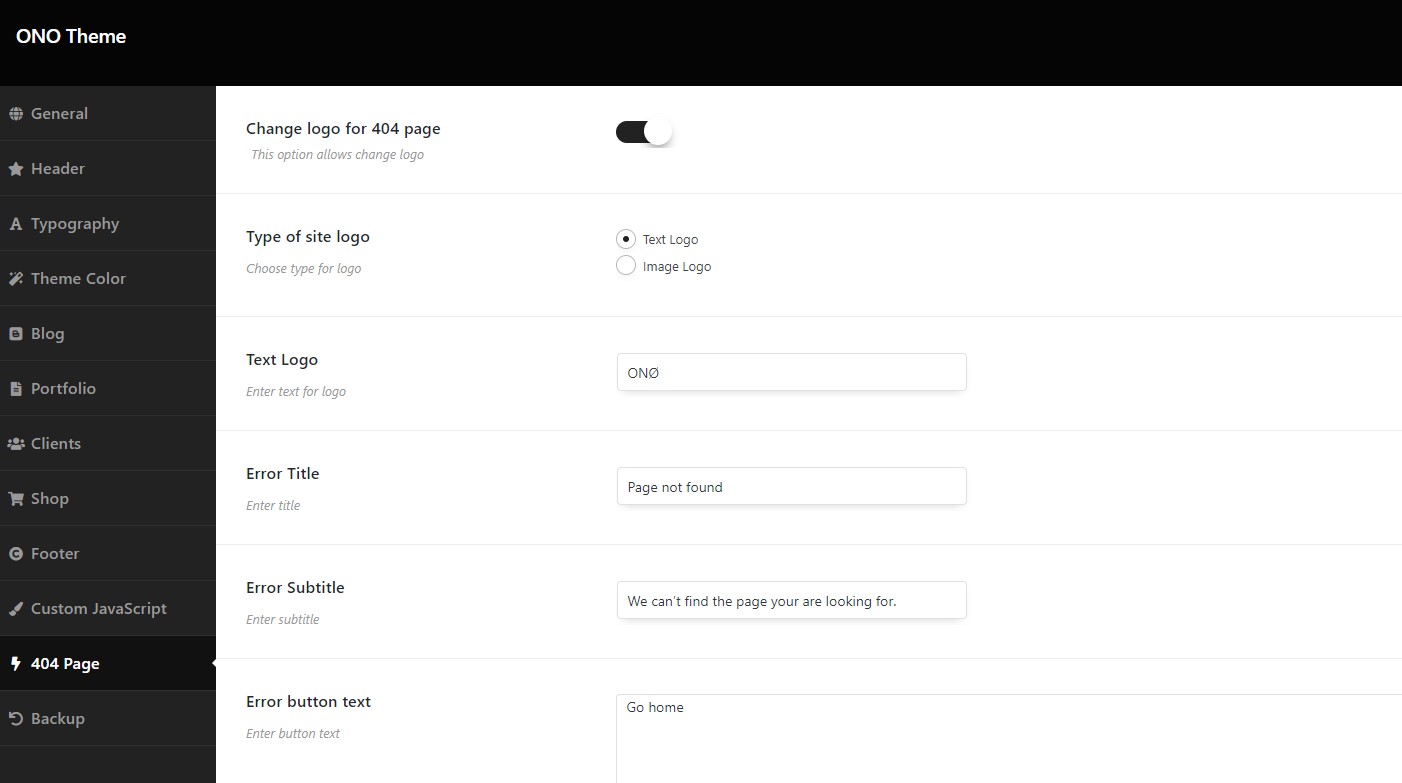
- Change logo for 404 page – Click on to add the logo for this page.
- Type of site logo – Choose type for logo (text or image)
Text Logo – Enter text for logo
Image Logo – Upload any media using the WordPress Native Uploader.
- Error Title – Here you can enter the title.
- Error Subtitle – Here you can enter the subtitle.
- Error button text – Here you can enter the button text.
- Error light text – Here you can enable the light text.
- Button Style – Change button style on the page.
- 404-page background – Here you can upload the background image.
- Overlay for background – Here you can enable the overlay for the background.




