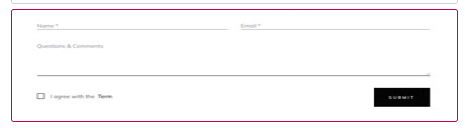Layout Settings: #
Templates – Here you can select template style for your Pricing section. This theme includes Snapster Classic, Snapster Modern, Snapster Creative, Snapster Simple, Snapster With Image on Background, Snapster With Media, Snapster Simple List, Snapster Contact Form Modern, Snapster Contact Form SimpleTemplates Layouts
#Content Settings: #
Snapster Classic #
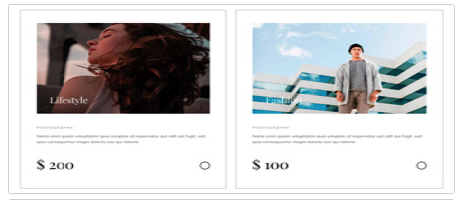
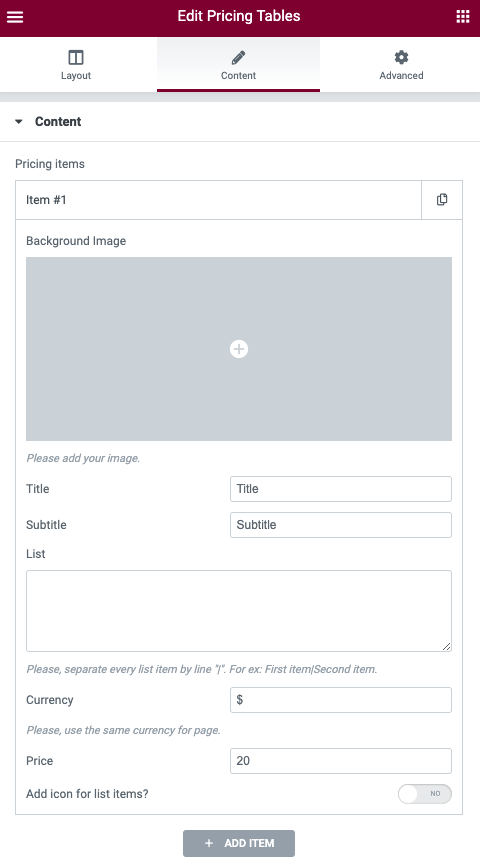
- Background Image – Please add your image.
- Title – Please enter text for Title
- Subtitle – Here you can add subtitle text
- List – Here you can enter list text. Please, separate every list item by line “|”. For ex: First item|Second item.
- Сurrency – Here you can add currency sign. Please, use the same currency for page.
- Price – Please enter the price
- Add icon for list items? – Turn on the switch if you want to add icon for list terms
Use custom font for Title? – Turn on the switcher if you want to customize the title typography.
Use custom font for Subtitle? – Turn on the switcher if you want to customize the subtitle typography.
Use custom font for Price? – Turn on the switcher if you want to customize the price typography.
Use custom font for Currency? – – Turn on the switcher if you want to customize the currency typography.
Snapster Modern #
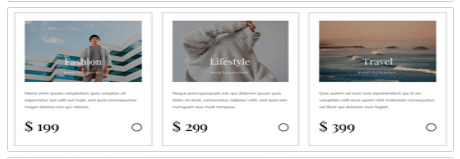
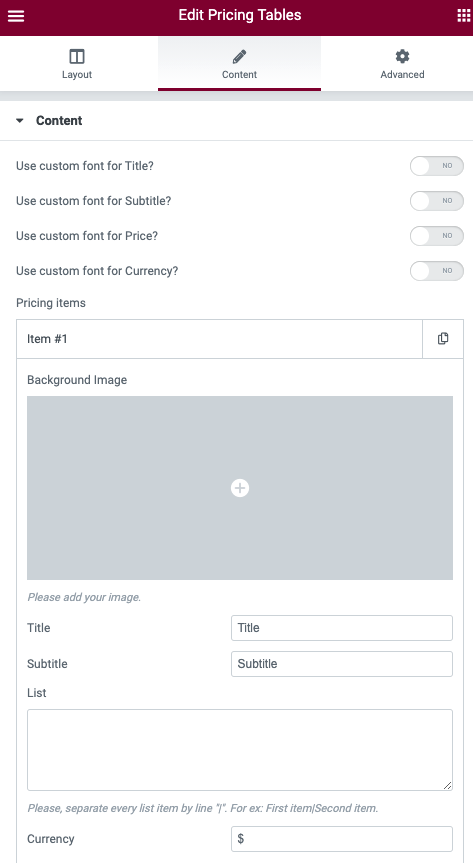
Use custom font for Title? – Turn on the switcher if you want to customize the title typography.
Use custom font for Subtitle? – Turn on the switcher if you want to customize the subtitle typography.
Use custom font for Price? – Turn on the switcher if you want to customize the price typography.
Use custom font for Currency? – – Turn on the switcher if you want to customize the currency typography.
- Background Image – Please add your image.
- Title – Please enter text for Title
- Subtitle – Here you can add subtitle text
- List – Here you can enter list text. Please, separate every list item by line “|”. For ex: First item|Second item.
- Сurrency – Here you can add currency sign. Please, use the same currency for page.
- Price – Please enter the price
- Add icon for list items? – Turn on the switch if you want to add icon for list terms
Snapster Creative #
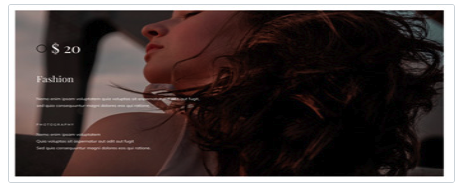
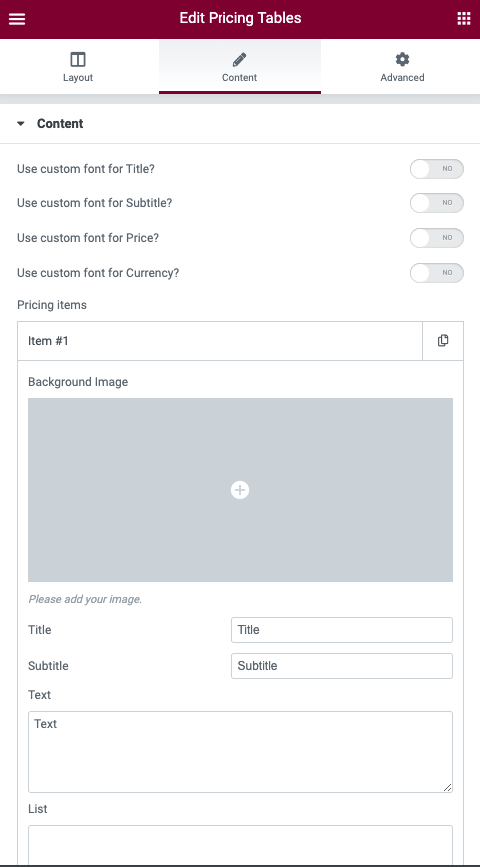
Use custom font for Title? – Turn on the switcher if you want to customize the title typography.
Use custom font for Subtitle? – Turn on the switcher if you want to customize the subtitle typography.
Use custom font for Price? – Turn on the switcher if you want to customize the price typography.
Use custom font for Currency? – – Turn on the switcher if you want to customize the currency typography.
- Background Image – Please add your image.
- Title – Please enter text for Title
- Subtitle – Here you can add subtitle text
- List – Here you can enter list text. Please, separate every list item by line “|”. For ex: First item|Second item.
- Сurrency – Here you can add currency sign. Please, use the same currency for page.
- Price – Please enter the price
- Add icon for list items? – Turn on the switch if you want to add icon for list terms
Snapster Simple #

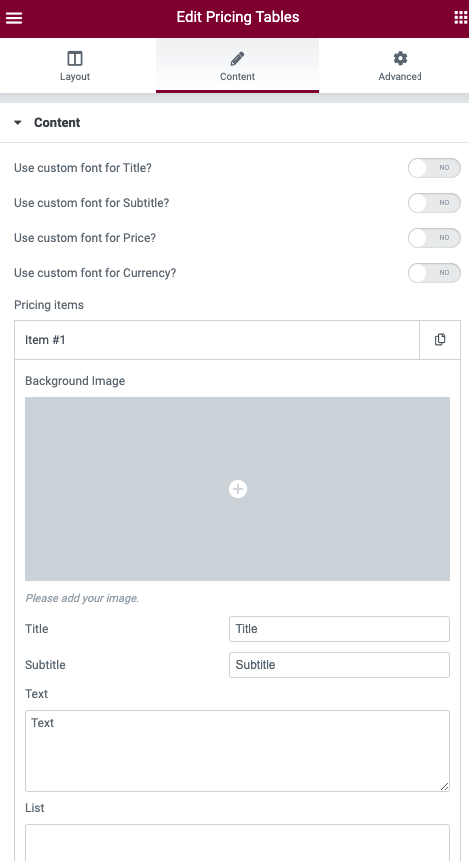
Use custom font for Title? – Turn on the switcher if you want to customize the title typography.
Use custom font for Subtitle? – Turn on the switcher if you want to customize the subtitle typography.
Use custom font for Price? – Turn on the switcher if you want to customize the price typography.
Use custom font for Currency? – – Turn on the switcher if you want to customize the currency typography.
- Background Image – Please add your image.
- Title – Please enter text for Title
- Subtitle – Here you can add subtitle text
- List – Here you can enter list text. Please, separate every list item by line “|”. For ex: First item|Second item.
- Сurrency – Here you can add currency sign. Please, use the same currency for page.
- Price – Please enter the price
- Add icon for list items? – Turn on the switch if you want to add icon for list terms
Snapster With Image on Background #
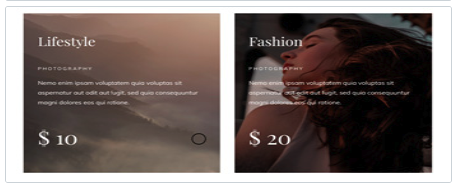
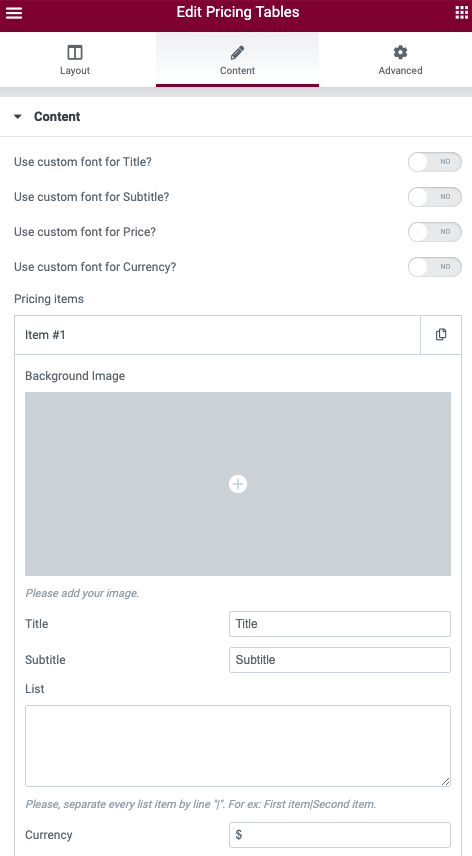
Use custom font for Title? – Turn on the switcher if you want to customize the title typography.
Use custom font for Subtitle? – Turn on the switcher if you want to customize the subtitle typography.
Use custom font for Price? – Turn on the switcher if you want to customize the price typography.
Use custom font for Currency? – – Turn on the switcher if you want to customize the currency typography.
- Background Image – Please add your image.
- Title – Please enter text for Title
- Subtitle – Here you can add subtitle text
- List – Here you can enter list text. Please, separate every list item by line “|”. For ex: First item|Second item.
- Сurrency – Here you can add currency sign. Please, use the same currency for page.
- Price – Please enter the price
- Add icon for list items? – Turn on the switch if you want to add icon for list terms
Snapster With Media #
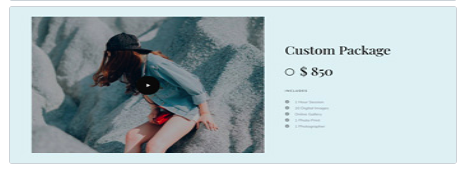
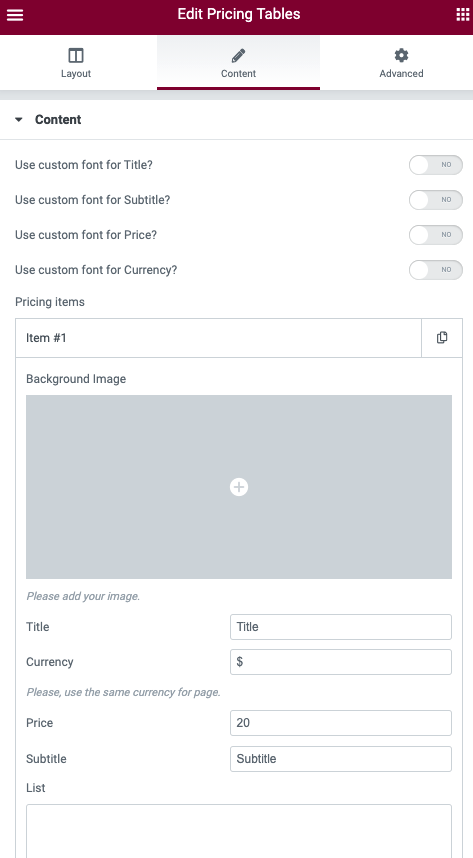
Use custom font for Title? – Turn on the switcher if you want to customize the title typography.
Use custom font for Subtitle? – Turn on the switcher if you want to customize the subtitle typography.
Use custom font for Price? – Turn on the switcher if you want to customize the price typography.
Use custom font for Currency? – – Turn on the switcher if you want to customize the currency typography.
- Background Image – Please add your image.
- Title – Please enter text for Title
- Subtitle – Here you can add subtitle text
- List – Here you can enter list text. Please, separate every list item by line “|”. For ex: First item|Second item.
- Сurrency – Here you can add currency sign. Please, use the same currency for page.
- Price – Please enter the price
- Add icon for list items? – Turn on the switch if you want to add icon for list terms
Snapster Simple List #
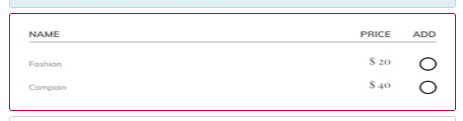
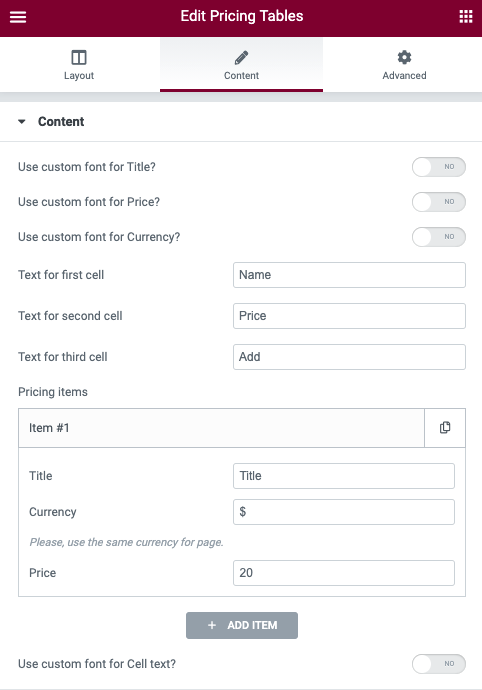
Use custom font for Title? – Turn on the switcher if you want to customize the title typography.
Use custom font for Price? – Turn on the switcher if you want to customize the price typography.
Use custom font for Currency? – Turn on the switcher if you want to customize the currency typography.
- Title – Please enter text for Title
- Сurrency – Here you can add currency sign. Please, use the same currency for page.
- Price – Please enter the price
Snapster Contact Form Modern #
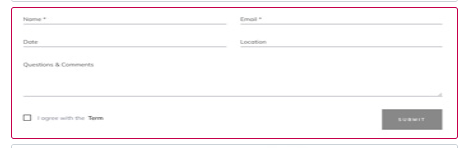
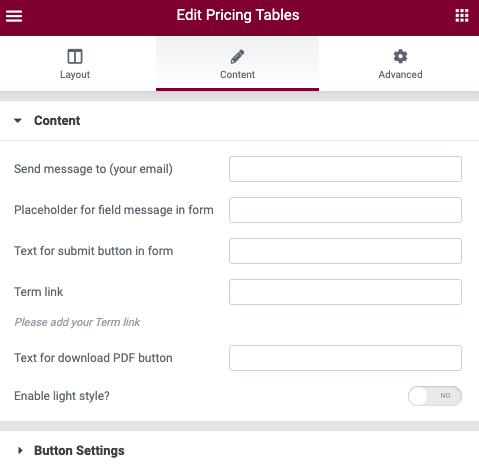
Snapster Contact Form Simple #