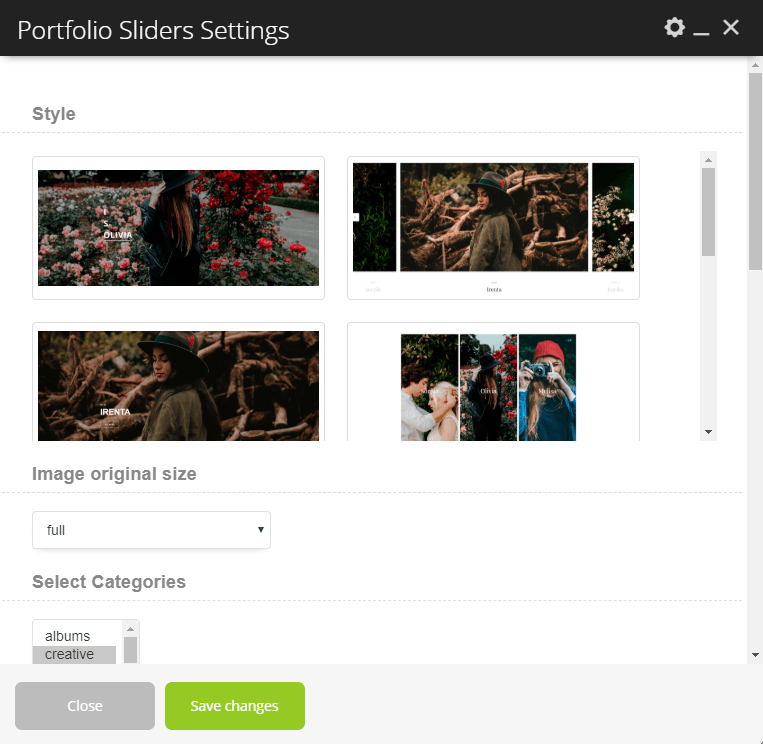Portfolio Sliders shortcode: #
This short-code allows adding the slider with portfolio items on your website. #
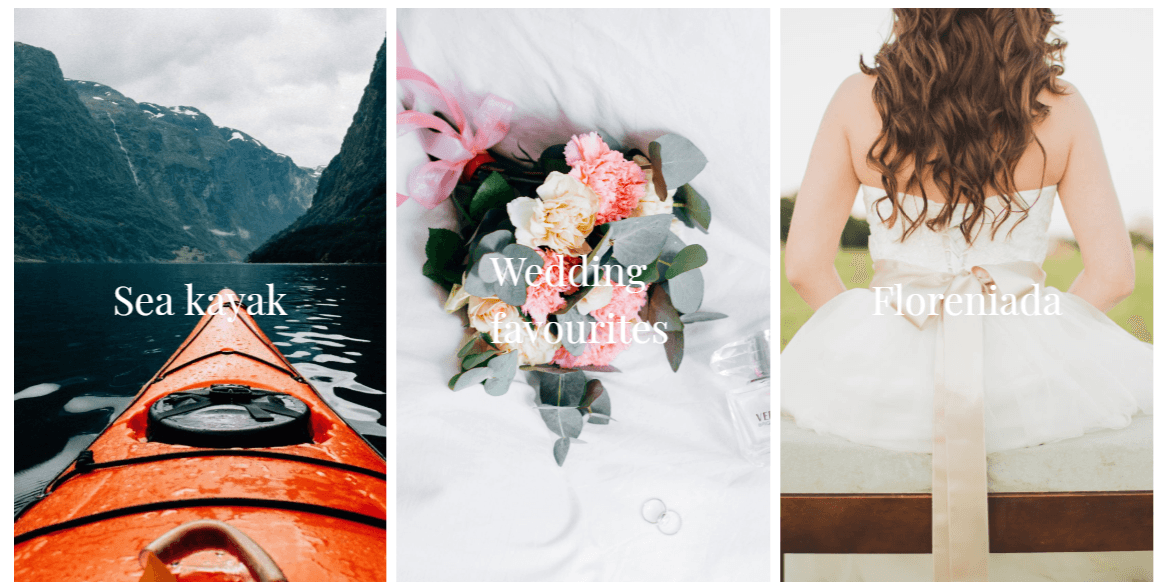
Portfolio Slider Settings (Parent shortcode parameters).
General: #
- Style – This option allows chose between different styles, which you want to use on your page.
- Image original size – This option allows select image size, which you want to use on your page.
- Select Categories – This option allows selecting the categories, which you want to use on your page.
- Order by – This option allows select how to sort retrieved posts, which you want to use on your page.
- Sort order – This option allows select ascending or descending order, which you want to use on your page.
- Count items – This option allows select how many elements of the portfolio will appear on the page.
- Linked to detail page – This option allows enabling the link to the detail page, which you want to use on your page.
- Open link in a new tab? – This option allows select how to open the link to the detail page, which you want to use on your page.