Important Notice! #
If you download the All Files archive from ThemeForest and try to upload it to your WordPress, you will receive this error: Theme is missing the style.css stylesheet. Please make sure you unzipped the main archive and are uploading the correct file to your WordPress.
When you are ready to install a theme, you must first upload the theme files and then activate the theme itself. The theme files can be uploaded in two ways:
Using Theme Uploader #
Follow the steps as instructed in the images below:
- From the dashboard go to Appearance -> Themes -> Add New -> Upload Theme
- Click on “Choose File” and select Liko.zip
- Click on “Install Now”.
- Active the Theme
N.B: All plugins must be installed and activated if you want your site to look exactly like demo.
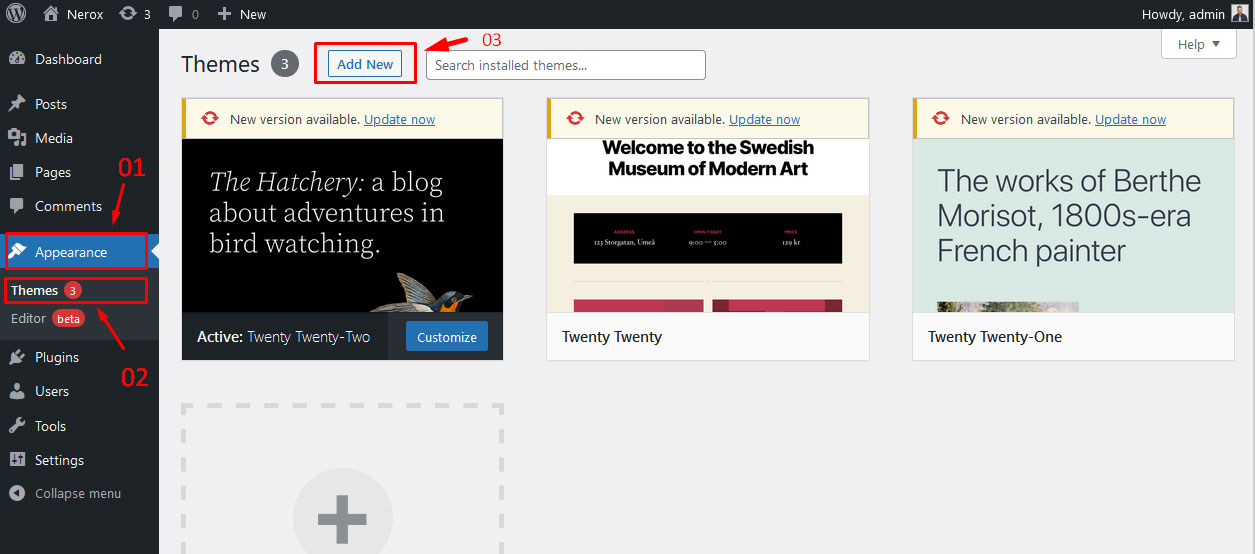
Appearance → Themes → Add New
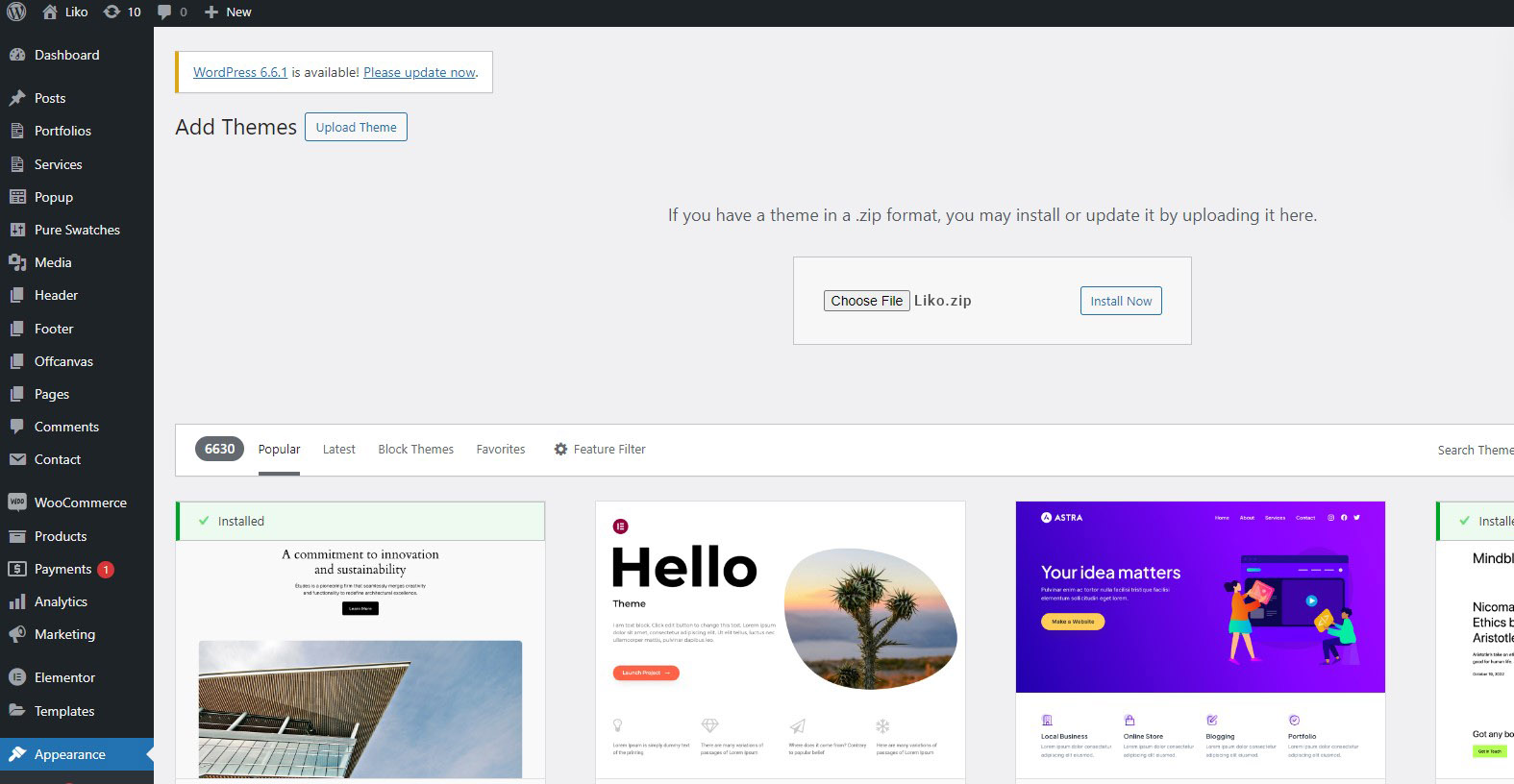
Appearance → Themes → Add New → Uploads
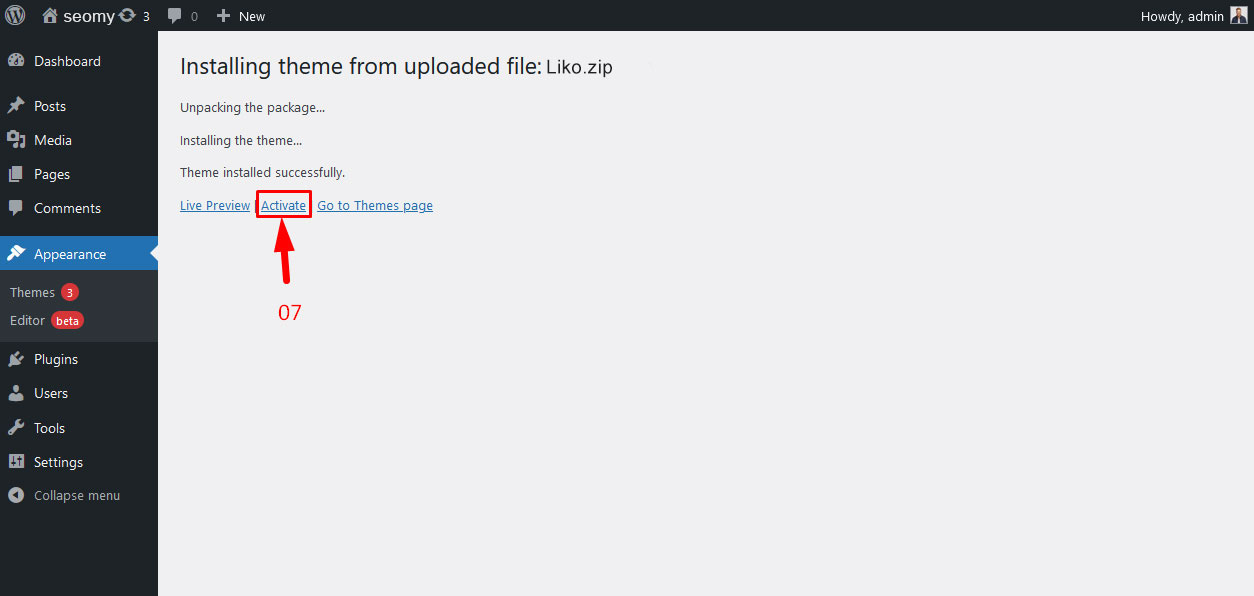
Active Liko Theme




