If you are using the Prague theme with WooCommerce, you may occasionally see the following warning in your WordPress admin panel:
“Your theme (Prague) contains outdated copies of some WooCommerce template files. These files may need updating to ensure they are compatible with the current version of WooCommerce. Suggestions to fix this:
- Update your theme to the latest version. If no update is available, contact your theme author asking about compatibility with the current WooCommerce version.
- If you copied over a template file to change something, then you will need to copy the new version of the template and apply your changes again.
- Learn more about templates View affected templates.”
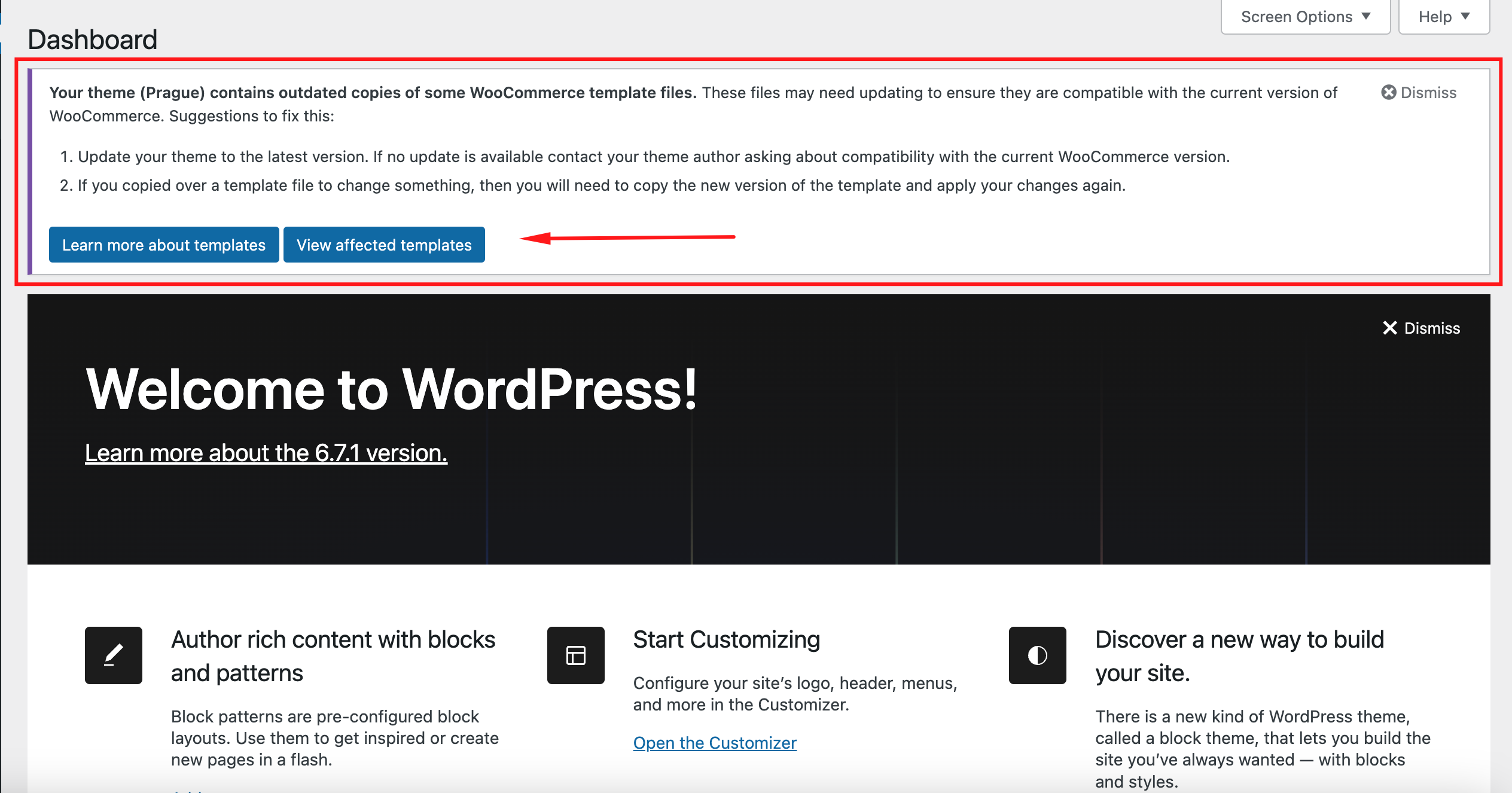
What Does This Warning Mean? #
This message indicates that some WooCommerce template files included in the Prague theme are not fully compatible with the latest version of WooCommerce. Template files are used to control the layout and design of your WooCommerce pages, such as product pages, checkout pages, and more. WooCommerce updates can introduce changes to these templates, and if the theme’s template files have not been updated to match, this warning will appear.
Why Does This Happen? #
The warning occurs because:
- WooCommerce regularly updates its functionality and template structures.
- The Prague theme includes custom WooCommerce template files to provide its unique design and features.
- If the theme’s template files are not updated to reflect changes in the latest WooCommerce release, they may become outdated.
Does This Affect My Website? #
In most cases, the outdated templates do not immediately break your site or its functionality. However, they may cause minor issues, such as:
- Missing features introduced in the latest WooCommerce version.
- Minor display issues on your WooCommerce pages.
It’s important to keep your theme and plugins up to date to ensure compatibility and smooth performance.
What Should You Do? #
We regularly release updates to the Prague theme to ensure compatibility with the latest WooCommerce versions. If you see this warning, check for any available updates to the theme and apply them. If an update is not yet available, rest assured that we are actively working to address the issue and release a fix soon.
Note: Avoid making direct modifications to the theme’s WooCommerce template files. This can make it more difficult to apply future updates and may lead to further compatibility issues.
For any questions or concerns, feel free to contact our support team for assistance.




