WordPress shortcode element allows you to add any WordPress shortcode to your layout. Visual Composer Website Builder will execute and render this shortcode and display the result in Frontend editor and to your website visitors.
Adding a Shortcode #
Adding a shortcode in the frontend editor is same as adding it in the backend:

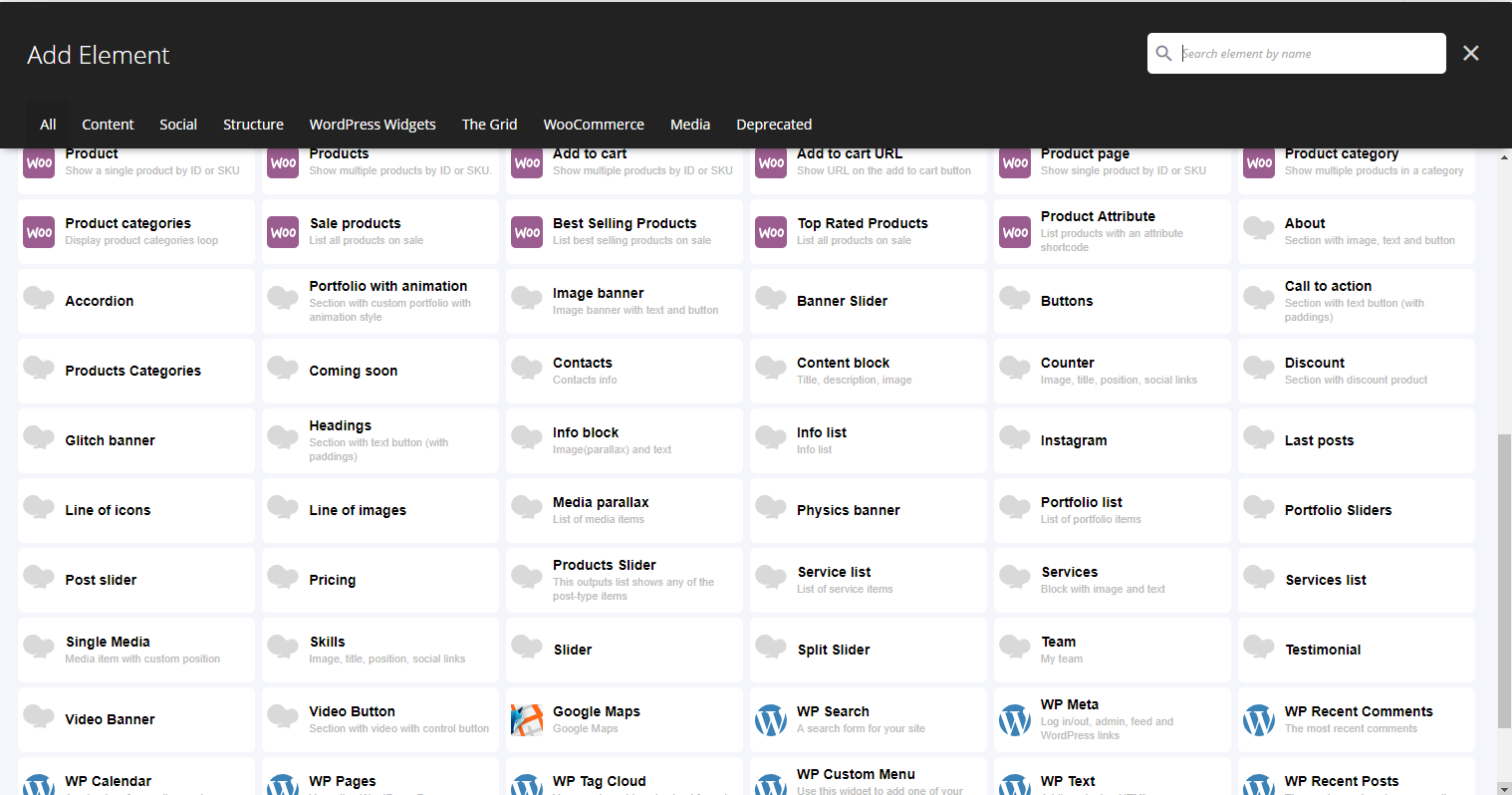
3. When the shortcode is added, a new pop-up screen called Portfolio Sliders Settings opens. You can configure different aspects of the portfolio slider from the pop-up. Click on the Save Changes button.
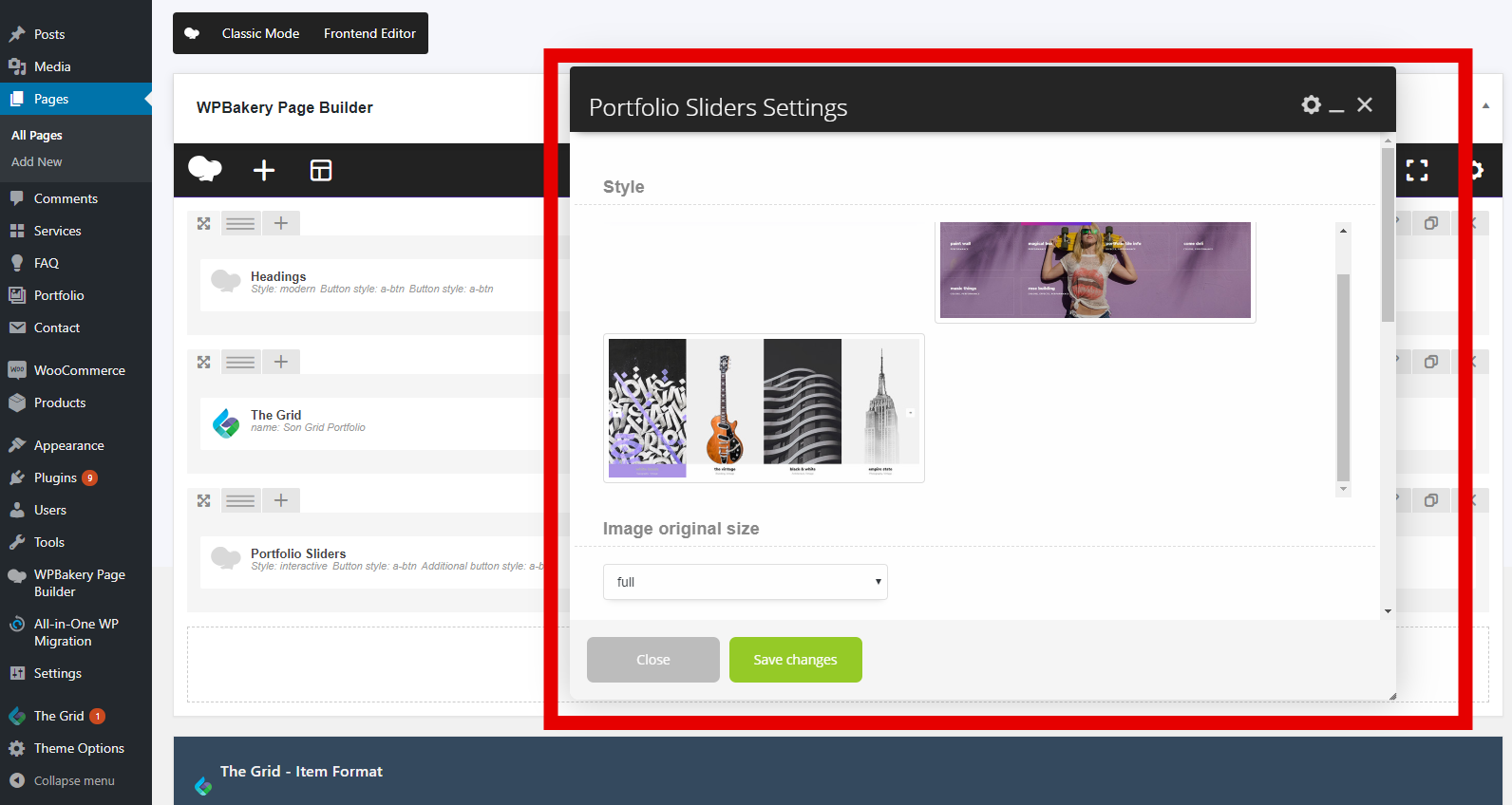
4. In the top right corner of the page, click on the Update button to publish the changes to your website.
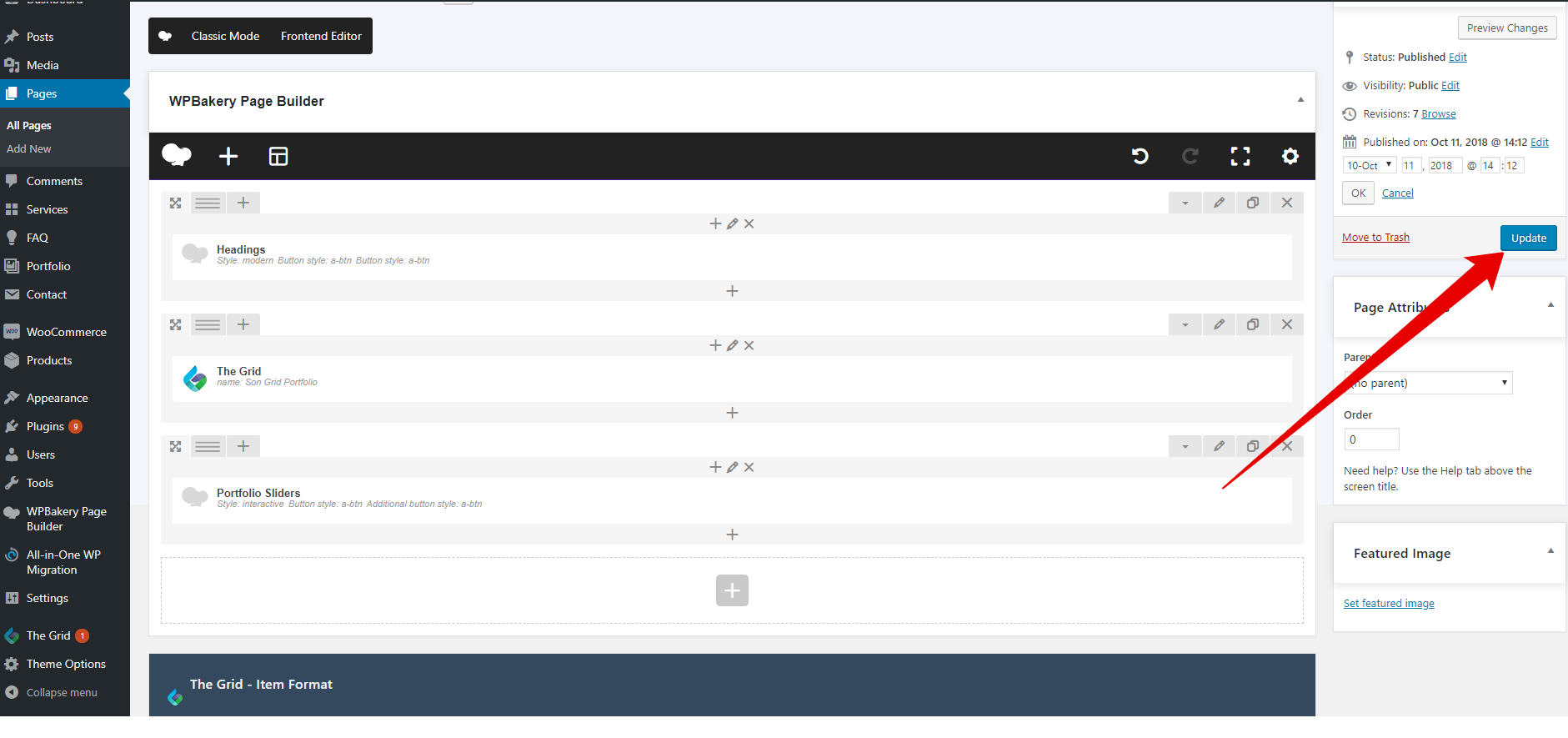
Button style for form – There you can select the style of the button.
Open link in a new tab? – Here you can enable the option which allows opening the link in a new tab.
Open link in a new tab? – Here you can enable the option, which will open the portfolio element in the new tab.
Button style for form – There you can select the style of the button.




