Banner Slider shortcode #
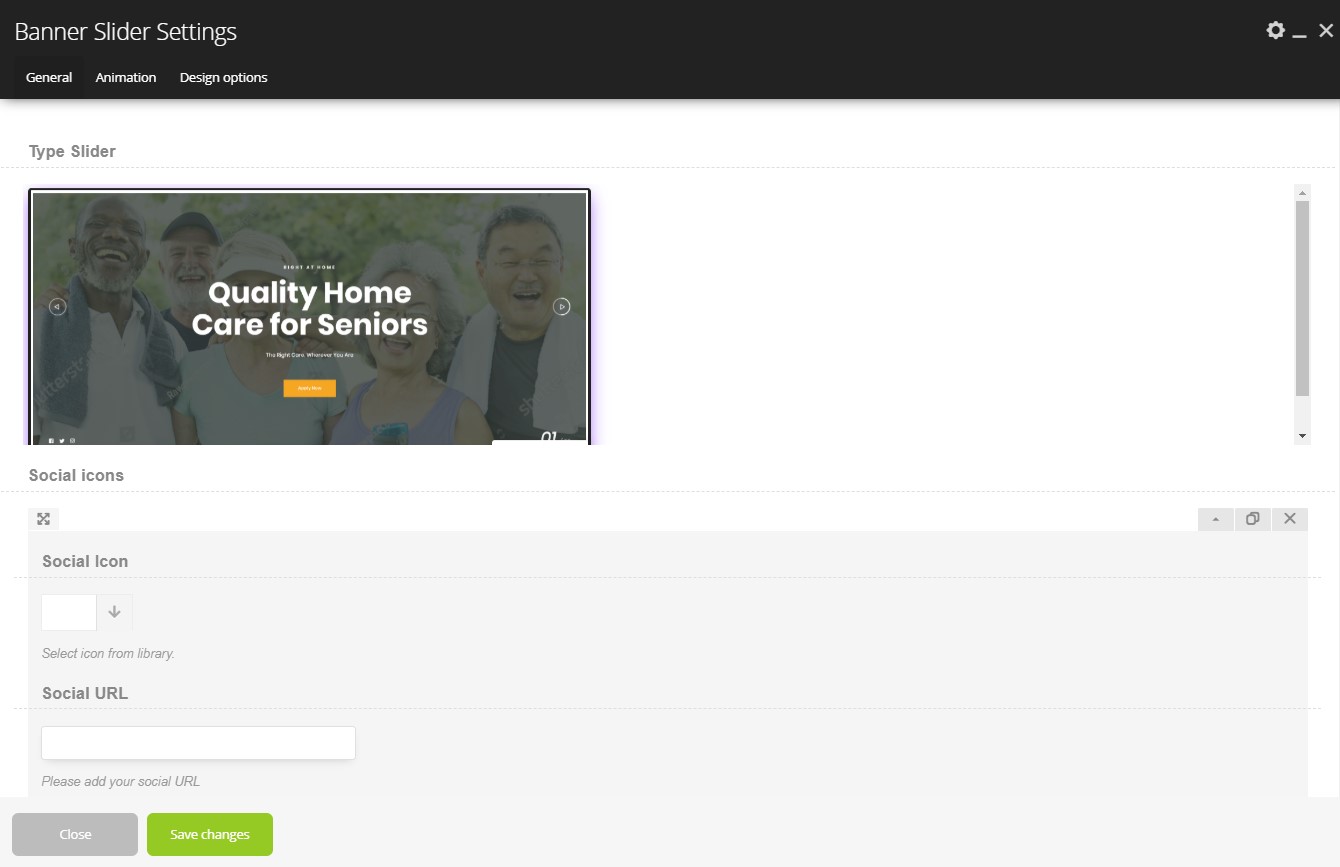
General:
- Social icons – Here you can add social icon & social URL
- Email – Here you can add your email
- Button – There you can add the link & name for your button.
- Button style – There you can select the style of the button.
- Images lazyload – This option allows to enable lazyload for images
- Extra class name – If you wish to style particular content element differently, then use this field to add a class name and then refer to it in your css file.
Animation:
- Autoplay (sec) – There you can select the time (sec) when your slides start to switch.
- Speed (milliseconds) – There you can select the time Of the Speed Animation(milliseconds), how your slides will move.
Design Options:
- CSS box – Here you can change values of the paddings, margins and border
- BORDER COLOR – Here you can select Border Color
- BORDER STYLE – Please select the border style
- BORDER RADIUS – Here you can select the Border radius in the pixls
- BACKGROUND – Here you can select the Background Color
- Add image – Here you can add image for background




