Google Map shortcode: #
This shortcode allows you to add the section with Google Map shortcode on your pages.
Content Settings: #
Templates – Here you can see template style for your Google Map Shortcode – Modern.
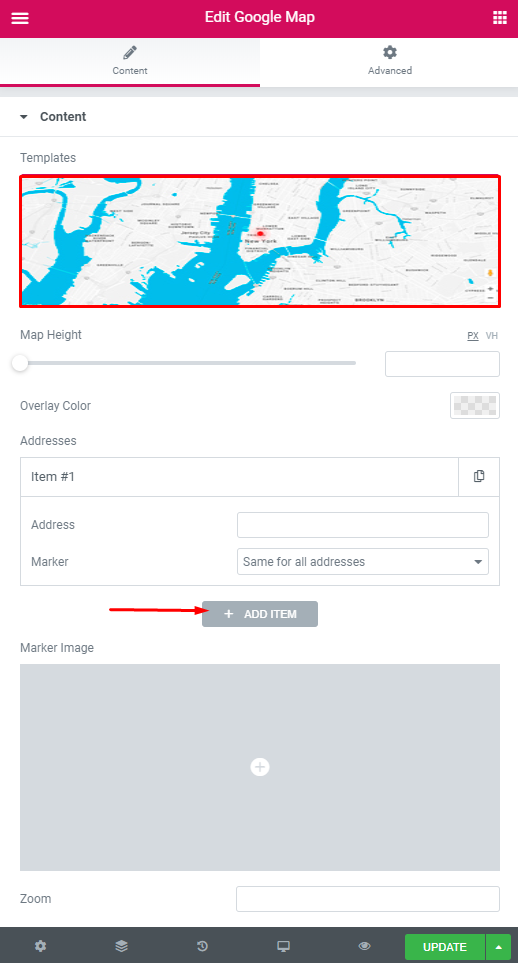
Map Height – Here you can add the map height.
Overlay Color – Please, select the color from the palette box.
Addresses – Here you can view and edit your address list.
- Add item – Click on the button to add the new address.
Item setting:
- Address – Please, enter the address.
- Marker – Please, select the marker for the item.
Marker Image – Here you can add the image for the marker.
Zoom – Here you can enter zoom value.




