Video Button shortcode: #
Content Settings #
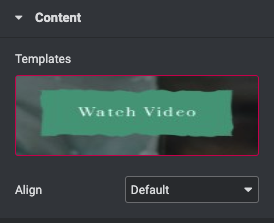
- Align – Here you can select the video align
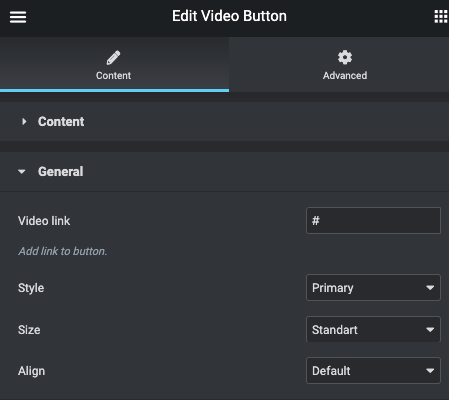
General Settings:
- Video link – Please, enter the video link here.
- Style – Here you can select the video style.
- Size – Please, select the video section size.
- Align – Here you can select the video alignment.
Button Settings #
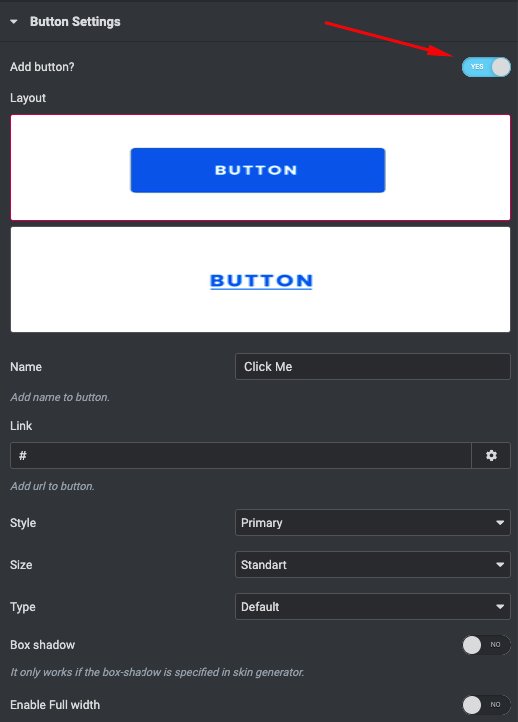
Button items:
- Layout – Please, select the button layout.
- Name – Please, enter the button text.
- Link – Please, add a URL to the button.
- Style – Here you can select the button style (dark or light).
- Size – Here you can select button size (small or large).
- Type – Here you can select the button type (reverse or transparent).
- Box shadow – This option allows you to add the box-shadow to the button.
- Enable full width – Turn on the switch to enable the full width




