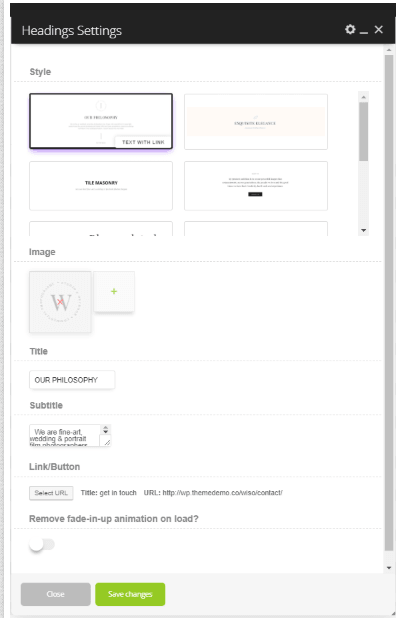Headings Shortcode #
This short-code allows adding the image, the text( title and subtitle ), the button on your website. (with paddings)
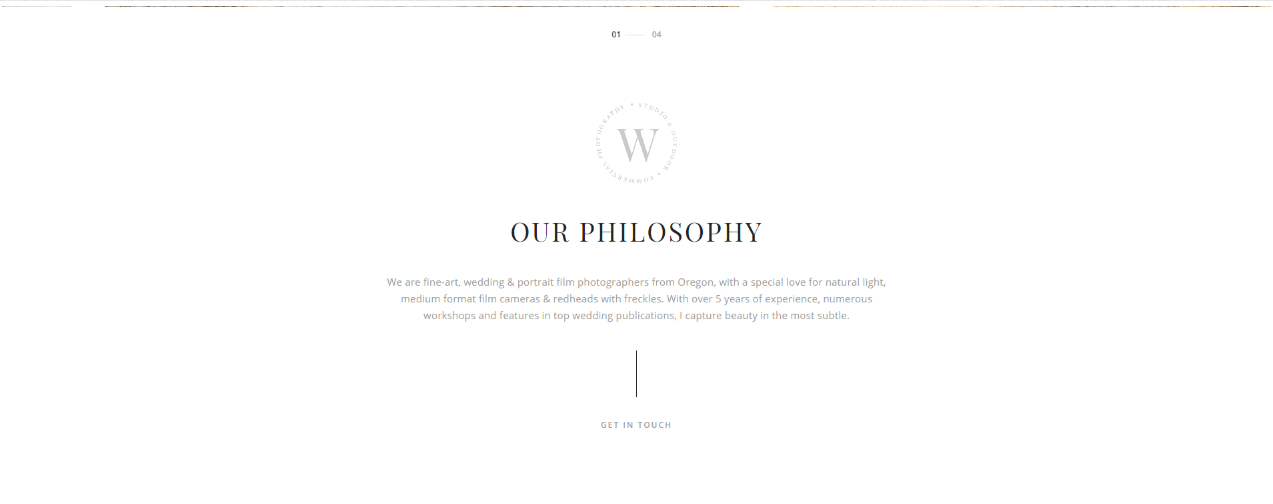
Headings Settings (Parent shortcode parameters). #
- Style – This option allows chose between different styles, which you want to use on your page.
Style “Text with link”: This style allows adding the image, the text( title and subtitle ) and the button to your page. Also, you can use fade-in-up animation in this style.
Style “Classic”: This style allows adding the image, the text( title and subtitle ) to your page. Also, you can use fade-in-up animation in this style.
Style “Simple”: This style allows adding the text( title and subtitle ) to your page. Also, you can use fade-in-up animation in this style.
Style “Text with button (simple)”: This style allows adding the text( title and subtitle ) and the button( you can select the button style) to your page. Also, you can use fade-in-up animation in this style.
Style “Text with
Style “Text center align”: This style allows adding the text( title and subtitle also, you can select the color of them ) to your page. Also, you can use fade-in-up animation in this style.
Style “Text left with button”: This style allows adding the text(the title, also, you can select the color of the title ) and the button ( you can select the button style) to your page to your page. Also, you can use fade-in-up animation in this style.
- Title – This option allows adding the custom text block title.
- Image – This option allows adding the images to your “Headings”.
- Subtitle – This option allows add the custom text block subtitle.
- Link/Button – This option allows add the button with the link on your page.
- Button style – This option allows selecting the style of your button. (Dark, Grey, Light, White)
- Text align – This option allows selecting the style of title and subtitle. ( Left content, Right content, Center content)
- Remove fade-in-up animation on load?- This option allows to removing fade-in-up animation.