Testimonials short-code:
This short-code allows adding testimonials on your website.
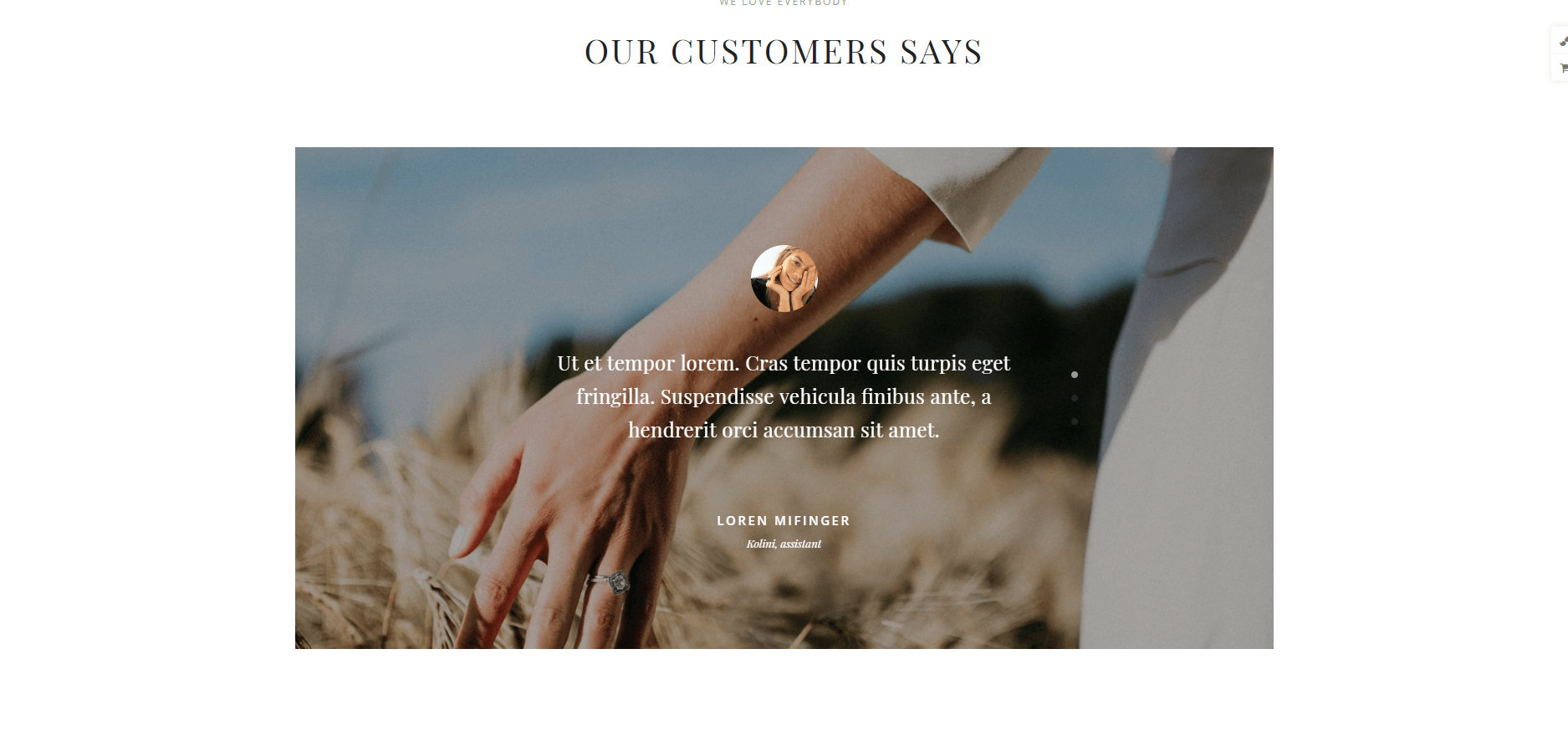
Testimonials Settings (Parent shortcode parameters). #
General: #
- Change color for text – This option allows selecting the color for the text, which you want to use on your page.
- Autoplay (sec) – This is a feature, which automatically switches between slides after a period of time (autoplay interval).
- Speed (milliseconds) – This is a feature, that selects the time for slide scrolling speed.
- Loop – This is a feature which can move slides infinitely.
- Extra class name – This option allows to name the class name for the element. Also, you can set up additional decorations for the element in CSS stylesheets.
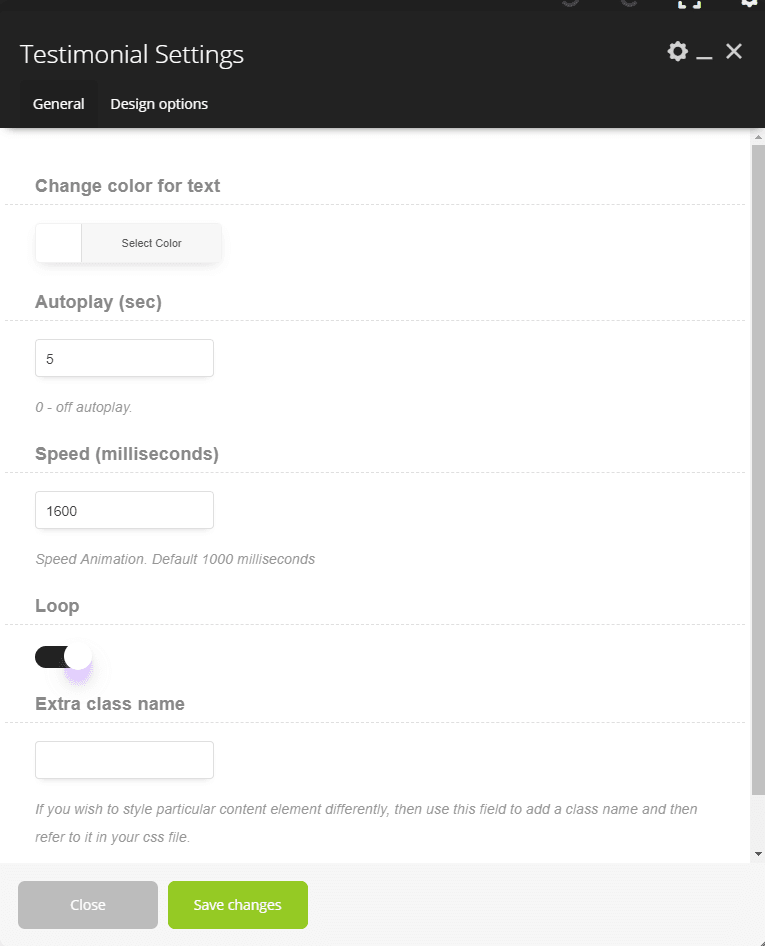
Testimonials item Settings (Child shortcode parameters). #
- Image – This option allows upload images to the block “Testimonials”.
- Content – This option allows adding a short description feedback to the block “Testimonials”.
- Autor’s name – This option allows adding the name of the author.
- Position – This option allows adding a position of the person to the block “Testimonials”.

Design Options: #
- CSS box. This option allows you are able to control paddings, margins, border, and radius.
- Border color. This option allows the select color of the border.
- Border style. This option allows the select style of the border.
- Border radius. This option allows the select radius of the border.
- Background. This option allows setting different types of background images.
- Box controls. This option allows the select controls.





