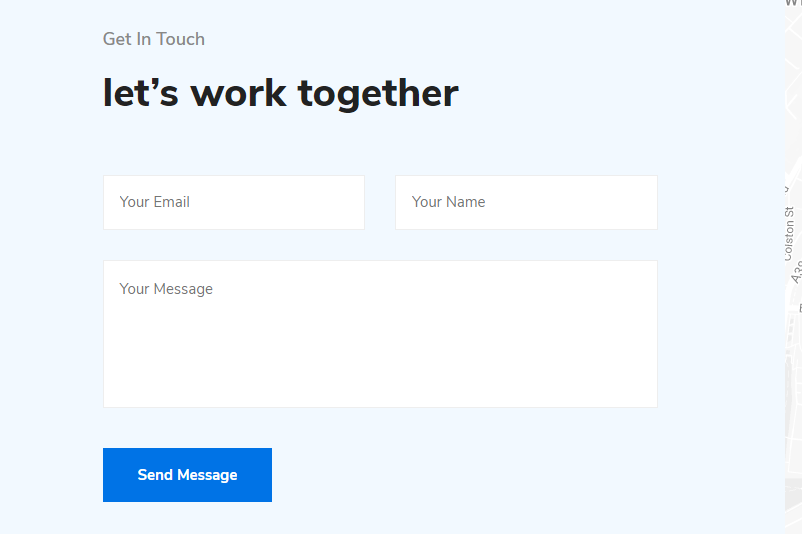Contacts shortcode #
Parameters: #
- Style – There you can select the style of this shortcode which you want to use on your site.
- Simple:
- Title – There you can add the title.
- Description – There you can add the description.
- Description position – There you can select the position of the description.
- Description size – There you can select the size of the description.
- Contact form – There you can your form id from shortcode Contact Form 7 Plugin.
- Add shadows to form? – There you can add the shadow to the form.
- Remove border from form? – There you can remove the border from the form.
- Remove padding from form? – There you can remove the paddings from the form.
- Button style for form – There you can select the style of the button.
- Background image – There you can add the image to the background.
- Add padding for section? – There you can add the padding for the section.
- Modern:
- Title – There you can add the title.
- Description – There you can add the description.
- Remove padding from form? – There you can remove the paddings from the form.
- Button style for form – There you can select the style of the button.
- Info with form:
- Subtitle – There you can add the subtitle.
- Title – There you can add the title.
- Description – There you can add the description.
- Address – There you can add the address.
- Phone – There you can add the phone.
- Email – There you can add the email.
- Contact form – There you can your form id from shortcode Contact Form 7 Plugin.
- Button style for form – There you can select the style of the button.
- Classic:
- Contact form – There you can your form id from shortcode Contact Form 7 Plugin.
- Button style for form – There you can select the style of the button.