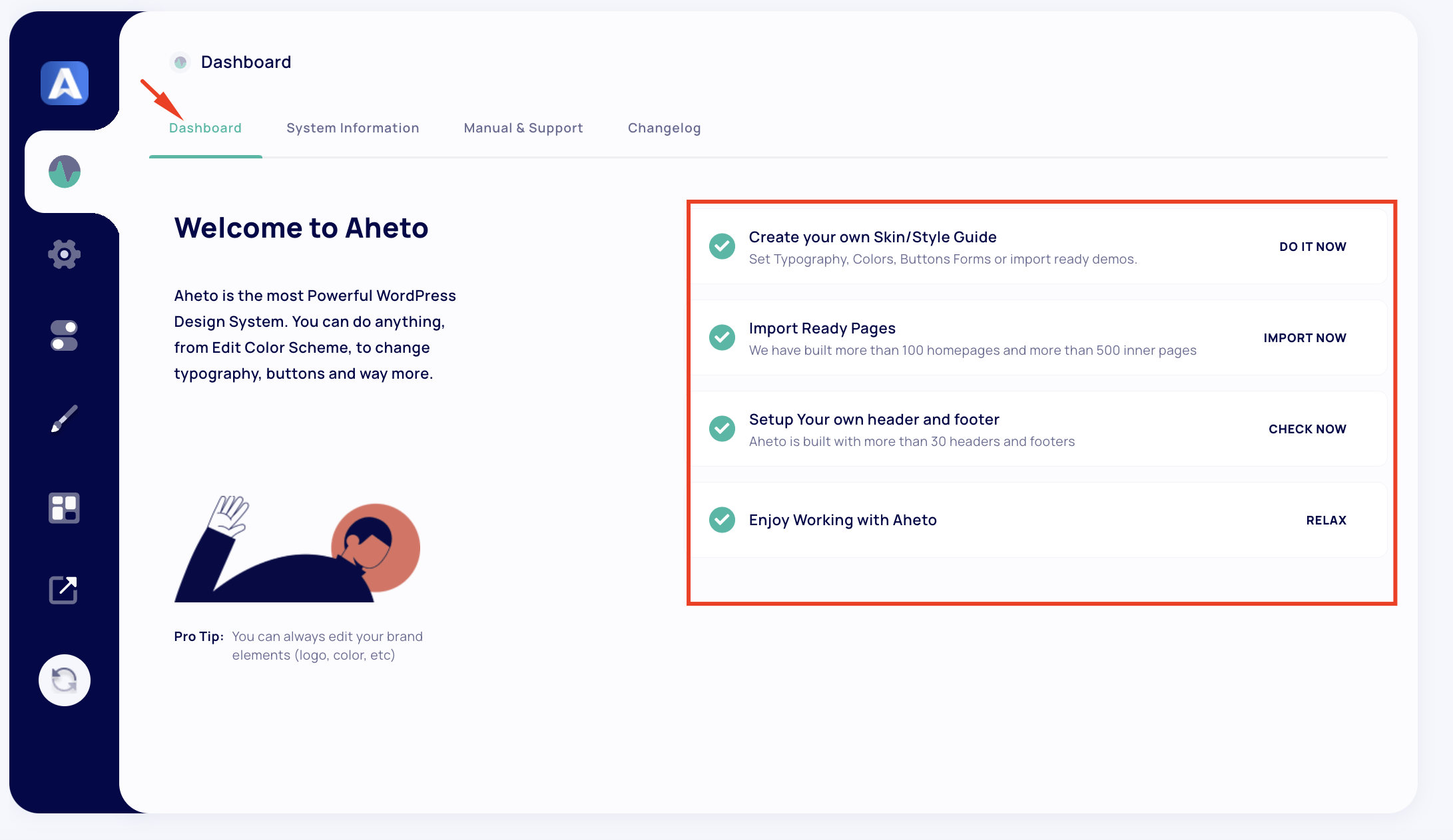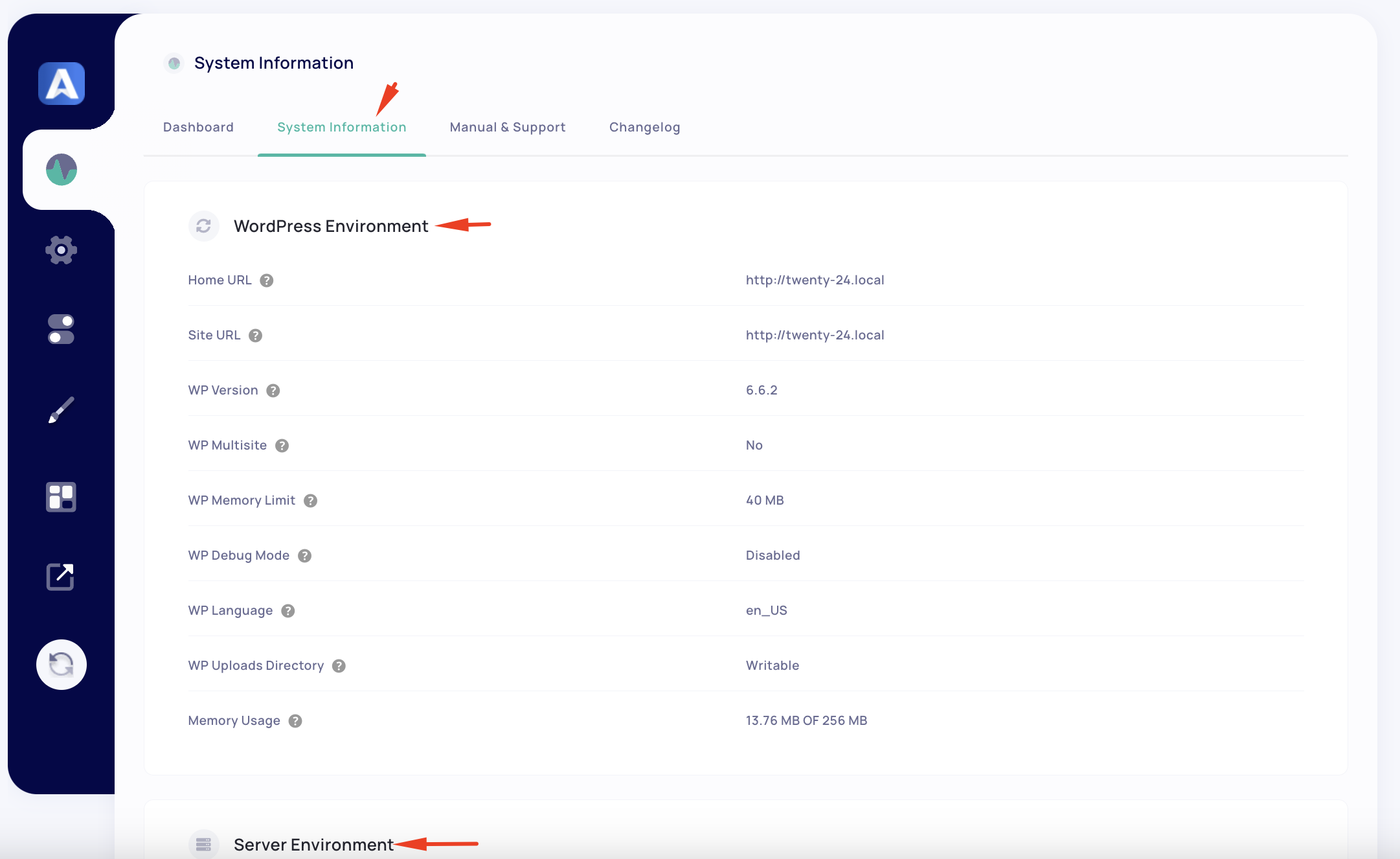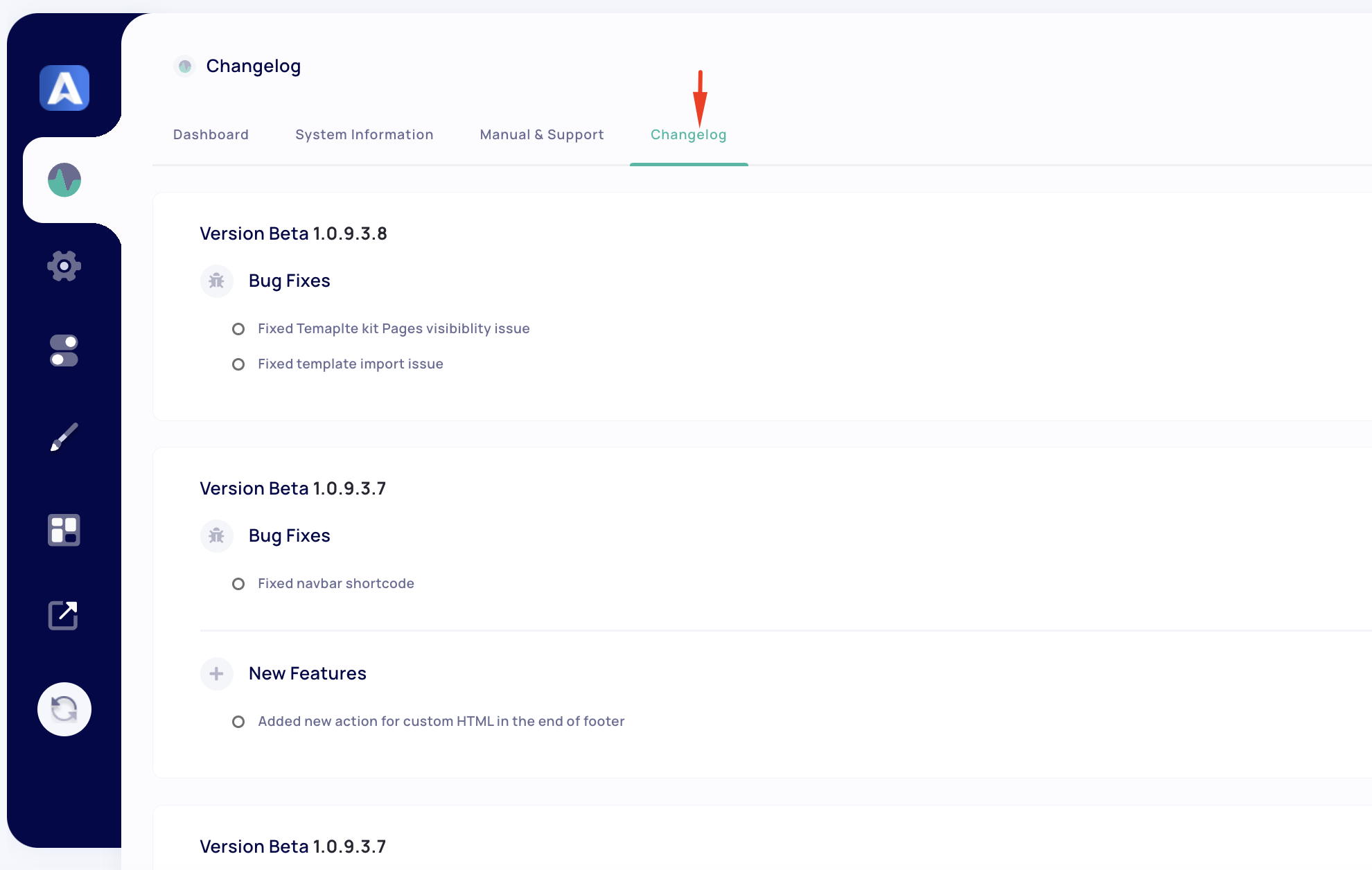Accessing the Aheto Dashboard #
Once you’ve installed and activated Aheto, you’ll find the plugin’s options under WP Admin > Aheto. The Aheto dashboard offers several sections:
Welcome Screen #
On the Welcome tab, you’re introduced to Aheto’s main features, designed to help you fully personalize your site. Here’s a breakdown of what each section provides:
- Edit Color Scheme and Typography: Aheto allows you to customize your brand elements, including logos, colors, typography, and button styles. This feature gives you control over the visual identity of your site, letting you create a cohesive brand experience.
- Create Your Own Skin/Style Guide: Use Aheto’s powerful design system to set up a complete style guide for your website. This includes typography, color palettes, button designs, and form styles. If you prefer a ready-made approach, you can also import fully designed skins.
- Import Ready Pages: Aheto offers a massive library of pre-designed pages, with over 100 homepage layouts and 500+ inner pages. You can easily import these pages to quickly build a robust site structure.
- Setup Your Own Header and Footer: With Aheto, you can customize headers and footers, selecting from over 30 different layouts. This feature is ideal for building a professional look and enhancing site navigation.