This guide provides detailed instructions for adding or changing the logo in the Prague theme. It applies to both versions of the Prague theme: one using the Elementor builder and the other using the WP Bakery builder. You can modify the logo either globally (applied site-wide) or individually for specific pages.
Changing the Logo Globally #
Changing the logo globally ensures that the updated logo appears on all pages of your site.
- Access Theme Options:
- Navigate to Theme Options in your WordPress dashboard.
- Go to the Header section. Go to the Footer section should you need to change the footer logo
- Choose the Logo Type:
- Under the logo settings, you can choose between a Text Logo or an Image Logo.
For a Text Logo: #
- Select the Text Logo option.
- Customize the text style as desired (e.g., font, size, color).
For an Image Logo: #
- Select the Image Logo option.
- Upload an image by clicking on Add Image.
- Choose a logo style:
- Default
- Custom (if you wish to customize the size, padding, or alignment).
- Save Changes:
- Click the Save Changes button to apply your modifications.
- Verify on Frontend:
- Visit your website to confirm that the updated logo is displayed across all pages.
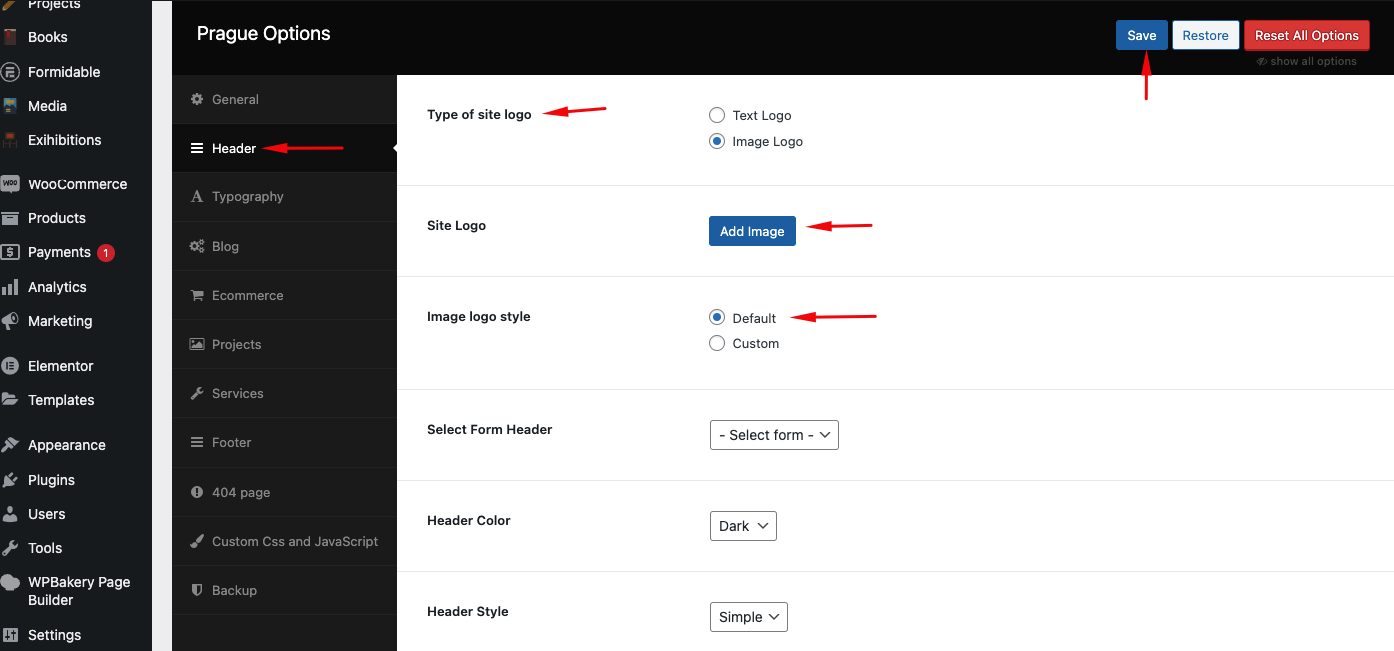
Changing the Logo for an Individual Page #
If you want to use a different logo for a specific page, follow these steps:
- Edit the Page:
- Navigate to the Pages section in your WordPress dashboard.
- Select the page you want to edit and open it in the editor (Elementor or WP Bakery).
- Access Page Options:
- Scroll down to the Page Options section (usually found below the content editor).
- Locate the Site Logo option.
- Upload an Image Logo:
- Note: Individual page logo settings only support image logos (not text logos).
- Upload an image by clicking Add Image.
- Save Changes:
- Click Update or Publish to save your changes.
- Verify on Frontend:
- Visit the specific page to confirm that the updated logo is displayed correctly.
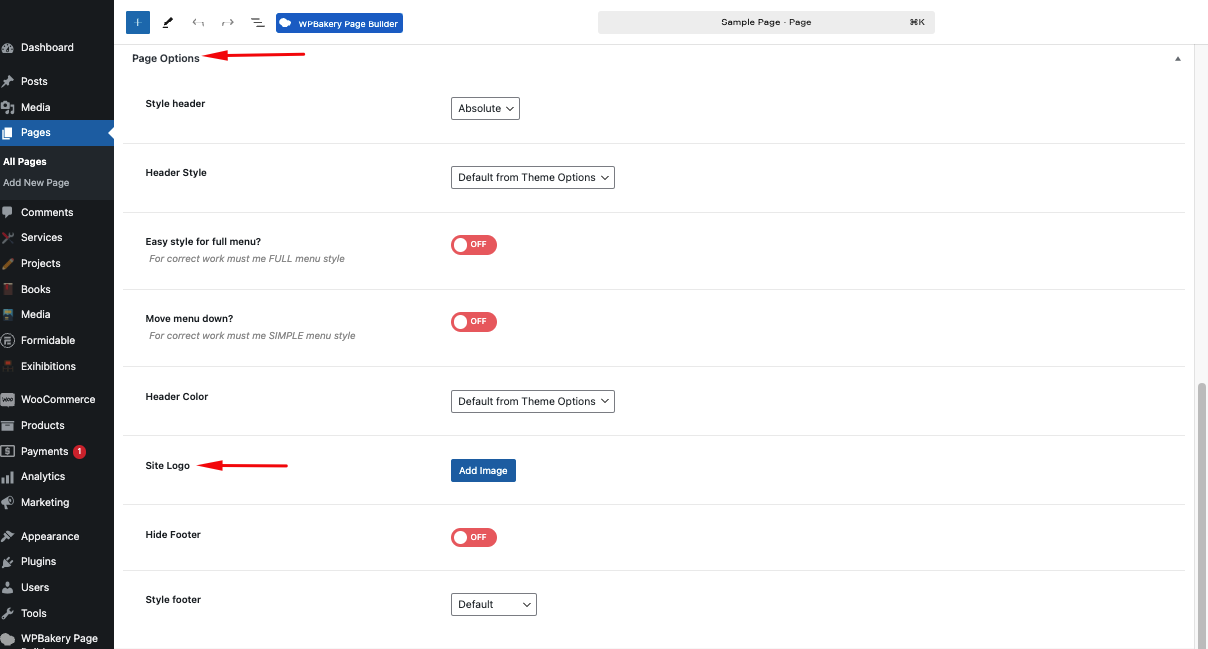
By following these steps, you can easily customize your logo globally or on individual pages using the Prague theme. Ensure that any uploaded logo image is optimized for web use to maintain site performance.




