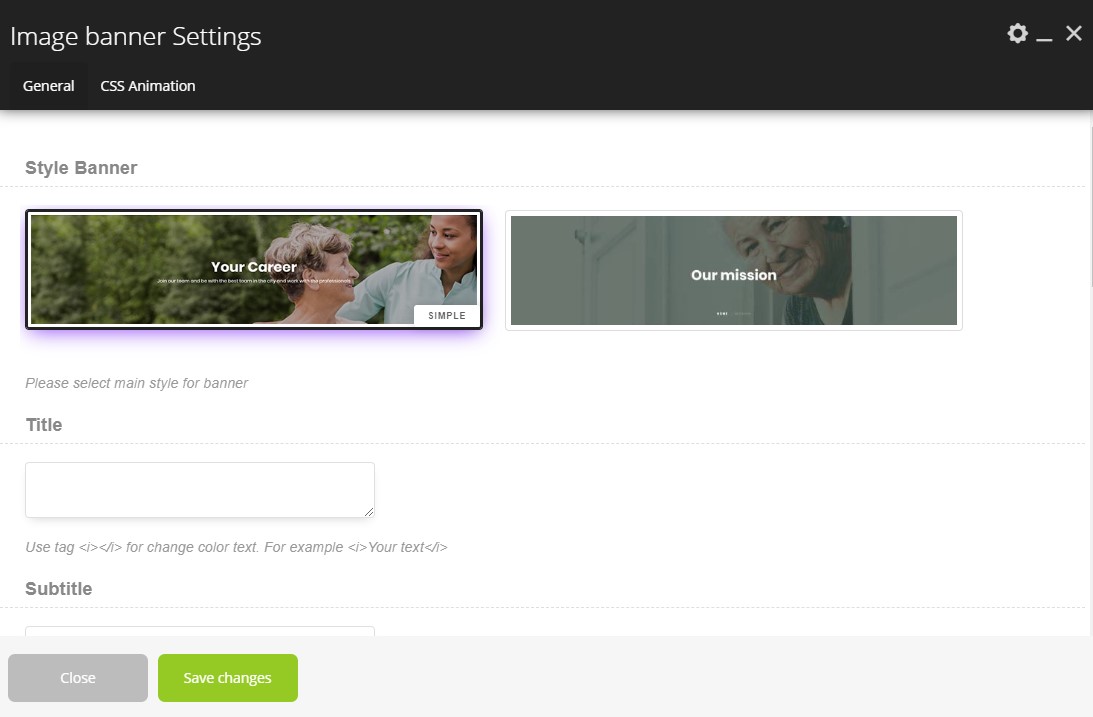Image Banner shortcode #
General Settings: #
- Style Banner – There you can select the style for the banner.
Simple:
- Title – There you can add the title.
- Subtitle – There you can add the subtitle.
- Button – There you can add the link & name for your button.
- Button style – There you can select the style for the button.
- Background image – There you can add the background image for this banner.
- Enable light text? – There you can enable light text for this banner.
- Enable overlay? – There you can enable the overlay effect.
With breadcrumbs:
- Title – There you can add the title.
- Background image – There you can add the background image for this banner.
- Enable light text? – There you can enable light text for this banner.
- Enable breadcrumbs? – There you can enable the breadcrumbs items for this banner.
- Breadcrumbs position – There you can select the breadcrumbs position.
- Enable overlay? – There you can enable the overlay effect.
CSS Animation Settings: #
For Title:
- CSS Animation for Title – Select type of animation for element to be animated when it “enters” the browsers viewport.
- CSS Animation Duration for Title – Enter animation duration on ms.
- CSS Animation Delay for Title – Enter animation delay on ms.
For Subtitle:
- CSS Animation for Subtitle – Select type of animation for element to be animated when it “enters” the browsers viewport.
- CSS Animation Duration for Subtitle – Enter animation duration on ms.
- CSS Animation Delay for Subtitle – Enter animation delay on ms.
For Button:
- CSS Animation for Button – Select type of animation for element to be animated when it “enters” the browsers viewport.
- CSS Animation Duration for Button – Enter animation duration on ms.
- CSS Animation Delay for Button – Enter animation delay on ms.
For Simple image:
- CSS Animation for Simple image – Select type of animation for element to be animated when it “enters” the browsers viewport.
- CSS Animation Duration for Simple image – Enter animation duration on ms.
- CSS Animation Delay for Simple image- Enter animation delay on ms.