Coming Soon shortcode #
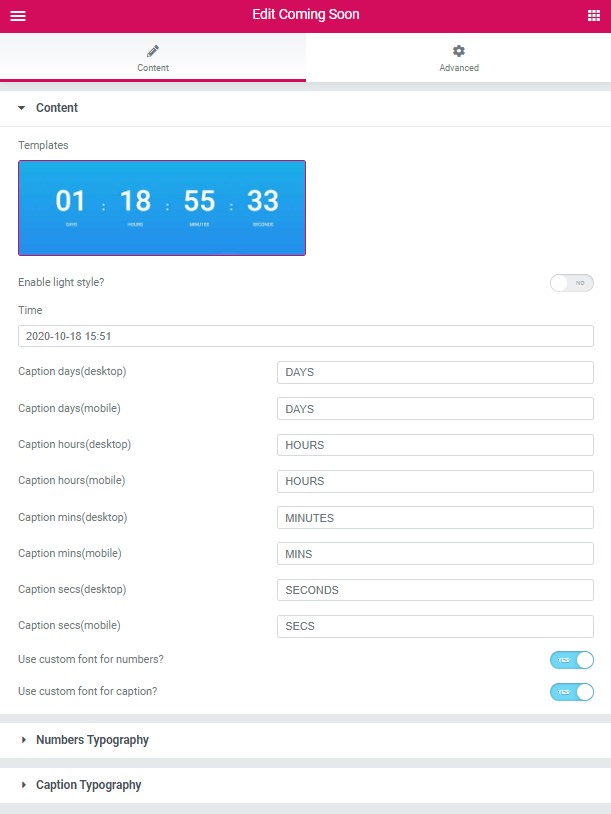
Settings:
- Enable light style? – Turn on the switcher if you want to enable light style for this options
- Caption days(desktop) – Please, enter the days caption to display on the desktop.
- Caption days(mobile) – Please, enter the days caption to display on the mobile.
- Caption hours(desktop) – Please, enter the hours caption to display on the desktop.
- Caption hours(mobile) – Please, enter the hours caption to display on the mobile.
- Caption mins(desktop) – Please, enter the minutes caption to display on the desktop
- Caption mins(mobile) – Please, enter the minutes caption to display on the mobile.
- Caption secs(desktop) – Please, enter the seconds caption to display on the desktop.
- Caption secs(mobile) – Please, enter the seconds caption to display on the mobile.
Numbers Typography: #
Text Color – Here you can select title color from the palette.
Alignment – Here you can select the title alignment.
Typography item:
- Family – Here you can select the typography for the title.
- Size – Here you can set up the title size.
- Weight – Please, select the weight for the title.
- Transform – This option allows to change the case of the text.
- Style – Please, select text style for the title.
- Decoration – Please, select a style for the title decoration.
- Line-Height – Here you can enter a line height for the title.
#
Caption Typography: #
Text Color – Here you can select title color from the palette.
Alignment – Here you can select the title alignment.
Typography item:
- Family – Here you can select the typography for the title.
- Size – Here you can set up the title size.
- Weight – Please, select the weight for the title.
- Transform – This option allows to change the case of the text.
- Style – Please, select text style for the title.
- Decoration – Please, select a style for the title decoration.
- Line-Height – Here you can enter a line height for the title.




