Features Slider shortcode: #
This shortcode allows adding a section with a slider of features to the page.
Content Settings: #
Templates – Here you can see template style for your features timeline shortcode – Simple Slider.
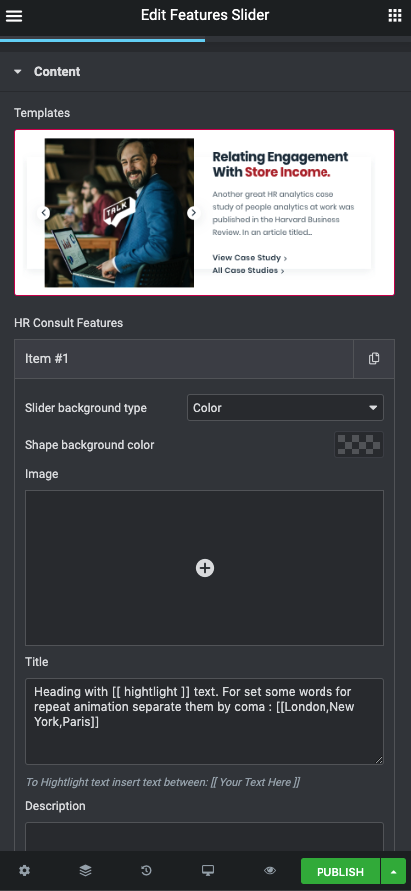
Slider background type – Here you can choose background type for your slider (color or image)
Color type:
Shape background color – Please select the background color from palette box
Image type:
Background Image – Please add the image for background
Image – Please add the image
Title – Here you can add heading with hightlight text. For set some words for repeat animation separate them by coma : [[London,New York,Paris]]. To Hightlight text insert text between: [[ Your Text Here ]]
Description – Here you can add the description text
Align – Please, select the text align. It works only when custom font option for align is off
Buttons Direction
Add button? – Turn on the switch to add the button to this section
Add additional button? – Turn on the switch to add the button to this section
Hide swiper pagination on desktop? – Turn on the switcher to hide the swiper pagination
Add your colors for swiper bullets? – Turn on the switcher to add color swiper bullets
Swiper bullet color – Please, select the color for swiper bullet
Swiper bullet active color – Please select the color




