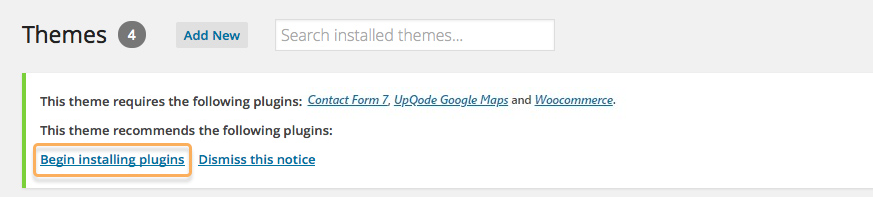To install the required plugins for your theme, follow these steps:
- Once the theme is installed and activated you will see a message at the top of the screen that advises which plugins are required and which are recommended for the theme:

2. Click on the “Begin installing plugins” link under this message; you will be taken to the “Install Required Plugins” screen.
3. Here you will see a list of the plugins that need to be installed and activated. Click in the tickbox to the left of the “Plugin” title to add a tick to every plugin, then in the “Bulk Actions” drop-down list, select “Install” and click Apply.
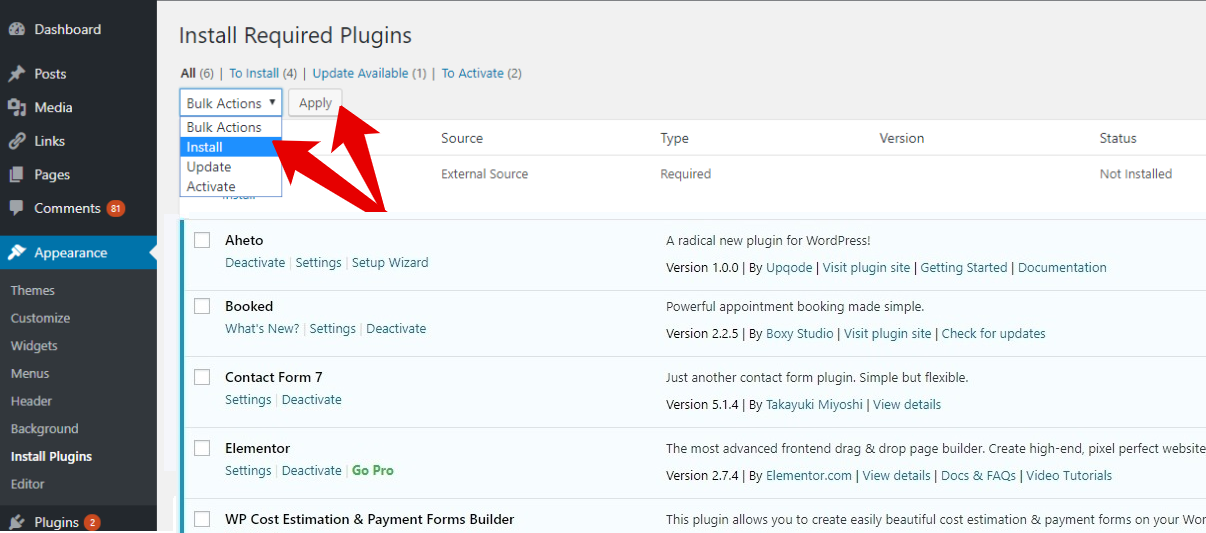
4. WordPress will go through the installation process for each plugin; let it run through. Once it finishes, you will see the option to “Return to Required Plugins Installer”; click on this.
5. Now you’re back on the “Install Required Plugins” page we need to activate all your newly-installed plugins. Click on the tick box next to the “Plugin” title to add a tick to all items again, and change the “Bulk Actions” drop-down list option to “Activate”. then click “Apply”.
6. After a few seconds, the page will update and you’ll see a message that the plugins were activated successfully.