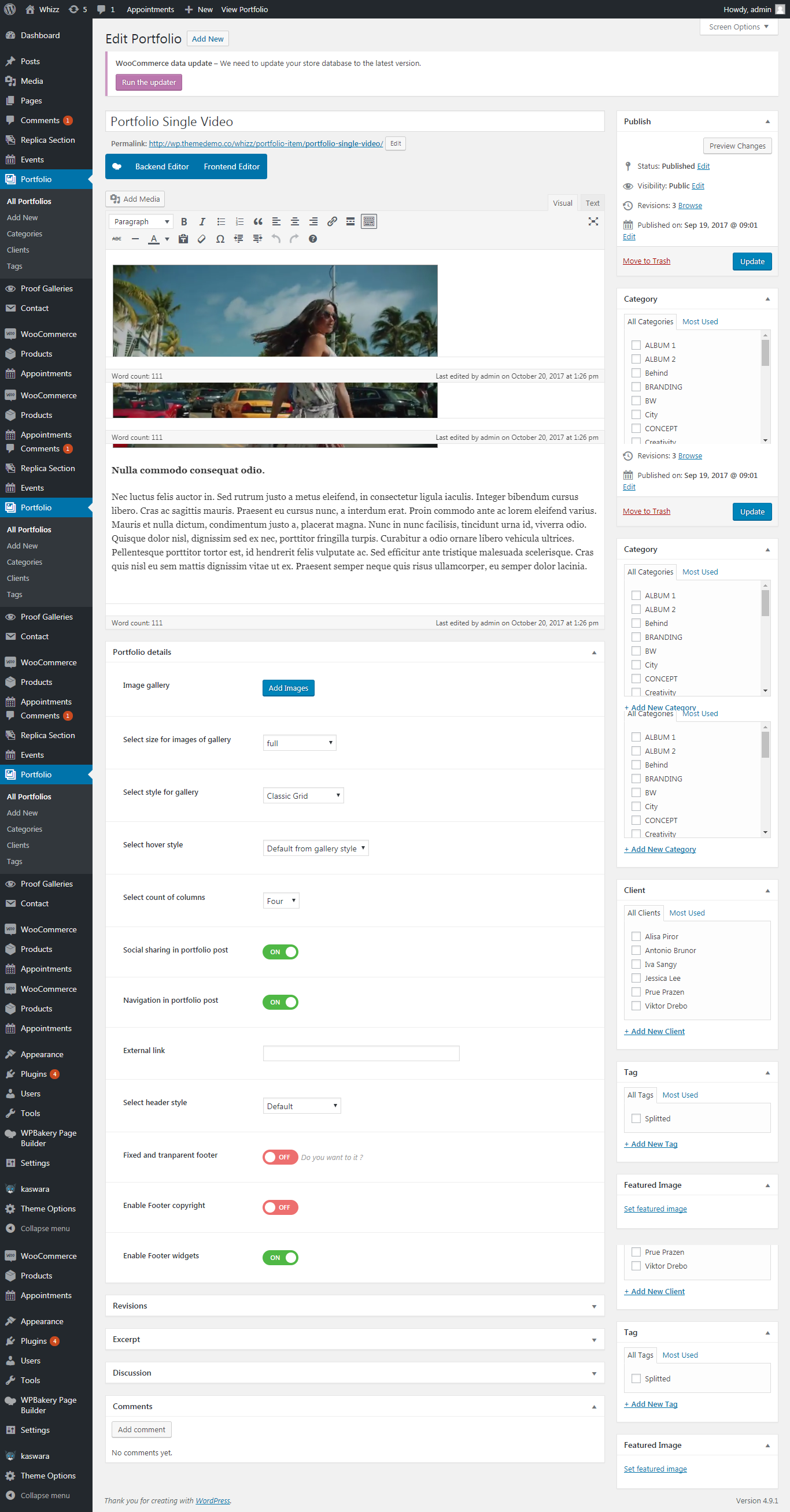Here is the list of Gallery pages available within Whizz Theme. Great your own using any of these templates:
Protected Gallery
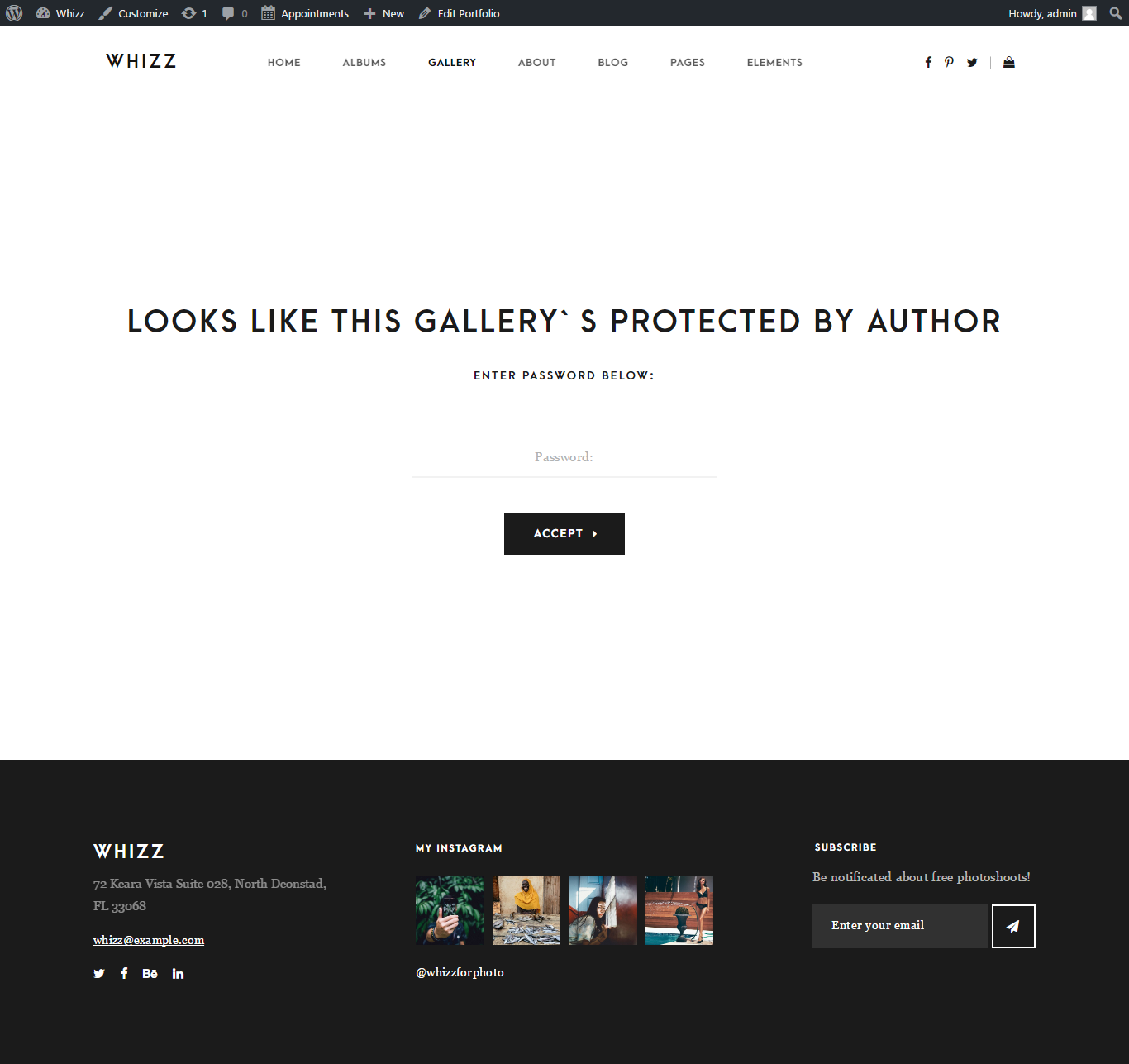
Backend. Fill in the following options in Portfolio details:
- Image gallery – upload images
- Select size for images of gallery – full
- Select style for gallery – Modern Masontry
- Select hover style – default from gallery style
- Fixed and transparent footer -off
- Enable Footer copyright -off
- Select count of columns – three
- Select header style – default
- Enable footer widgets – click on to enable this option
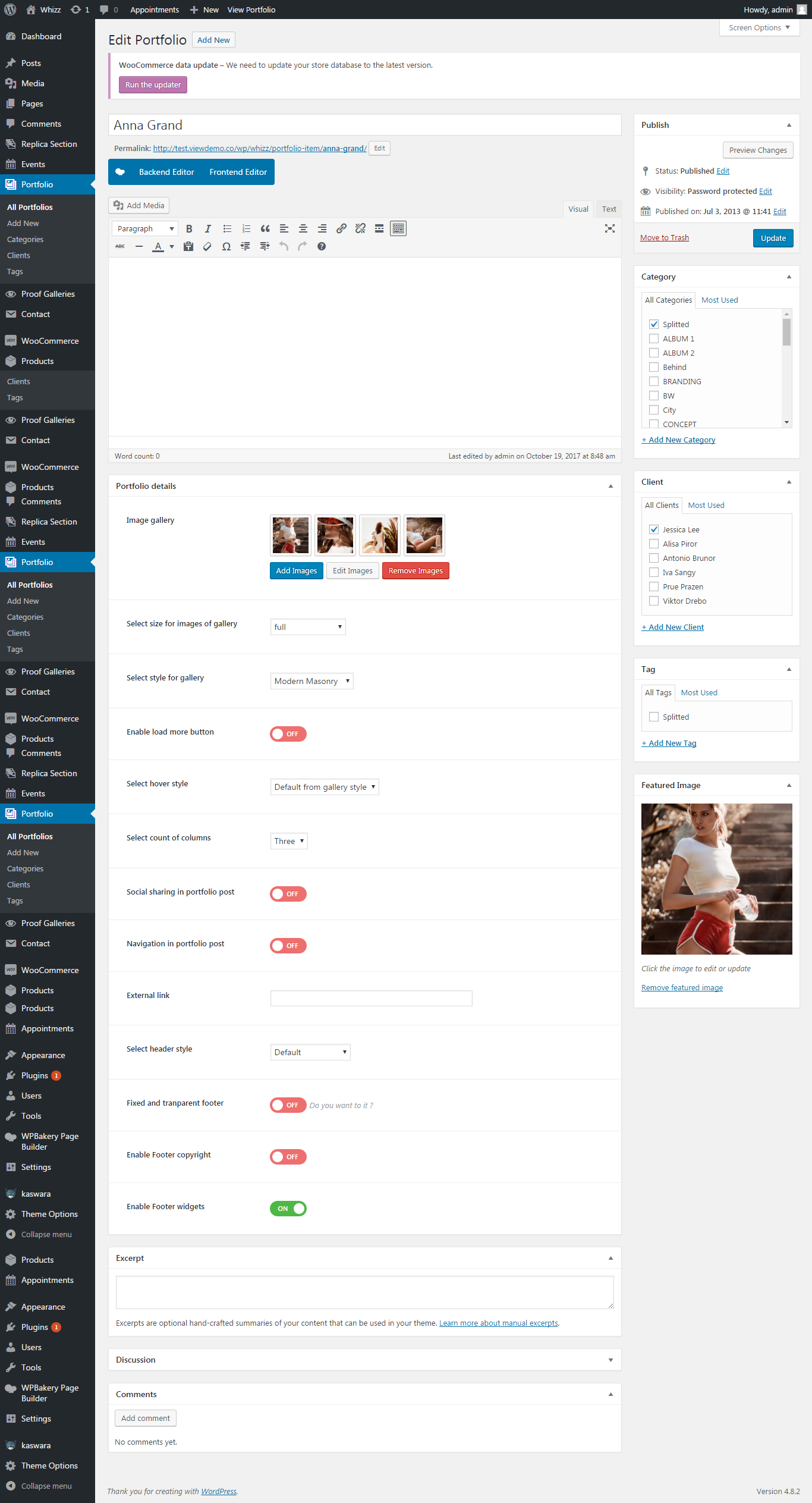
Portfolio single images #
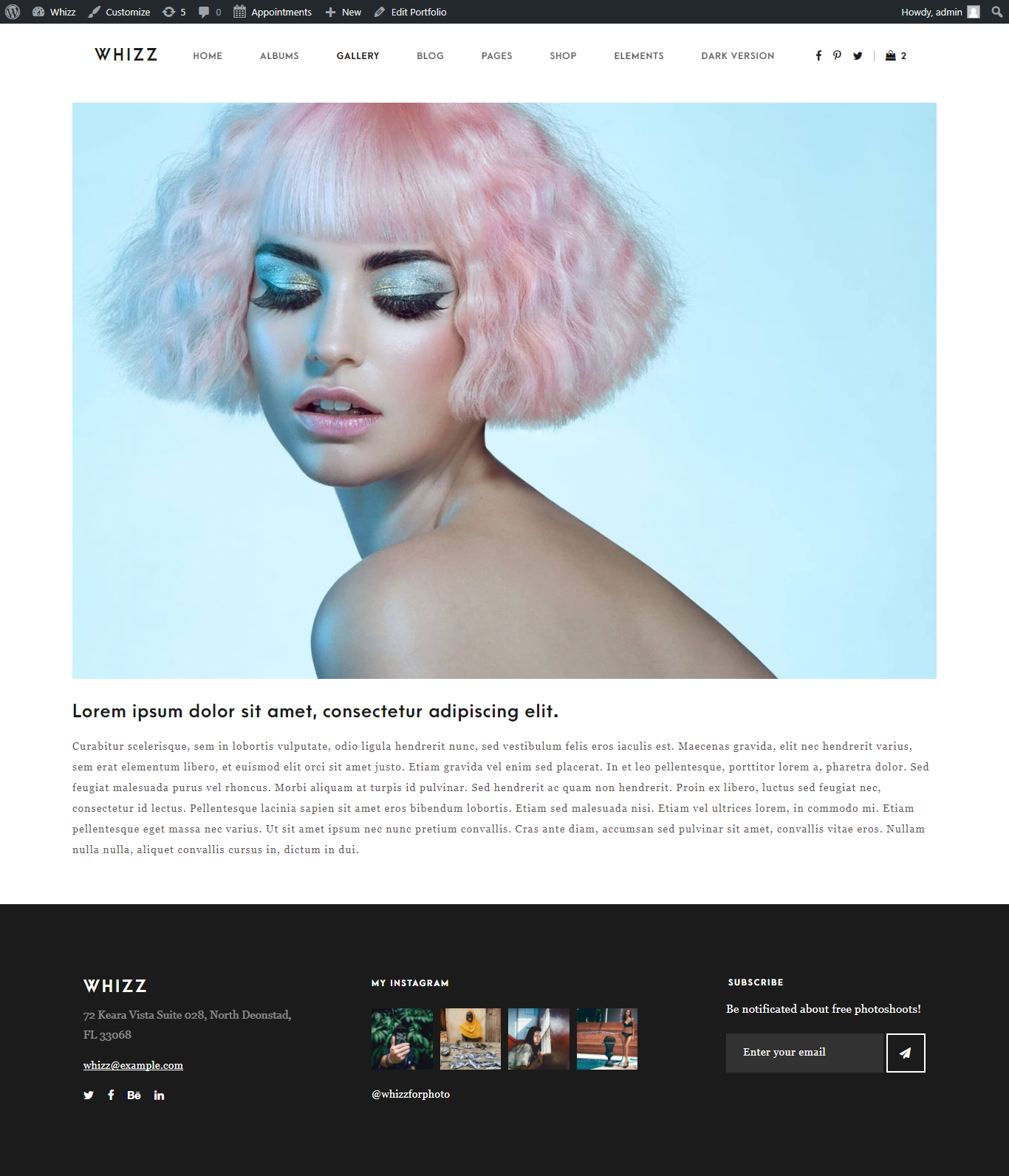
Backend. The following options should be chosen:
- Select size for images of gallery – full
- Select style for gallery – Classic Grid
- Select hover style – default from gallery style
- Select count of columns – four
- Social sharing in portfolio post – on
- Navigation in portfolio post – on
- Select header style – default
- Fixed and transparent footer -off
- Enable Footer copyright -off
- Enable footer widgets – click on to enable this option
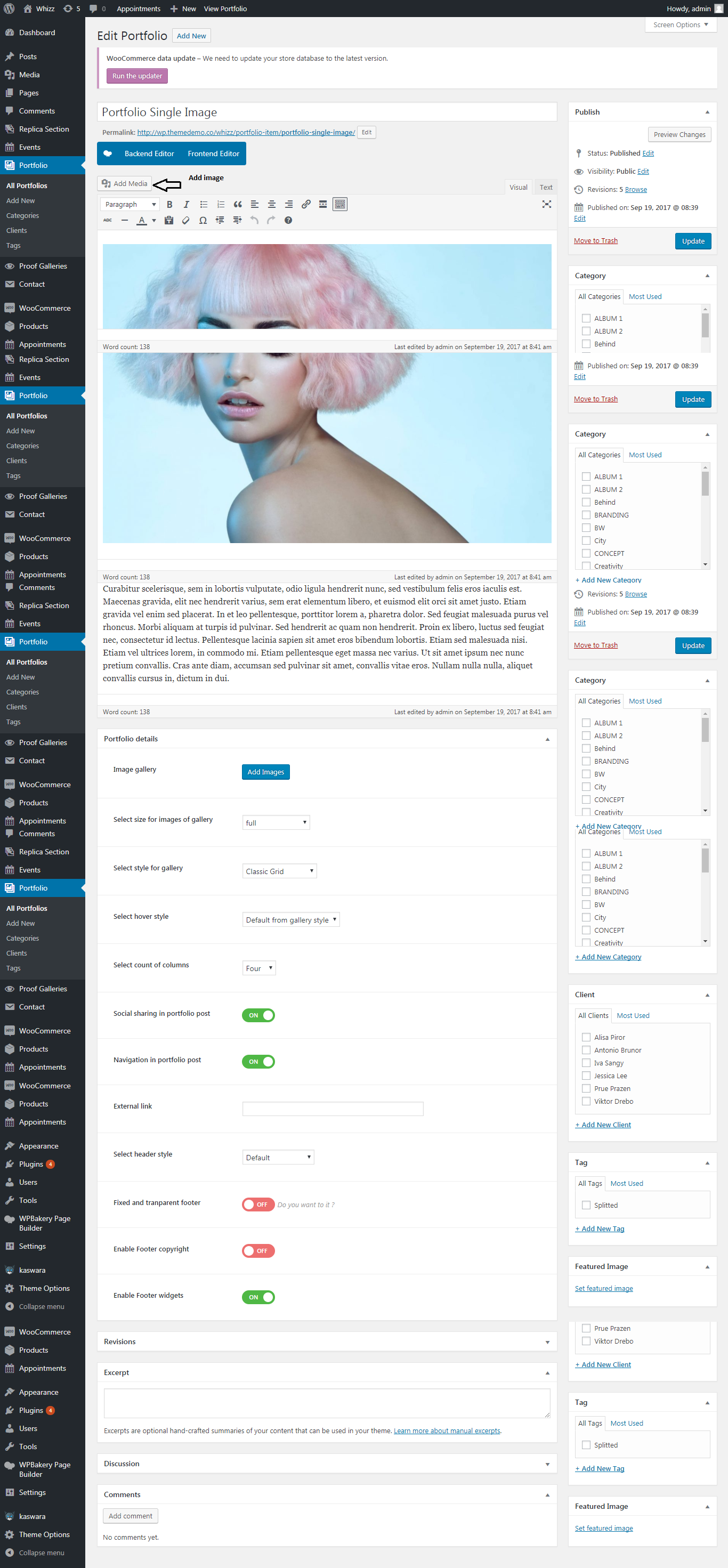
Portfolio single images #
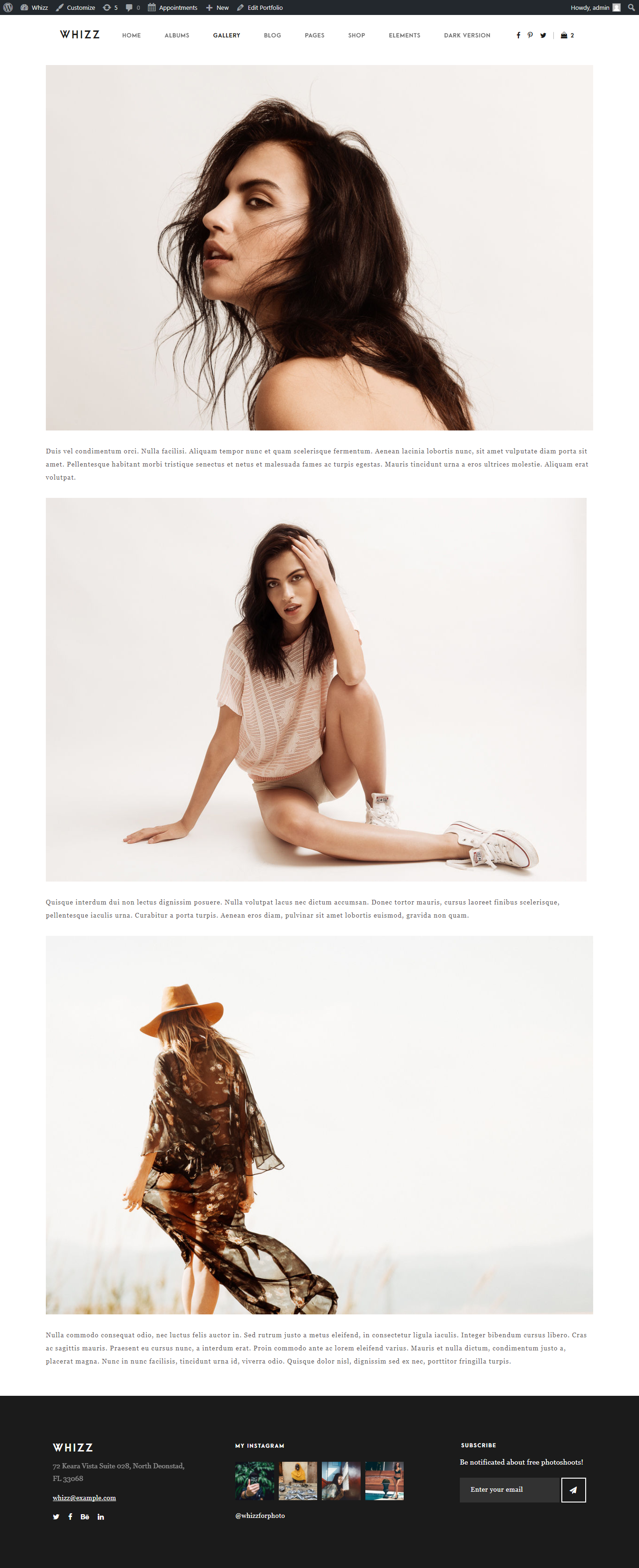
Backend. The following options are required to fill in:
- Select size for images of gallery – full
- Select style for gallery – Classic Grid
- Select hover style – default from gallery style
- Select count of columns – four
- Social sharing in portfolio post – on
- Navigation in portfolio post – on
- Select header style – default
- Fixed and transparent footer -off
- Enable Footer copyright -off
- Enable footer widgets – click on to enable this option
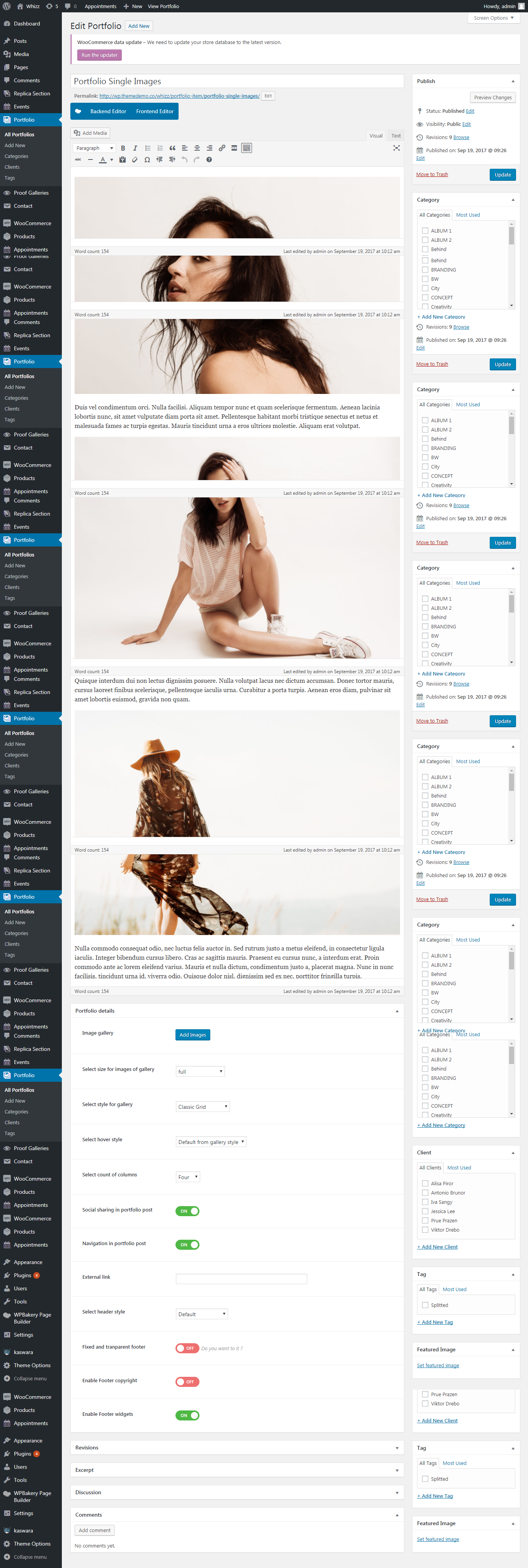
Portfolio single gallery #
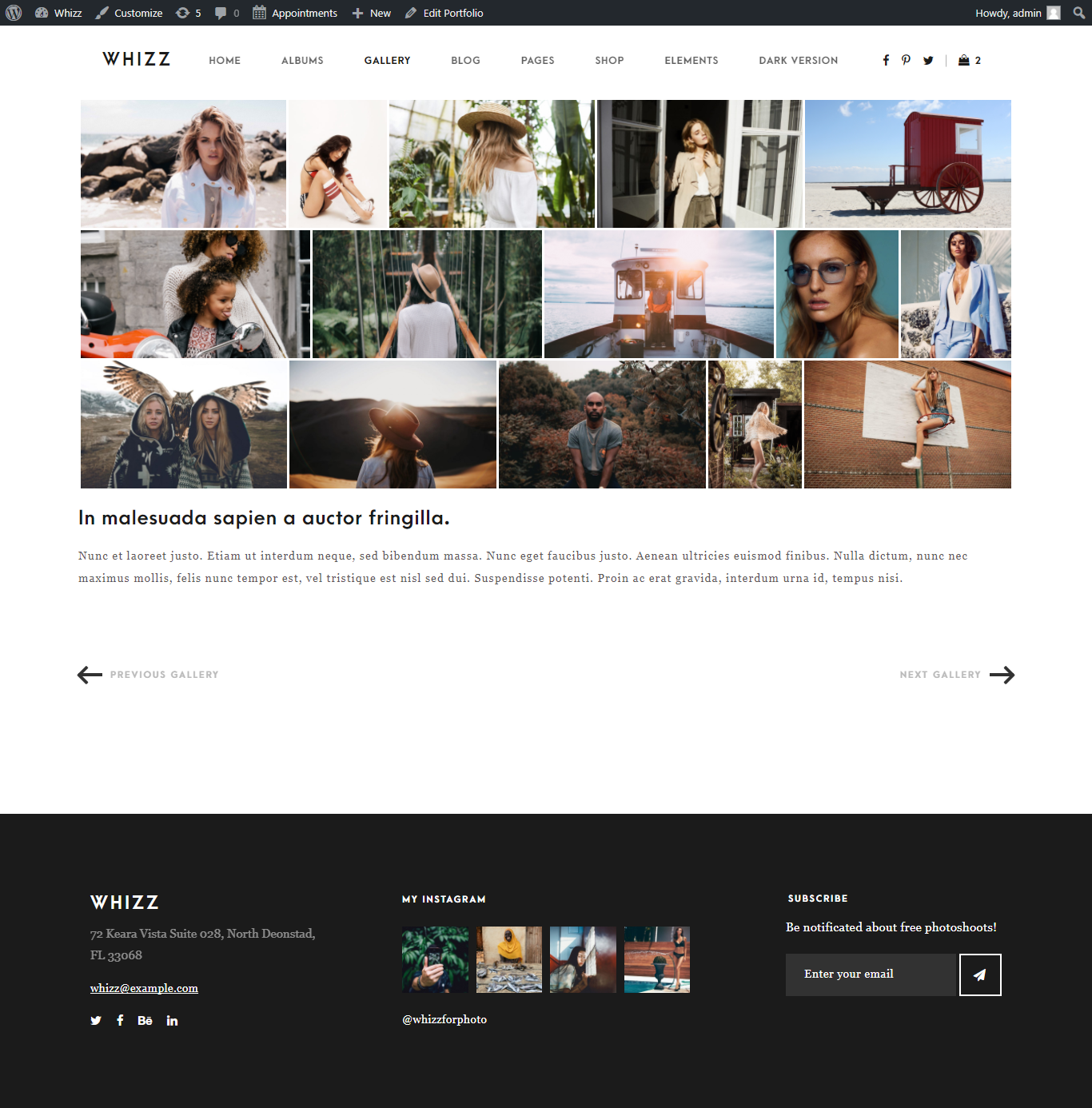
Fill in the following options in Portfolio details:
- Select size for images of gallery – full
- Select style for gallery – Classic Grid
- Select hover style – default from gallery style
- Select count of columns – four
- Social sharing in portfolio posts – on
- Navigation in portfolio posts – on
- Select header style – default
- Fixed and transparent footer -off
- Enable Footer copyright -off
- Enable footer widgets – on
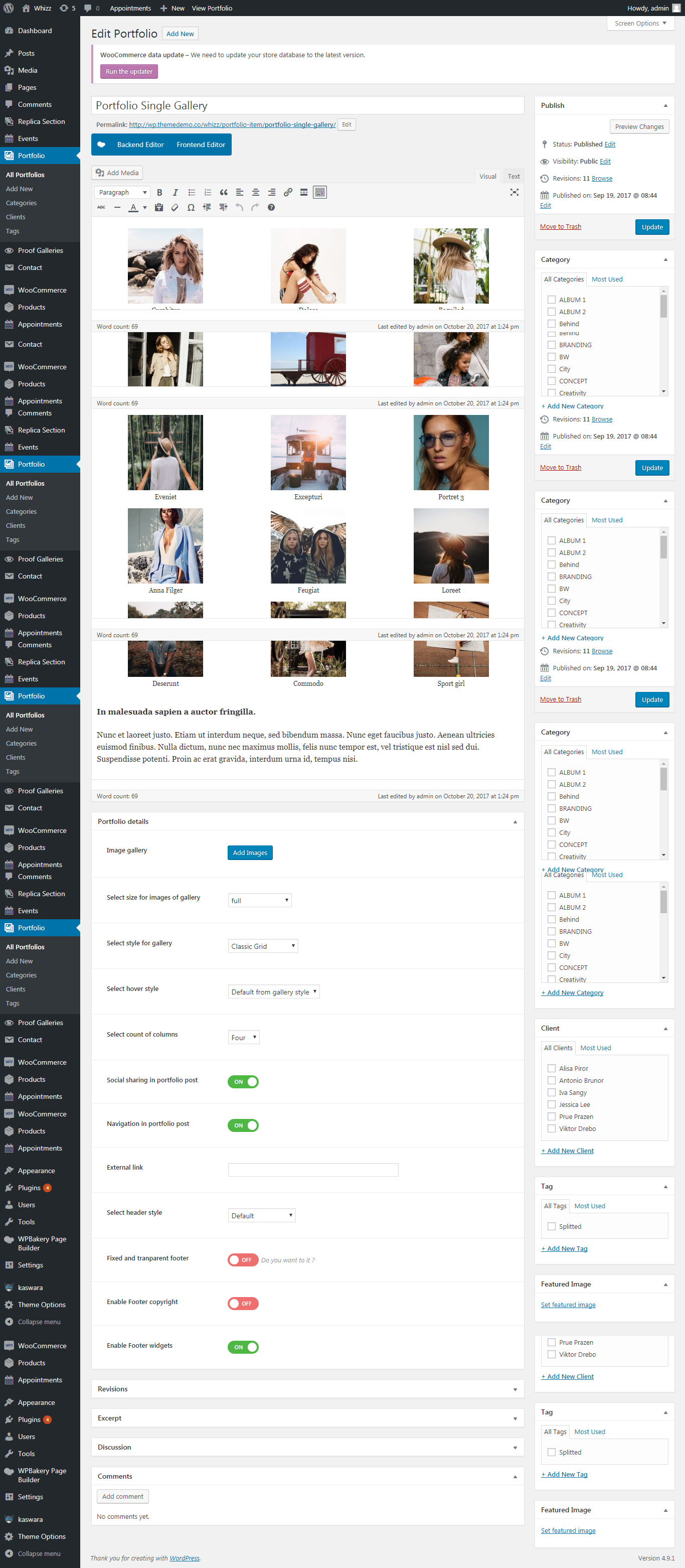
Portfolio single animated #
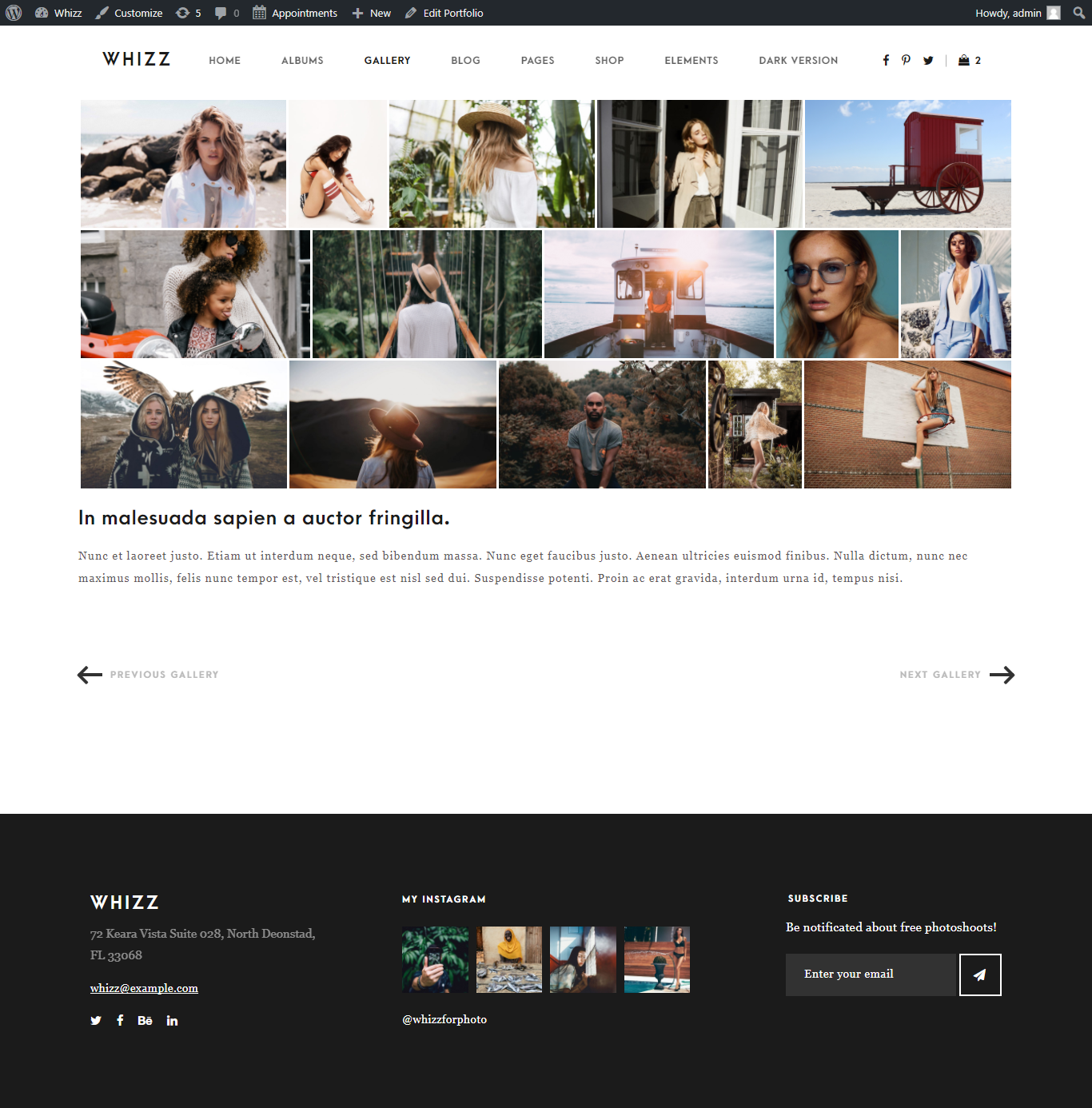
Fill in the following options in Portfolio details:
- Select size for images of gallery – full
- Select style for gallery – Classic Grid
- Select hover style – default from gallery style
- Select count of columns – four
- Social sharing in portfolio posts – on
- Navigation in portfolio posts – on
- Select header style – default
- Fixed and transparent footer -off
- Enable Footer copyright -off
- Enable footer widgets – on
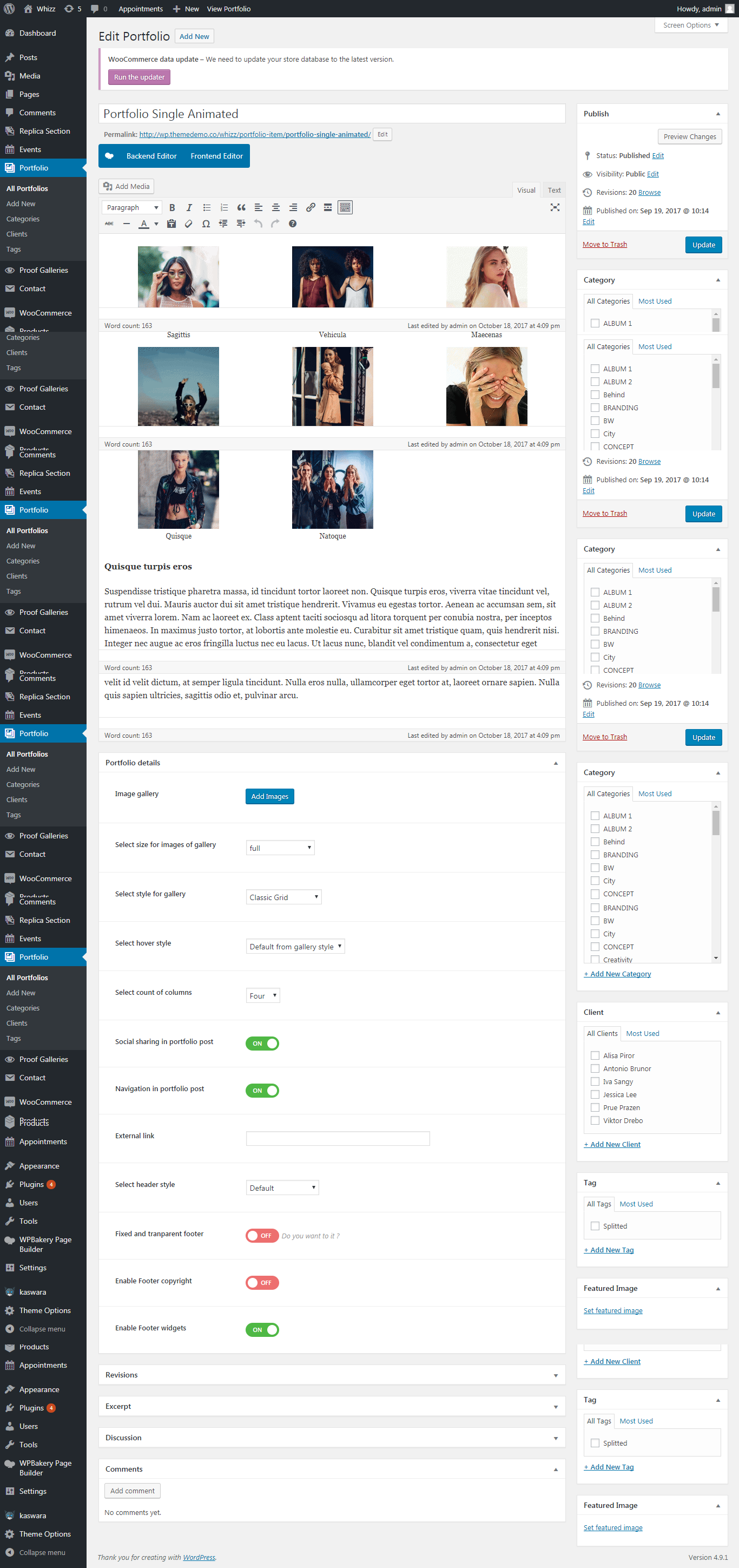
Video Gallery #
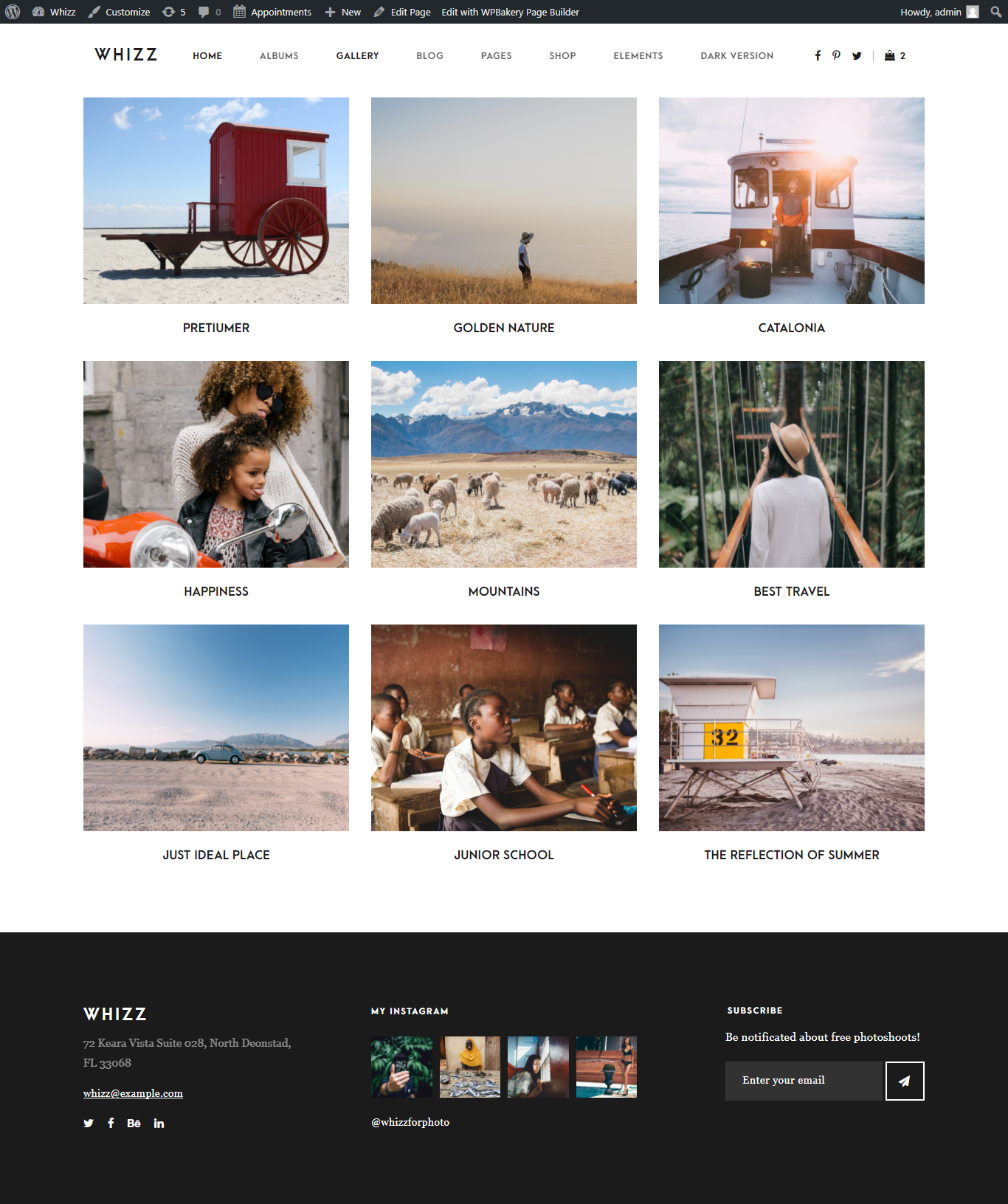
Backend. Add Video shortcode as it is shown in screenshot below.
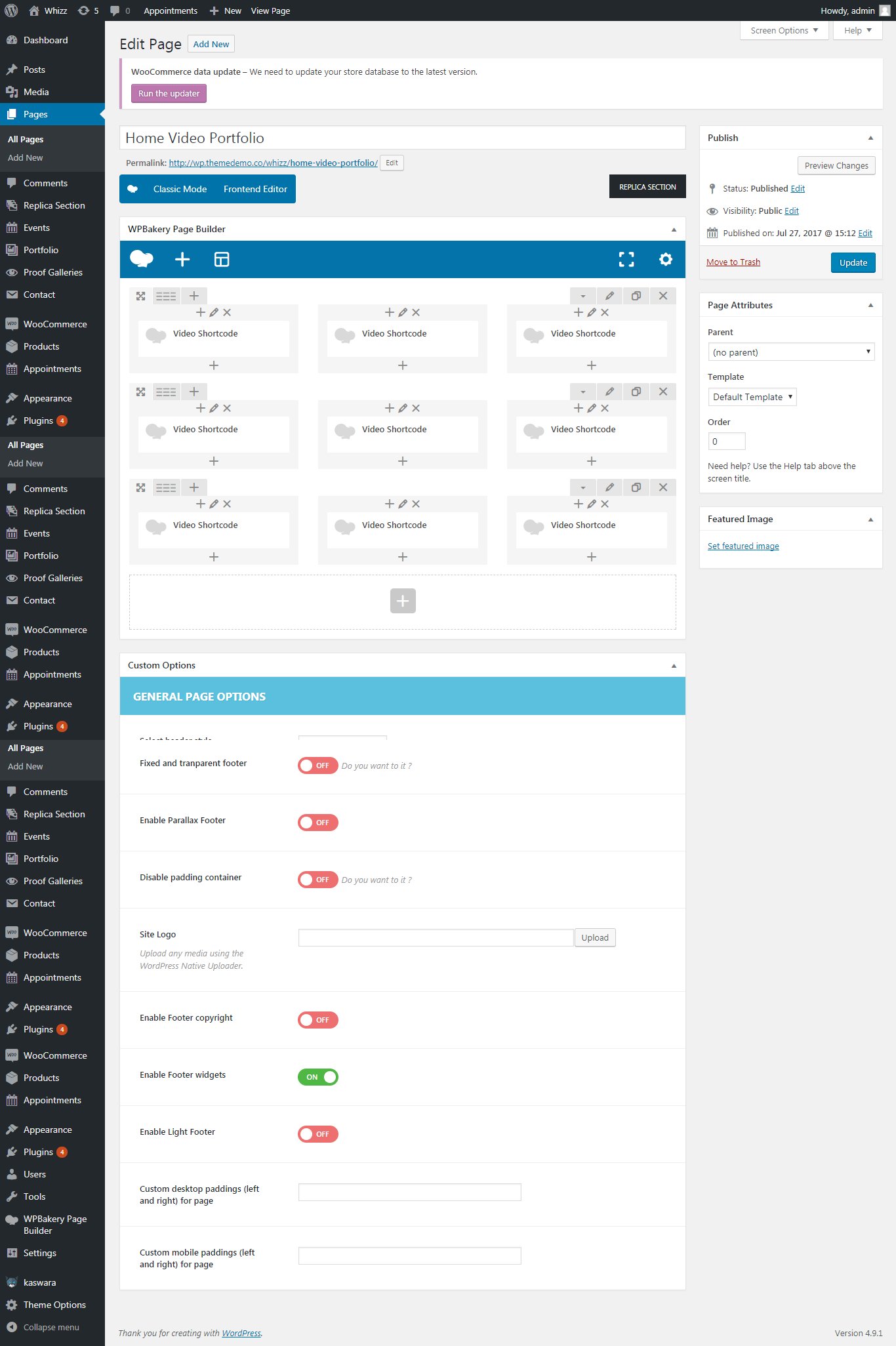
Video parameters:
- Preview image – upload image
- Title – add your own title
- Start play – hover
- Video services – YouTube
- Video link – insert video link
Parallax Gallery #
Fill in the following options in Portfolio details:
- Image gallery – upload images
- Select size for images of gallery – full
- Select style for gallery – Parallax
- Social sharing in portfolio posts – off
- Navigation in portfolio posts -off
- Select header style – default from gallery style
- Fixed and transparent footer -on
- Enable Footer copyright -off
- Enable footer widgets – off
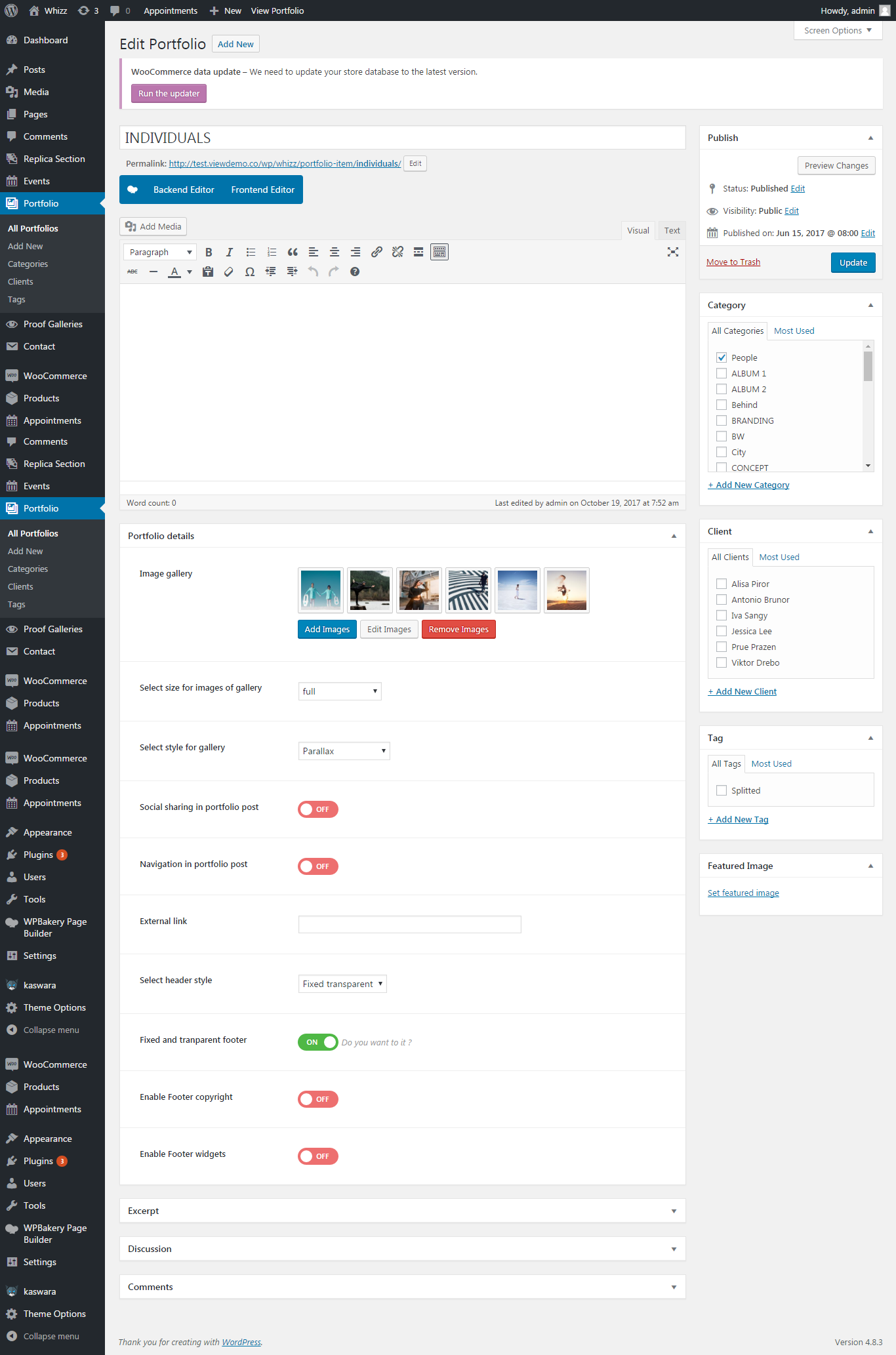
Gallery with Sliphover #
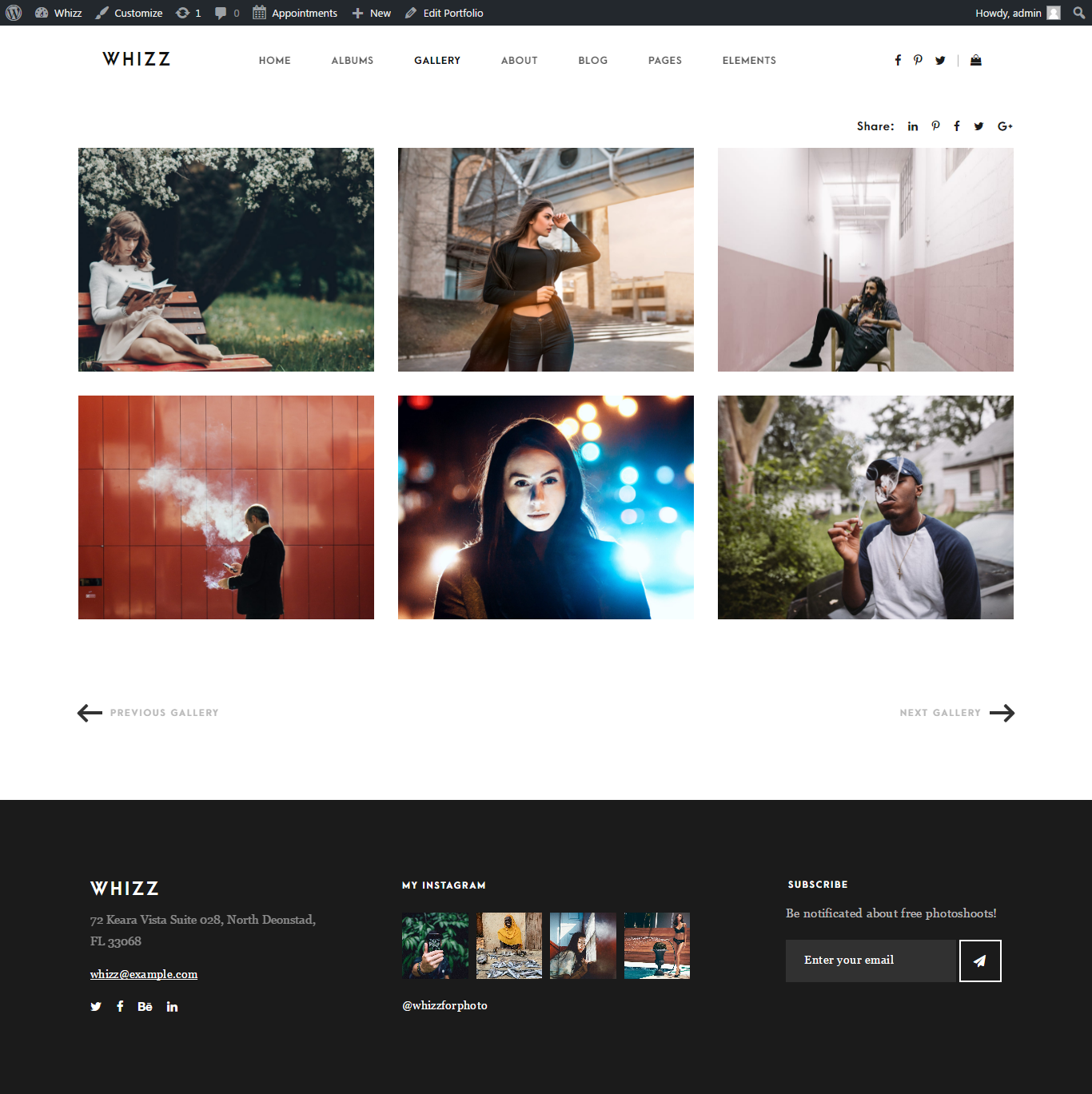
Backend. Fill in the following options in Portfolio details:
- Image gallery – upload images
- Select size for images of gallery – full
- Select style for gallery – Classic Grid
- Select hover style – slip hover
- Select count of columns – three
- Social sharing in portfolio posts – on
- Navigation in portfolio posts -on
- Select header style – default from gallery style
- Fixed and transparent footer -on
- Enable Footer copyright -off
- Enable footer widgets – on
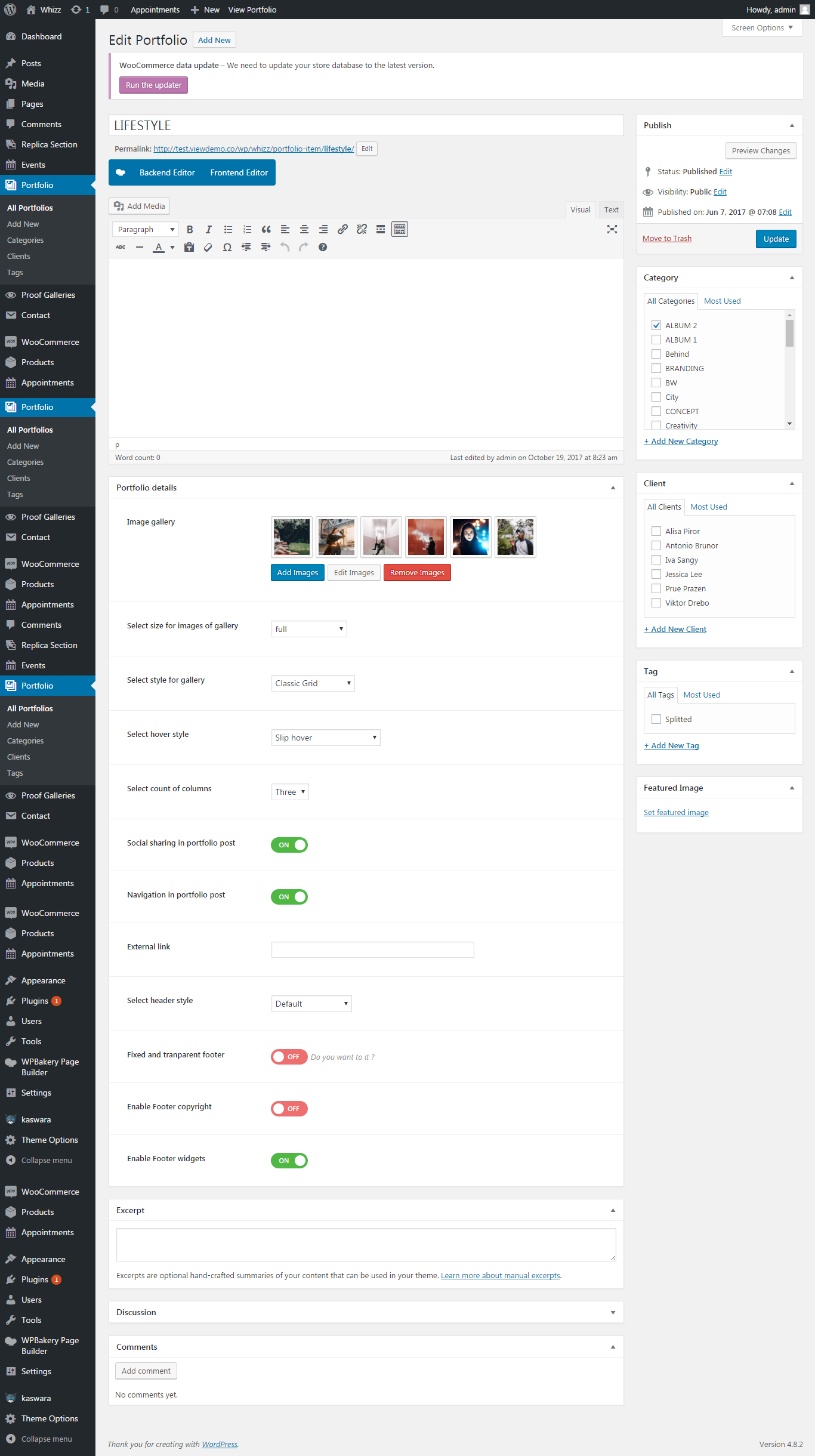
#
Full Grid Gallery #
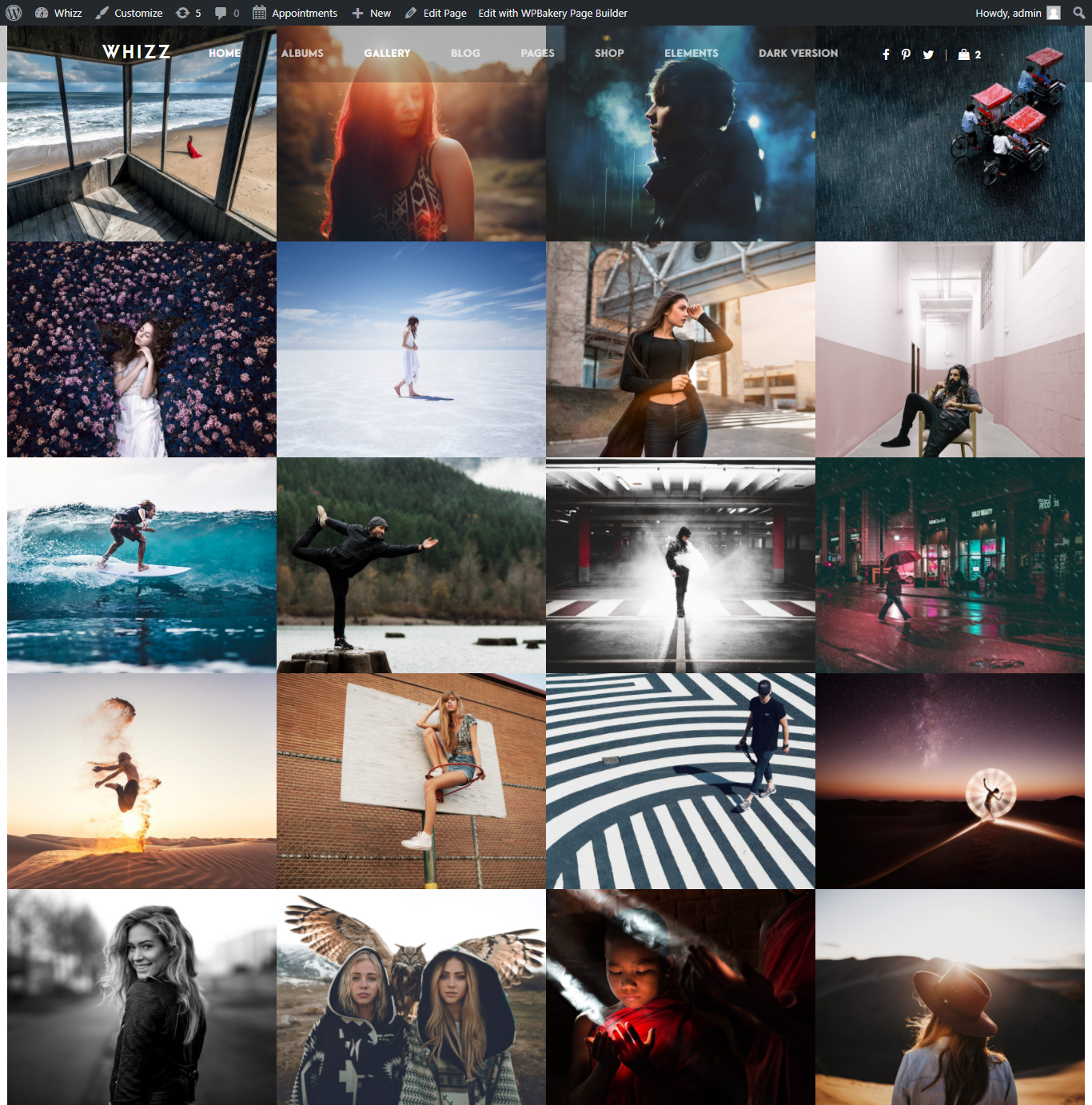
Backend
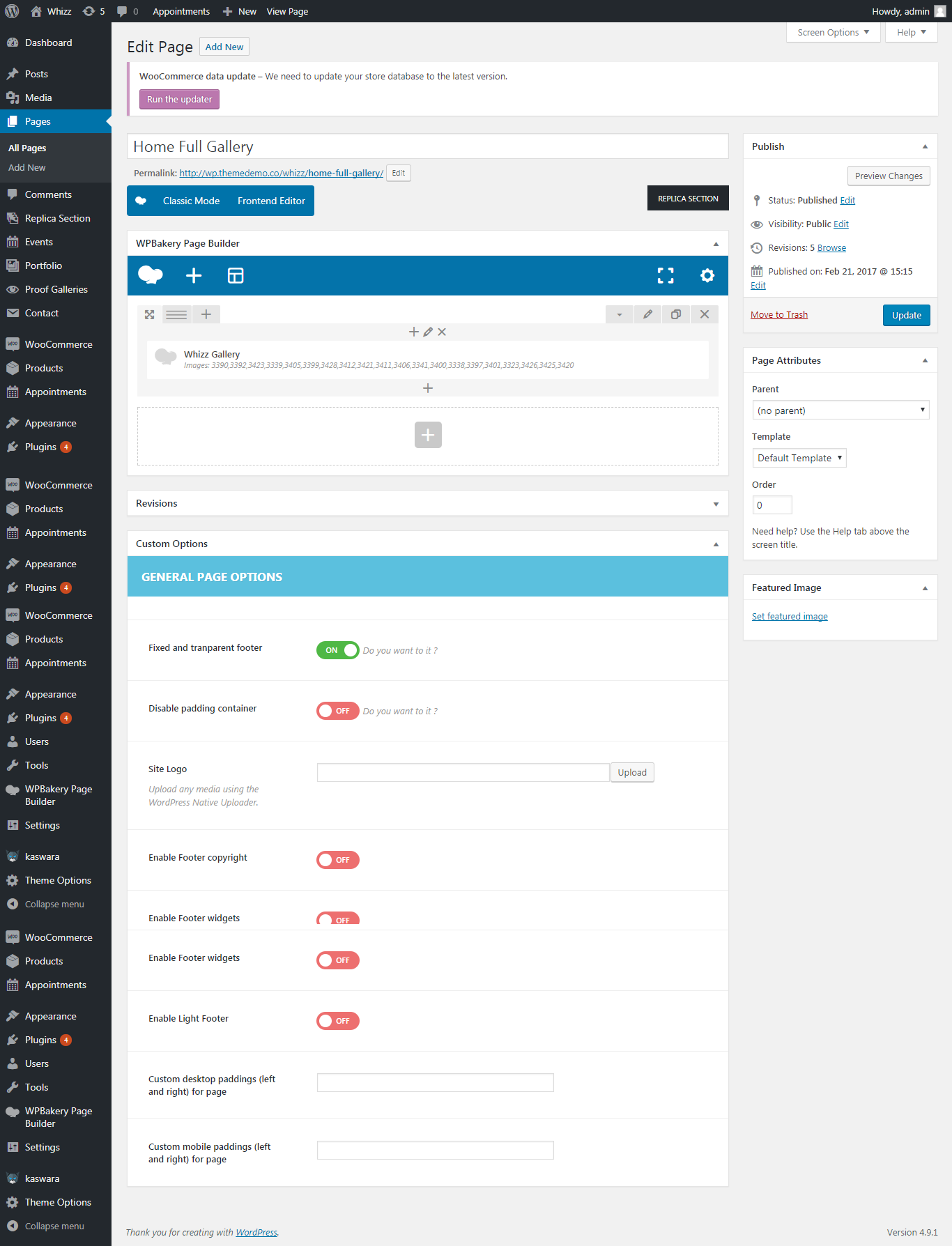
Whizz Gallery parameters:
- Type Gallery – Infinite scroll full gallery
- Images – upload images
- Amount of images per page – 16
Full Width Gallery #
Backend.
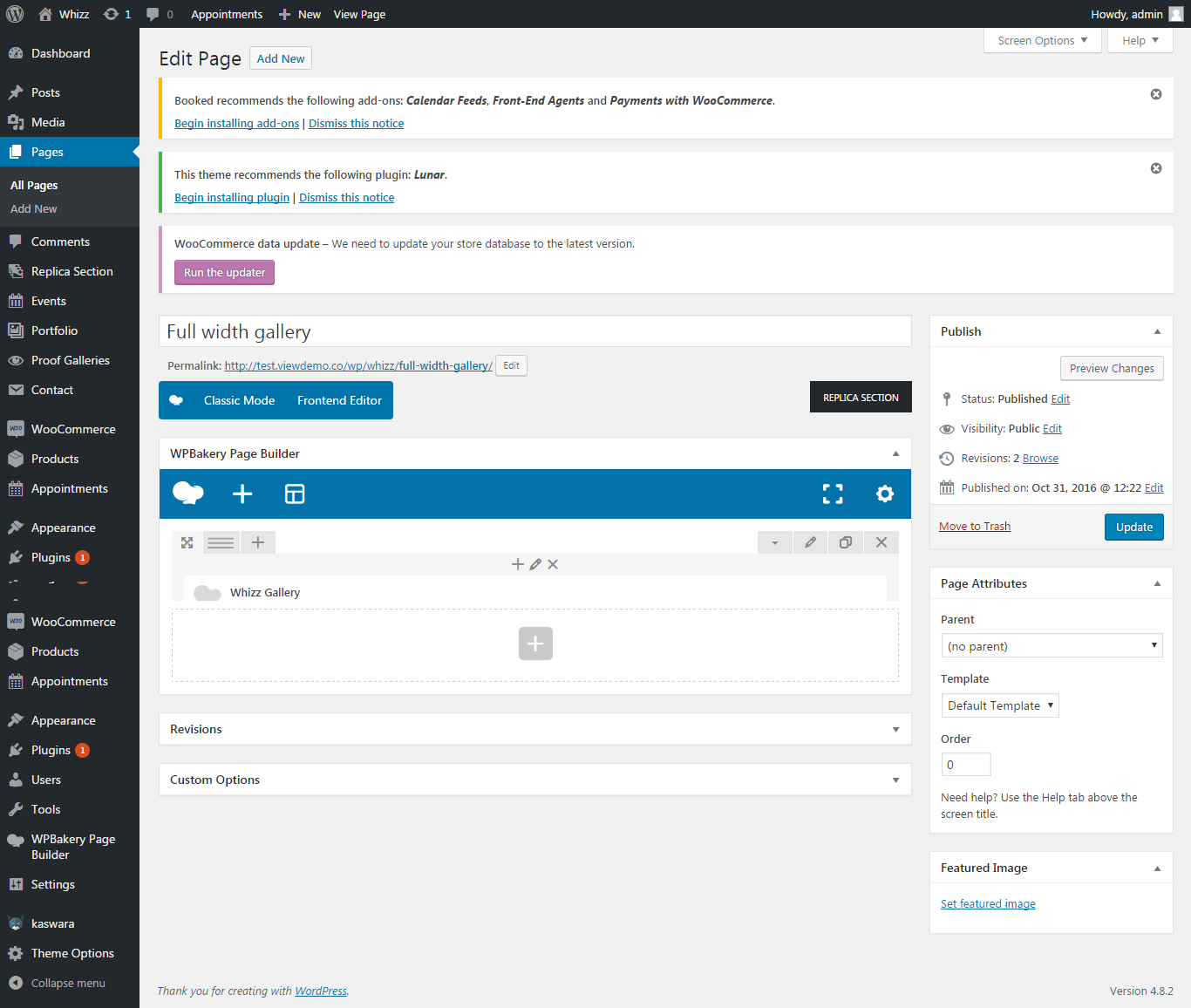
Whizz Gallery parameters:
- Type Gallery – Justified Gallery
- Height row – 130
- Hide image title ob hover – off
- Hide hover on images – off
- Image original size – medium large
- Images – upload images
Plain code:
[vc_row full_width="stretch_row_content" desctop_mb="margin-lg-60b" tablets_mb="margin-sm-50b" mobile_mb="margin-xs-40b"][vc_column][whizz_justified_gallery hide_hover="" image_original_size="medium_large" images="3420,3331,3332,3333,3338,3339,3340,3393,3392,3391,3390,3389,3341,3394,3395,3396,3397,3398,3399,3400,3428,3427,3403,3402"][/vc_column][/vc_row]<br>
Minimal Gallery #
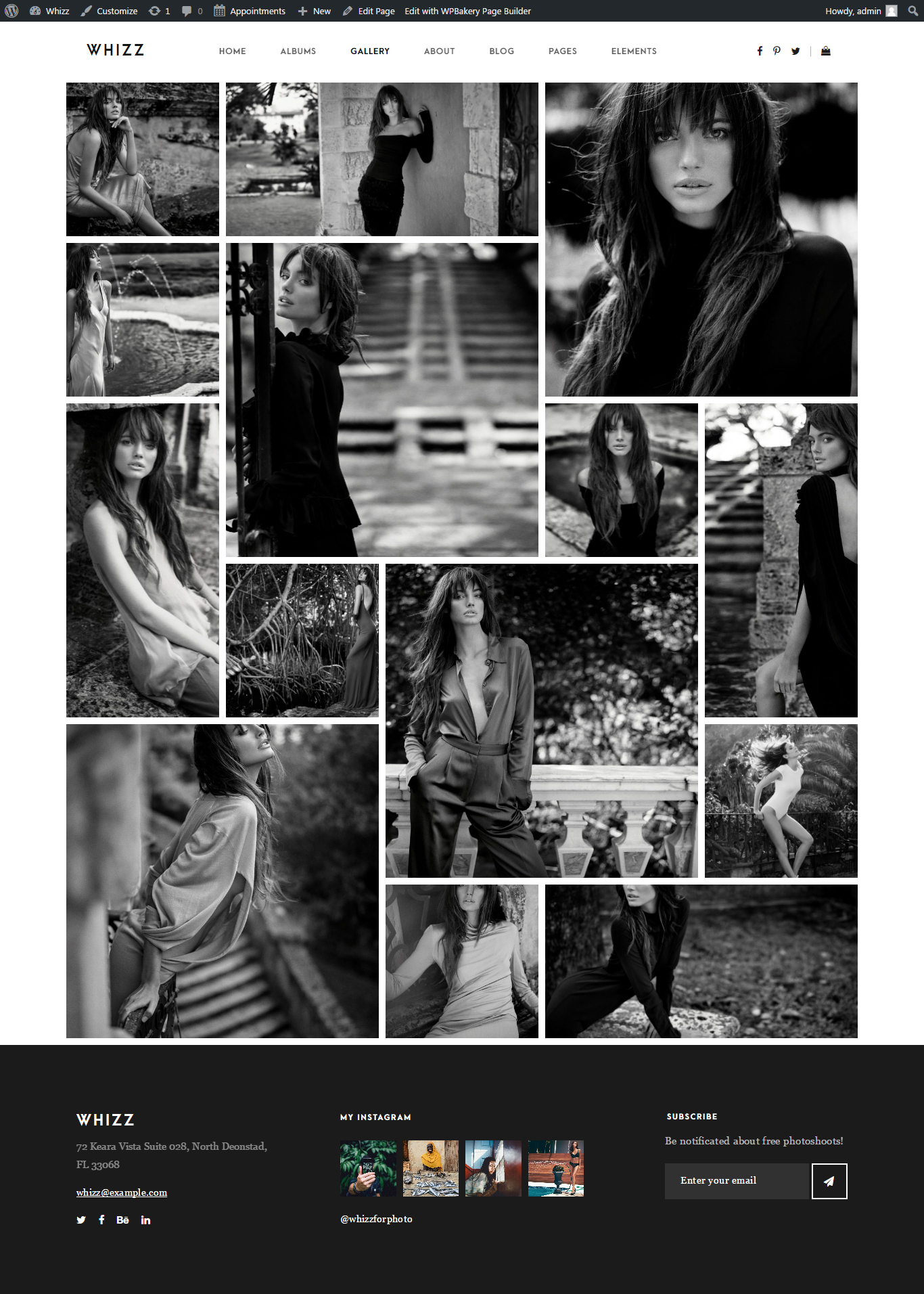
Backend
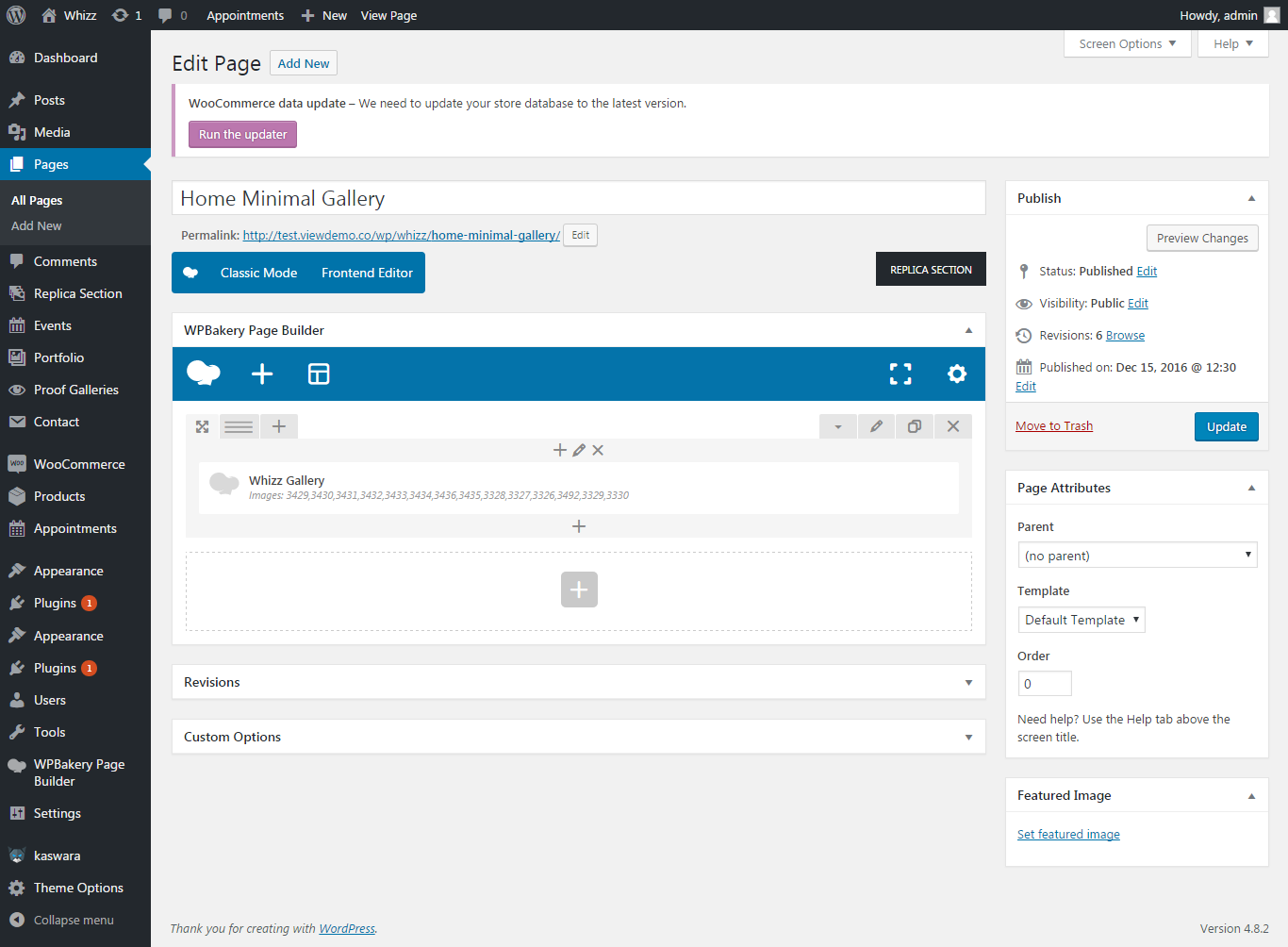
- Type Gallery – infinite scroll gallery
- Select popup style – default from gallery style
- Images – upload images
- Amount of images – 14
Plain code:
[vc_row css=".vc_custom_1481875936149{margin-right: -5px !important;margin-left: -5px !important;}"][vc_column][whizz_justified_gallery type="infinite_gallery" amount_images_per_page="14" images="3429,3430,3431,3432,3433,3434,3436,3435,3328,3327,3326,3492,3329,3330"][/vc_column][/vc_row]<br>
Flow Gallery #
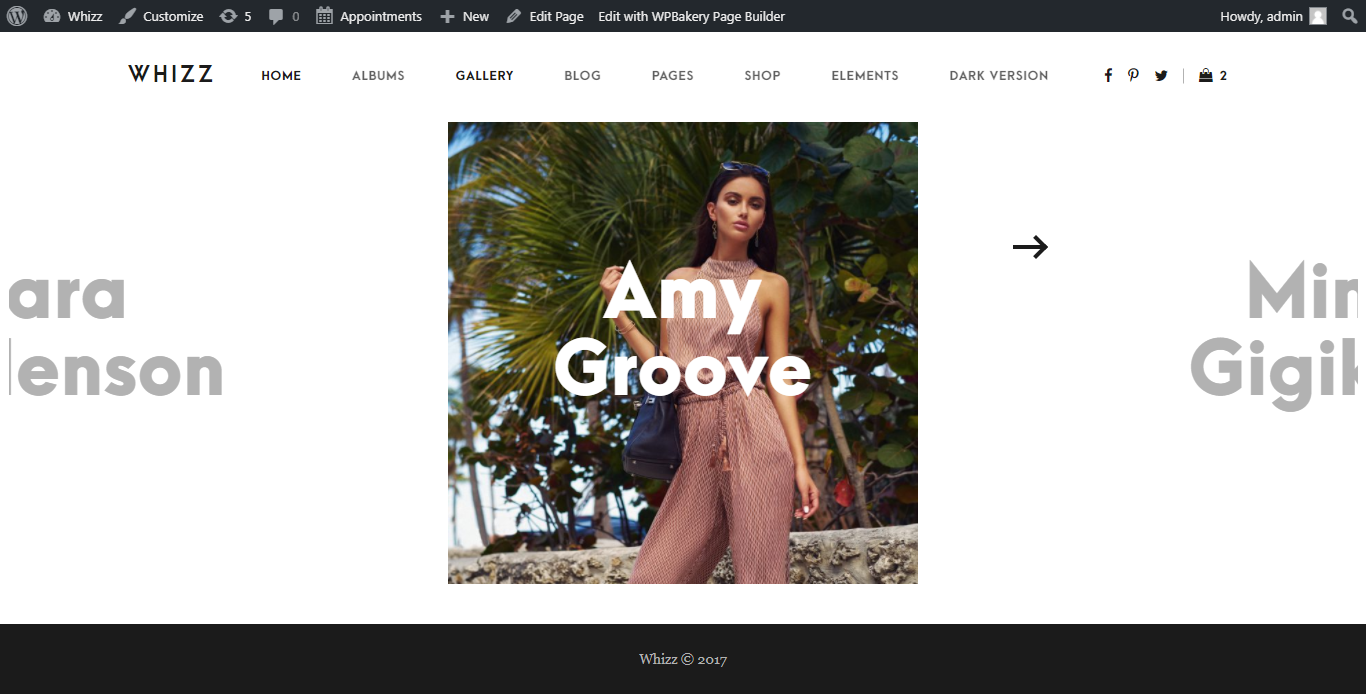
Backend.
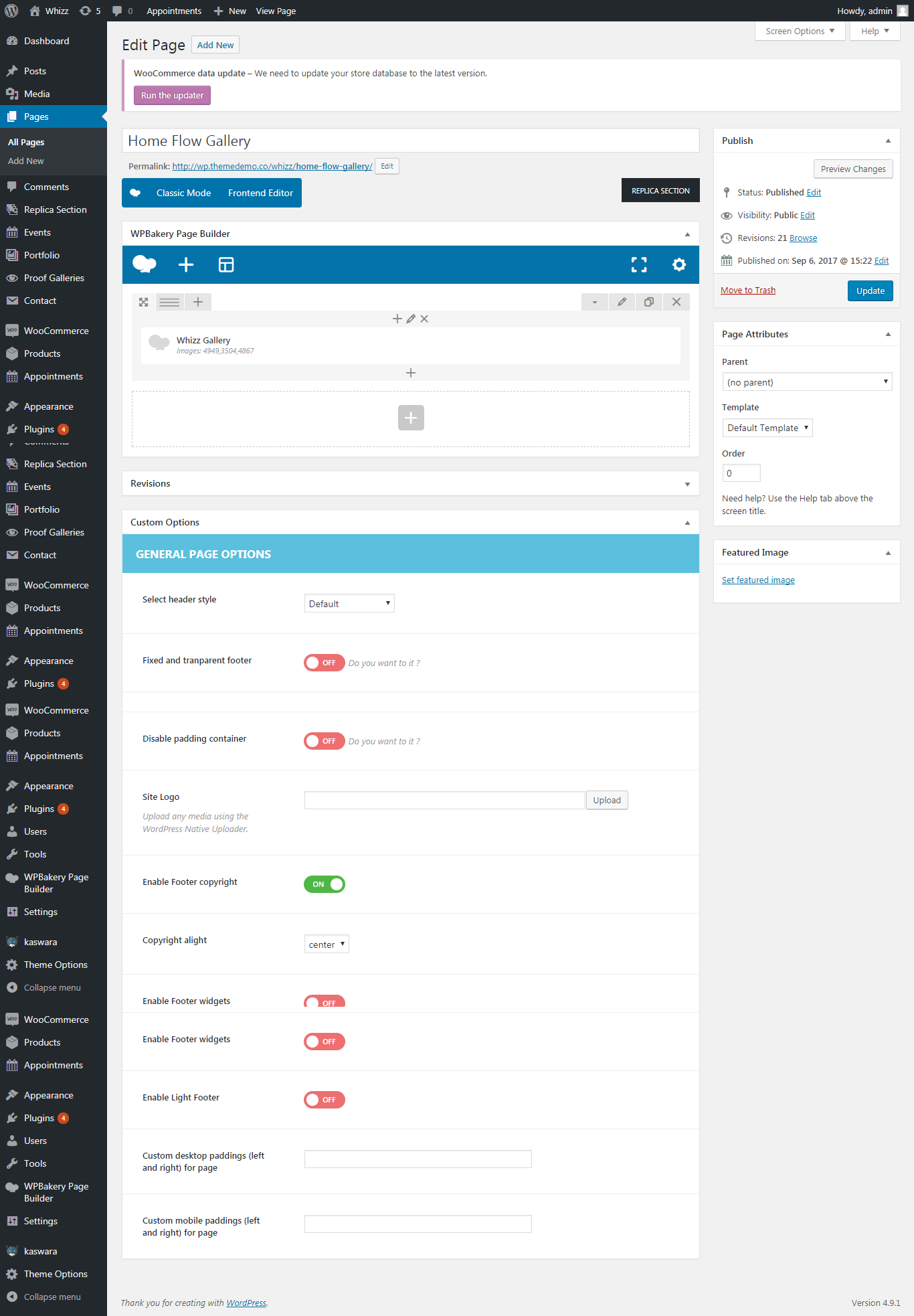
Whizz gallery parameters:
- Type Gallery – Flow gallery
- Images – upload images
#
Proof Gallery #
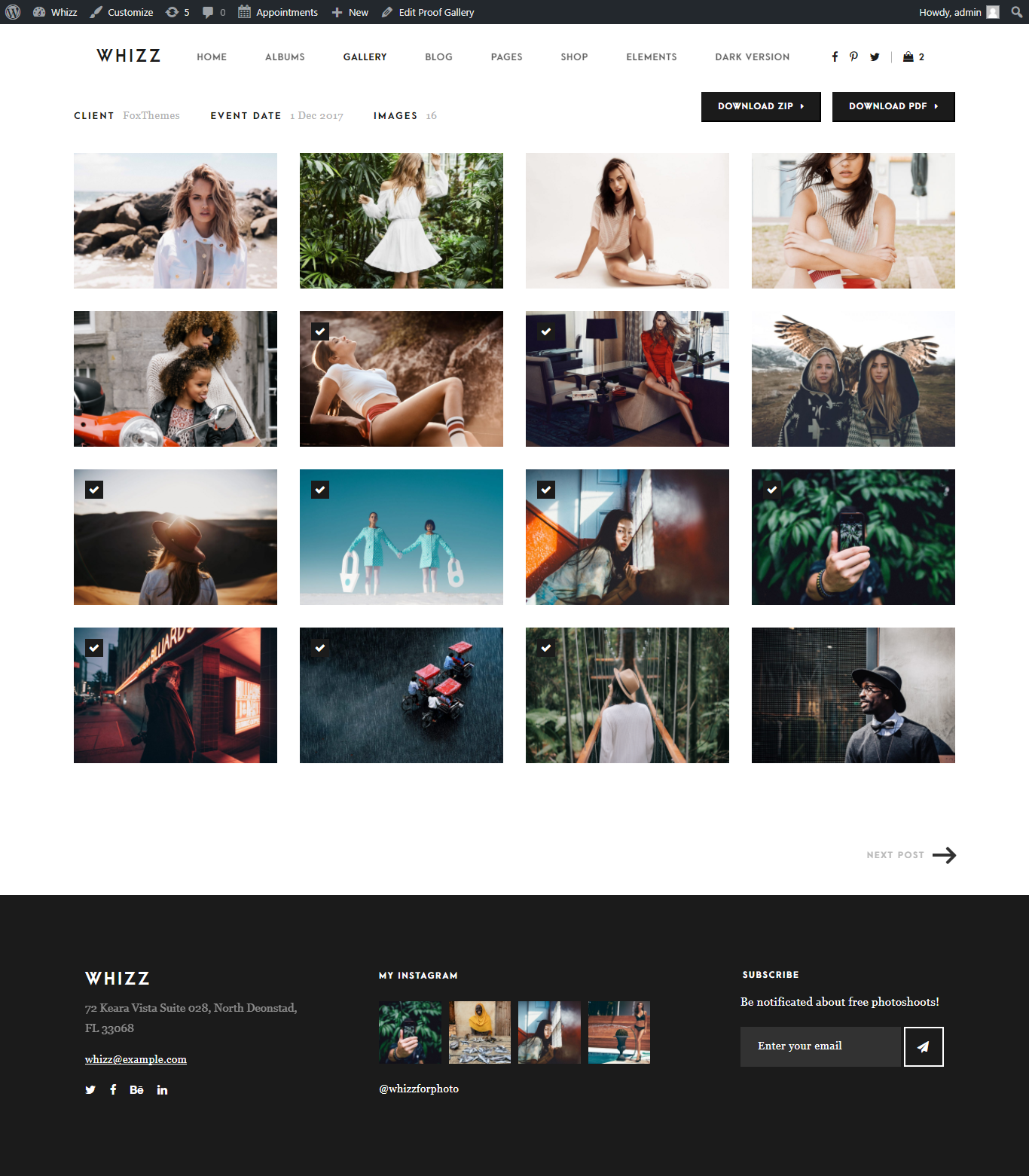
Choose the following options:
- PixProof Gallery – upload images
- Clients name – add your own name
- Date – the date period
- Photos display name – Consecutive IDs and Photo Title
-
Show button “Download zip” – click on to enable the option
-
Show button “Download pdf” – click on to enable the option
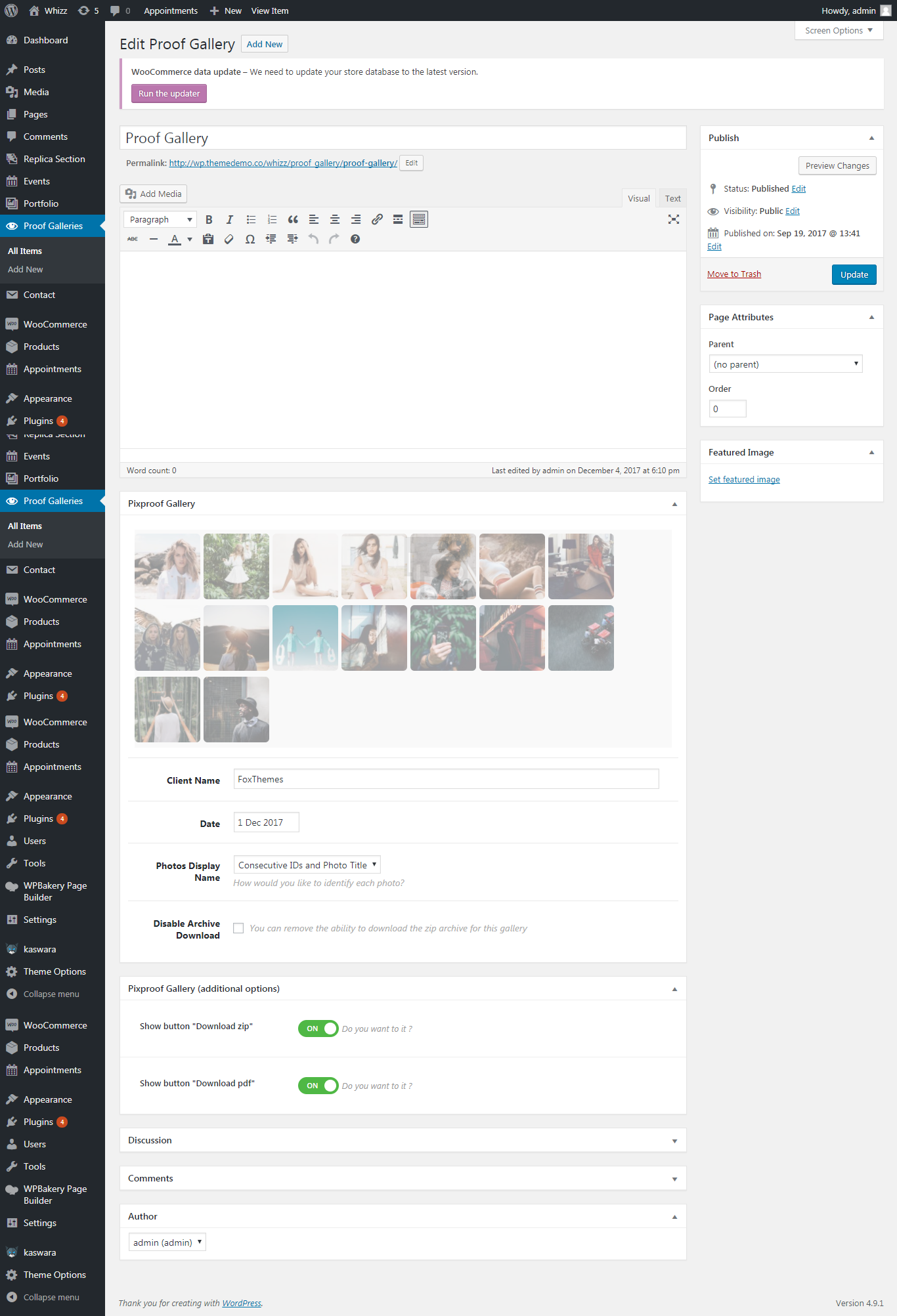
Pinterest Masontry #
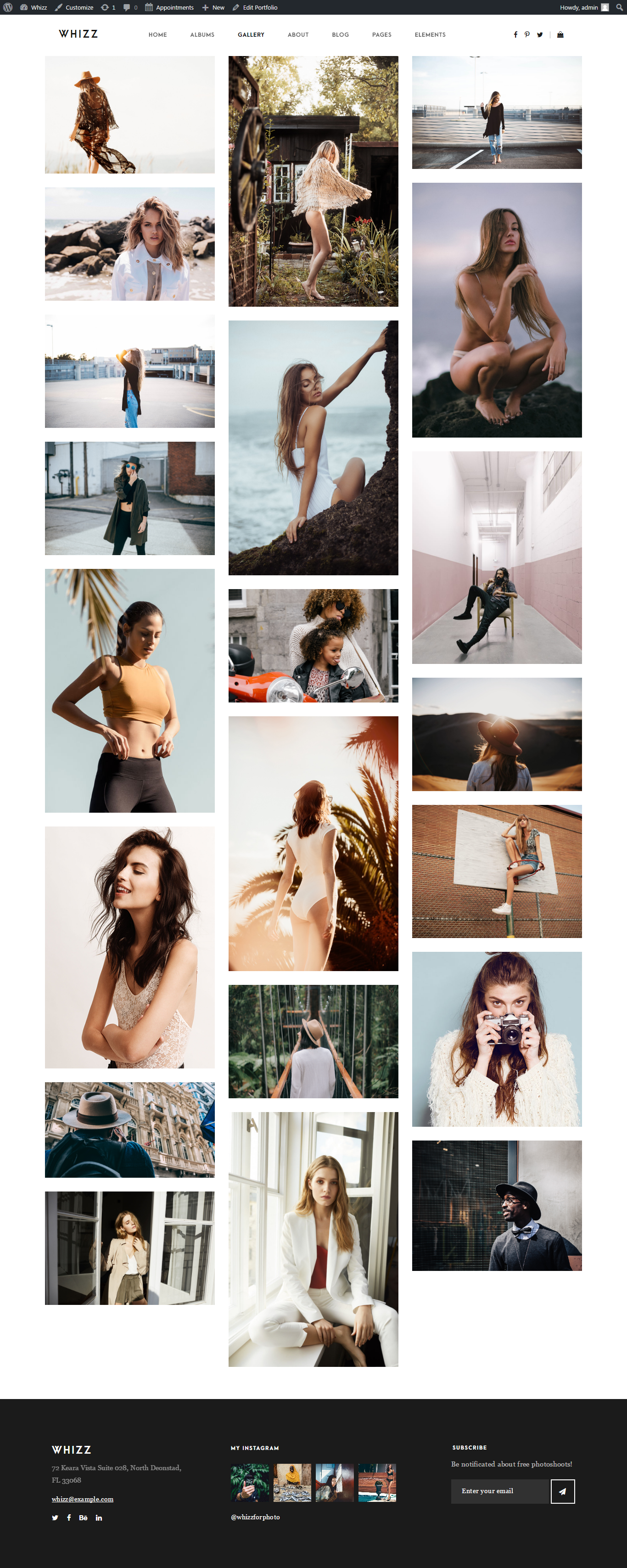
Fill in the following options in Portfolio details:
- Image gallery – upload images
- Select size for images of gallery – full
- Select style for gallery – Pinterest Masonry
- Select hover style – default from gallery style
- Select count of columns – three
- Social sharing in portfolio posts – off
- Navigation in portfolio posts -off
- Select header style – default
- Fixed and transparent footer –off
- Enable Footer copyright –off
- Enable footer widgets – on
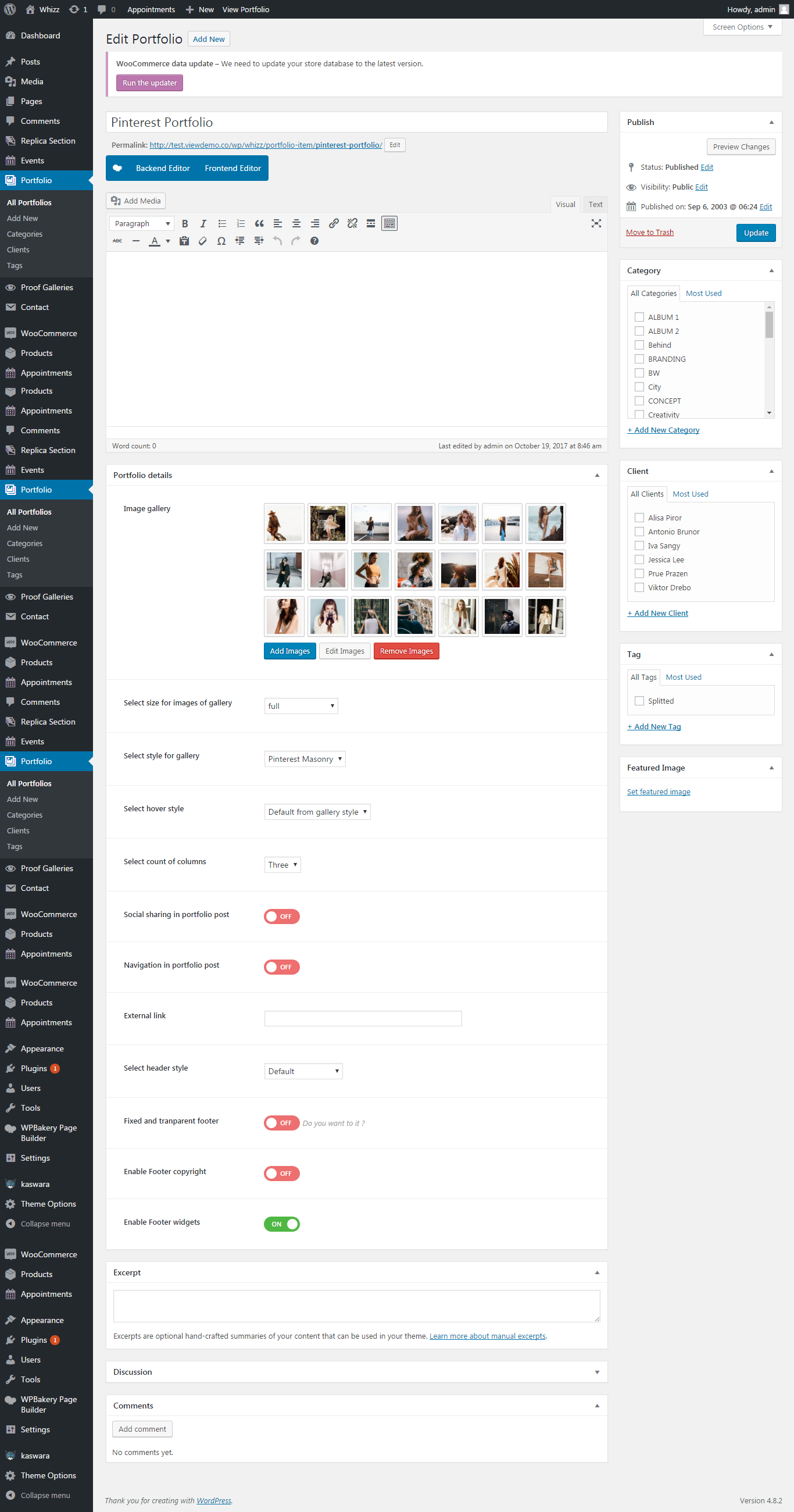
Splitted Slider #
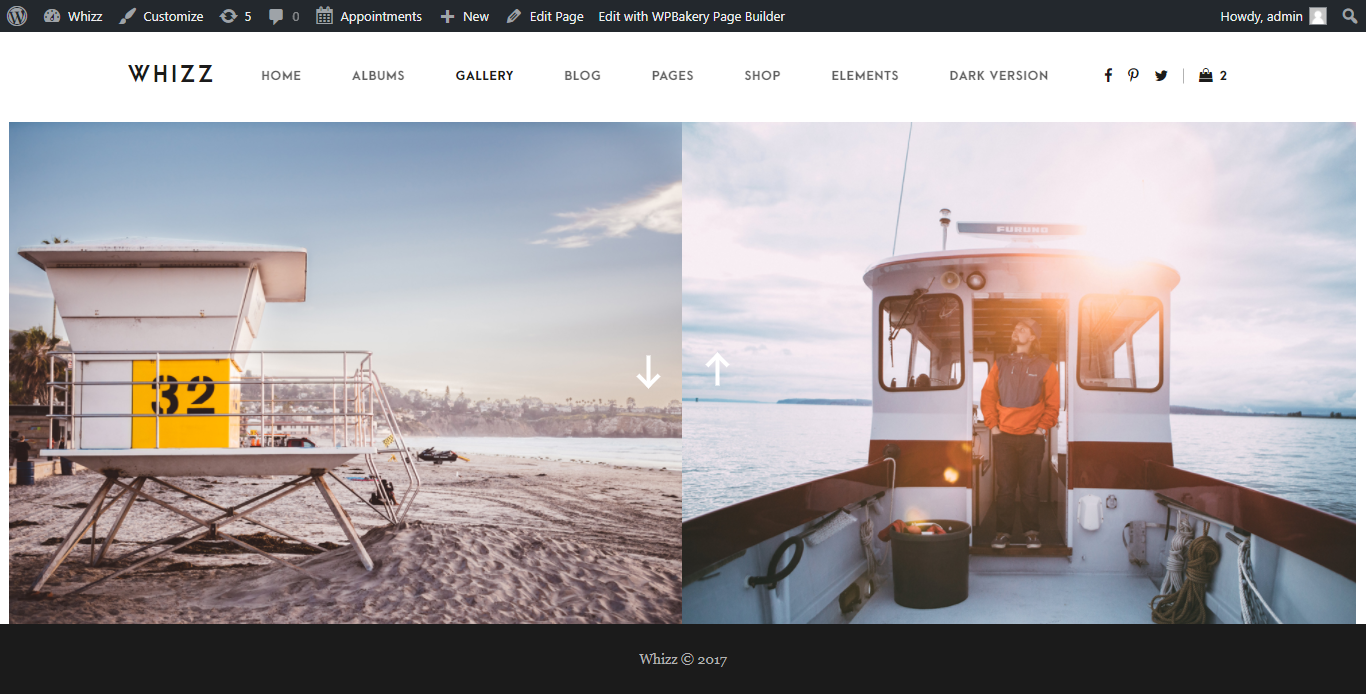
Backend
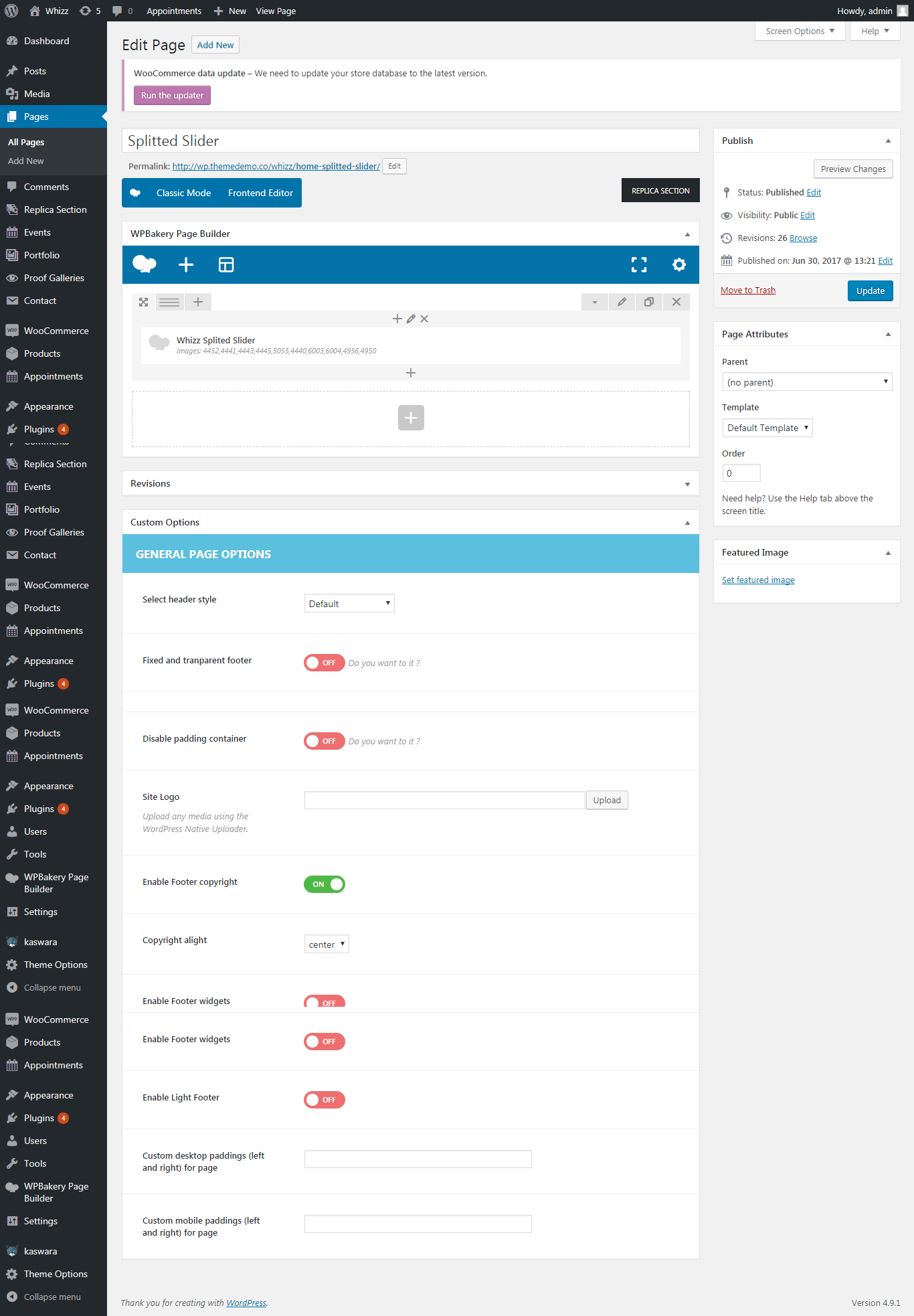
Whizz splitted slider parameters:
- Images – upload images
- Loop – click on to enable the option
- Height – fullheight
- Keyboard – click on yes to enable the option
- Controls – click on yes to enable the option
Slider transition #
Backend.
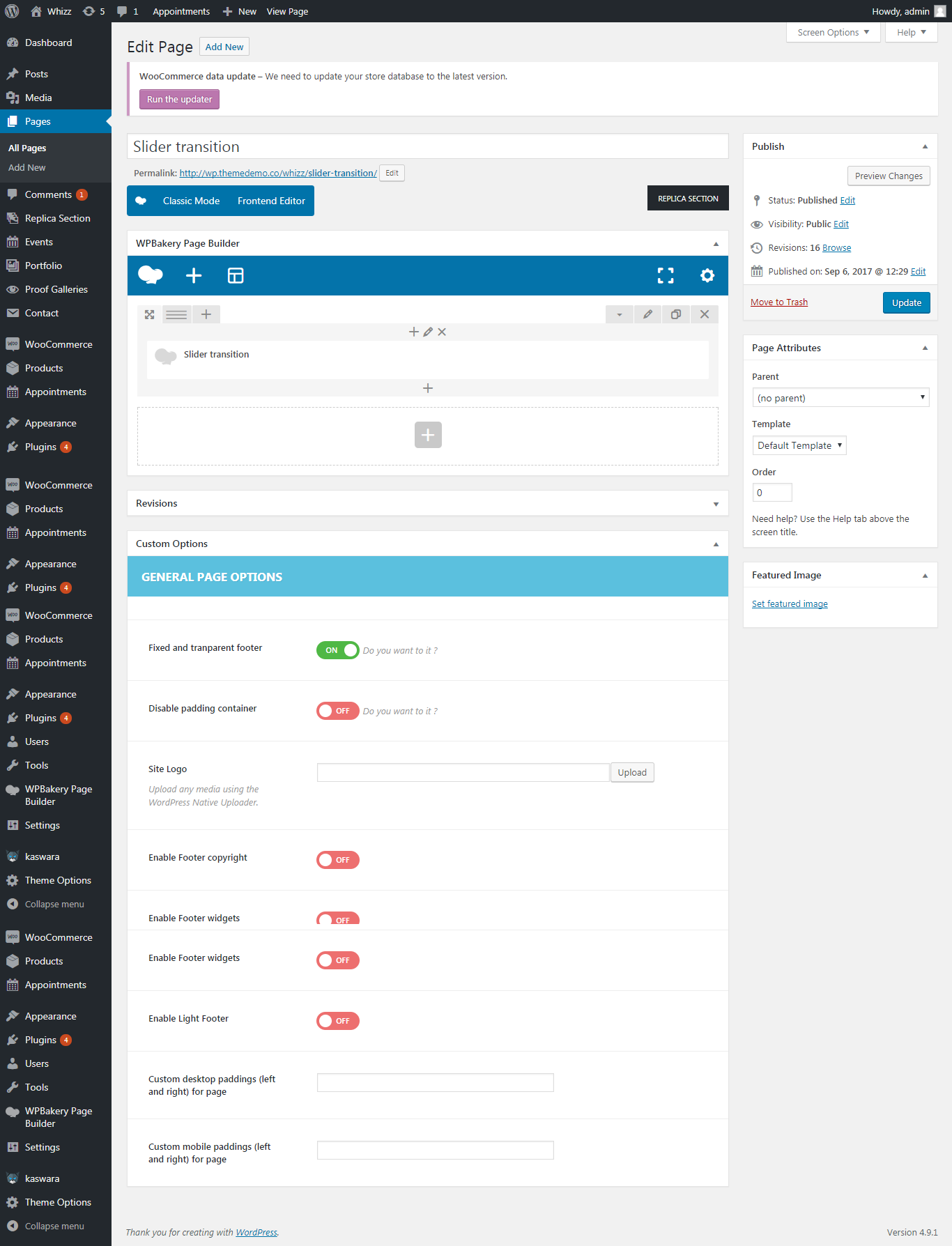
Slider transition parameters:
- Images – upload images
Masonry (3 columns)
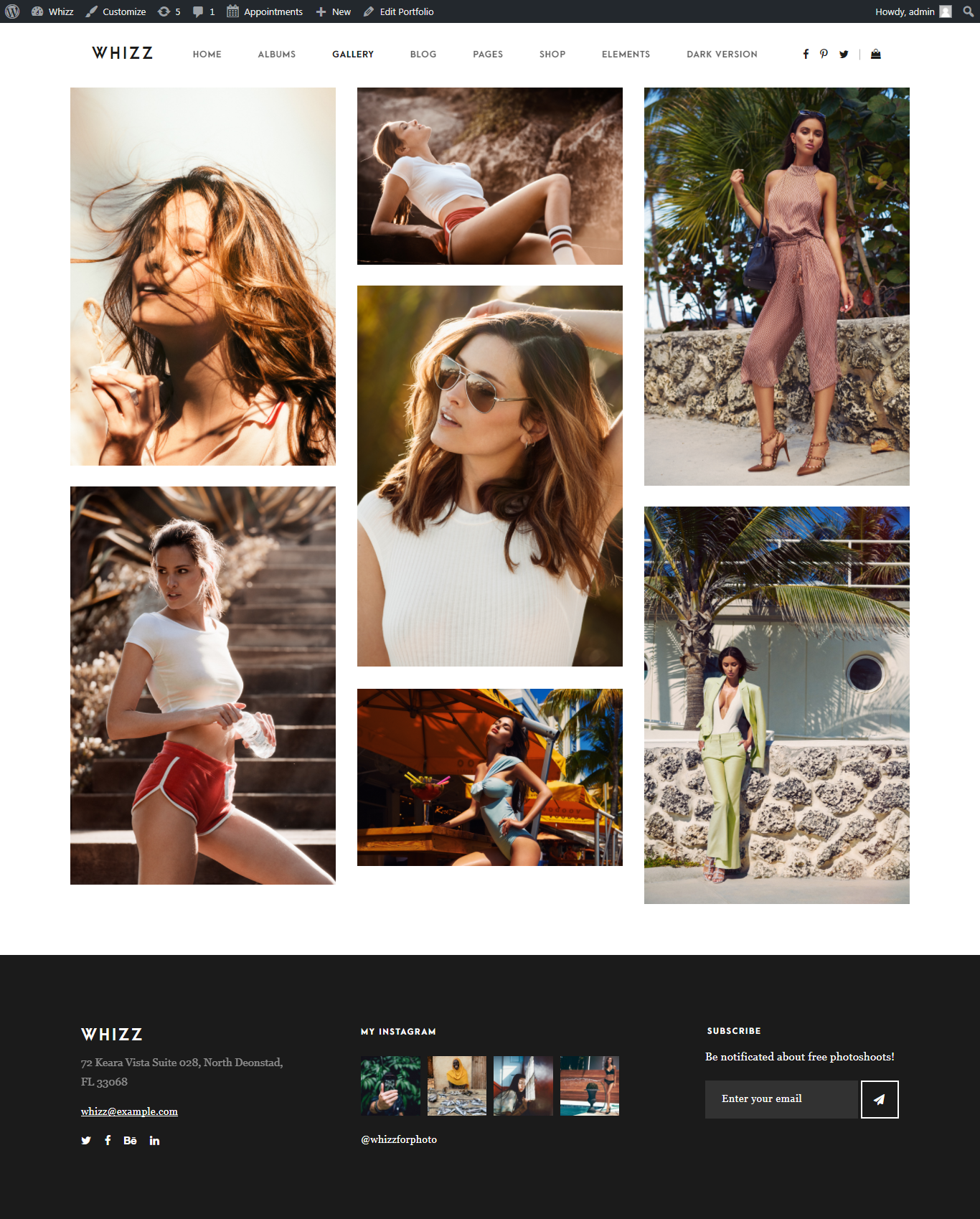
Choose these options in Portfolio details:
- Image Gallery – upload your own images
- Select size for images of gallery – full
- Select style for gallery – Modern Masonry
- Select hover style – default from gallery style
- Select count of columns – three
- Social sharing in portfolio posts – off
- Navigation in portfolio posts -off
- Select header style – default
- Fixed and transparent footer -off
- Enable Footer copyright -off
- Enable footer widgets – on
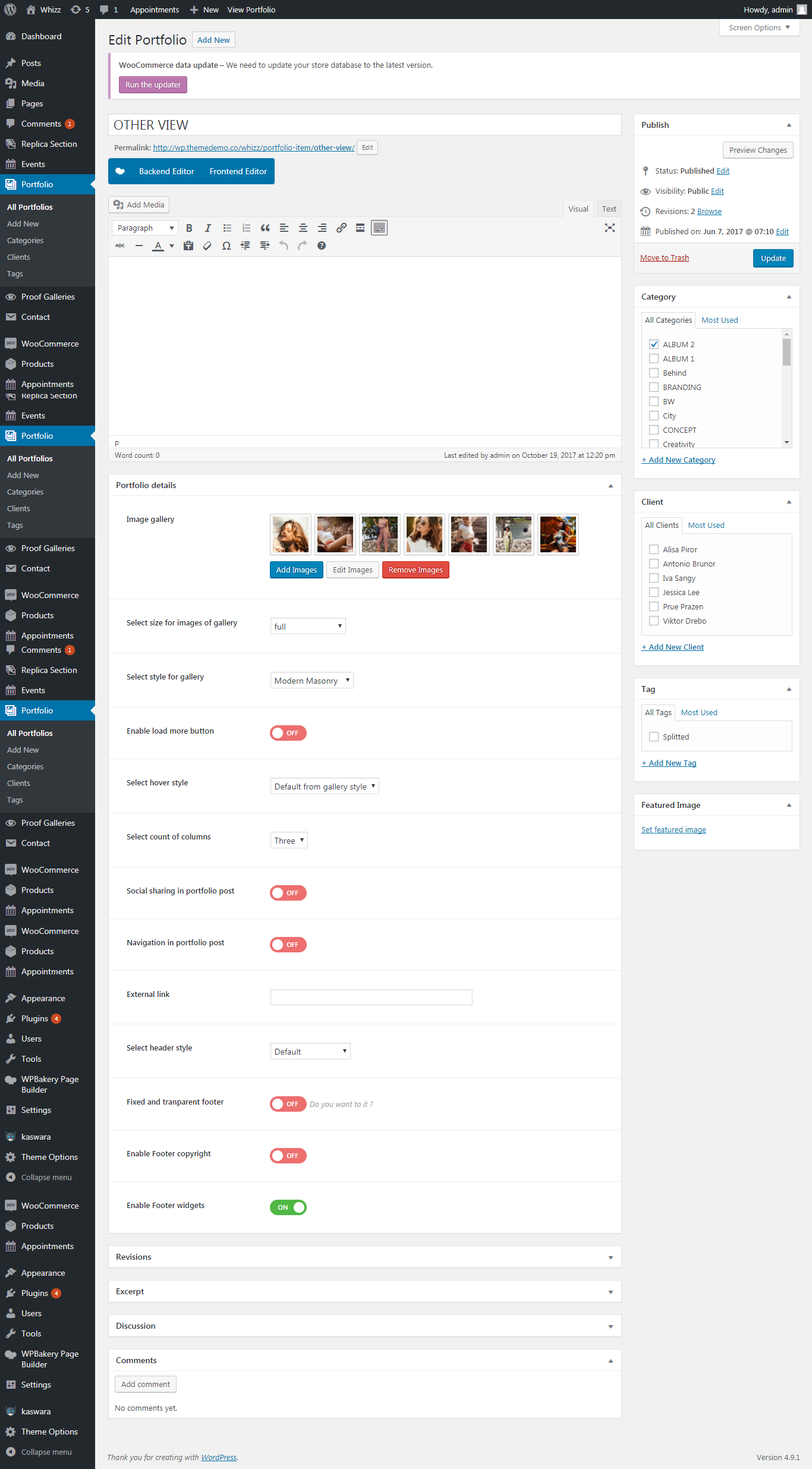
Masonry (4 columns) #
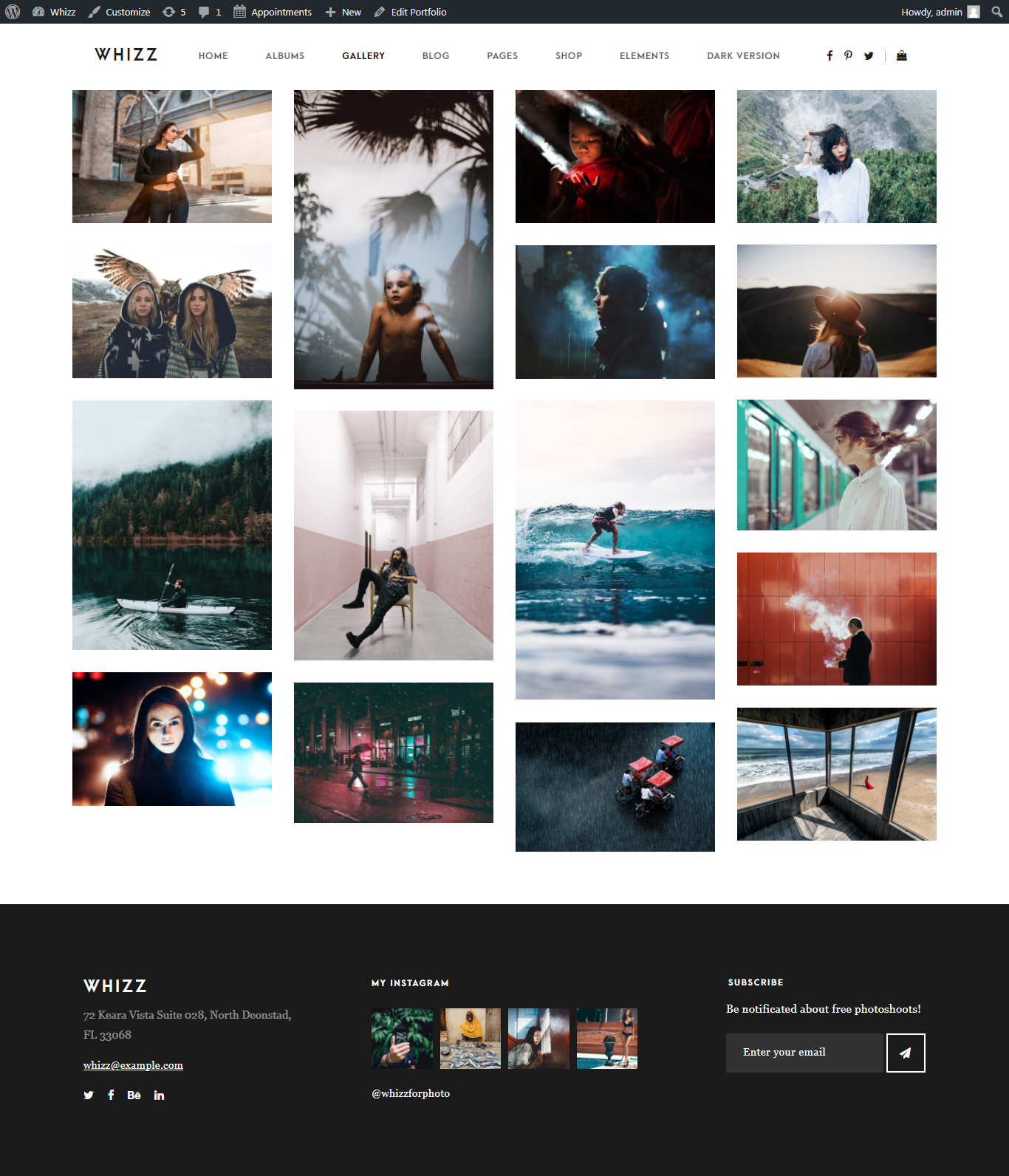
Backend. Choose these options in Portfolio details:
- Image Gallery – upload your own images
- Select size for images of gallery – full
- Select style for gallery – Modern Masonry
- Enable “Load more” button – off
- Select hover style – default from gallery style
- Select count of columns – four
- Social sharing in portfolio posts – off
- Navigation in portfolio posts -off
- Select header style – default
- Fixed and transparent footer – off
- Enable Footer copyright -off
- Enable footer widgets – on
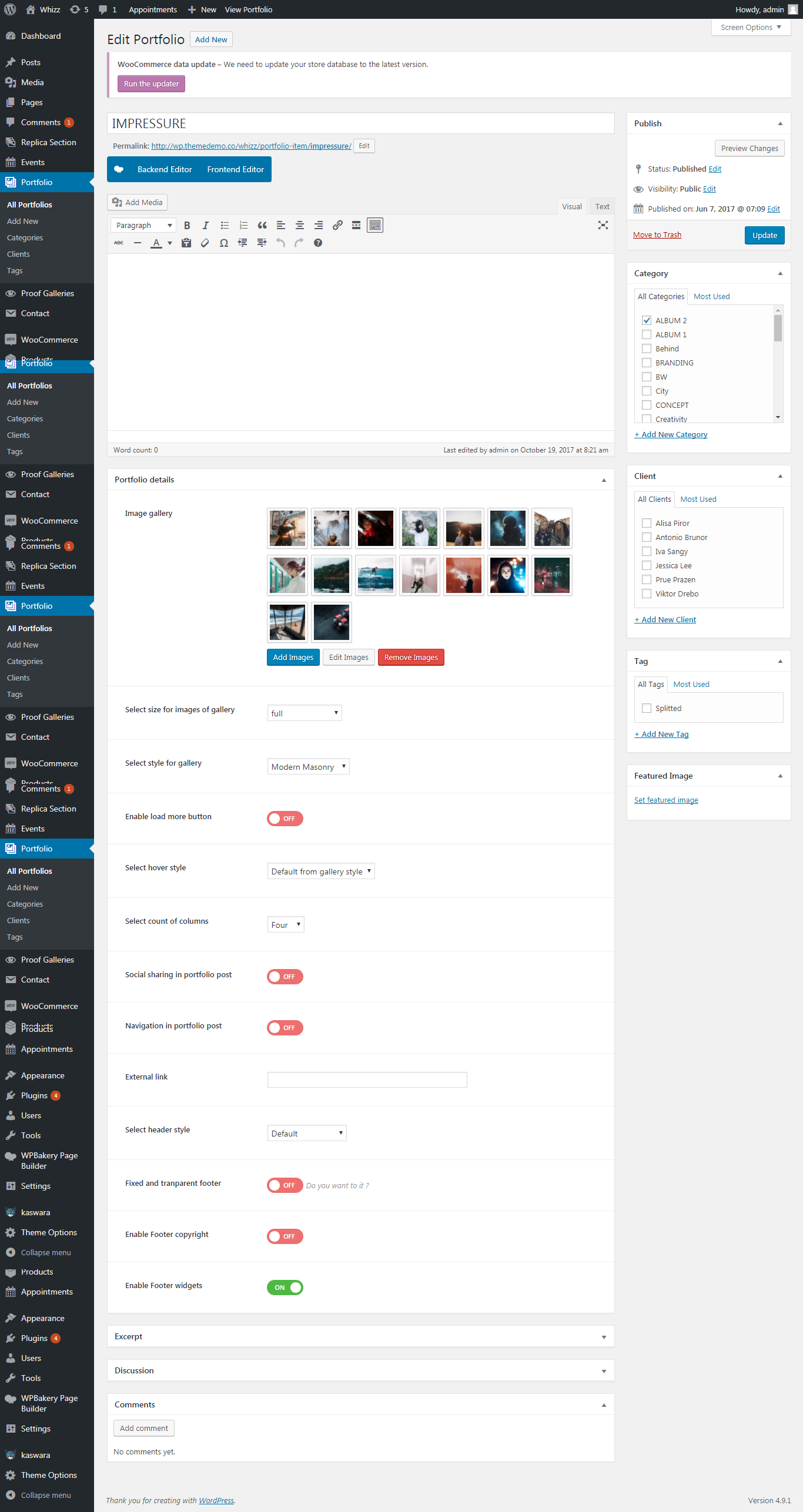
Classic Grid (2 columns) #
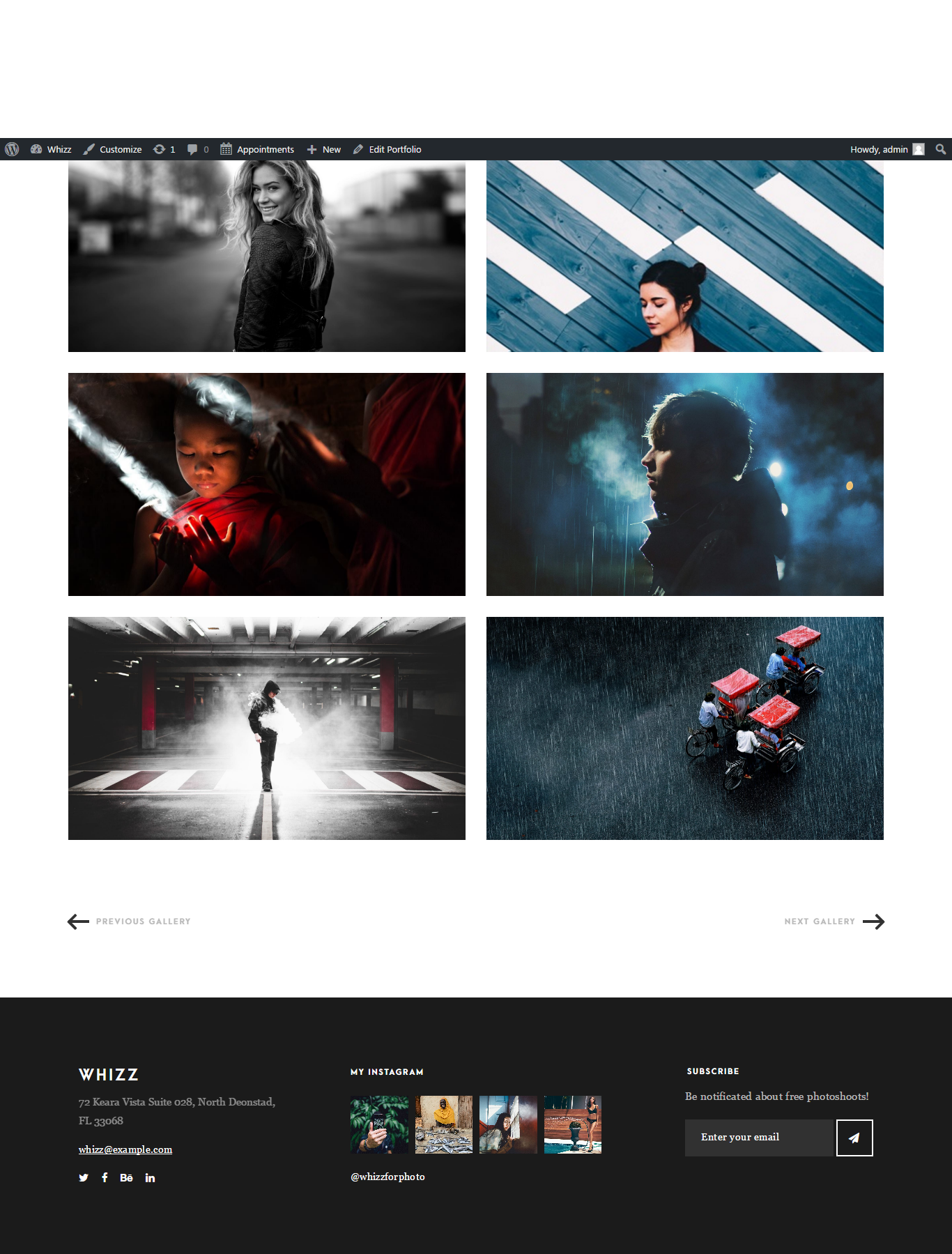
Backend. Fill in the following options in Portfolio details:
- Image gallery – upload images
- Select size for images of gallery – full
- Select style for gallery – Classic Grid
- Select hover style – default from gallery style
- Select count of columns – two
- Social sharing in portfolio posts – on
- Navigation in portfolio posts -on
- Select header style – default
- Fixed and transparent footer –off
- Enable Footer copyright -off
- Enable footer widgets – on
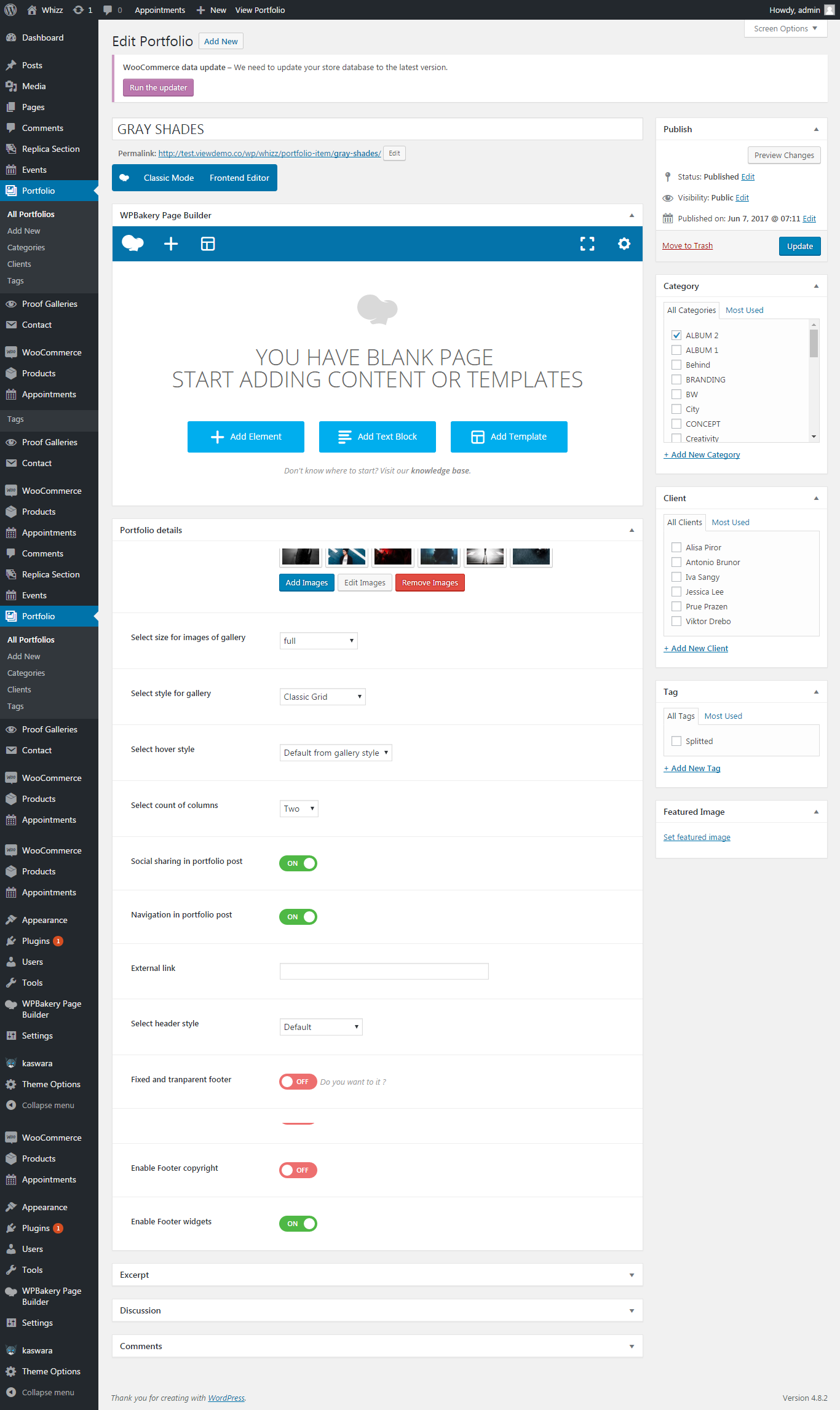
Classic Grid (3 columns) #
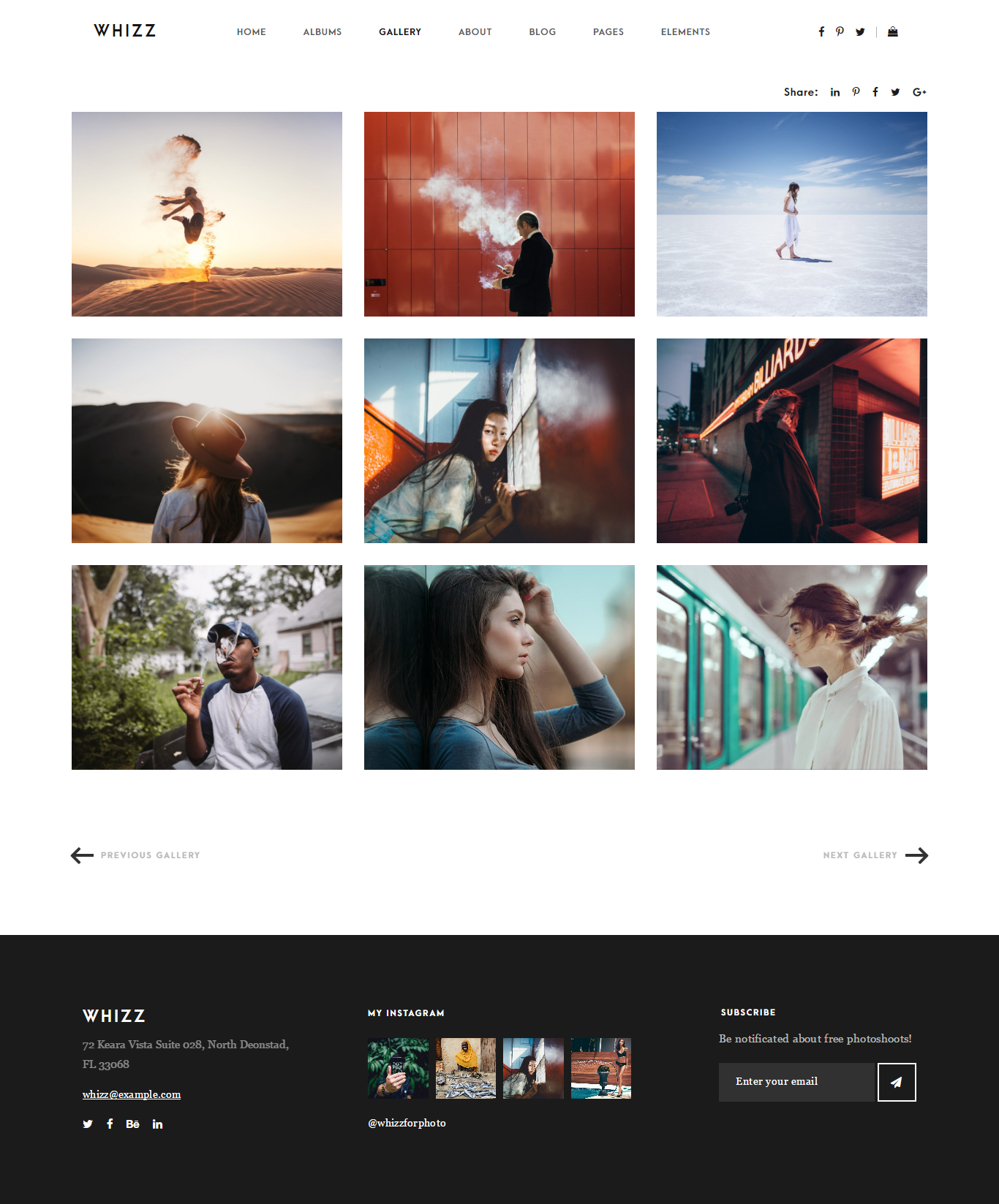
Backend. Fill in the following options in Portfolio details:
- Image gallery – upload images
- Select size for images of gallery – full
- Select style for gallery – Classic Grid
- Select hover style – default from gallery style
- Select count of columns – three
- Social sharing in portfolio posts – on
- Navigation in portfolio posts -on
- Select header style – default
- Fixed and transparent footer -off
- Enable Footer copyright -off
- Enable footer widgets – on
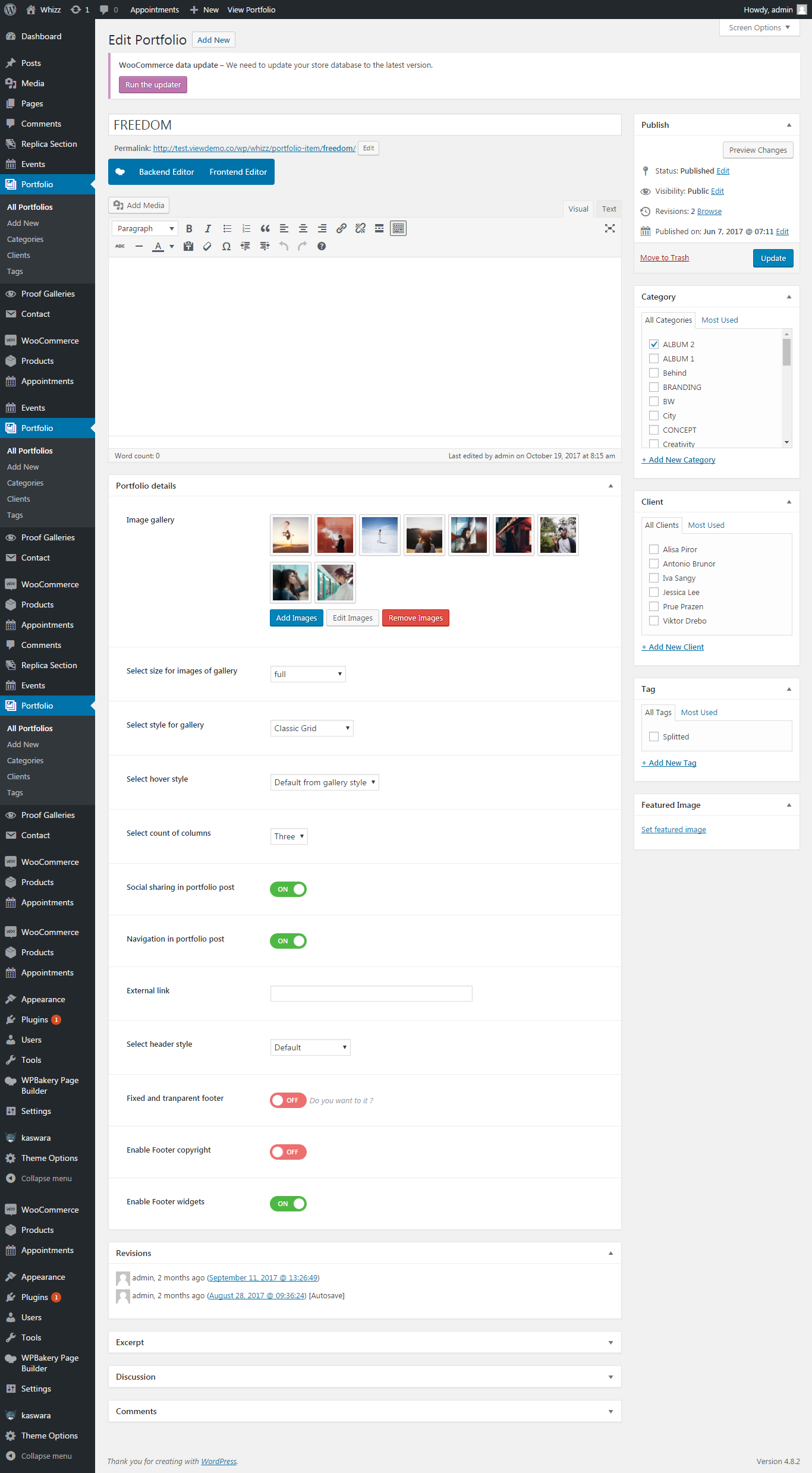
Classic Grid (4 columns) #
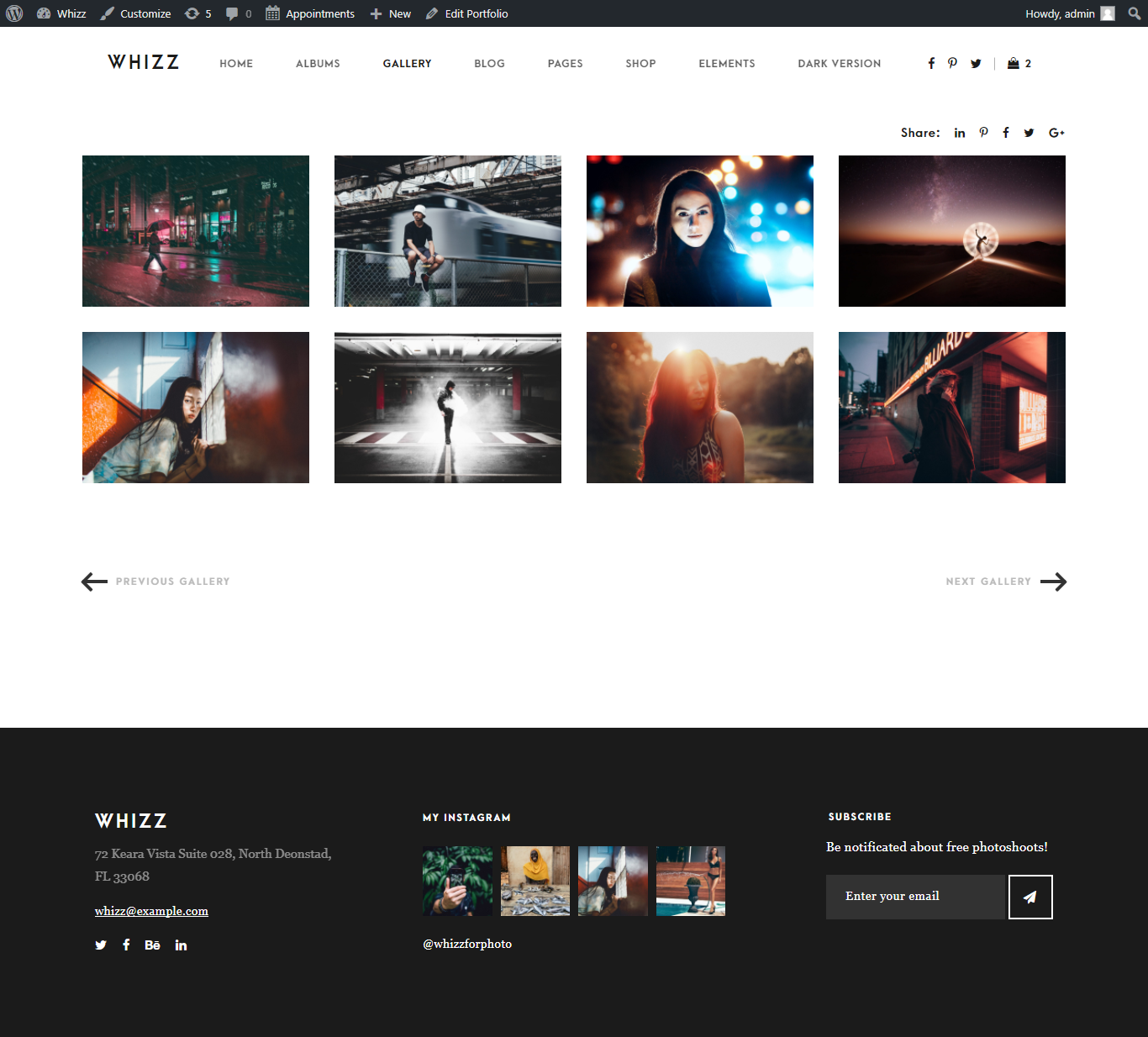
Fill in the following options in Portfolio details:
- Image gallery – upload images
- Select size for images of gallery – full
- Select style for gallery – Classic Grid
- Select hover style – default from gallery style
- Select count of columns – four
- Social sharing in portfolio posts – on
- Navigation in portfolio posts – on
- Select header style – default
- Fixed and transparent footer -off
- Enable Footer copyright –off
- Enable footer widgets – on
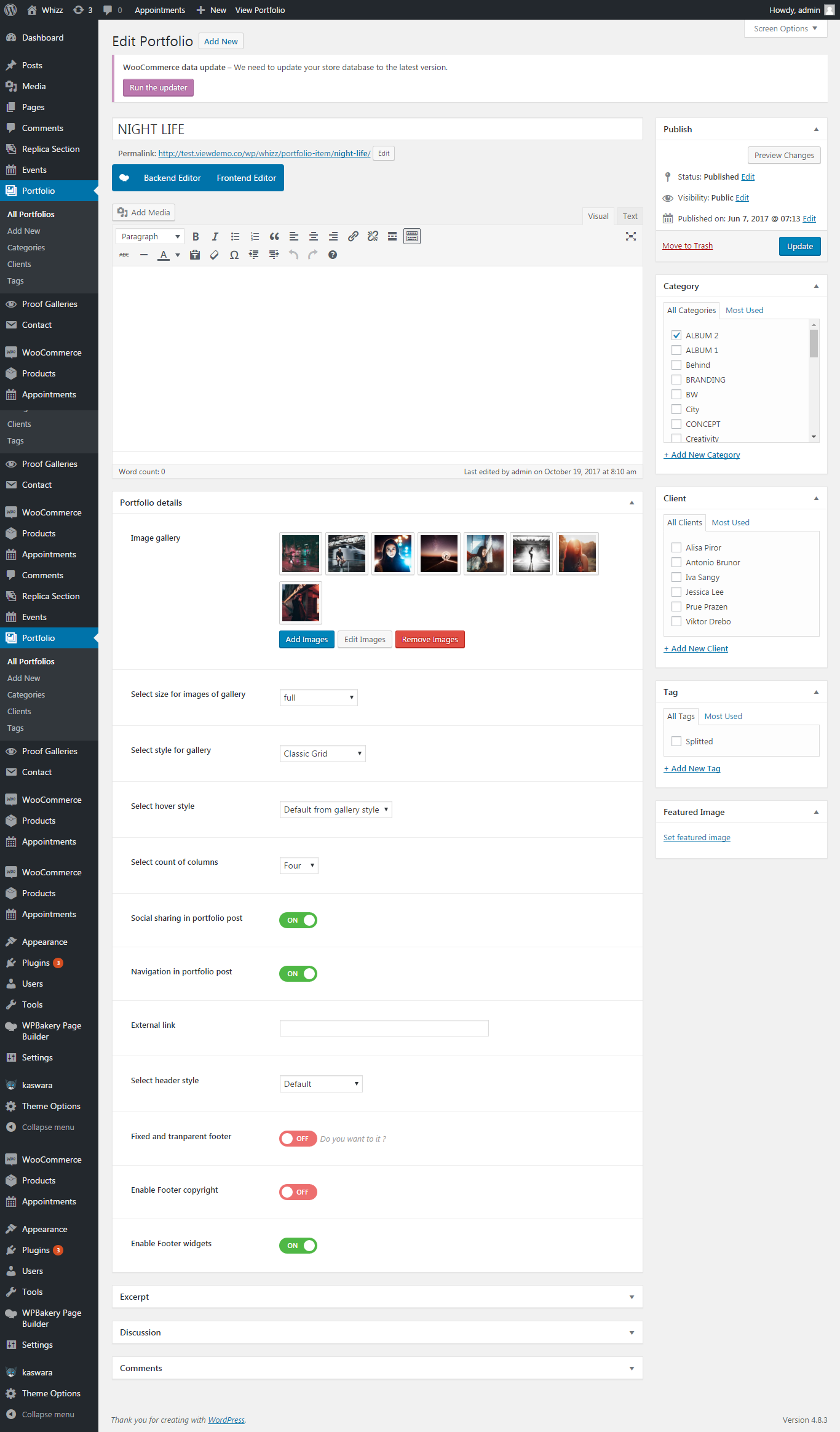
Masonry (2columns) #

Fill in the following options in Portfolio details:
- Image gallery – upload images
- Select size for images of gallery – full
- Select style for gallery – Modern Masonry
- Select hover style – default from gallery style
- Select count of columns – two
- Social sharing in portfolio posts – on
- Navigation in portfolio posts – on
- Select header style – default
- Fixed and transparent footer – off
- Enable Footer copyright – off
- Enable footer widgets – on
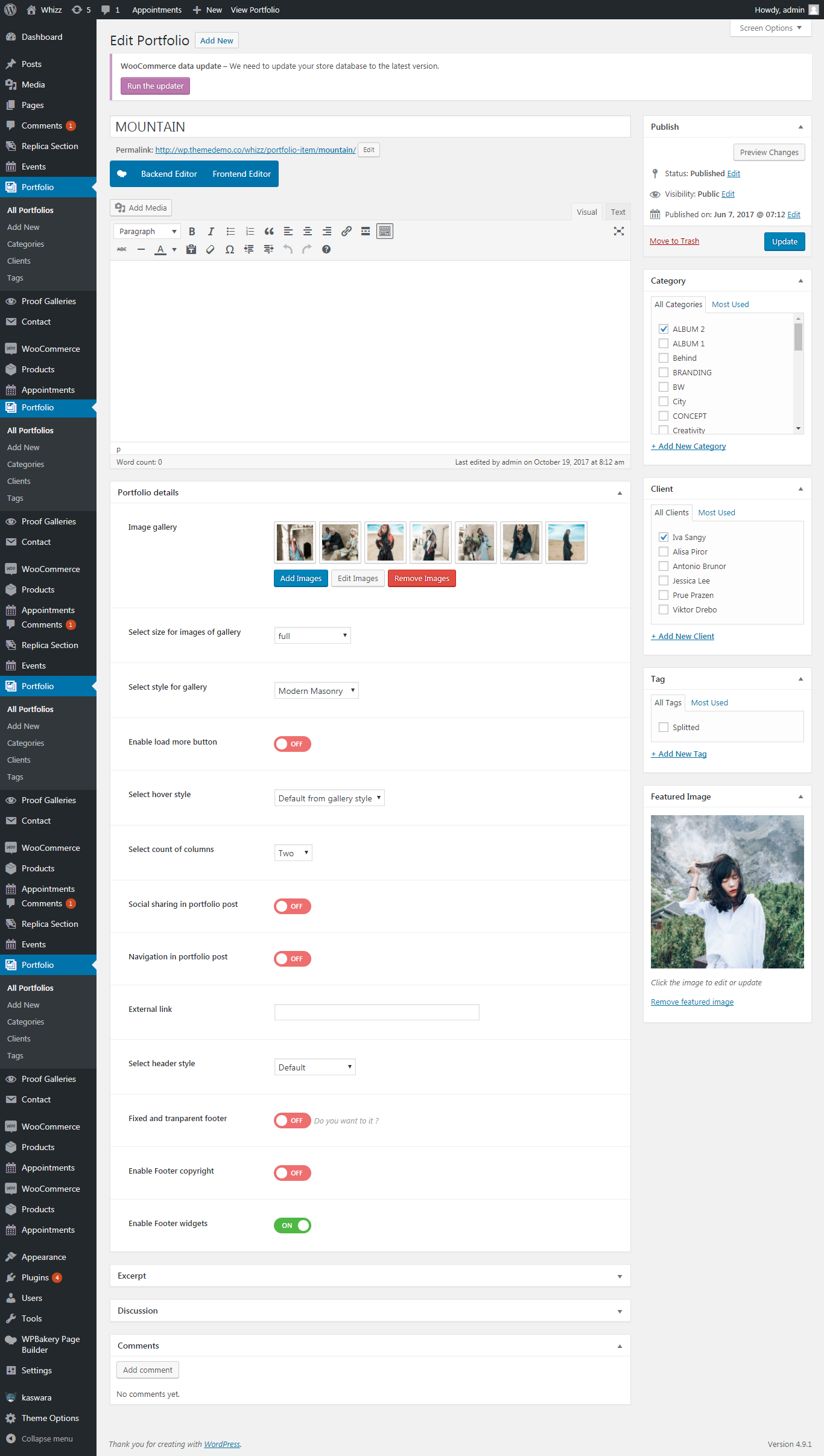
Portfolio single video
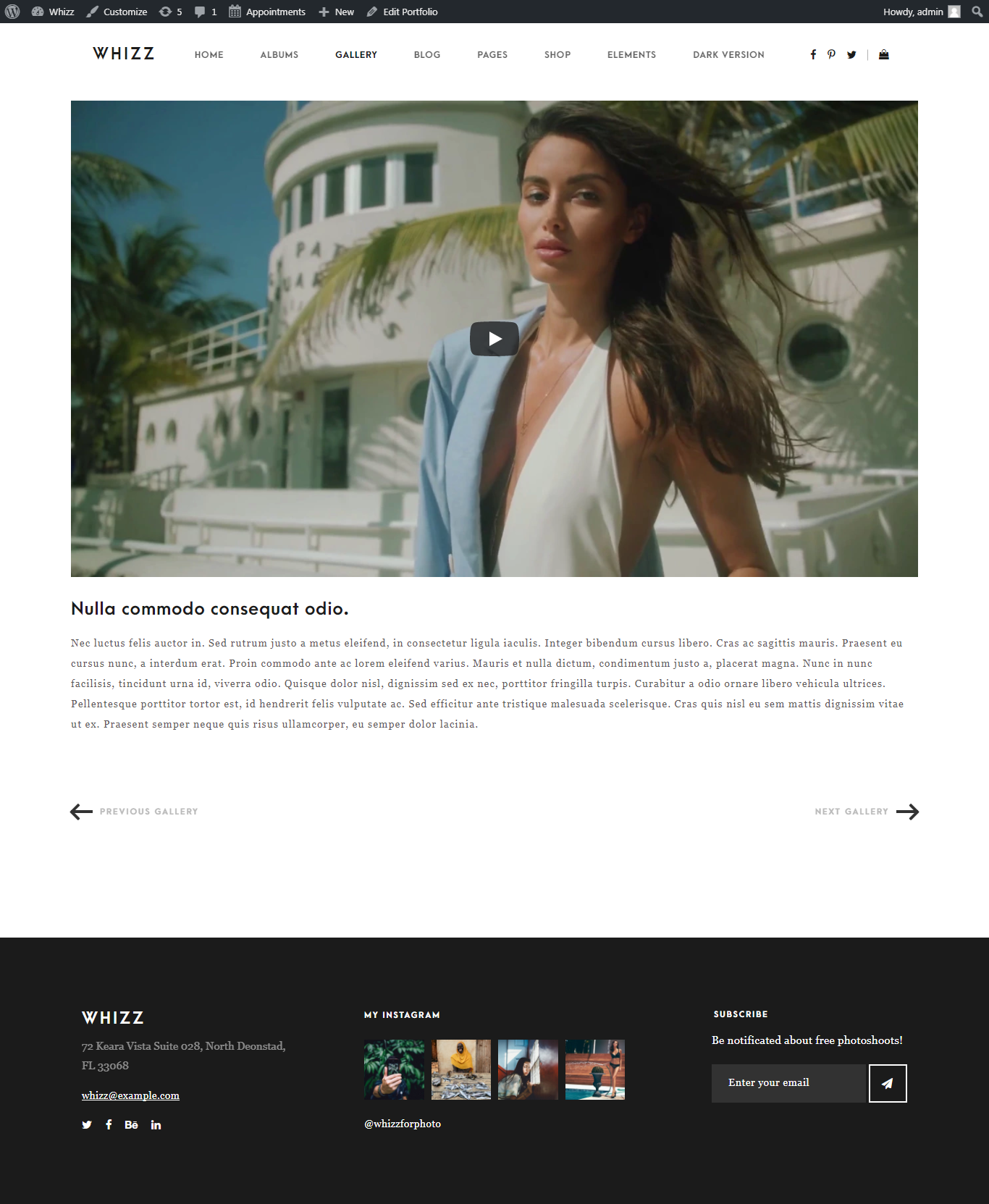
Backend. Choose these options in Portfolio details:
- Add Media – upload video
- Select size for images of gallery – full
- Select style for gallery – Classic Grid
- Select hover style – default from gallery style
- Select count of columns – four
- Social sharing in portfolio posts – on
- Navigation in portfolio posts – on
- Select header style – default
- Fixed and transparent footer – off
- Enable Footer copyright – off
- Enable footer widgets – on