Whizzy plugin was created especially for photo gallery. Its main purpose is to add more possibilities and values for the gallery. Here is how the Gallery page can be displayed with Whizzy plugin being activated:
Gallery page #
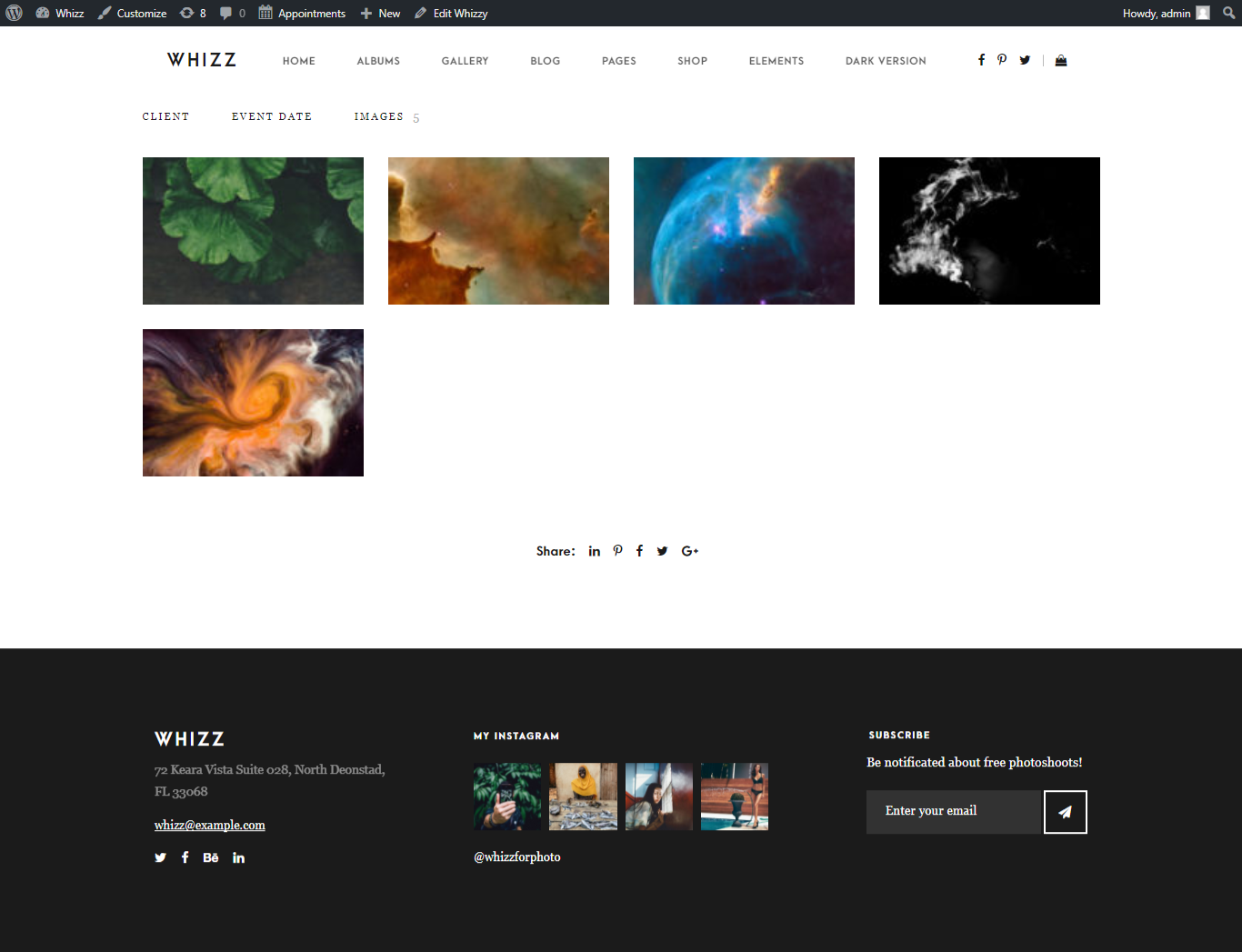 Backend
Backend
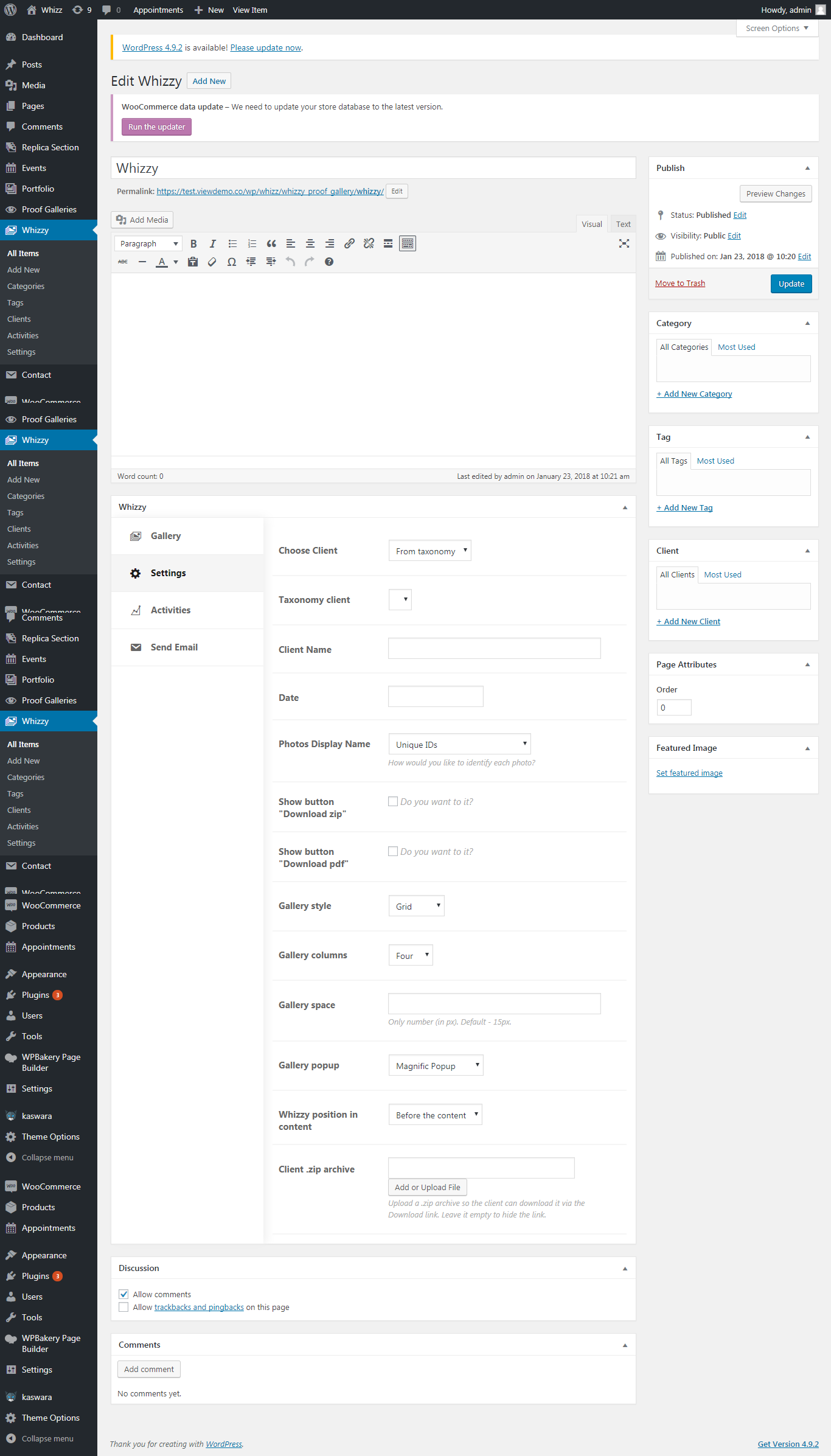
Click on the icon to add images to the gallery:
In the Setting section, the following options are available to apply:
- Choose clients – select the most appropriate option from the list: from taxonomy or custom
- Taxonomy client – choose clients from the list
- Client name – add name if necessary
- Date – add date if necessary
- Photos display name – choose the way you would like to identify each photo
- Show button “Download zip” – enable the possibility to download images for users
- Show button “Download pdf” – enable the possibility to download images for users
- Gallery style – select the style. It can take one of the following value: grid or masonry
- Gallery columns – you can enable two, three or four columns
- Gallery space – add spacing
- Gallery popup – choose the popup type: magnific or LightGalllery
- Whizzy position in content – choose position before or after content
- Client .zip archive – upload a .zip archive so the client can download it via the Download link. Leave it empty to hide the link.
Activities #
You can observe the number of downloads:
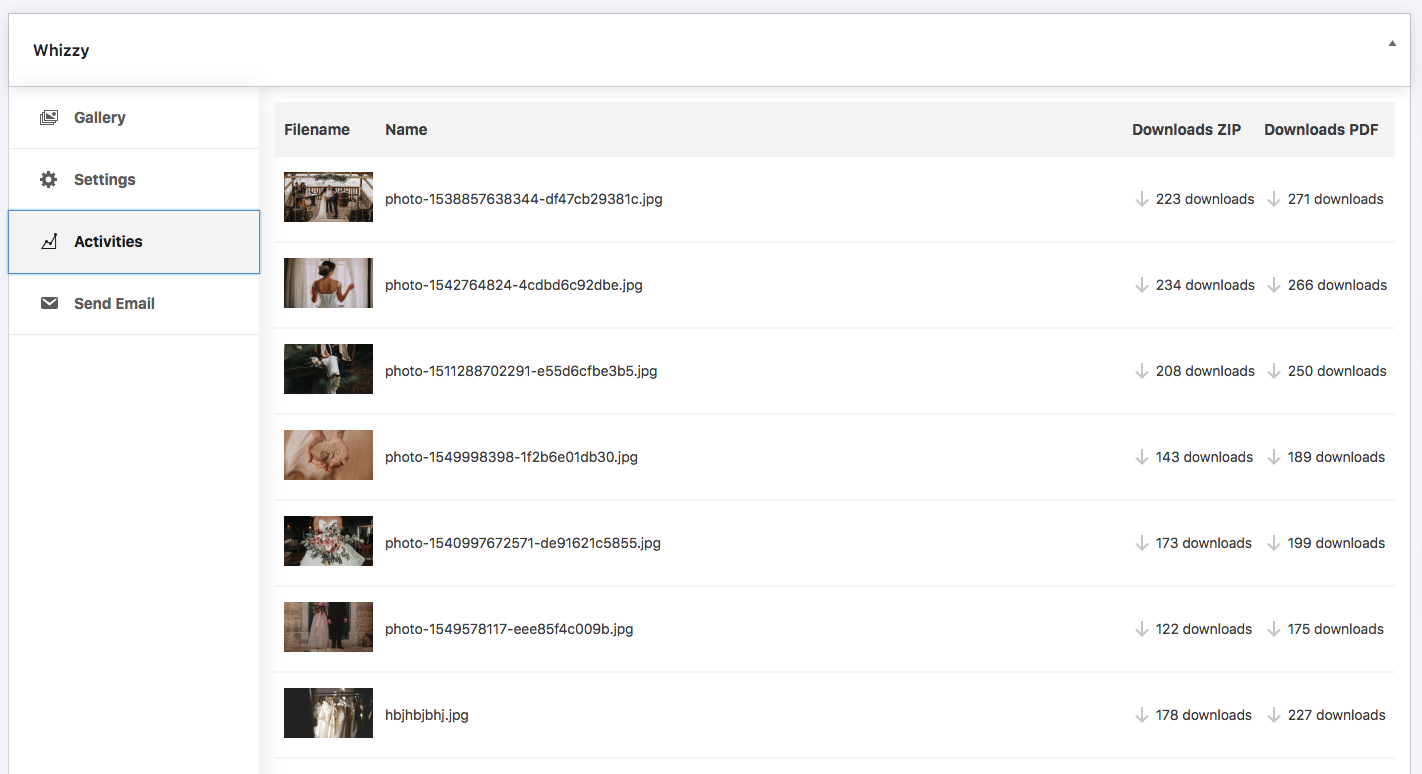
Send Email #
Here you can send emails to your clients:
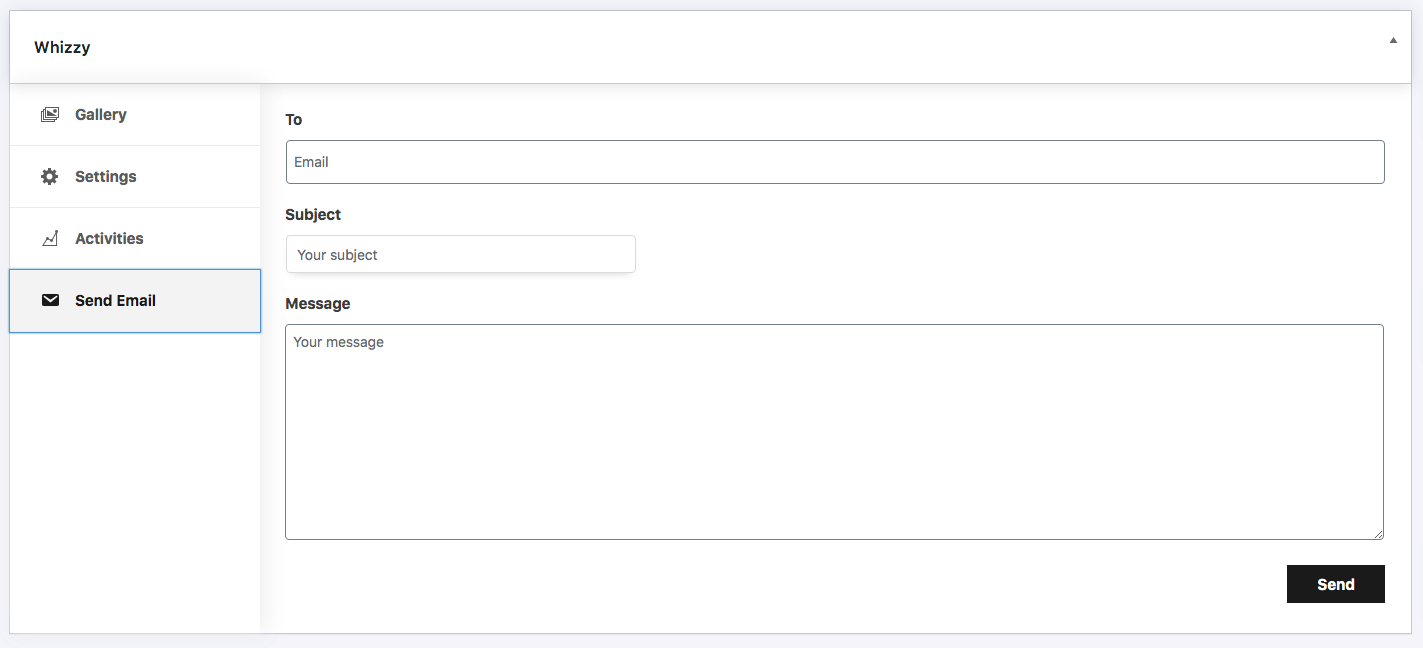
Find more detailed information regarding the plugin here




